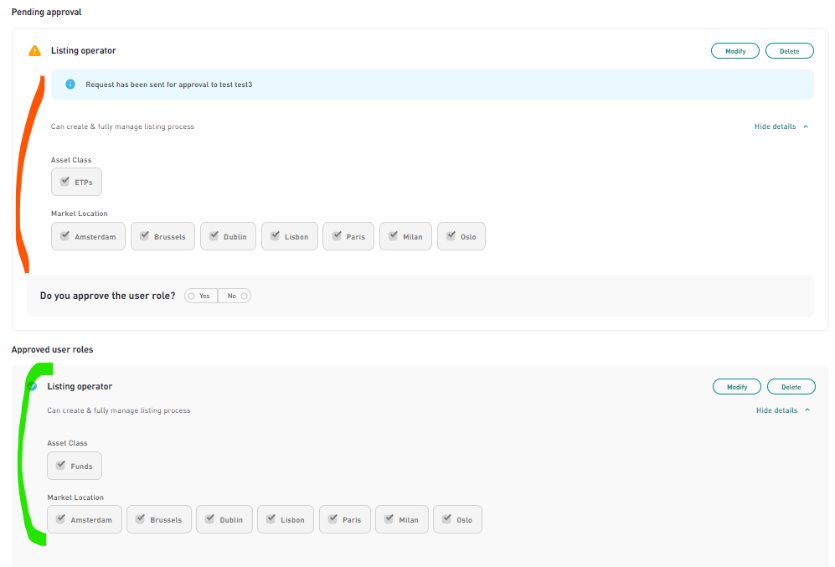I don’t see the expected tales/apps in Connect
- Check if you can access to MyEuronext. If not, contact the Alpha agent and send an e-mail High priority to myeuronext-application-support@euronext.com
- RiskGuard, Corporate Actions Equity and Equity Admission apps rely only on Connect settings (check the user role set in connect).
- For the other apps, check if the client is authorized to use MyEuronext :
- Open Company Settings, and search for the contact name
- Select the company he is linked to, and check that the T&C have been uploaded, and for which domain
- Open the contact, User Roles tab, and check if the contact has approved user roles (green below, not orange) :
- if no, ask the user to get approval of his/her user role. If there is no approver, go to S4
- If yes, check if this user role gives the access to the requested apps.
- If not sure, you can check here : MyEuronextUserRoleList v1.0.xlsx. : Tab “Refined Unitary Permissions, row 28 of the selected user role/column
- If it should display an app and the app is not visible, please contact MyEuronext application support :
- Raise INC in Jira using MyEuronext - PROD template
- Or send a mail to myeuronext-application-support@euronext.com