CA Equity - Create a new request
To create a new CA request project, click the “New request” button on the “Requests” tab.
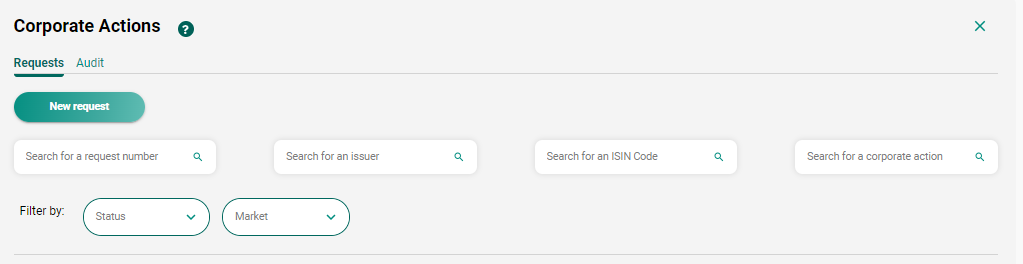
You will have to select the issuer name, the ISIN and the Corporate Action type. Click on “Create request” to move on to the next screen.
Please note that only the Issuer names and ISINs in scope of your Company or Delegation will appear in the dropdown lists.
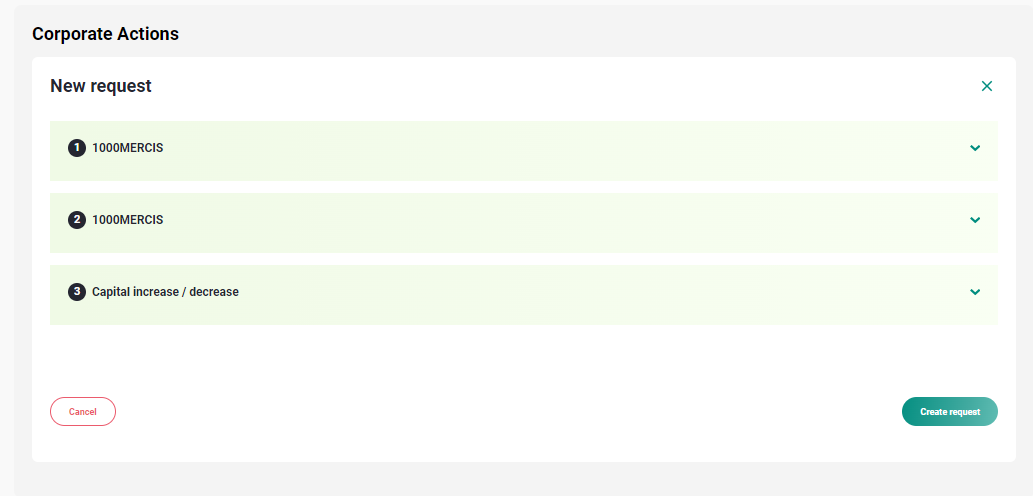
There is a separate form for each corporate action. The banner on top sums up the company market information.
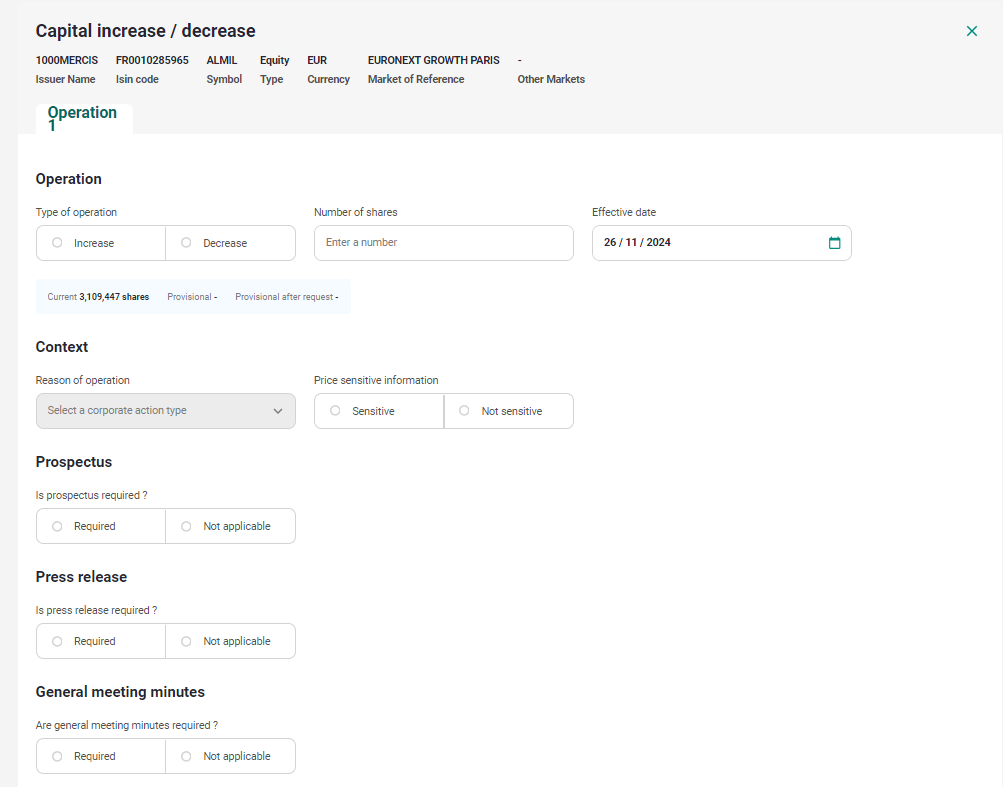
Fill-in the relevant fields with the necessary information :
- Input number of shares;
- Effective date is set by default at trading day + 2. You can select the next trading day, but you will have to reach out to Euronext directly to make sure your request can be processed in time;
- The fields Current, Provisional and Provisional after request are automatically filled out. Current represents the current number of shares outstanding, and Provisional refers to a Corporate Action request pending in the system but not processed yet;
- The reason for your operation. Reasons will be different whether you selected an increase or a decrease of capital;
- Your working group is at the bottom of the form and displayed for each corporate action. You can add your team members.
If you wish that Euronext reviewes the notice before validation, you can tick the box "Notice validation" .
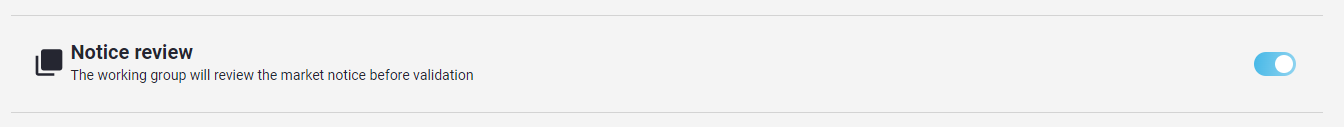
At this stage you can you can hit “Save and close” at any time. You will be redirected to the request list screen and your request will be marked as draft. You can come back to it at any time.
