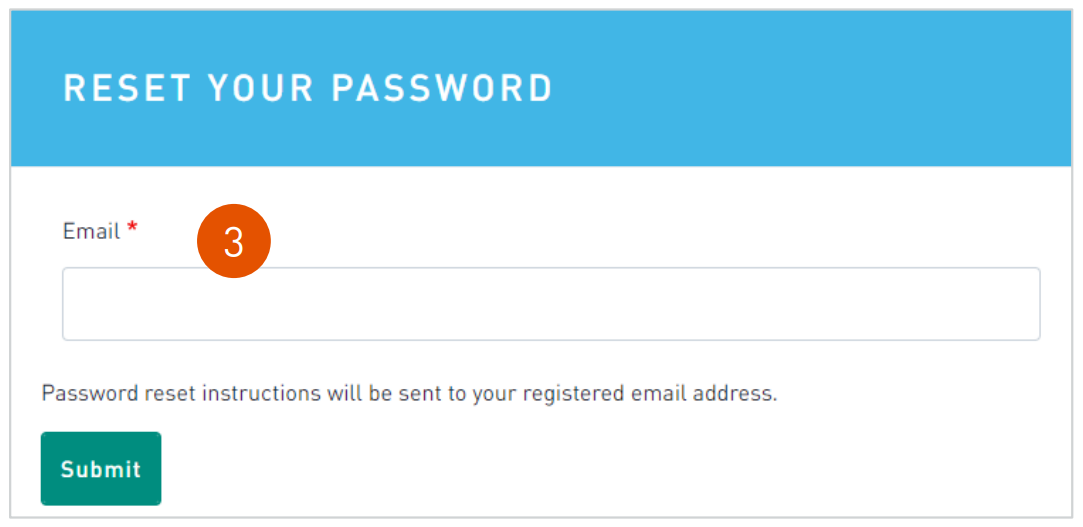Reset Password
1. To log out from MyEuronext, click on the "Logout" button in the top bar.
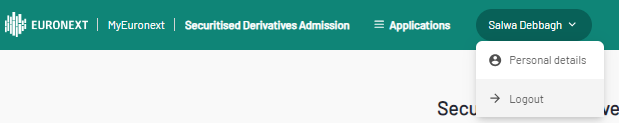
2. To change your password, return to Connect (customer portal) and click on the “Reset your password” link in the login section of the customer portal.
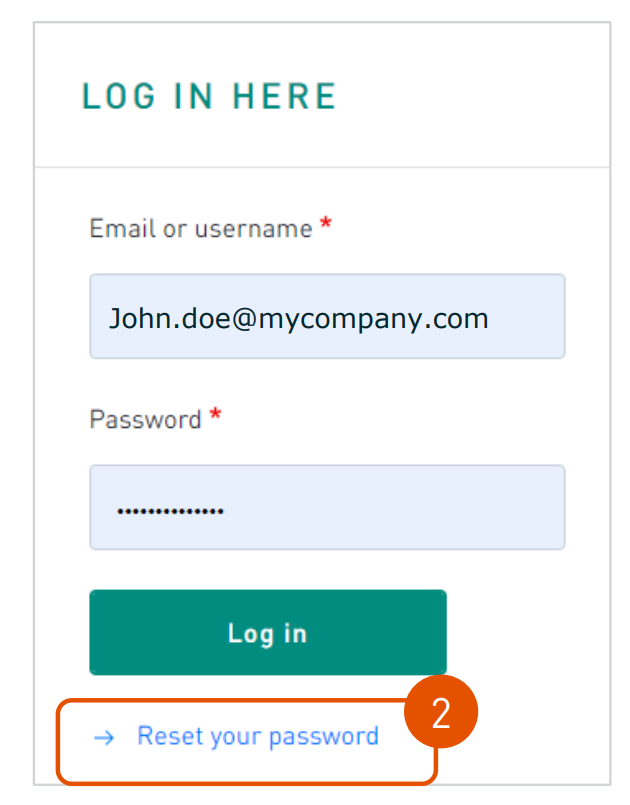
3. You will be asked to enter your email address and an email will be sent to you with further instruction.