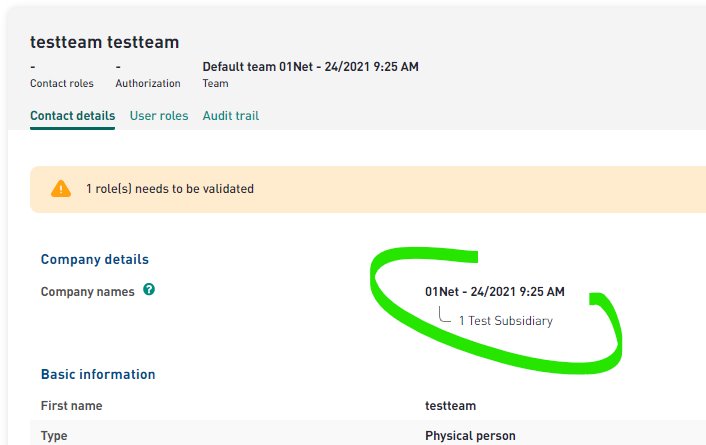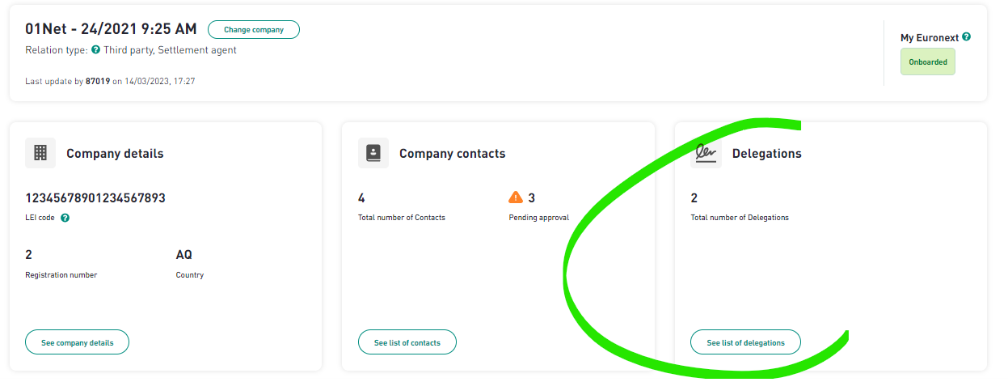Opening an app, I don’t see the expected perimeter OR I don’t see the same view as my colleagues
You need to check your direct authorized perimeter, and indirect if you are aThird party.
- Direct authorized perimeter : Open Company Settings and search for the contact.
- Check in the first tab the Legal entities the user will be able to act on behalf of.
- A Company user admin can change them.
- Check in the User role tab the approved user roles and their perimeter :
- A pending approval user role gives no privilege.
The user role is given with perimeter attributes :
- Asset class and market location for Issuer domain user roles;
- Asset class and Firms for Member domain user roles (and MIC for internal user roles).

2. Indirect authorized perimeter : Check for the given delegations (open Delegation section from the CompanyCard).
- A delegation is valid for a user if they share at least one asset class and one legal entity
- Beware : Delegation enrich only the Thrist Party user, not the Issuer user
- In the Delegation section, you can see all delegations of the Group, not only the delegations of the Legal Entity