Company Settings homepage
The homepage allows you to search for a company card, contact card or company modification requests through the corresponding tabs, search bars and filters:
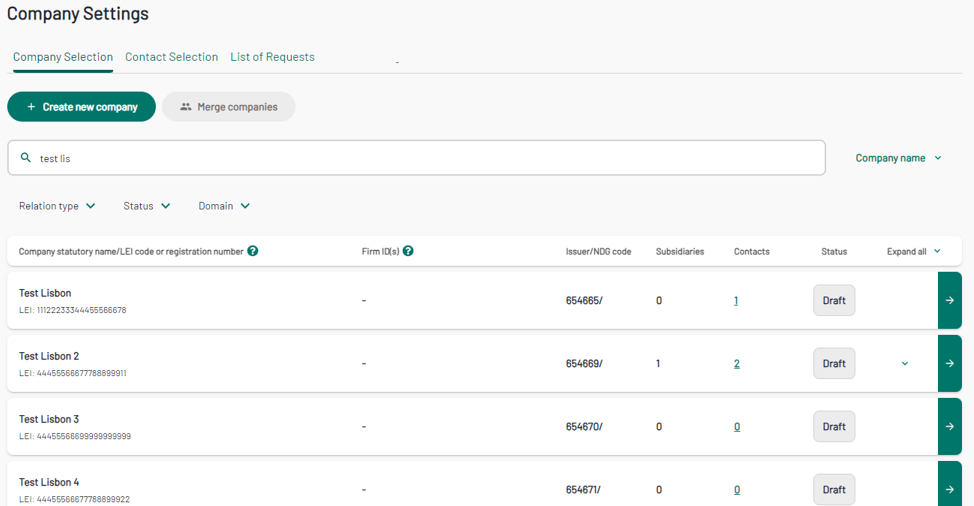
You can search for a company within your scope by entering its name, LEI code, registration number, issuer code, NDG, or even one of its firm IDs if it's a trading member. You can also filter companies by relation type, status (active, draft, inactive...) and domain (issuer / member).
Companies "within your scope" are companies you work with, in your Company Settings profile.
On the "Contact selection" tab you can look for a contact by entering their last name or email address.
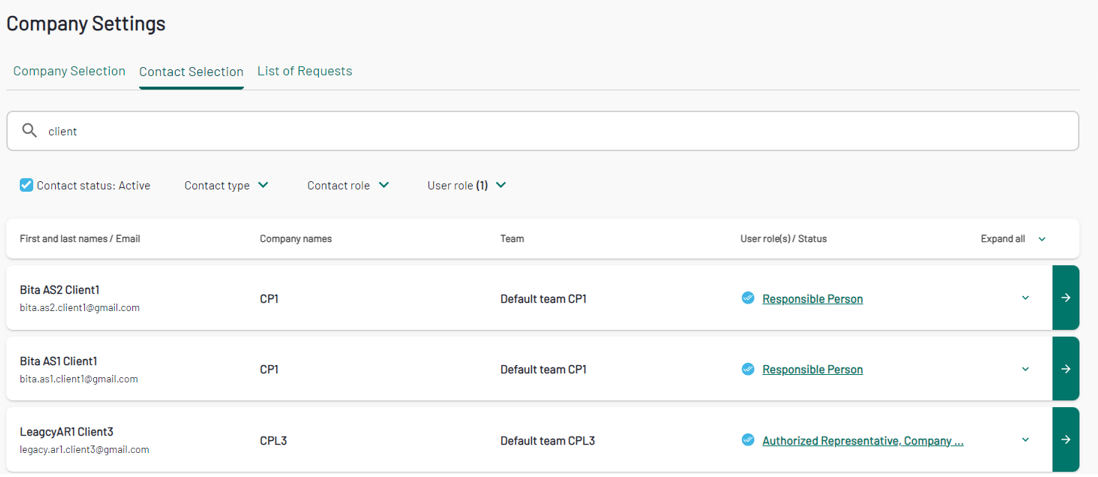
On the "List of Requests" tab you can see the ongoing and past modification requests on your entity.
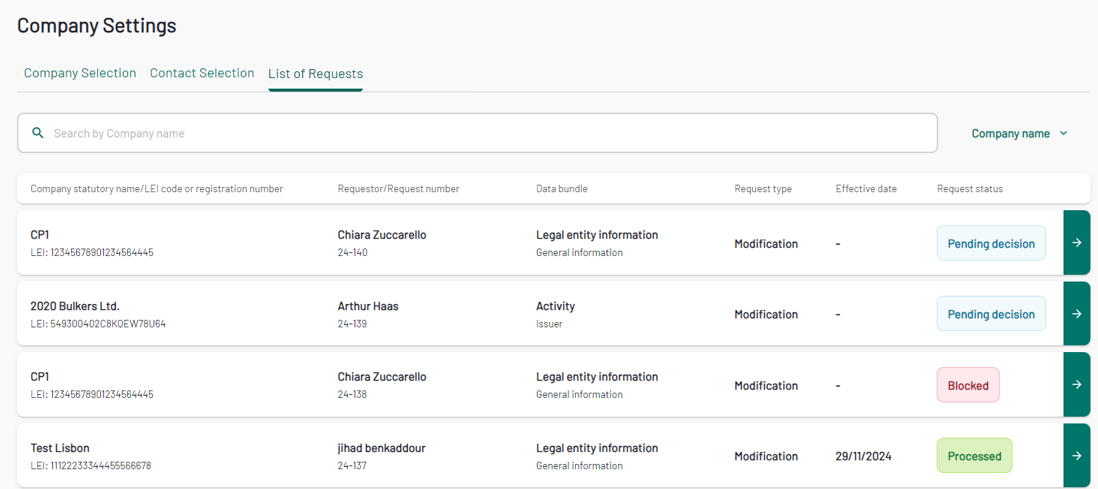
You can look for a request using the search bar options:
- Company statutory name
- LEI code
- Registration number
- Issuer Code
- NDG code
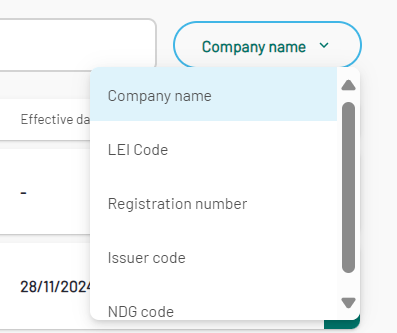
Video sum-up
