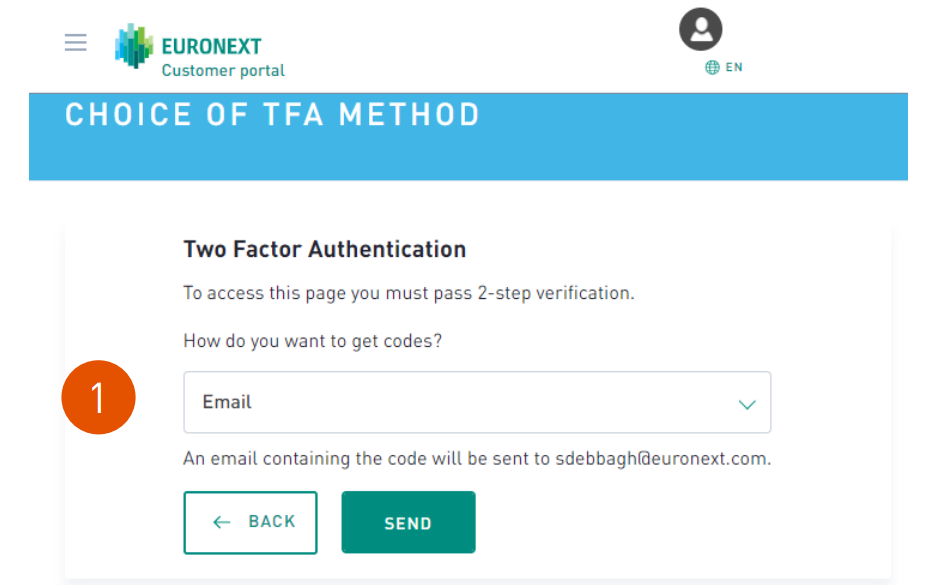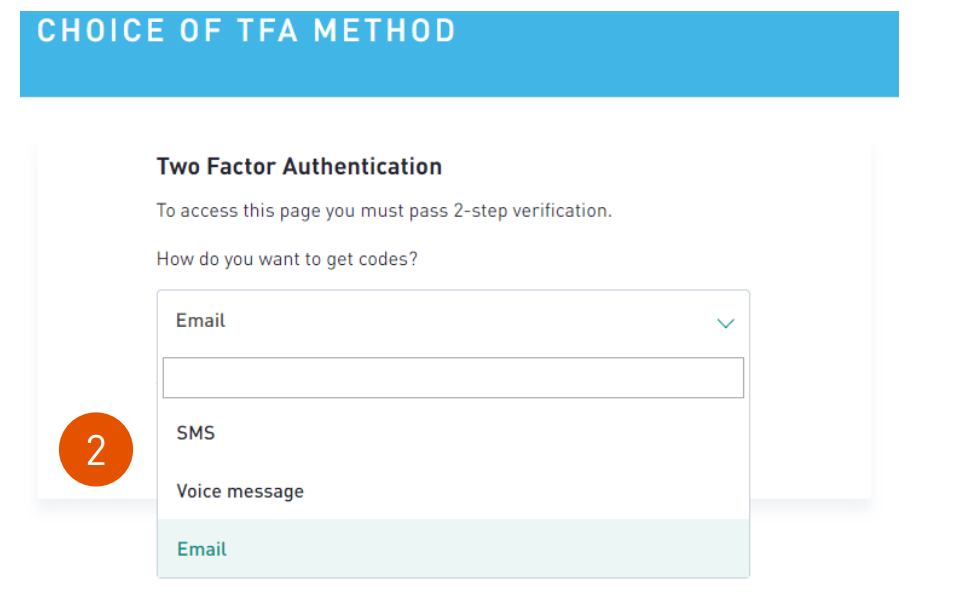Multi Factor Authentication
MyEuronext applications are subject to Multi-Factor authentication.
1. When you click on the application tile, you will be redirected to the Two Factor Authentication screen.
2. You can choose to receive the codes
- By email
- By SMS
- By Voice Message
Choose your preferred method then click “Send"
3. Enter the code you received in the next screen, then click “Verify”
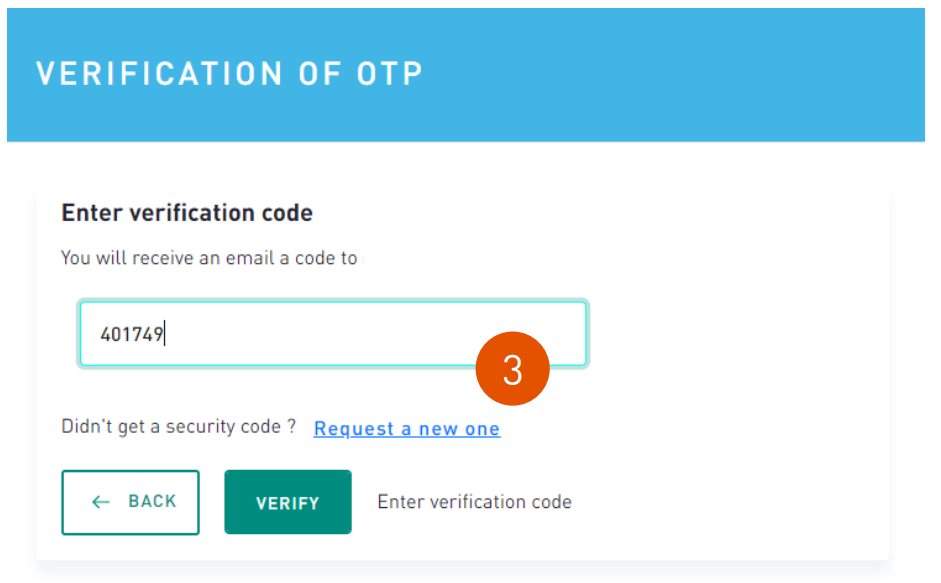
After the verification is successful, you will be redirected to the MyEuronext application.
NOTE:
- You can request up to 5 codes in a 10-minute timeframe. If the limit is reached, you need to wait for 10 minutes before the next try.
- The SMS method is the fastest, emails can take some time to arrive to your inbox.
- The duration of an MFA session is 3 hours. You will be prompted for another code when the session is over.
- If you are using multiple applications on MyEuronext, you will only have to go through MFA once, for the duration of the session.