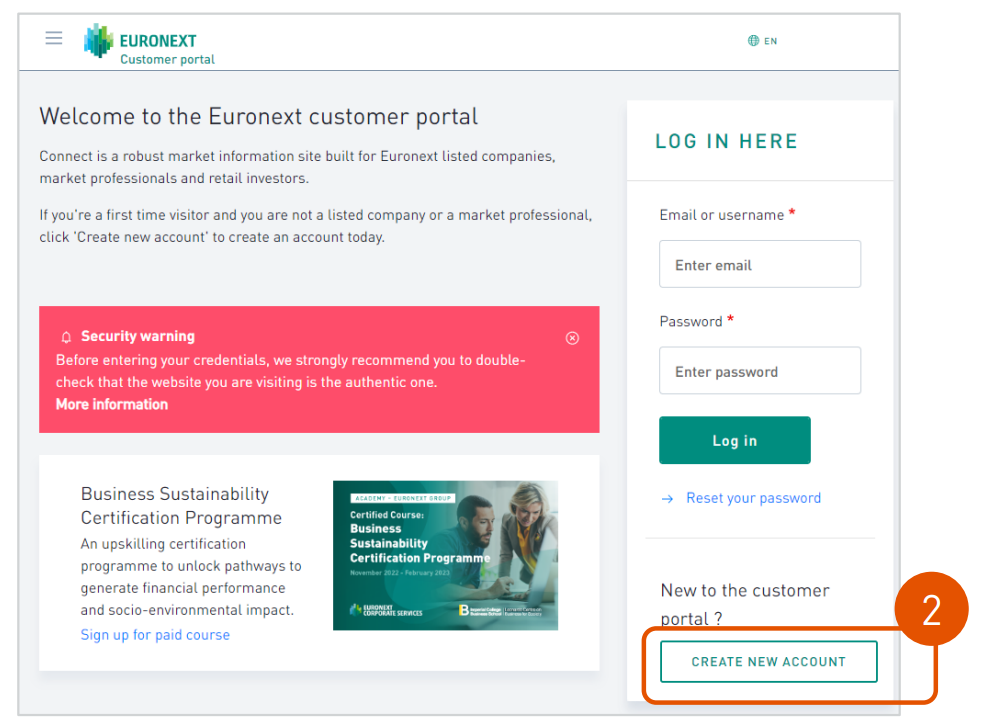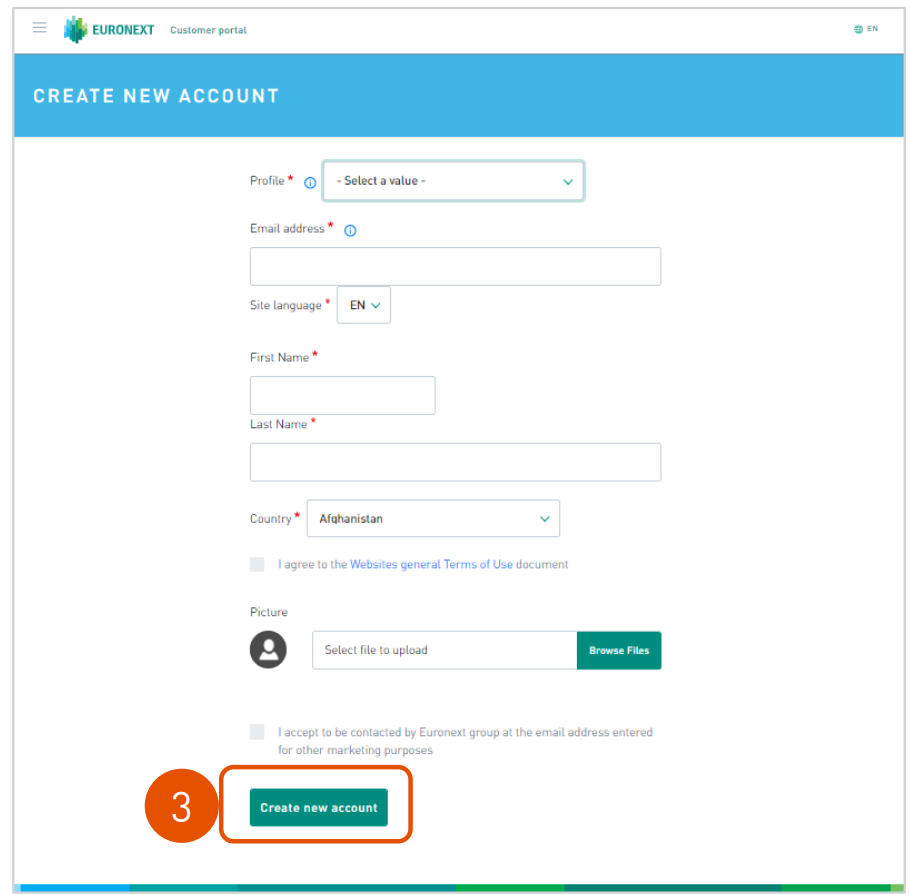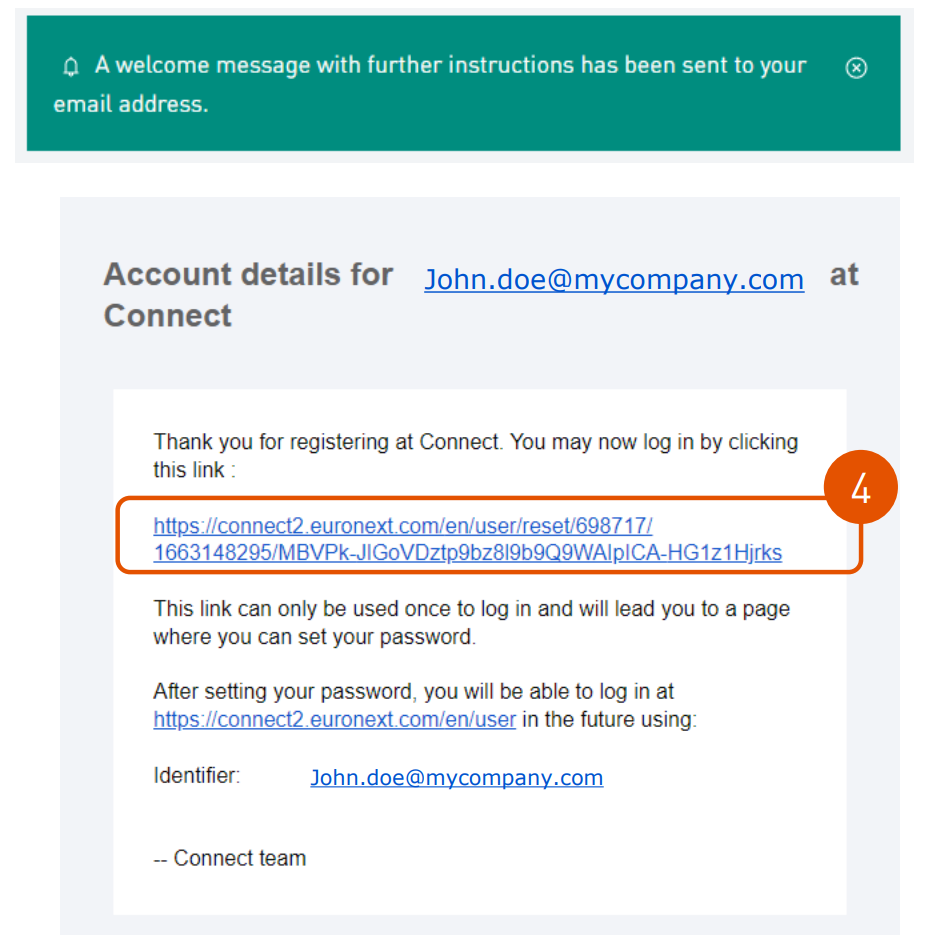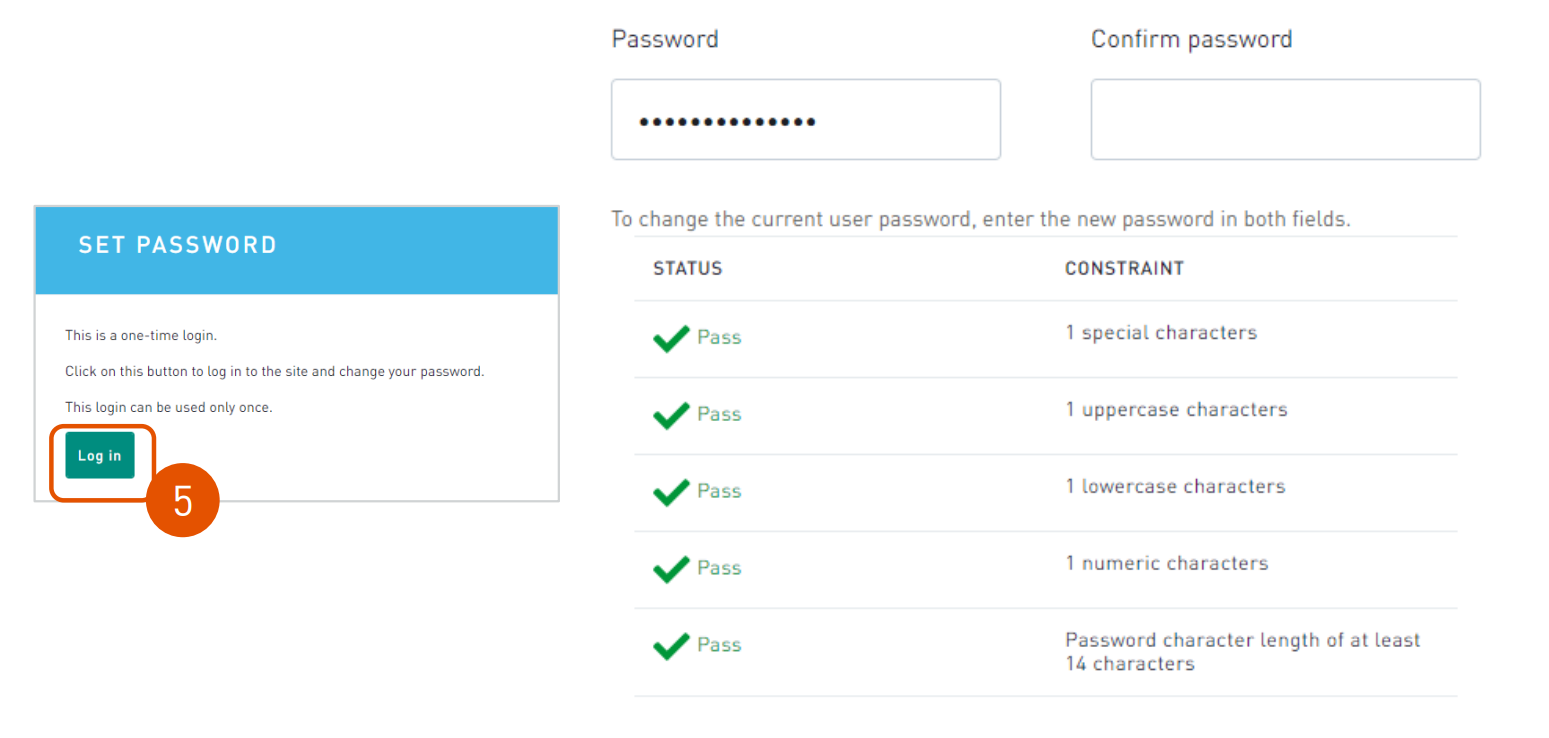Accessing MyEuronext
Connect User account
To access MyEuronext, you need to have an account on the Euronext Customer Portal (Connect). The account creation is quick and easy:
- Go to https://www.euronext.com and choose “Customer portal” Or type directly: https://connect2.euronext.com
- Choose “Create New Account” and fill-in the form
- Choose your profile type and fill-in the required information. Then click “Create new account”
- A message is sent to your email address. You need to activate your account by clicking on the link.
- Click the “Log In” button. You will be asked to complete your personal information (including phone number, important for multi-factor authentication) and set a password. The Password must have at least 14 characters and the following characteristics:
MyEuronext Profile
To be able to access MyEuronext applications, you need to have a profile set up, with the user roles that are relevant to you. This profile will be created by your Company User Administrator in MyEuronext.
If you are a Company User Administrator:
- Your MyEuronext profile will be created by Euronext (only the first two administrators), as soon as your company signs the MyEuronext Terms & Conditions.
- You can refer to the specific tutorials to learn how to manage your company and create new contacts in the MyEuronext Company Settings application.
Tutorials for Admins
Issuer Company Administrators
Member Company Administrators