Project Execution
The Execution part includes all the information related to the instrument to be admitted to the dedicated Euronext’s market. The sections “Listing Fees” and “Execution Documents” are mainly filled out by Euronext.
Execution details
COMPANY PROFILE
The company profile is provided by the Euronext team in relation with the partner Cofisem. No modifications from you side are needed.
In case you do not fully agree with the presentation, you can appeal on the Message Center and suggest another profile.
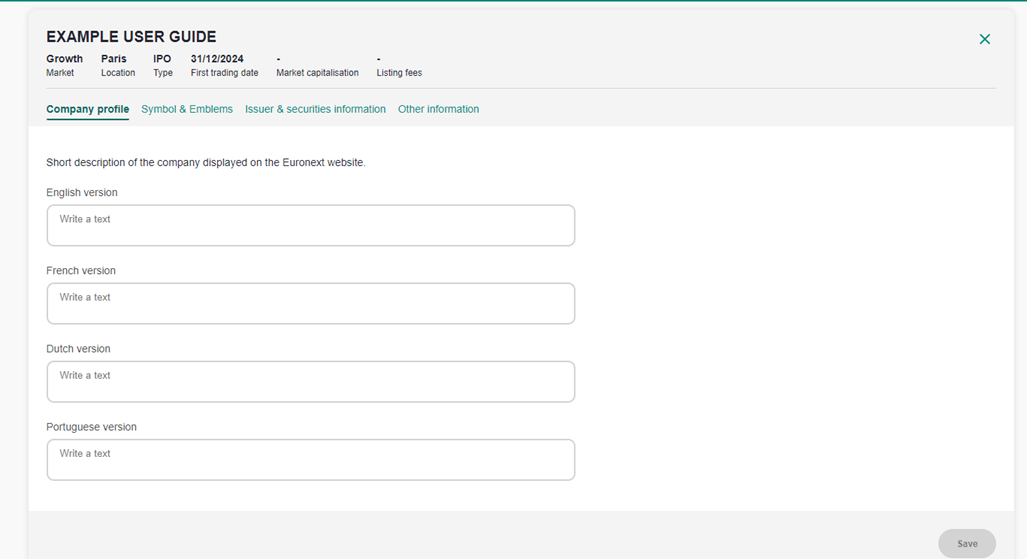
SYMBOL AND EMBLEMS
This page is used to request Euronext to book (if available) a trading symbol in relation with the admission of the candidate issuer on Euronext’s market.
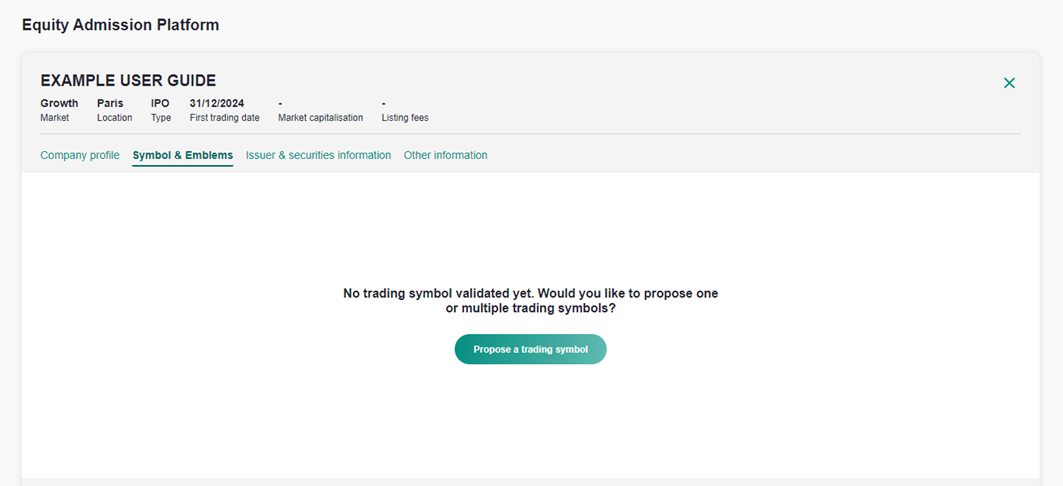
You can propose up to 10 trading symbols in the Symbol & Emblems section.
Enter them one by one and click on “Save".
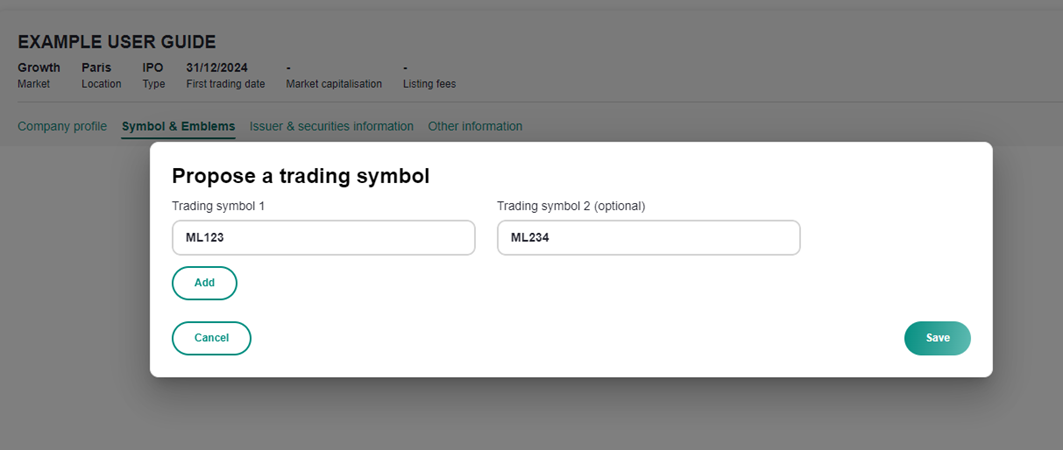
Once it is saved, click on “Submit” in order to disclose it to Euronext and confirm that you want to upload this form.
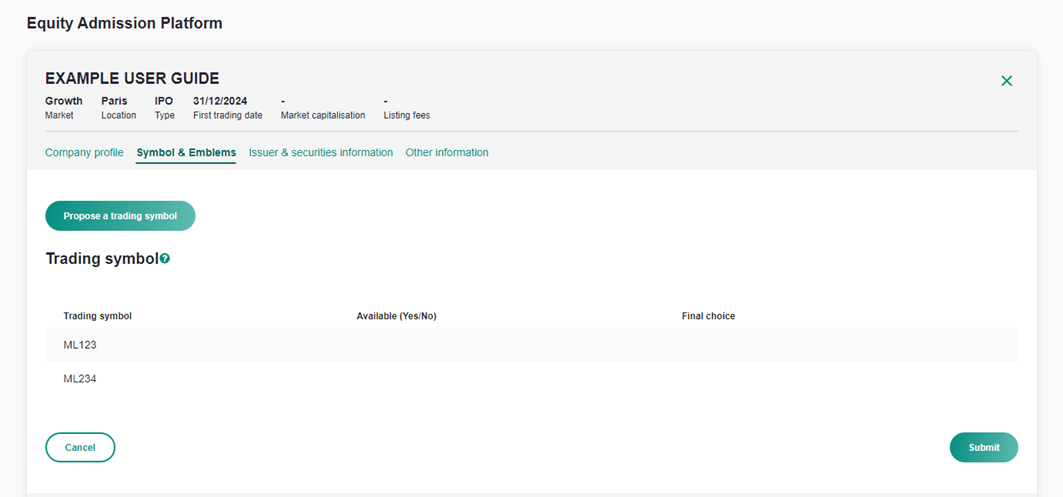
The availability will be confirmed by Euronext and you will then have the possibility to choose the final one among the ones available.
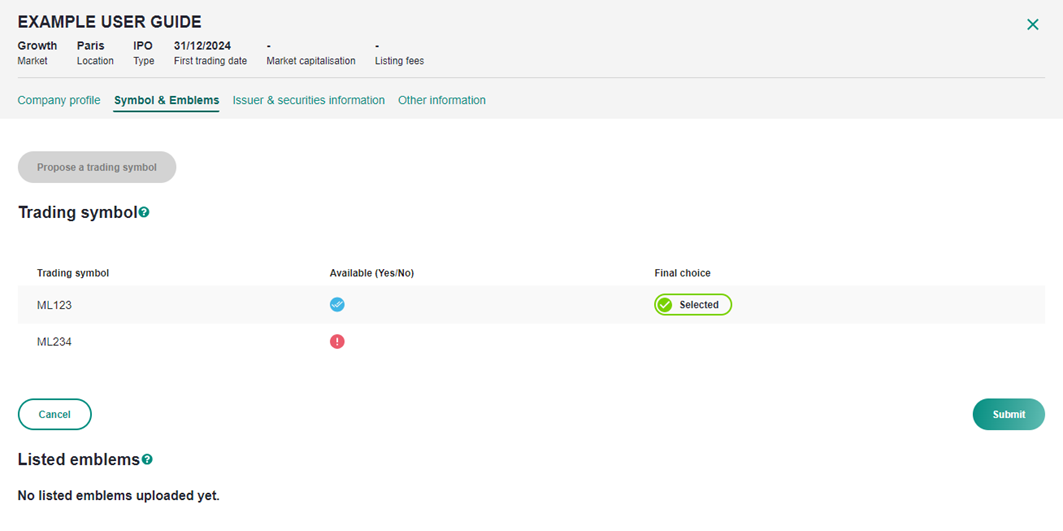
Once the Final choice selected, click on “Submit” and confirm the upload.
ADDITIONAL INFORMATION :
- The trading symbol can’t exceed 5 characters (letters and numbers included).
- It has to start by « ML » on Euronext Access Market, and by « AL » sur Euronext Growth Market (not applicable on the Oslo Market and Euronext Dublin).
- The reservation system is done by Euronext.
Please note that the “Listed Emblems” section indicated just below will be provided by Euronext, following the Trading Symbol confirmation.
ISSUER AND SECURITIES INFORMATION
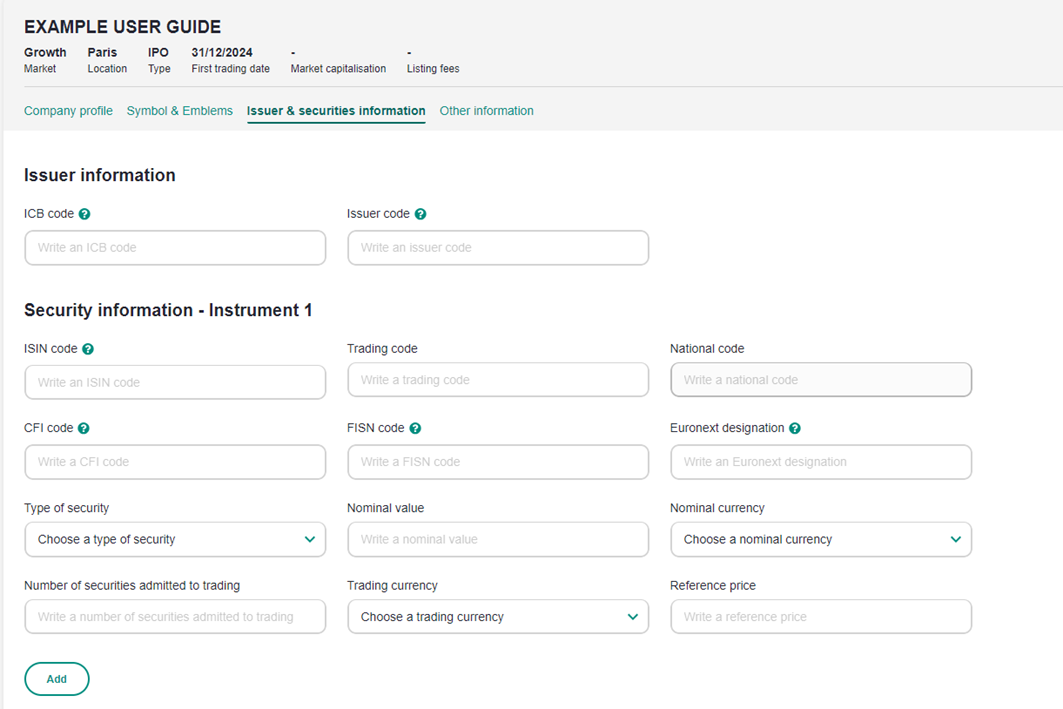
This section contains all the technical information about the securities of the Issuer.
All of these codes (except the Issuer Code) has to be provided by the advisor of the company. In order to obtain these codes, requests have to be made to Euroclear (form ISIN, CFI and FISN codes) and to FTSE Russell for the ICB Code.
Euronext remains available in case of questions. But please note that the obtention of these codes can take up to one month.
As some of these information may be not known at the same time, you can save the information available and update the remaining information when available.
There is also a possibility to add more than one instrument. Please click on “Add” at the bottom of the page to create a new security. If needed, you can add up to 4 securities.
OTHER INFORMATION SECTION
This section is only filled out by Euronext. If you have some questions or wonder the meaning of some elements provided here, a “?” will give you additional information.
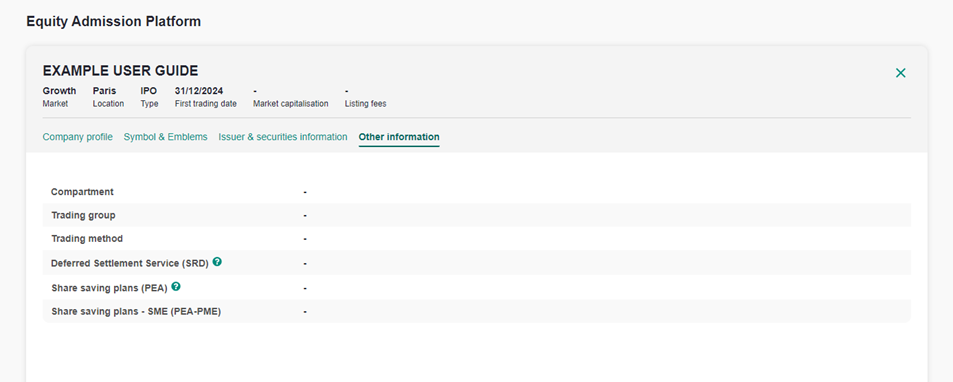
Listing fees
Once made available by Euronext, you can consult an estimation of the fees in the Listing Fees section. The Feebook is updated each year and is available on Euronext website (Rules, Fees and Forms | euronext.com)
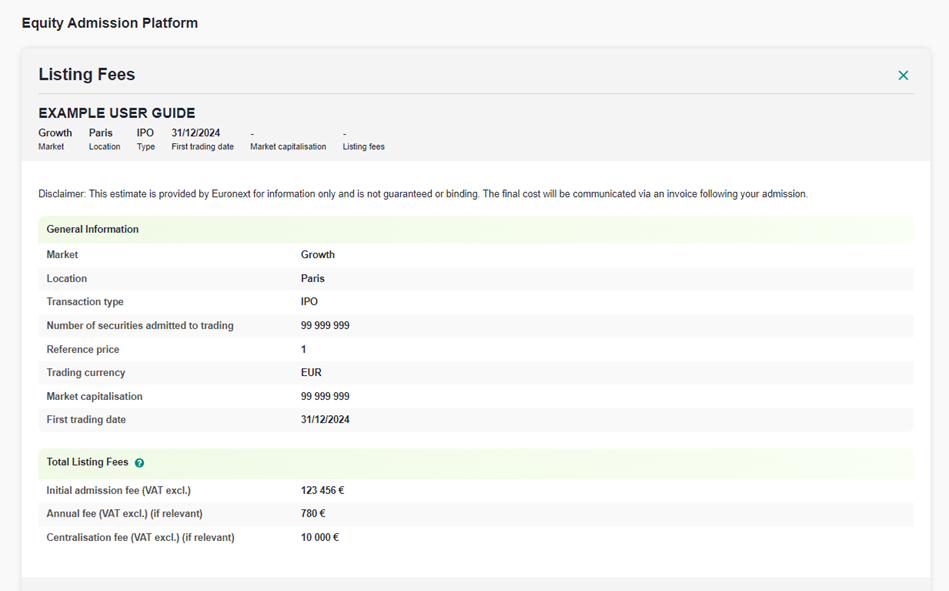
Execution documents
This section is related to market notices.
As soon as it is finalized, a draft version of the market notice will be uploaded by Euronext in order to centralize comments on the platform.
The Advisor should then upload potential comments or requested changes at the same place. Euronext will then make the changes until both stakeholders are satisfied.
The version published by Euronext will also be loaded on the platform, as soon as published. The “Other documents” section may include any document relating to market notices or results of the operation.
