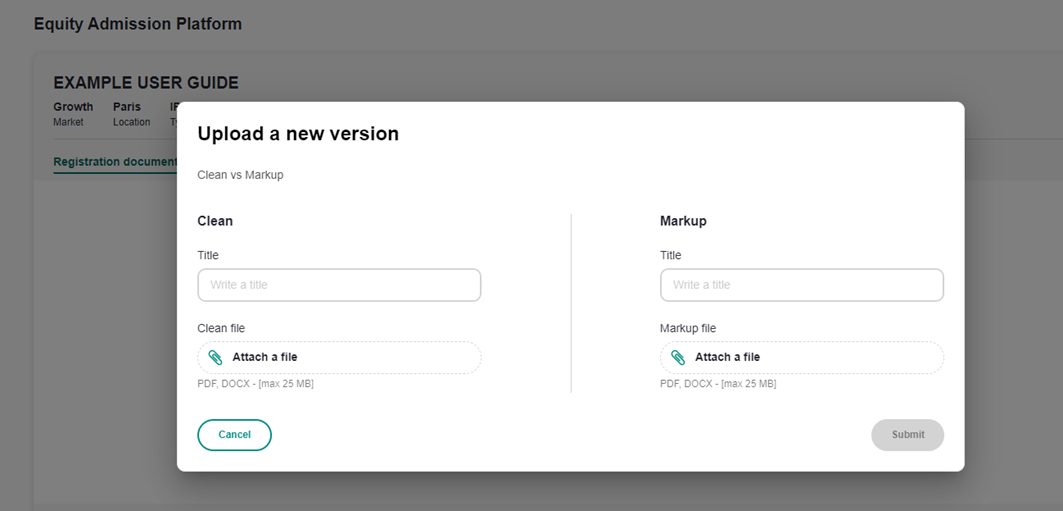Project Assessment
Assessment section
This part of the platform relates to all the information (including documentation) mandatory for an admission on Euronext’s market. These documents are needed for the assessment of Euronext and have to be fill at the right place.
Below on this chapter, you will find a presentation of the different key parts and what type of information are expected.
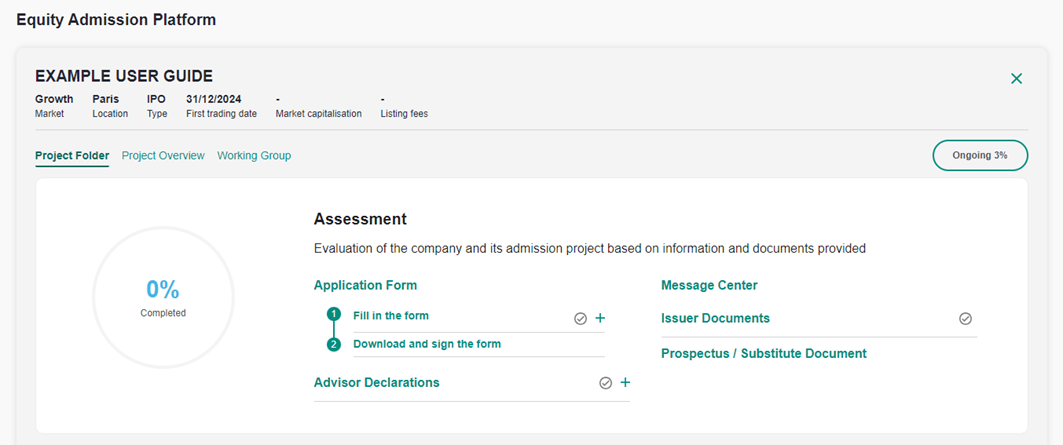
Application form OVERVIEW
This section (available on the first window, top left) develops the section Application Form and its functioning.
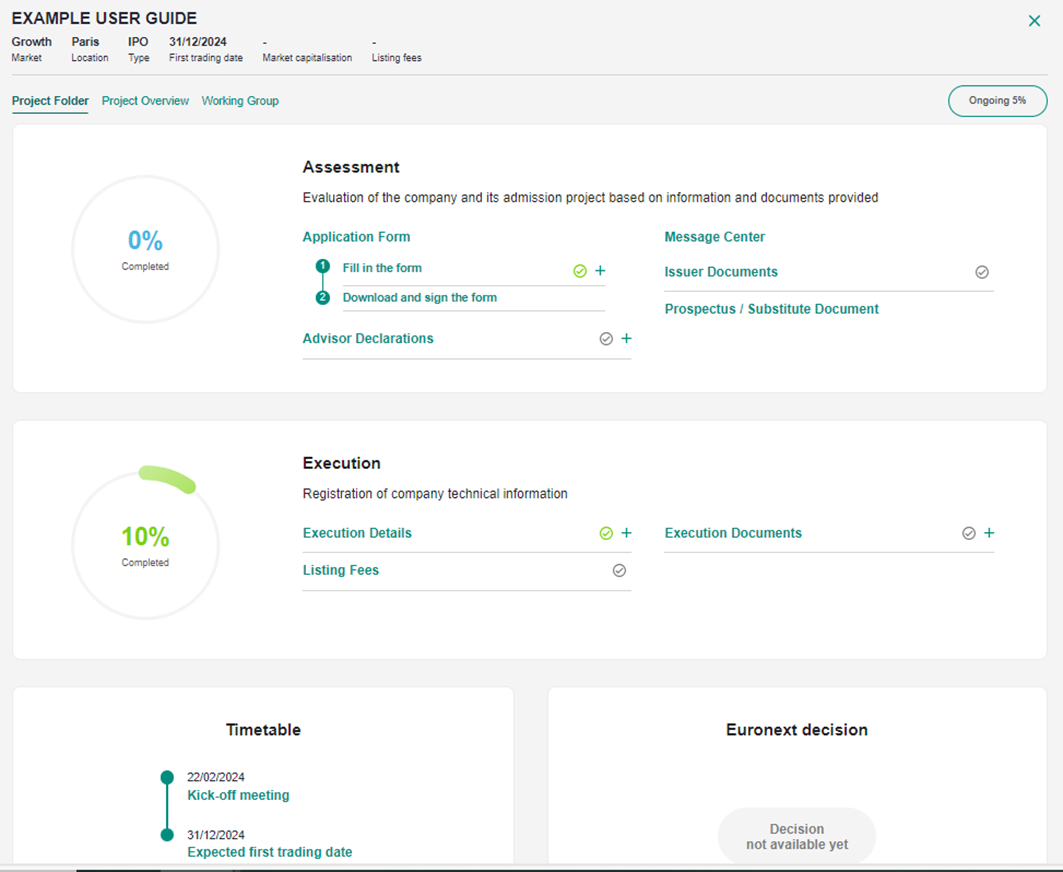
The application form is the document engaging the future issuer towards Euronext. It is mandatory and key to fill only accurate information.
The Application Form reiterates information completed by the Applicant in the Equity Admission Platform and provided to the Relevant Euronext Market Undertaking, notably setting forth the commitments and undertakings from the Applicant vis-à-vis the Relevant Euronext Market Undertaking in connection with an application for admission to listing and/or trading of Securities and, to the extent the latter is approved by the Relevant Euronext Market Undertaking, serving as evidence of the contractual relationship between the Relevant Euronext Market Undertaking and the Issuer.
The information and provisions contained in this Application Form shall not detract from the enforcement of the Rules governing the Admission onto the Relevant Euronext Market and the Euronext Fee Book, which take precedence in the event of any conflict with this Application Form. This Application Form does not infringe the Relevant Euronext Market Undertaking’s right to make the Admission subject to specific conditions or any additional information or documentation, not specifically referred to in this Application Form, it may deem appropriate.
The Application Form and the information and provisions it contains are without prejudice to the applicable National Regulations and to the competences of the relevant Competent Authority. Euronext reserves the right to request a new signed Application Form as may reasonably be required in connection with its review of an application for Admission. Such circumstances include, but are not limited to, changes to the transaction structure or a significant change of the indicative date of Admission.
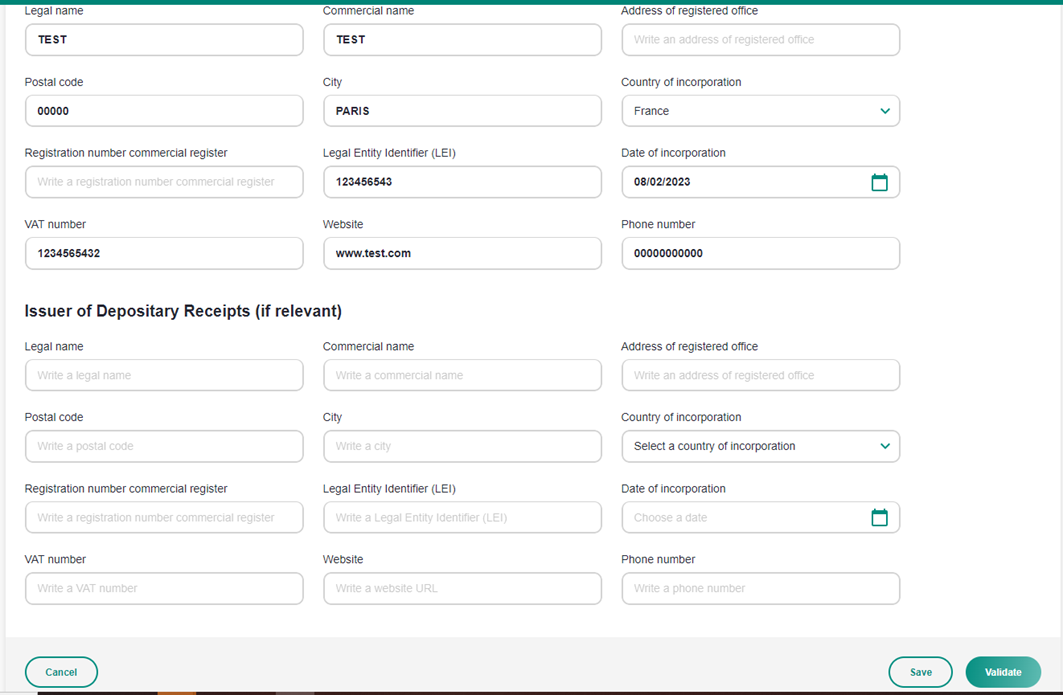
You have to fill this section in the name of the company and can chose to save (“Save” button) or to submit (“Validate” button) the information. In case of saving, you can then modify the information previously presented. In case of validation, the information are then sent to Euronext team and you can’t modify any longer the information filled, except if Euronext rejects the form (if applicable).
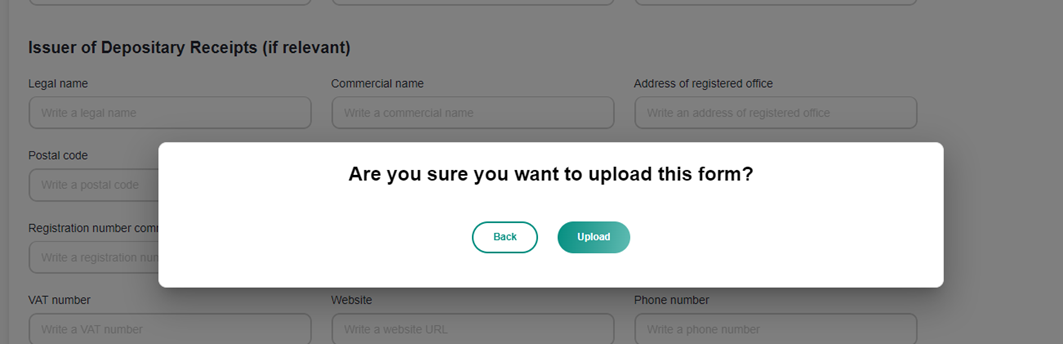
The following screen will then appear:
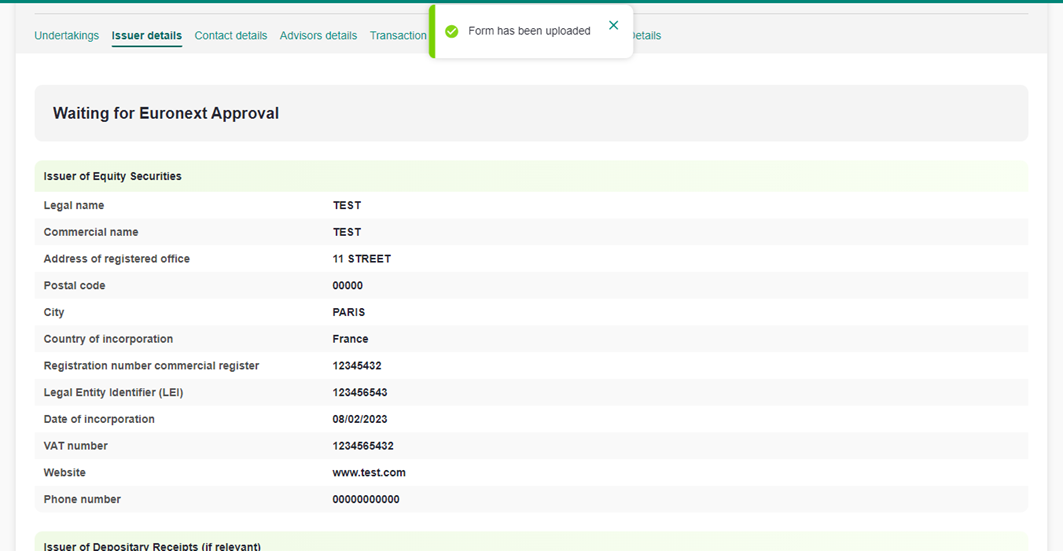
After the upload of the section, Euronext will then receive a notification and will have to review the information. Once validated on your side, Euronext has then the possibility to accept or refuse the information submitted. In case of rejection, you will have to amend the form accordingly with the remark added by Euronext.
Two cases, approval or rejection of the form (according to the veracity of the information).
SITUATION A) REJECTION
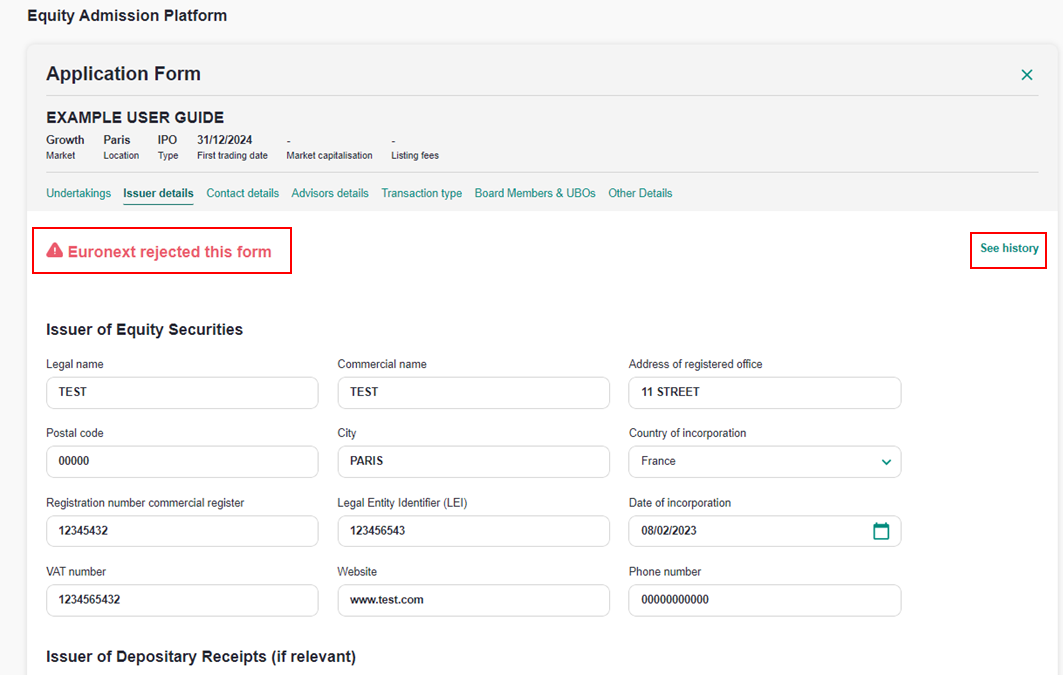
- After rejection, you can upload/fill in the correct/modified information.
- Click on “Validate” to send back the form to Euronext.
SITUATION B): ACCEPT
After filling the information, the form is validated by Euronext. The below screen appears:
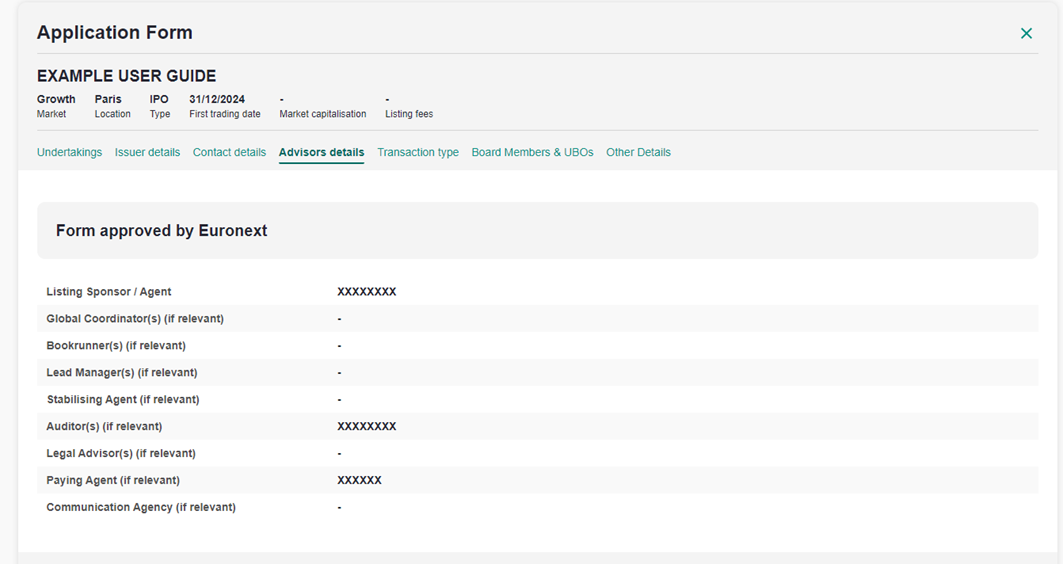
If Euronext agrees with the information provided, the form will be accepted and the information filled in, will then be available while generating the application form. Indeed, once all of the sections mentioned in this chapter are filled, the final application form will be sent to the representative signer of the company, for signature through DocuSign.
The signed version of the application form will be uploaded on MyEuronext platform by Euronext (after signature) for archiving purposes and will be visible by all (please refer to Chapter 3.1.1.2).
Fill in the form sections
You will find below a presentation of all the sections to be filled out in order to generate the application form.
UNDERTAKINGS
This part of the application form includes a presentation of the different engagements taken by the Advisory regarding Euronext and his life as a listed company on Euronext markets.
References are made to: Union Law, Eea Law And National Regulations, Euronext Rules, Euronext Fees, Subsequent Admission, Commercial References, Personal Data, Documentation for the application and additional undertakings of the Issuer of Depositary Receipts (if applicable).
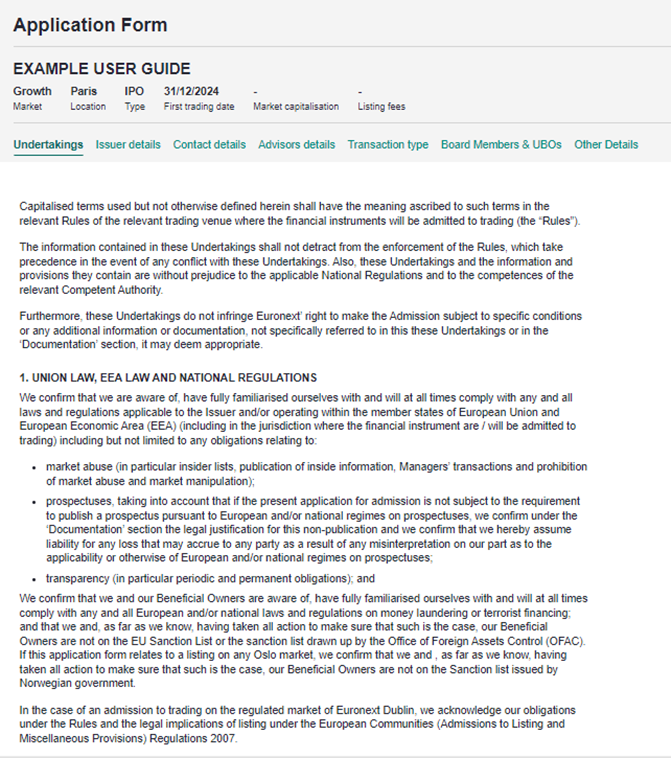
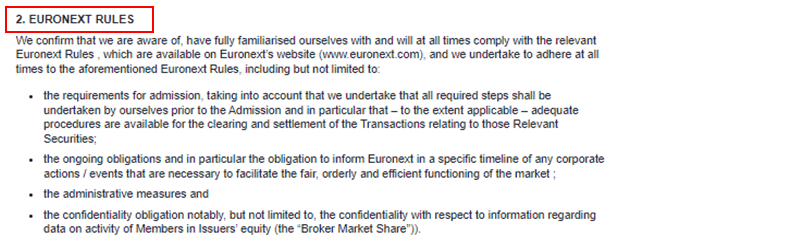
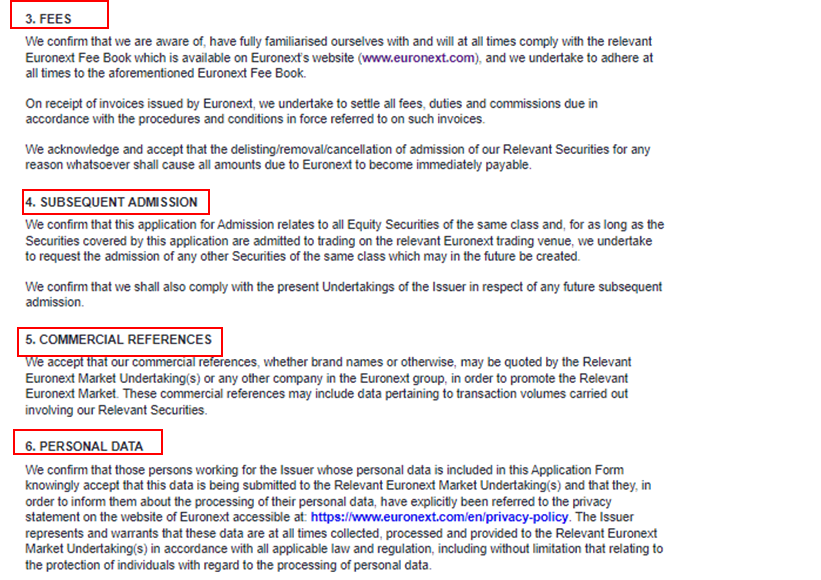
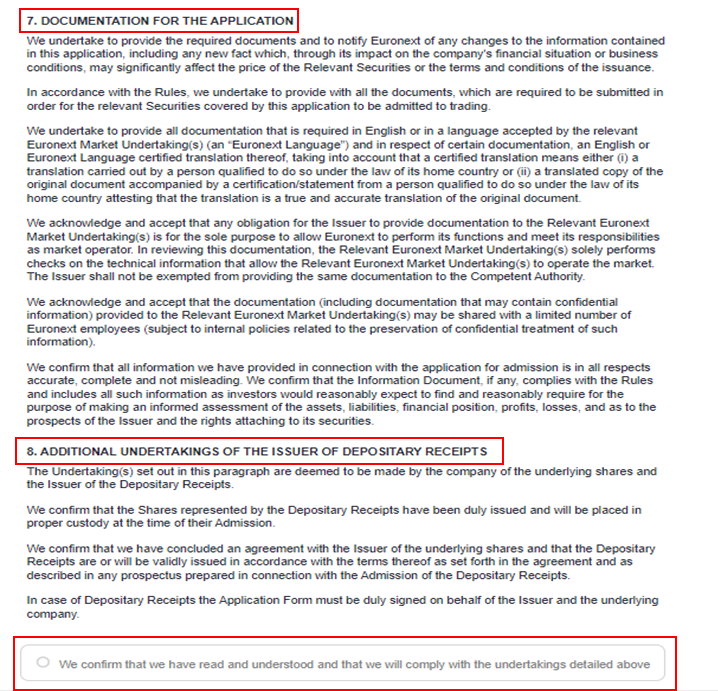
This is a tick the box page filled in by you in the name of the issuer.
ISSUER DETAILS
In this section all the information related to the issuer of equity securities has to be filled out: Legal name, Commercial name, etc…
If some information on this section are not available at the same time, don’t hesitate to use the option “Save” and amend it afterwards. All the information are mandatory.
Only fill the information of Issuer of Depositary Receipts if this is applicable.
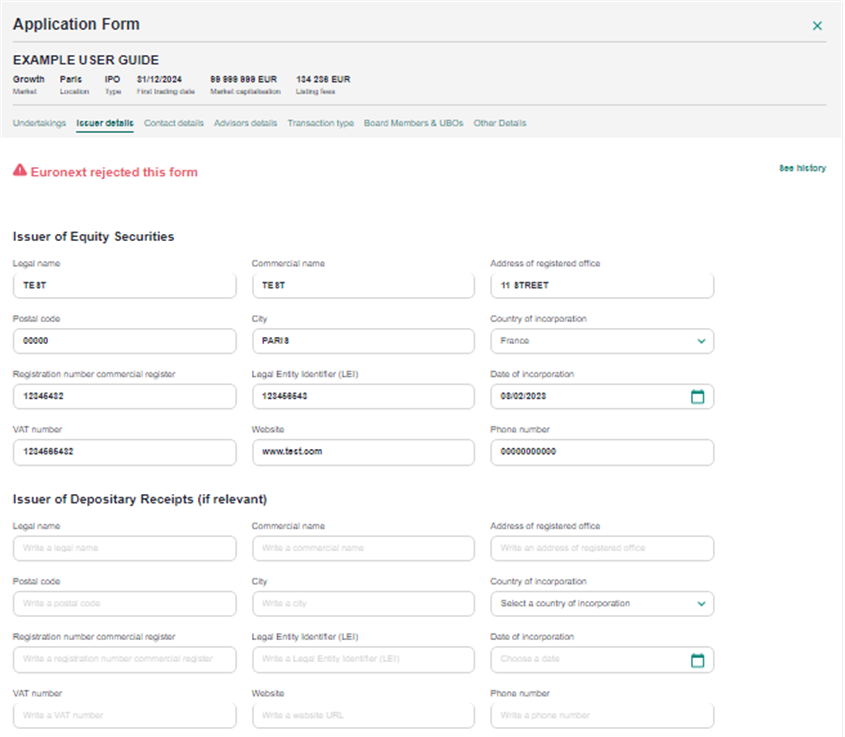
CONTACT DETAILS
Please provide the contact details of the CEO, CFO and other members indicated. The phone number to provide for the CEO, CFO and Invest Relationships have to be their direct lines.
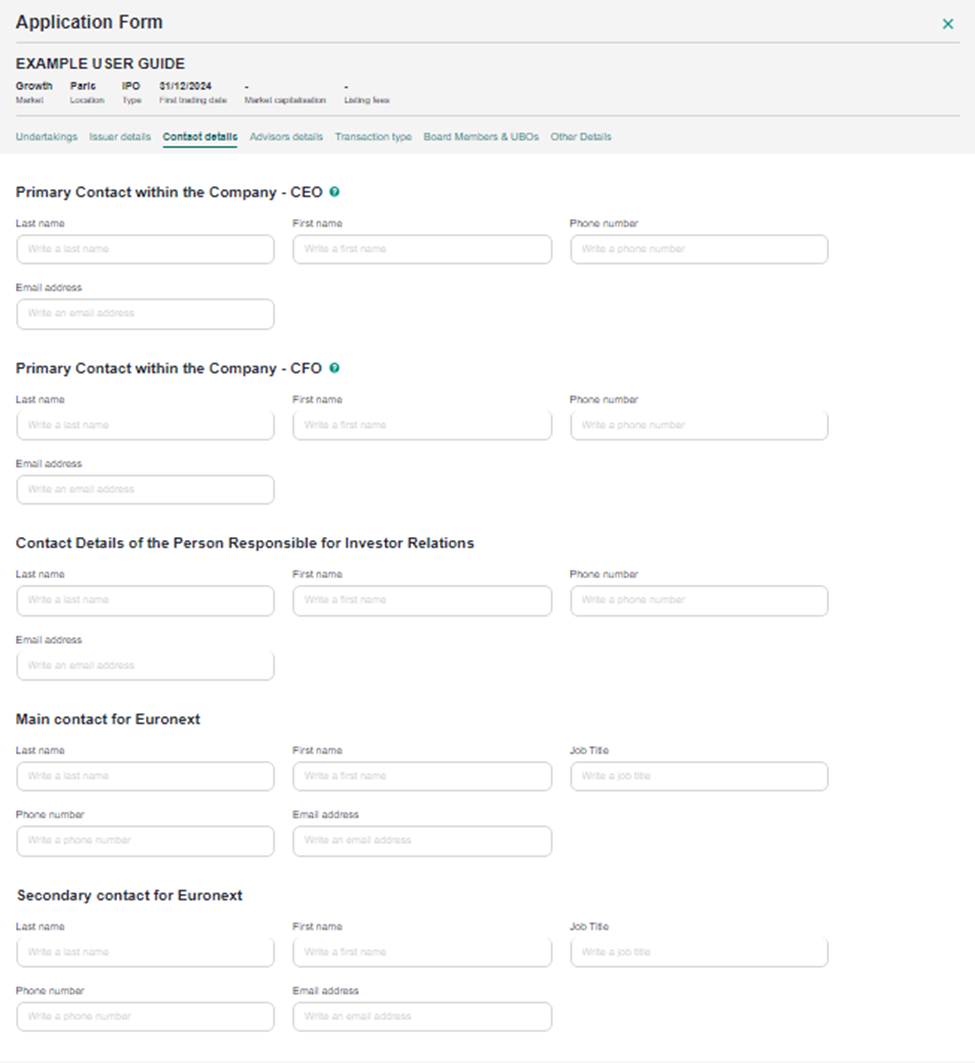
ADVISORS DETAILS
On this section,all the working group around the admission project have to be identified. If the operation doesn’t involve all the roles presented, include at least: Listing Sponsor, Auditor and Paying agent.
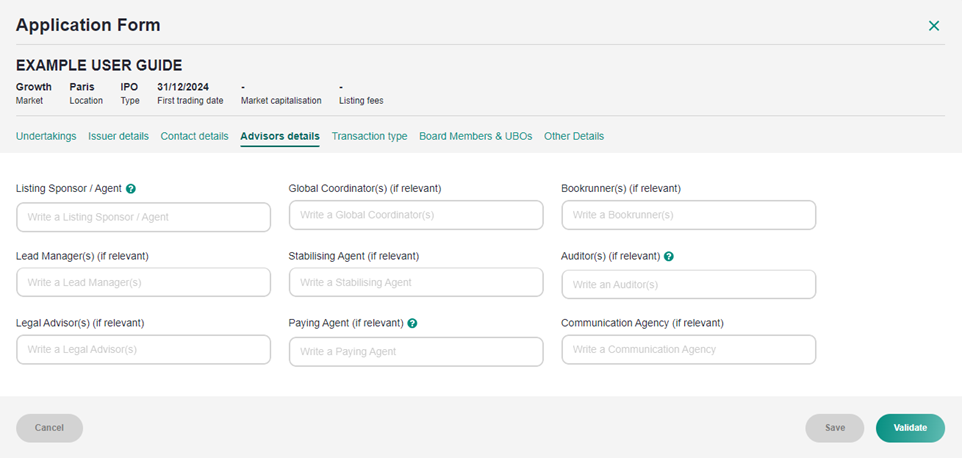
TRANSACTION TYPE
Fill this table according to the type of admission.
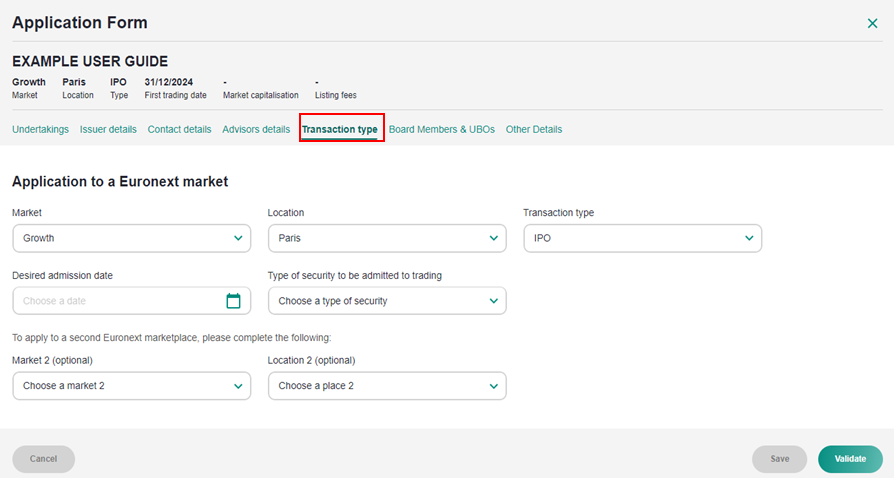
BOARD MEMBERS AND UBOs
Please fill this section according to the different instruction, based on the applicable documentation.
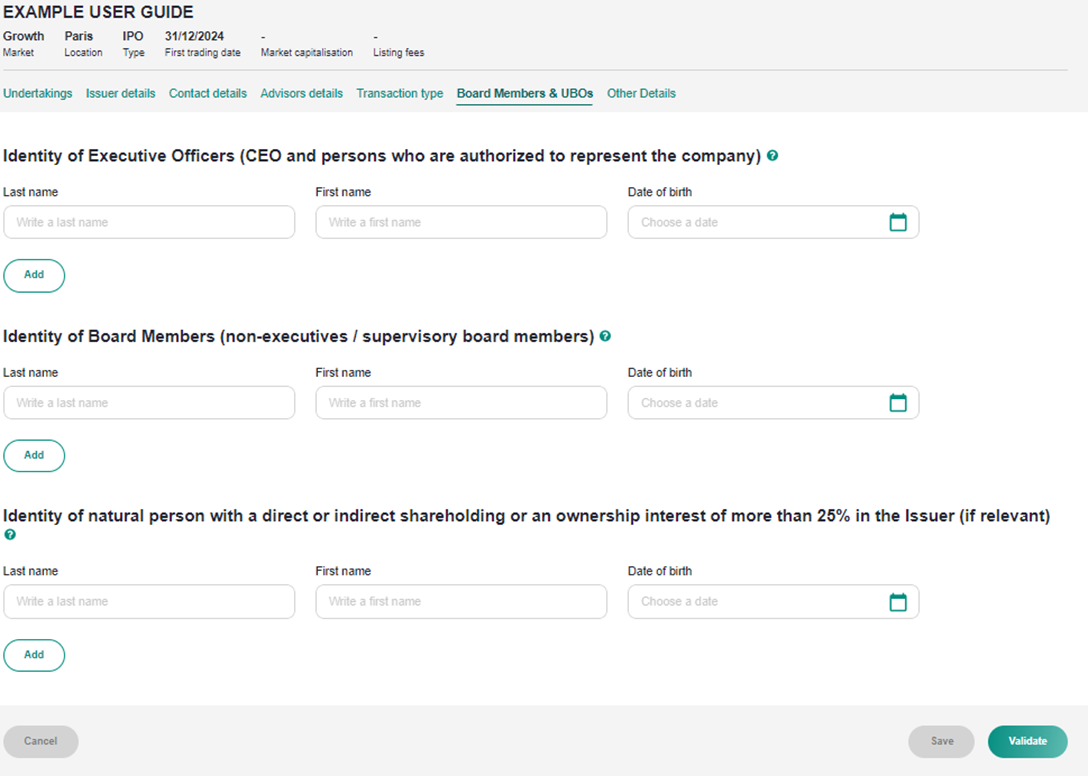
OTHER DETAILS
Please fill the information according to the different elements asked.
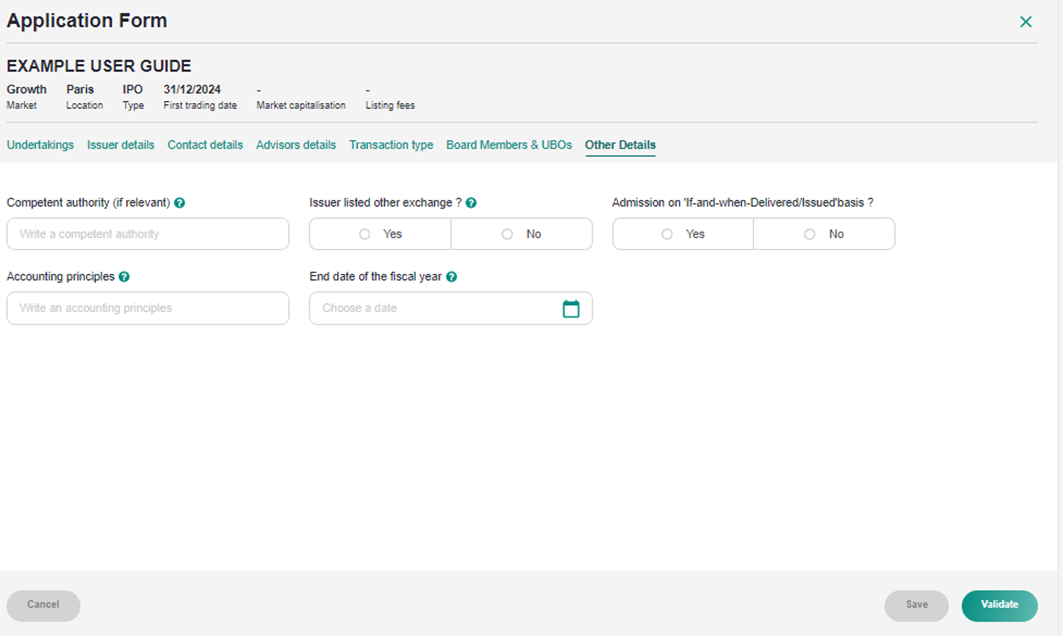
- Please not that for each of the elements above, you will have to fill-in the needed information, through two main options: “Save” or “Validate”. The first option allows you to modify as needed the information. With the option “validate”, the information are sent to Euronext for approval and will be frozen until the Euronext’s confirmation or rejection.
Download and sign the form
This section is for your information only.
Once the application form is finalized (all sections completed, with the “blue icon”, it will be then be sent by Euronext for signature purposes through DocuSign to the legal representative of the candidate company. The signed version will then be updated on this section.
If needed, you can view the draft application form in this section.
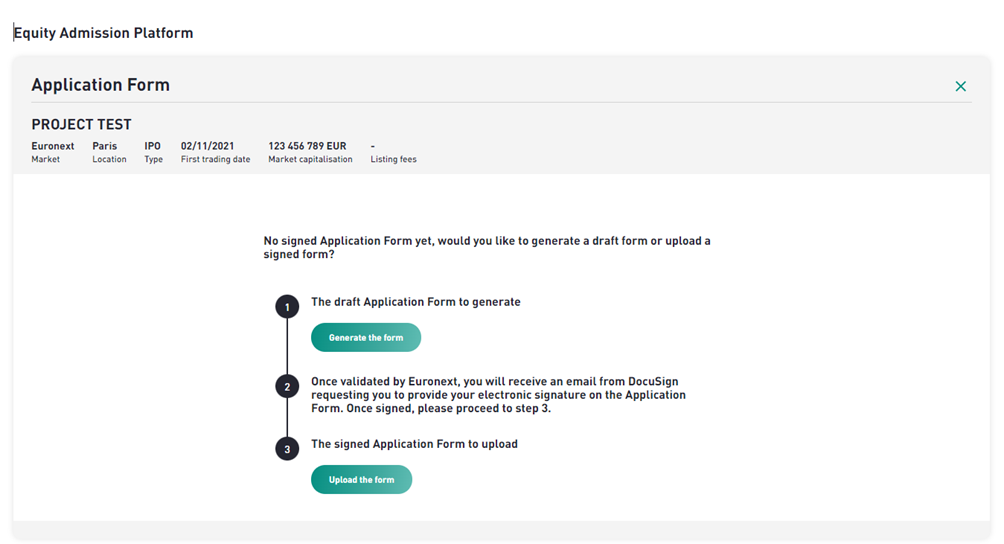
Advisor declarations
Declaration by the advisor
On this section, the advisor of the future issuer has to upload his declaration in connection with a first admission to trading of securities.
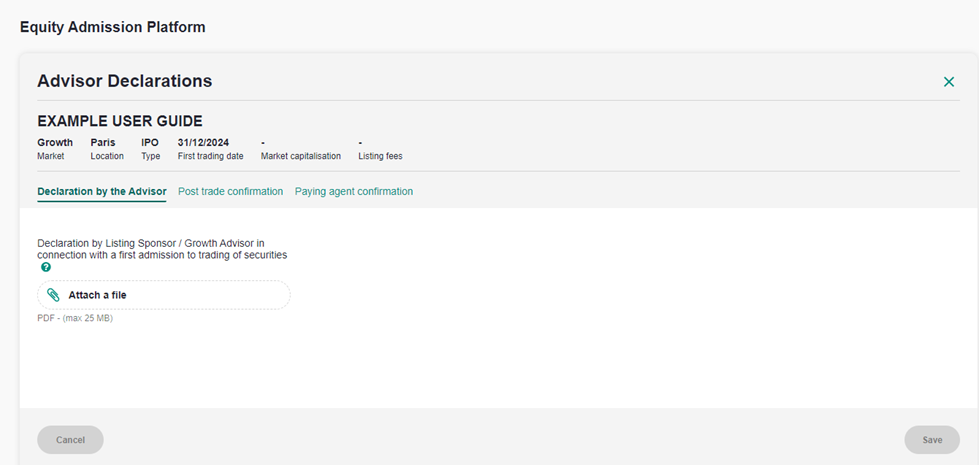
The template document is available on Euronext website: Rules, Fees and Forms | euronext.com, under the section “Listing application forms”.
- Important information concerning only admissions on Oslo Børs:
Other documents are required under this section and are related to the due diligences performed. Click on the question marks for additional information.
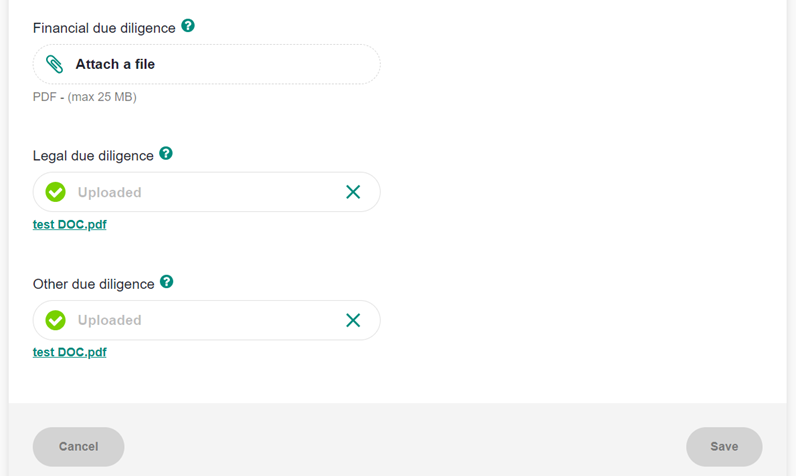
Post trade confirmation
The post trade confirmation corresponds to the confirmation that all the adequate procedures related to post-trade operations have been well setup and are available for the admission of the instrument in the stock-exchange systems
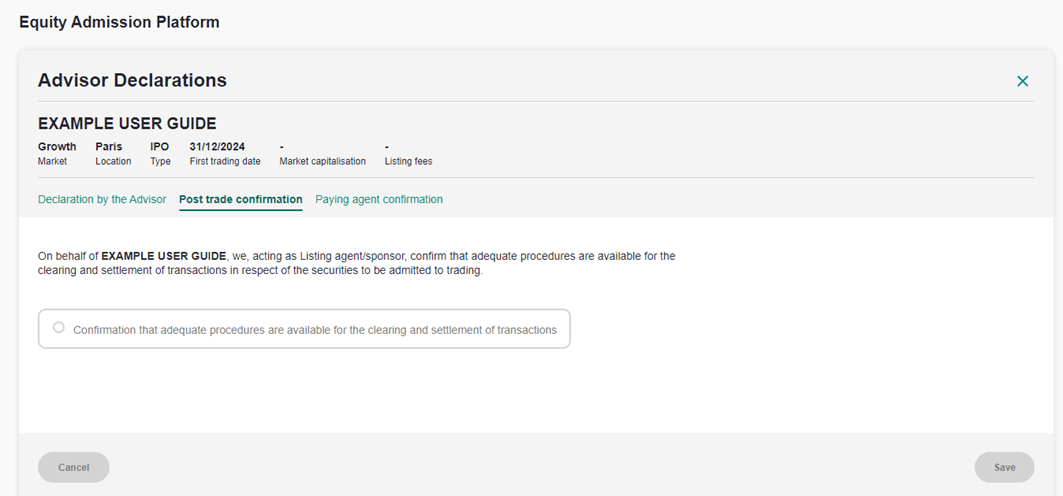
Paying agent confirmation
The paying agent confirmation corresponds to the confirmation of the advisor that a Paying Agent has been appointed and that its contract will cover the trade of the instrument after the admission of the candidate issuer to trading.
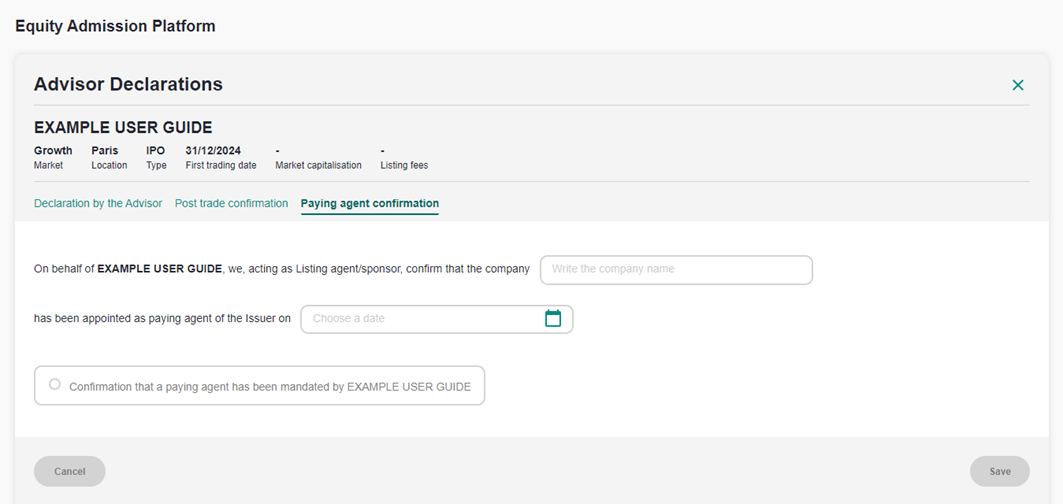
(Section not applicable for admissions on Oslo Børs).
Message center
The Message Center is accessible on the top right of the main page.
In the Message Center, you have the possibility to send messages to Euronext and to receive messages from Euronext. To access, you can click on ”Create a new message” button.
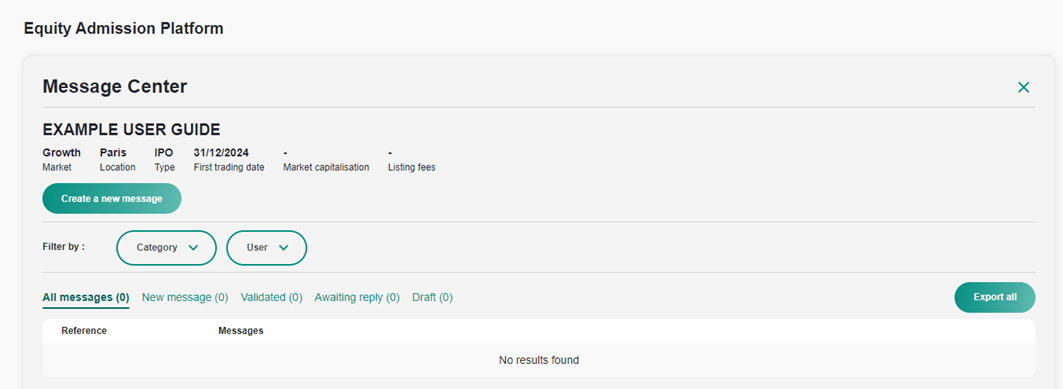
Create a new message
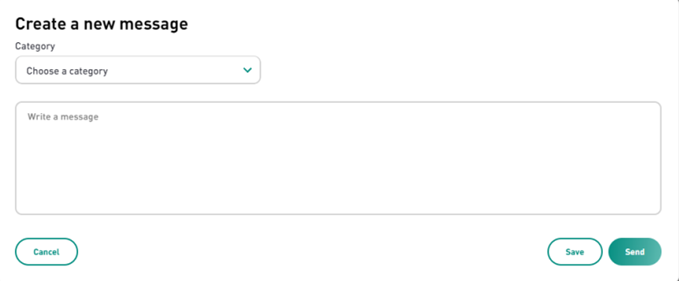
You can select a category which corresponds to the topic of your message. The existing message categories are as follows :
- Business model;
- Compliance (e.g in relation with KYC checks);
- Execution (e.g regarding issuer details);
- Financials (e.g related to financial explanations);
- Forecasts ;
- Documents ;
- Application Form (e.g if some information are missing or wrong);
- Legal ;
- Listing Fees (e.g if the listing fees are available and assumptions of the computation);
- Notices (related to the market notices);
- Offer structures (e.g additional information regarding the offering notes);
- Other);
- Post trade ;
- Shareholders;
- Strategy ;
- Timetable (e.g if the timetable has been updated with new dates);
- Working group (e.g if you would like to add new members inside the project).
Once the message has been written, there is two possibilities: “Save” or “Send”.
If you select “Save”, you will have the possibility to amend your message saved as a draft.
Otherwise, if you click on ”Send”, the message will automatically be sent to Euronext.
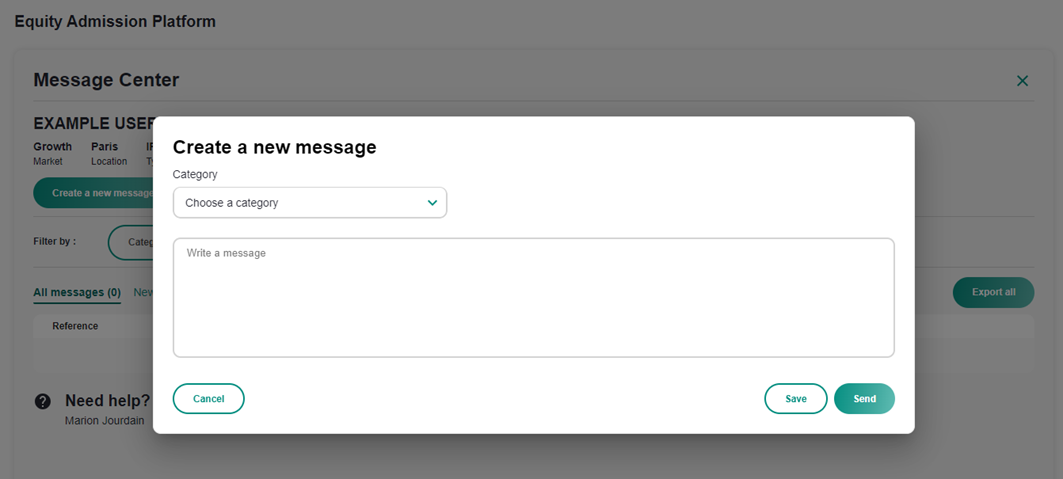
Once sent, the message will appear as Awaiting reply.
If Euronext is sending you message, it will appear as “New message” in this section.
To easily retrieve a message you can use the filters.
Once an answer or a new message has been received, you can reply to the existing message.
Once validated by Euronext, the message is frozen and no additional answers can be made.
Export messages
In the Message Center, you can click on the export button, to export all existing messages to an Excel file.
This option could be useful in case lots of questions are received at the same time (for example during the review of the Information Document/Prospectus).
Please note that there is no possibility to import answers through the Excel file. Each answer will have to be copy/pasted on each message.
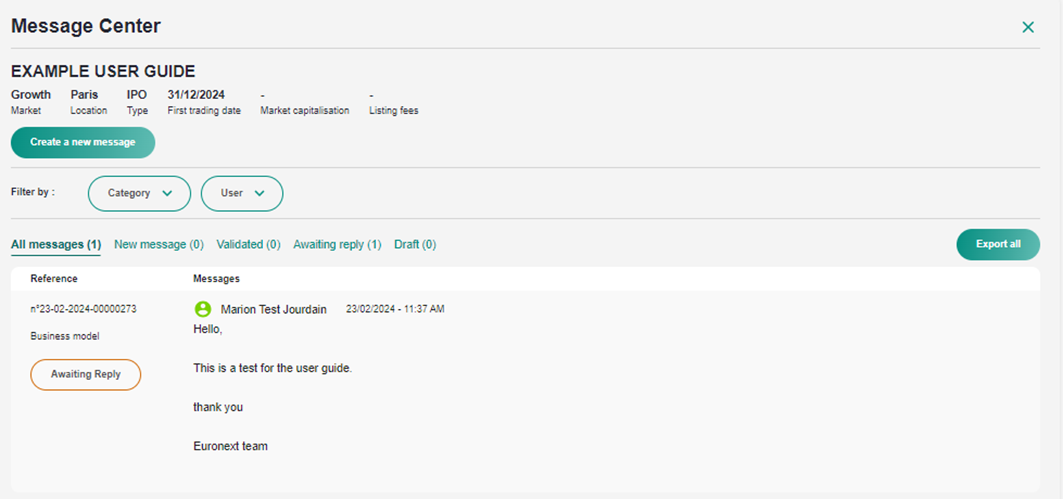
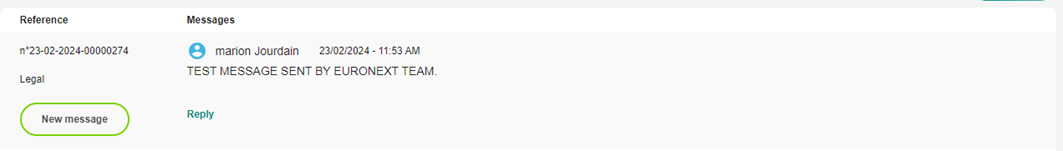
Issuer documents
This section gathers all the documentation related to the admission project you are working on.
Please note that the documents to be uploaded are changing according to the type of operation (IPO, Private Placement, Direct admission),and the market location (Access, Access+, Growth, Regulated Market, Amsterdam, Brussels, Dublin, Lisbon, Paris and Oslo Børs).
All the documents indicated in this section have to be provided.
To download the document you can click on the “Upload” button to upload corresponding files and save to send them to Euronext for review.
- Be careful to always click on “Save” before leaving the page. Otherwise, even if the documents have been well uploaded before, there will not be saved and visible by Euronext.
You will have to obtain the following pop-up window:
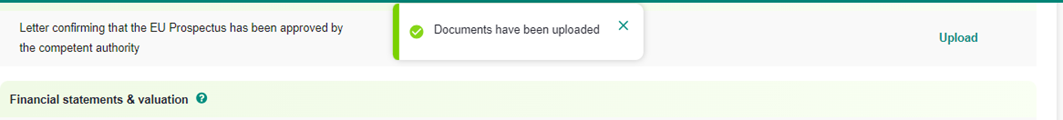
Not all documents have to be provided at the same time (as not all of them are available). You have the possibility to come back as many times as you ne to provide additional documents.
The type of documents accepted in this section are Word and PDF, except for the section “Other documents” which accept all types of documents (PDF, Word, Excel, PPT…). Therefore if you have for example a Business Plan, please upload it on the section “other documents”.
If one document is not applicable to the operation (exemptions), the justification of the “missing” document will have to be made.
Below is a screenshot of an example of the page Issuer documents.
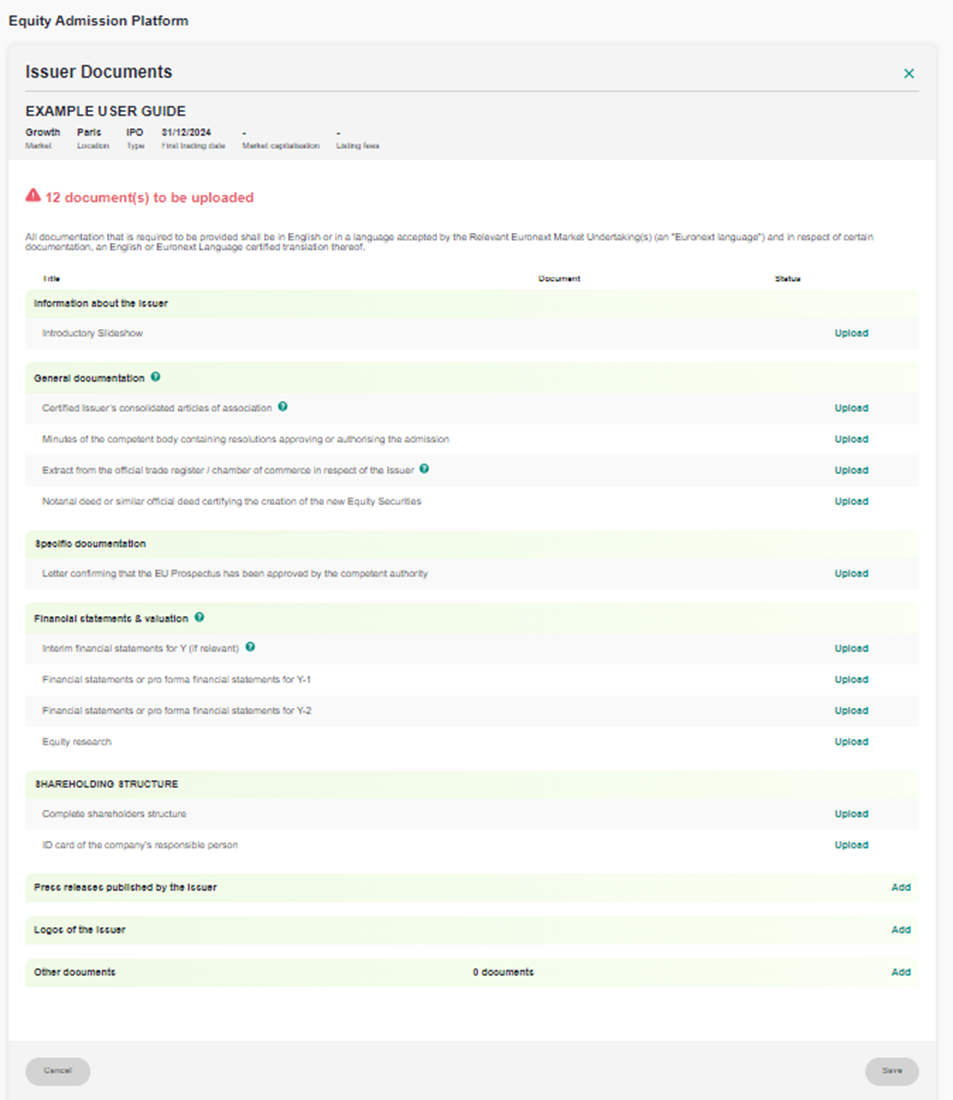
As it was the case for the other section of the platform, this one has also a “back and force” approach. Once you uploaded documents, the Euronext’s team can accept or reject documents.
In case of rejection, a comment will be available to indicate the reason of the refusal.
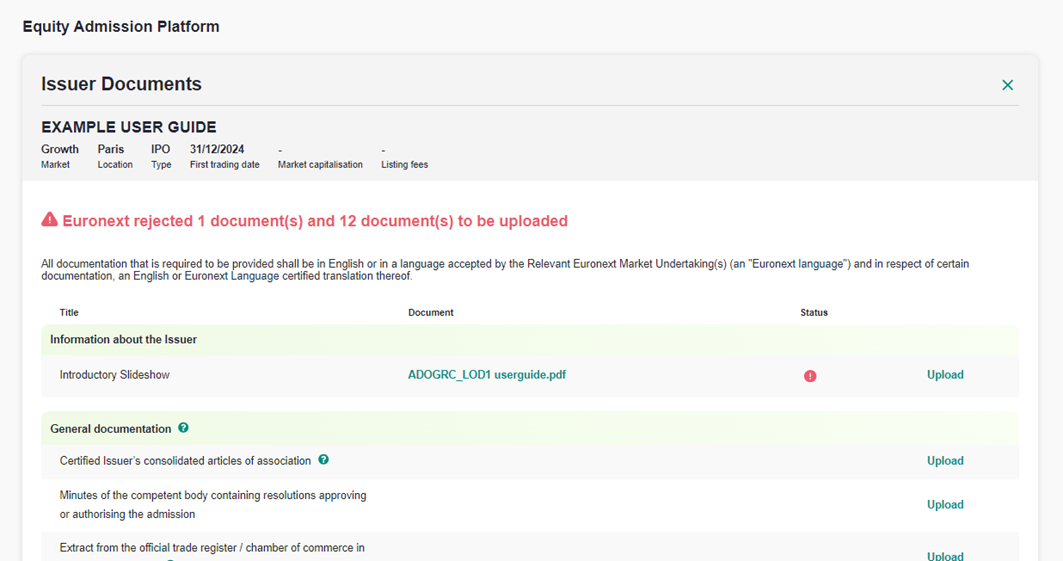
To view the Comment indicating the reason of the rejection, click on “Upload” of the dedicated line.
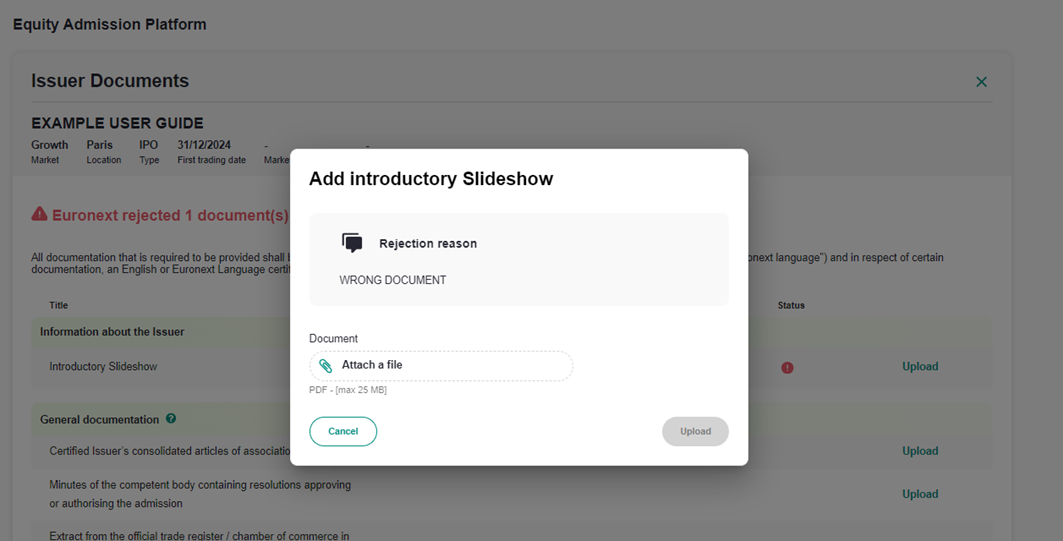
You will then have the possibility to upload a more accurate version of the document refused, following the same logic of approval process as previously presented.
In case of approval, no further actions are needed on your side.
Prospectus/subsitute document
The applicable documentation Prospectus and/or Substitute Document has to be upload on this tab.
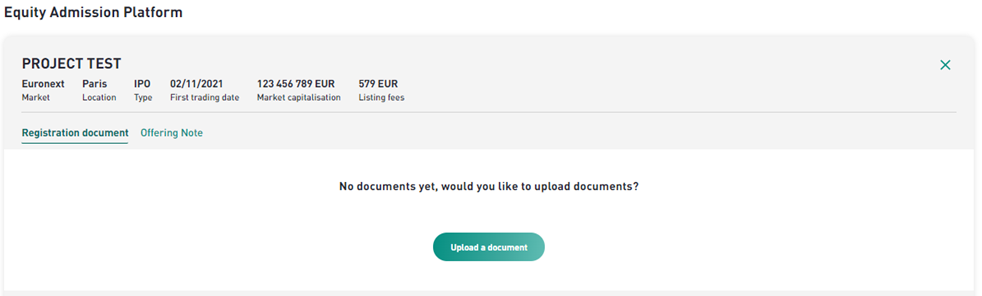
Each version (Clean and Markup) has to be downloaded each time some changes were done.
All of the versions must be accessible in this section.
The maximum size of the document should not exceed 25 MB.