CA Fixed Income - Request creation formats
Create a request via Download/Upload of a .CSV file :
If you want to create the request via the Download/Upload of CSV file, select it and then click on “Create Request” at the bottom right as shown below.
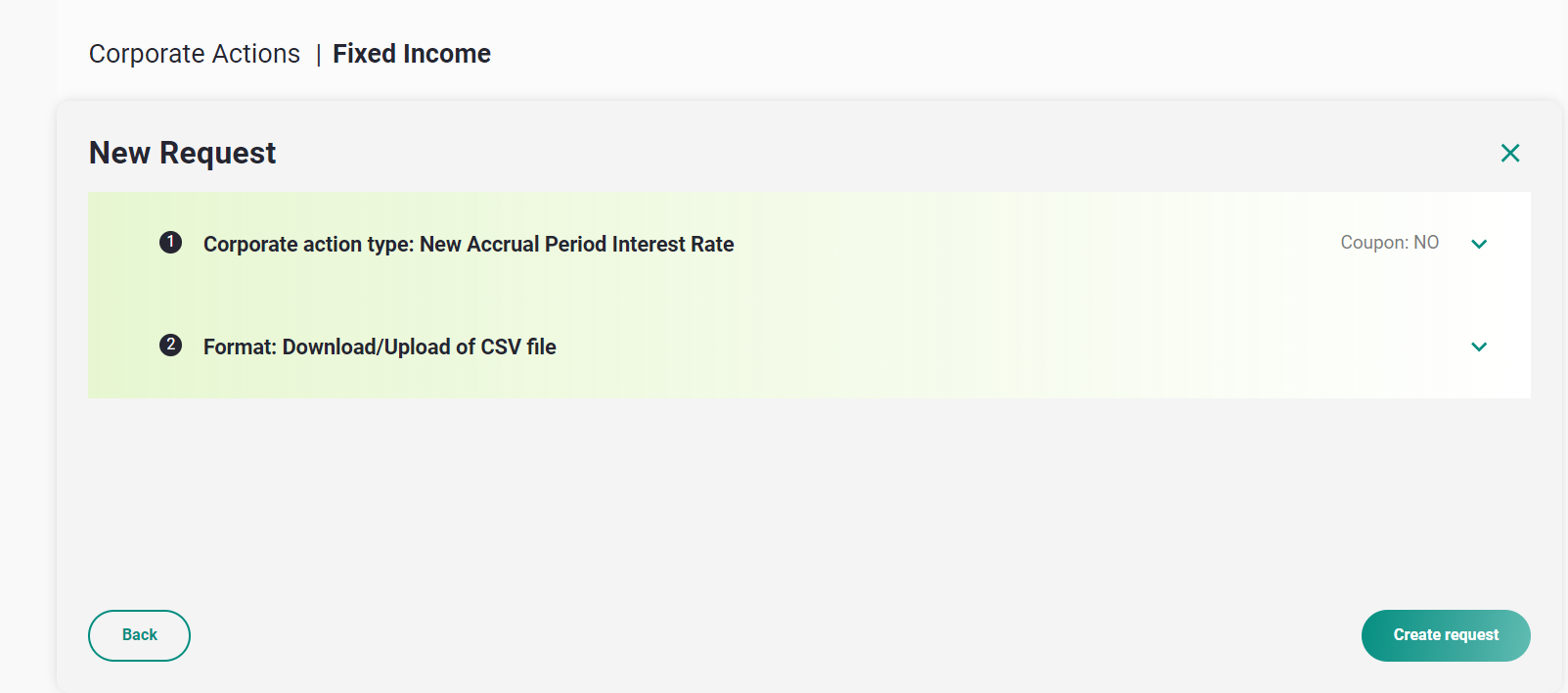
Once you have done it, you have to to download the CSV generator file, enter the information and click on “Generate CSV” on top left, then upload the CSV file back by clicking on “upload file”.
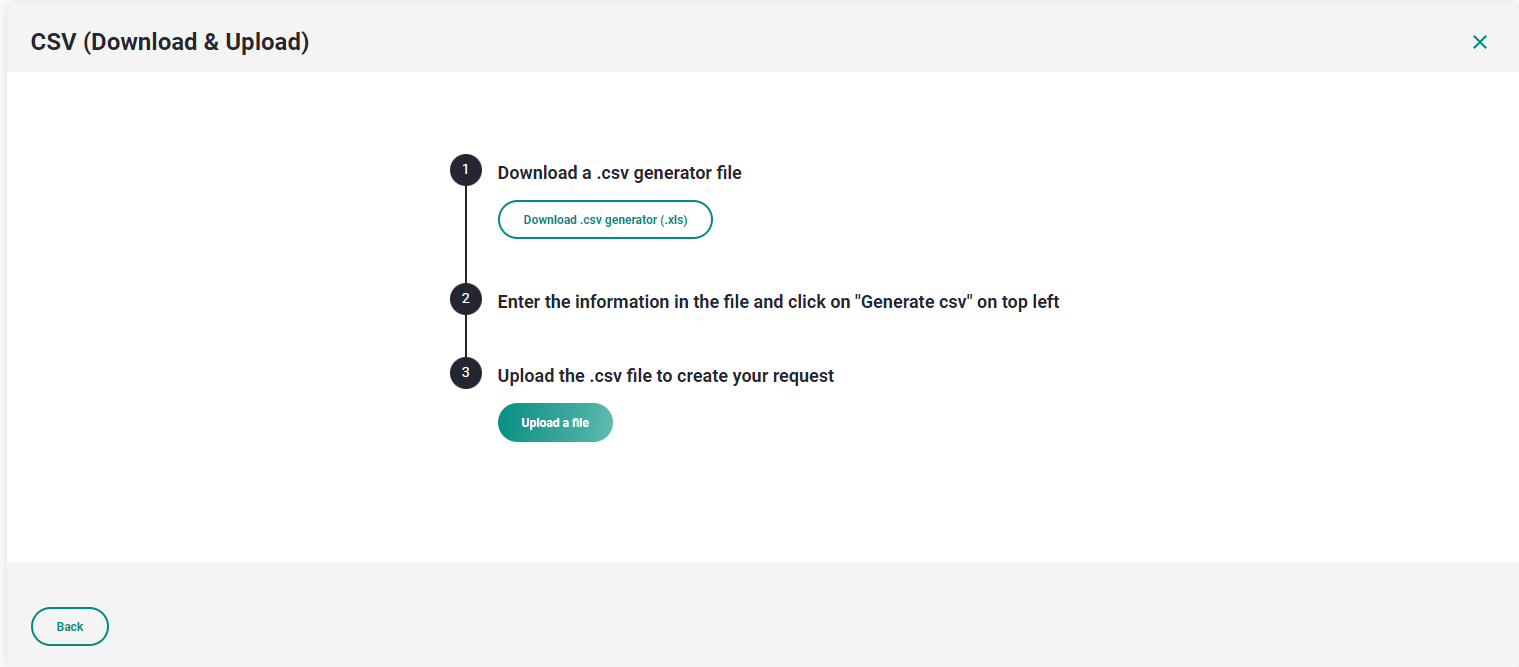
Create a request via MyEuronext Form :
If you chose to fill in the form, you will be asked to select the instruments on which you wish to apply the Corporate Action. You can either select them from the dropdown menu (start typing the 3 first letters of the ISIN, and autocompletion will show you the corresponding ISINs in the dropdown menu), or copy and paste a list of ISINs (separator should be a comma) then validate the selection.
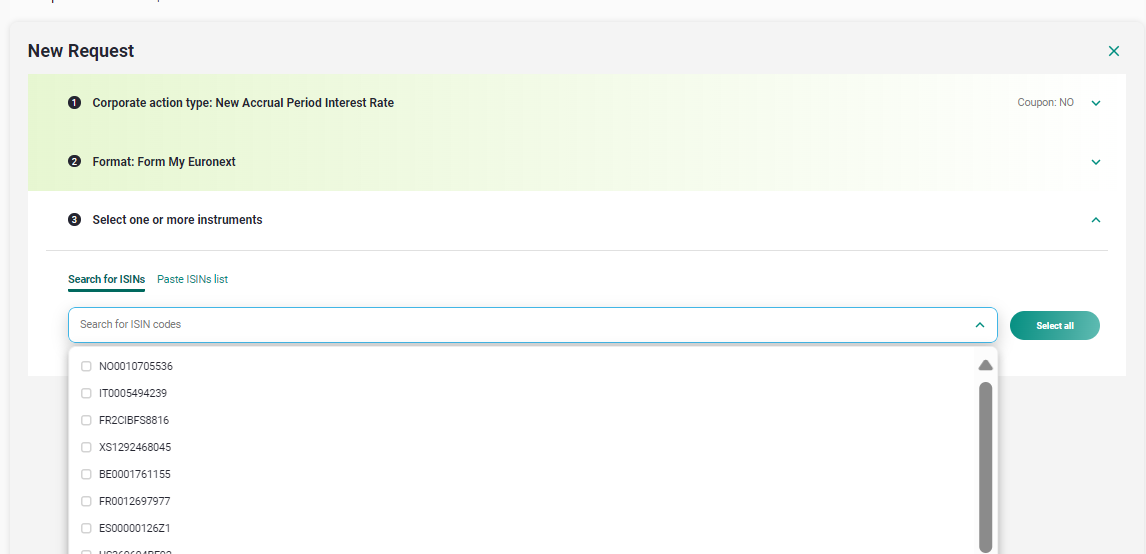
Once all steps have been completed, the “Create request” button will turn green and allow you to move to the next step.
