CA Equities - Request list and request statuses
Request list
The first thing you will see when entering the CA Equities, is the requests' list.
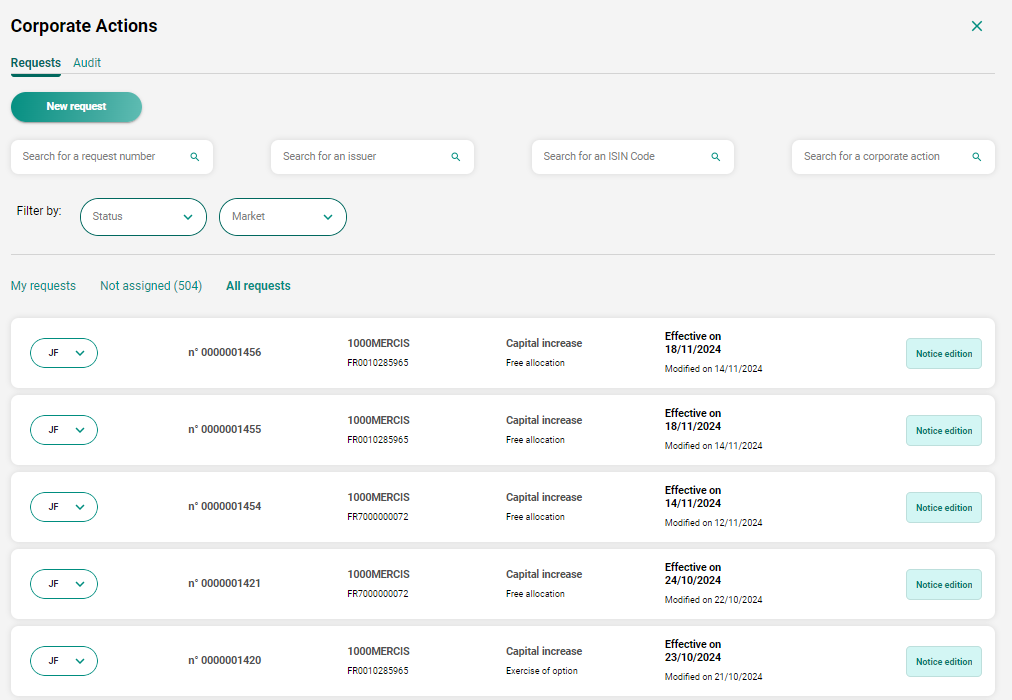
Under the “Request” tab, you will be able to see all the requests you have been assigned to as part of the working group.
Requests are sorted out by status. Requests with the closest effective date and for which an action is required from you are on top.
You can also search for a request using the search bar with the following values :
- Request number
- Issuer name
- ISIN code
You can also filter on request by status or market.
Request statuses
Different types of status are available and represent the life cycle of the request :
- Draft
- Internal validation : If the owner of the request added a reviewer on the working group section of the follow up page, the request will be sent to that reviewer before it is sent to Euronext.
- Euronext review : Request to be reviewed by Euronext
- Notice edition
- Notice validation : Request approved by Euronext, the notice template is then available on the notice validation screen. You cannot directly edit the template, but you can add comments.
- Request processed : Request is processed by Euronext, the notice is available is PDF format
