Member listing
Member listing allows trading members on Italian Fixed Income markets to request the admission to trading of new instruments on MOT, Access Milan and ETLX markets.
On the main page of the “Member listing” tab, you can see the details and the status of each request.
You can filter requests by:
- Market
- Creation date
- Status
It is possible to search for a request by ISIN or firm name.
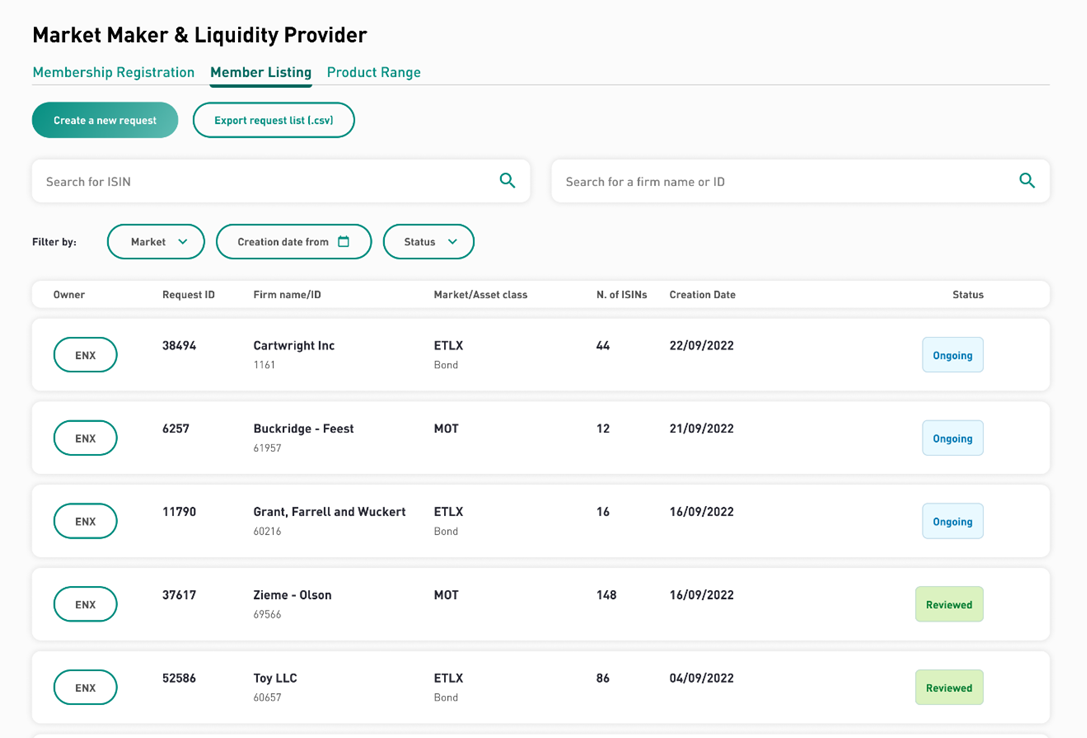
Initiate a member listing form
With the right permissions, you can create a new member listing request.
Click on “Create a new request”. In the form that appears, select the firm and the market then click on “Add a new instrument”.
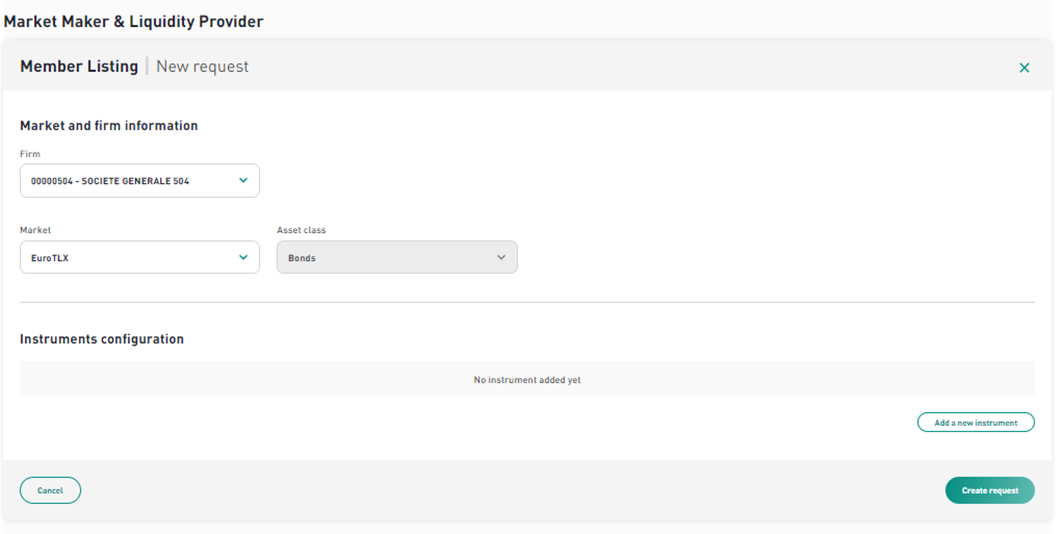
If there are any errors or missing information in the instrument fields, they will be highlighted in red.
Correct them before creating your request.
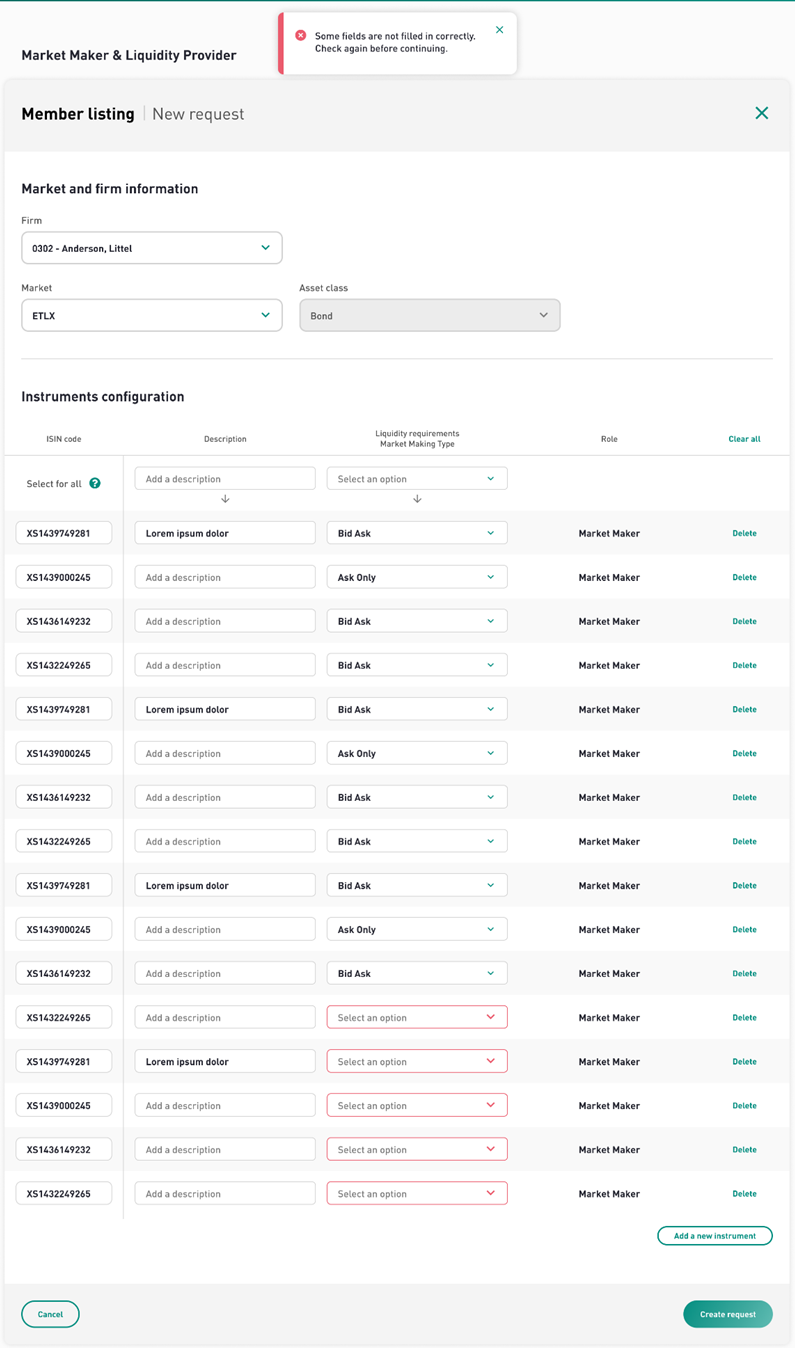
Request status
If you choose to open a “Ongoing” request, you will see:
- A header showing the Request ID, Owner, Market, Asset class, Firm and creation date, as well as the global status (Ongoing)
- The list of instruments and their details (description, LR/MM type, role and status)
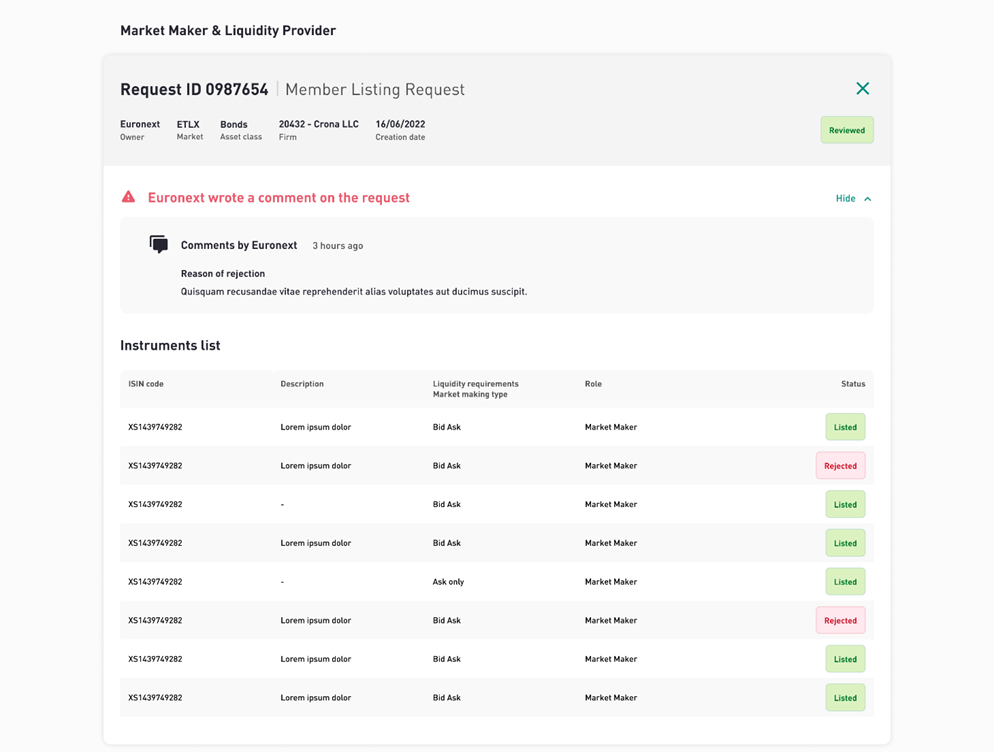
In the case where instruments have been rejected, the status of the selected instruments turns to "Rejected", and a comment from Euronext appears on the top of the page.
For the instruments that have been correctly uploaded into the Fixed Income Admission tool, the status changes to "Listed" on the next day.
When all the instruments of a request are either “Listed” or “Rejected”, the status of the request goes into the "Reviewed" status.
