CFTS for Corporate Actions
CFTS Access prerequisites
There are two different prerequisites to access the full range of CFTS services :
SFTP configuration
CFTS SFTP service uses the SSH key pairs for authentication and encryption. As a Corporate Actions operator, you must generate your own public/private SSH key pair. Then, your Company User Admin will register your public key within MyEuronext and give you access to file locations.
Note that SFTP public keys are used for authentication, instead of using passwords.
To learn how to generate your keys, please refer to the specific article.
Once registered, you can access the Corporate Actions folders of the companies you are linked to :
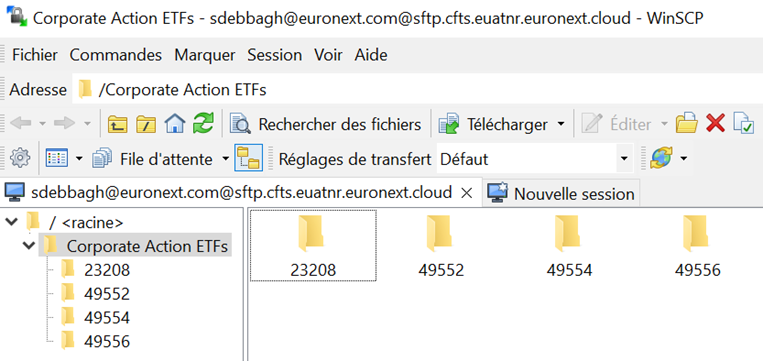
MyEuronext CFTS configuration
To be able to access the different folders and files on the SFTP service, you need to have specific roles in MyEuronext, and be granted with specific permissions through CFTS Access Management.
Only MyEuronext Company User Admins can access the CFTS app and give access to CFTS SFTP services to the Corporate Actions operators through the “CFTS Access Management” feature.
If you are a Corporate Actions Junior or Senior operator on MyEuronext, you will be able to access the files and folders the Company User Admin opened for you, using an SFTP software.
CFTS access management
As Company User Admin (Issuer domain), you have access to the MyEuronext CFTS app. Once you open the MyEuronext CFTS app, you should see the list of issuers you are Admin of.
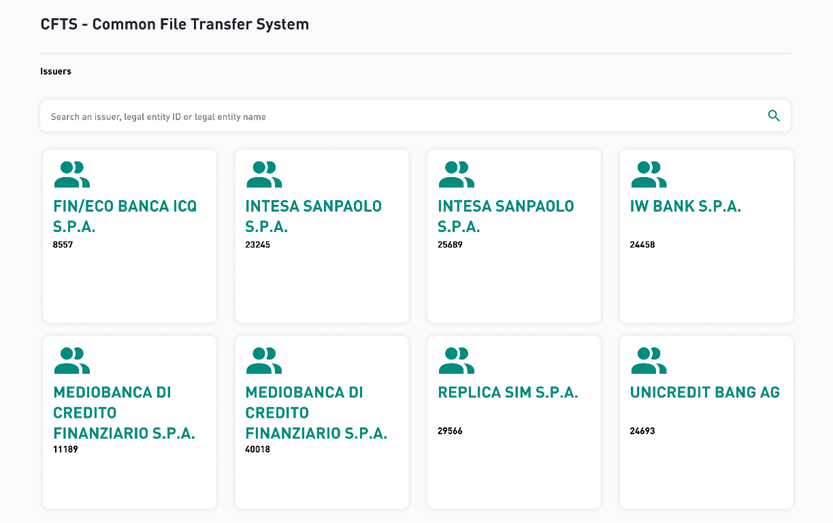
Entering an issuer folder, you can see the “CFTS Access Management” button and can grant access to CFTS Corporate Action ETF service.
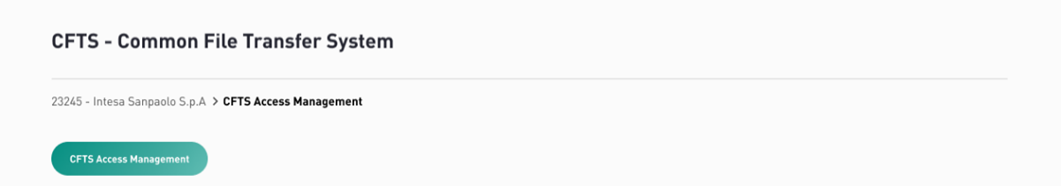
Click on the “CFTS Access Management” button. You will be presented with a list of My Euronext contacts, that have been granted a CFTS Client Member user role.
You can use the search bar to search for contact first names, last names and email addresses. After entering search text and clicking on the search icon, the displayed list will reflect the applied search criteria.
Note that the search option will allow alphanumeric text entry only.
MyEuronext CFTS can only be used to maintain access to MyEuronext Corporate Actions apps (ETFs, Securitised derivatives) using SFTP distribution. Indeed, if the box is checked, the contact is granted SFTP access to his company upload and download folders. You can uncheck this box if relevant, to revoke the access.
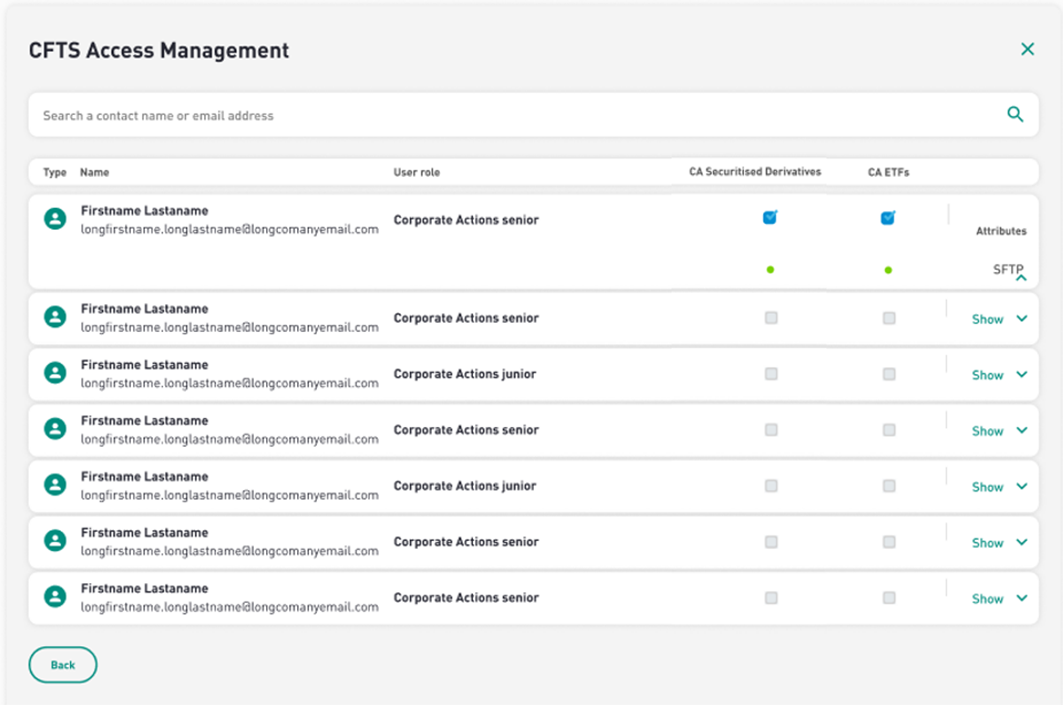
After checking the relevant Corporate Actions Service, you will be able to enter the public SFTP SSH key of the user and confirm the registration. The only access method for Corporate Actions is through the SFTP software.
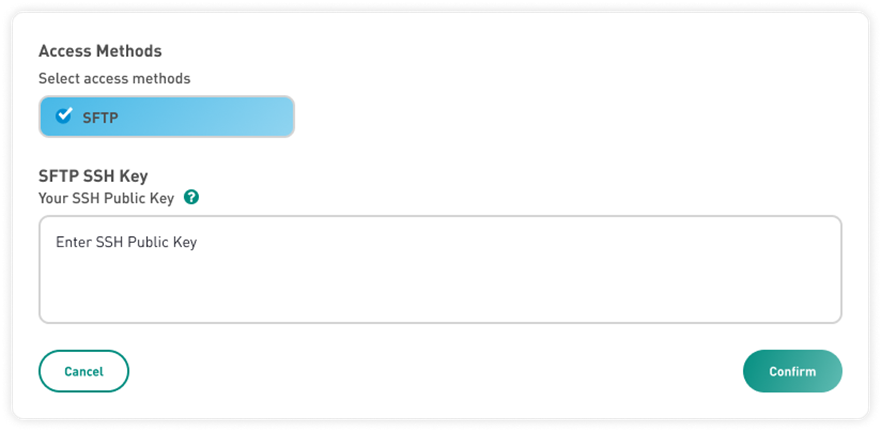
Only then, the user can attempt to login to the CFTS SFTP service, using his SSH key pair.
CFTS for CA - Video tutorial
