CA SecDer - Create a request - Channel: SFTP
Upload .CSV file via SFTP
For a more automated Corporate Action creation, the SFTP channel can be used.
Euronext CFTS (Common File Transfer Service) Corporate Action service provides a private folder for each issuer and 3rd party agent on the MyEuronext SFTP server, to upload Corporate Actions CSV files, and download the corresponding response files.
The MyEuronext Company ID will be used to create this unique private folder.
Once you follow the procedure to gain access to CFTS, you can upload your .CSV file directly to your SFTP software (WinSCP, FileZilla…) under your “Company ID” folder. The file will be automatically transferred to MyEuronext and processed as a Corporate Action.
To know more about the CFTS SFTP solution, you can refer to the link below or watch the following video :
To be noted:
- Files uploaded to the "Upload" folder, with the same name, will cause the previous file uploaded to be overwritten. Files overwritten will be reprocessed.
The request will appear in the request list of the MyEuronext CA Securitised Derivatives app, with the channel column set to “SFTP”.
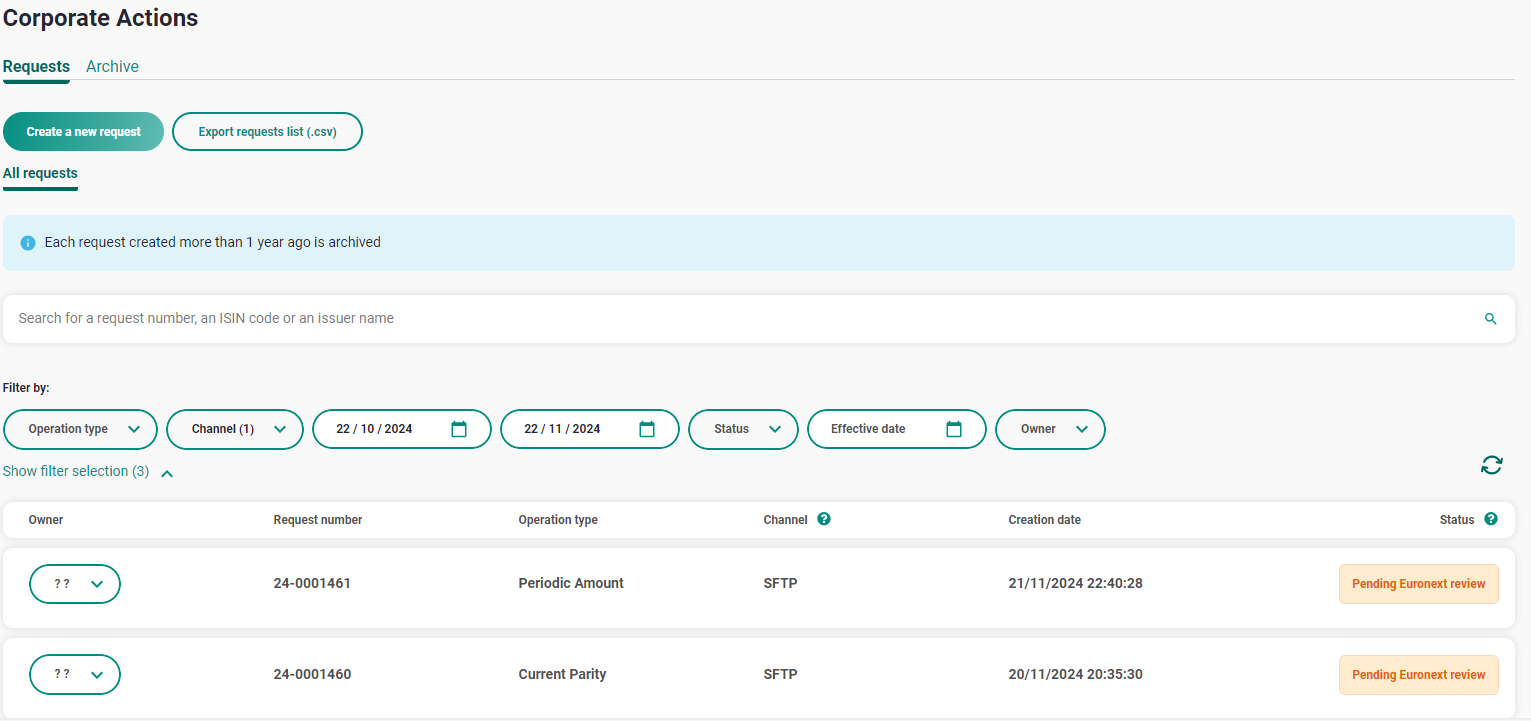
After uploading the CSV file, a response file is generated.
This response file can give you insight on the potential errors preventing your whole CSV or some instruments from being processed.
There can be two types of errors: Blocking errors or Validation errors.
- When the errors are blocking, they will prevent the request creation
- When the errors are on validation, the request will be created, but some ISINs may be removed
Blocking erros :
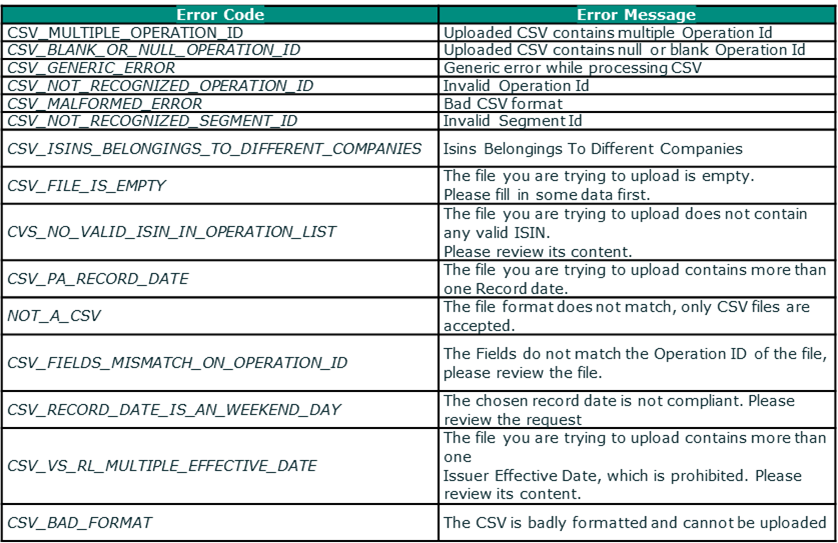
Validation errors :
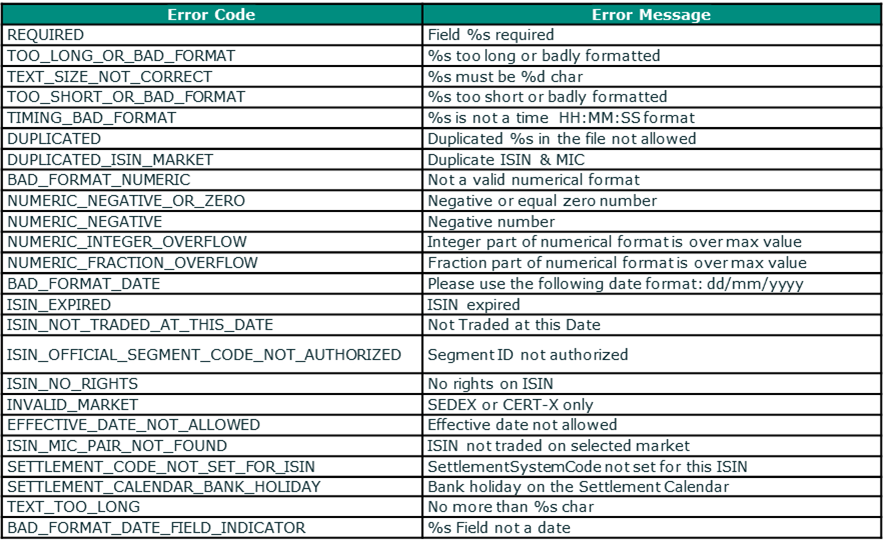
Response file naming convention
The naming convention is the following:
- When for some reason the request is not created (ref the blocking checks), the response file is named: "ERR_Response_%COMPANY_ID%_%DATE%_%HOURS_AND_MINUTES%_%SEQUENTIAL_NUMBER%.csv"
- When the request is created, the naming convention of the file is as follows:
- Current Parity à "CPY_Response_%COMPANY_ID%_%DATE%_%HOURS_AND_MINUTES%_%REQUEST_NUMBER%.csv"
- Current Strike Level à "CSL_Response_%COMPANY_ID%_%DATE%_%HOURS_AND_MINUTES%_%REQUEST_NUMBER%.csv"
- Restrike à "RSK_Response_%COMPANY_ID%_%DATE%_%HOURS_AND_MINUTES%_%REQUEST_NUMBER%.csv"
- Rollover Leverage à "RLO_Response_%COMPANY_ID%_%DATE%_%HOURS_AND_MINUTES%_%REQUEST_NUMBER%.csv"
- Knock-out à "KNO_Response_%COMPANY_ID%_%DATE%_%HOURS_AND_MINUTES%_%REQUEST_NUMBER%.csv"
- Periodic Amount à "PRA_Response_%COMPANY_ID%_%DATE%_%HOURS_AND_MINUTES%_%REQUEST_NUMBER%.csv"
- Delisting Upon Issuer request à "DUI_Response_%COMPANY_ID%_%DATE%_%HOURS_AND_MINUTES%_%REQUEST_NUMBER%.csv"
