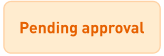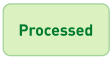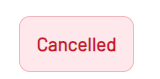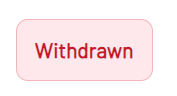CA ETPs - Request list
The first thing you will see when entering the CA ETPs is the requests' list.
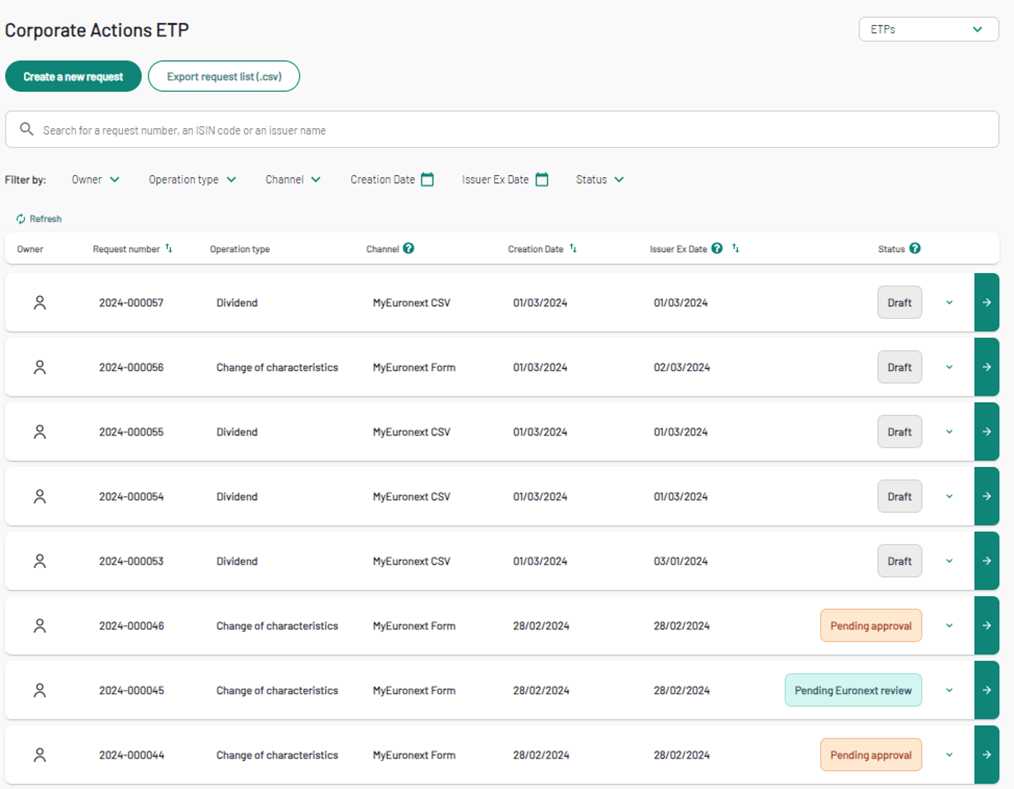
Under the “Request” tab, you will be able to see all the requests and statuses.
Requests are sorted out by date. Requests with the latest updates you are on top.
You can also search for a request using the search bar with the following values :
- Request number
- Issuer name
- ISIN code
You can also filter on request by :
- Owner
- Request number
- Operation type
- Channel
- Creation date
- Issuer ex date
- Status
Different types of statuses are available and represent the life cycle of the request :
- Draft
- Pending approval (request put by the junior external user to be managed by the external senior user)
- Pending Euronext review
- Processed
- Cancelled Cancelled (made by the Euronext user)
- Withdrawn (request cancelled by the external user before submitting to Euronext)
The upcoming articles will provide you with some basic instructions on how to perform Corporate Actions on ETPs (Exchange Traded Funds (ETF), Exchange Traded Commodities (ETC), Exchange Traded Notes (ETN)).
The list of Corporate Actions supported by the MyEuronext Platform as of today:
- Dividends issue on ETPs (via GUI/CFTS)
- Change of Characteristics (via GUI)
- Instrument benchmark update
- Instrument name update
- Instrument Total Expense Ratio (TER) update
- Instrument replication method update
Please note that there are 2 different typologies of users :
- Junior: can send the request to a senior user
- Senior: can submit directly the request to Euronext and approve/reject the request sent by the Junior user