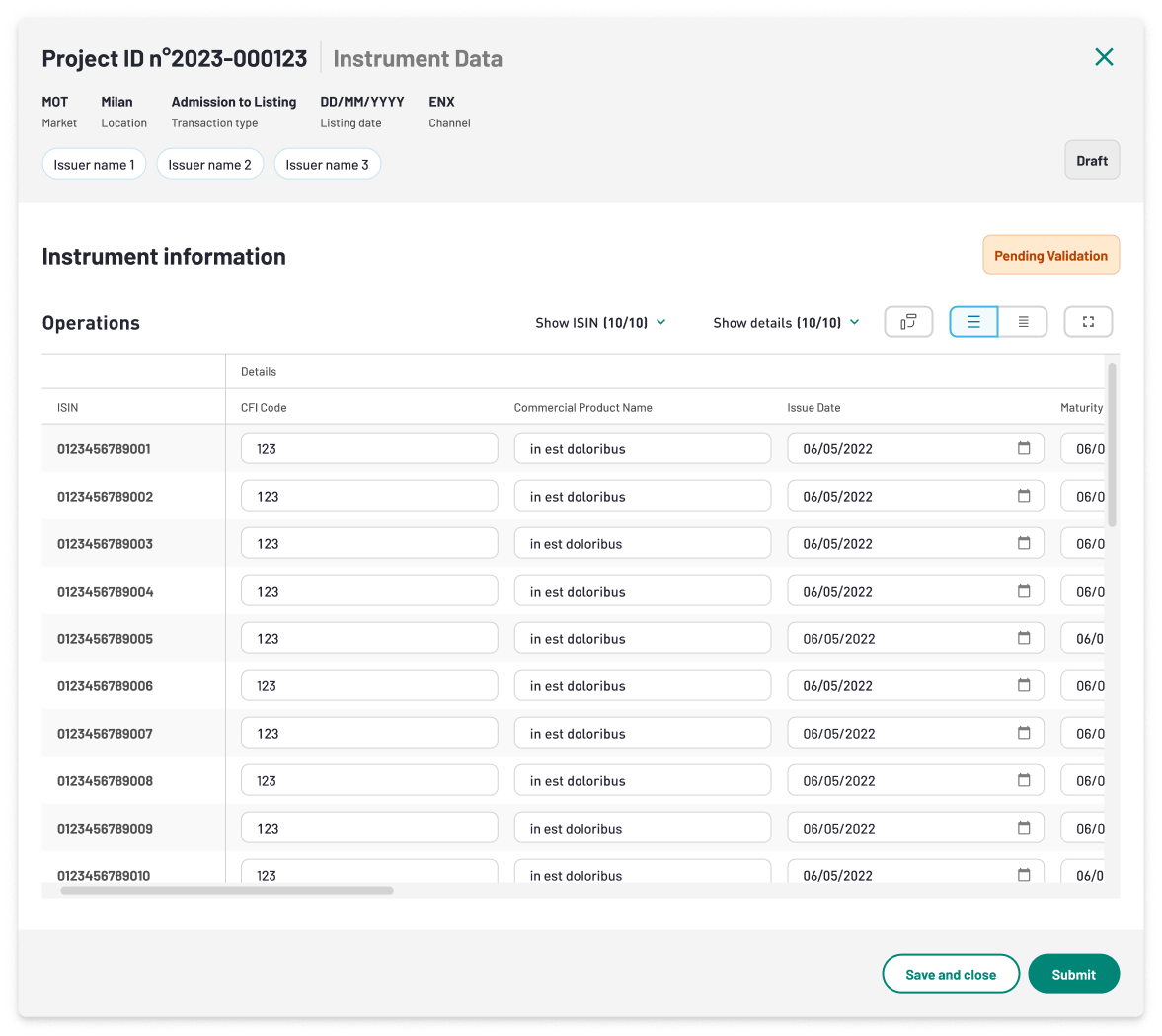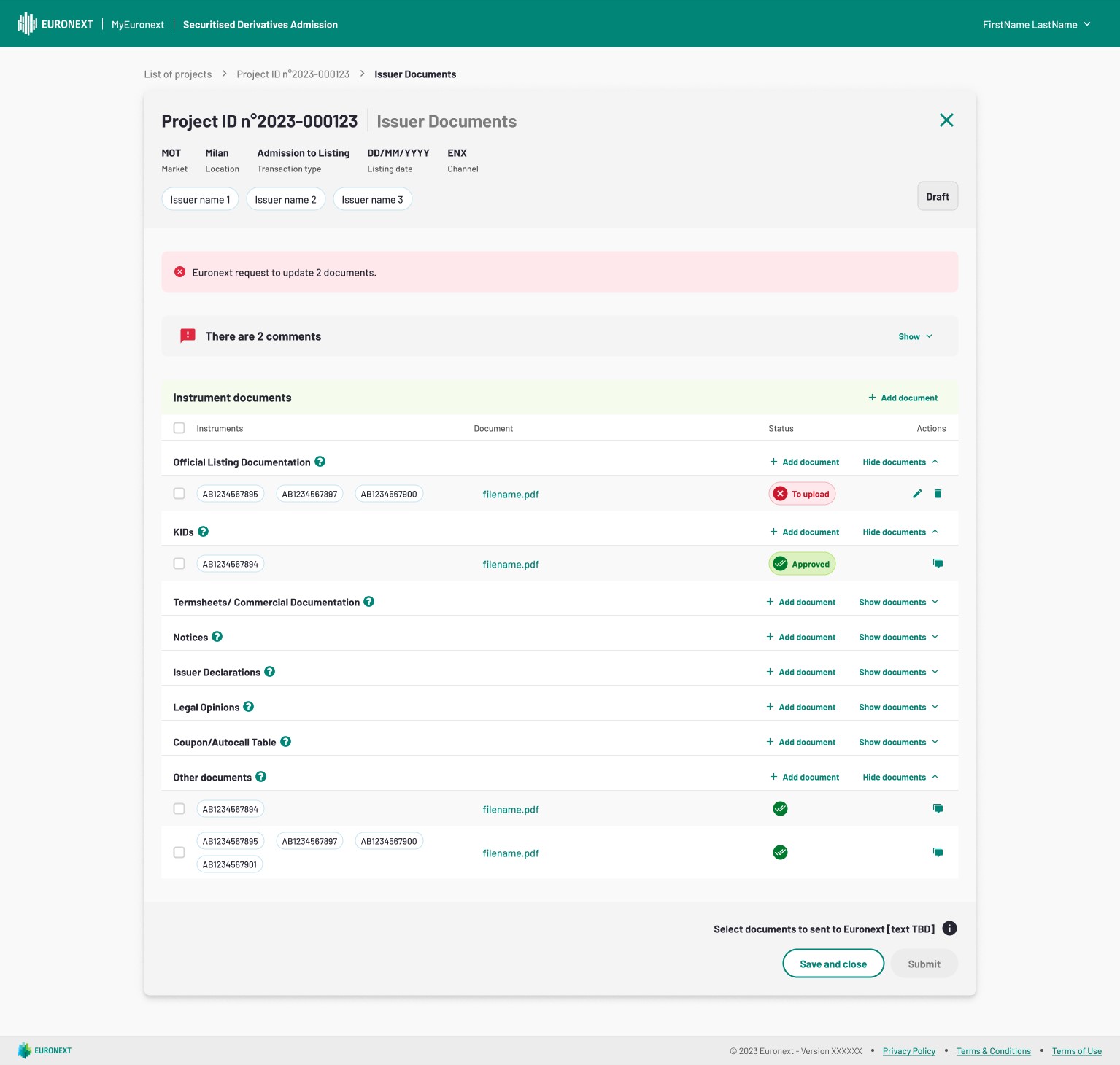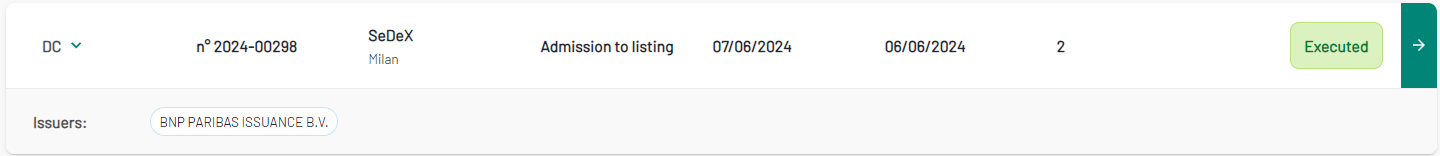SecDer Admission - Create a new project
To create a new listing project, click the “Create a new project” button on the “Projects” tab.
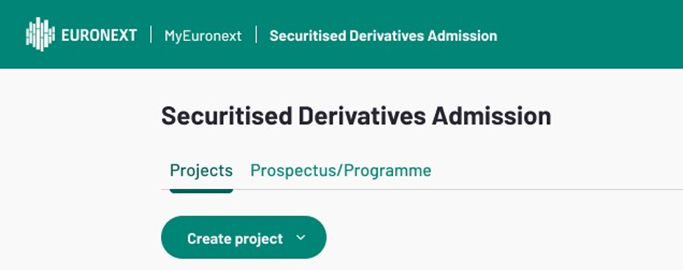
A form appears, which should be completed with the main listing information.
At each step of the form, you can either save it as a draft and close it for later, or continue with the validation process.
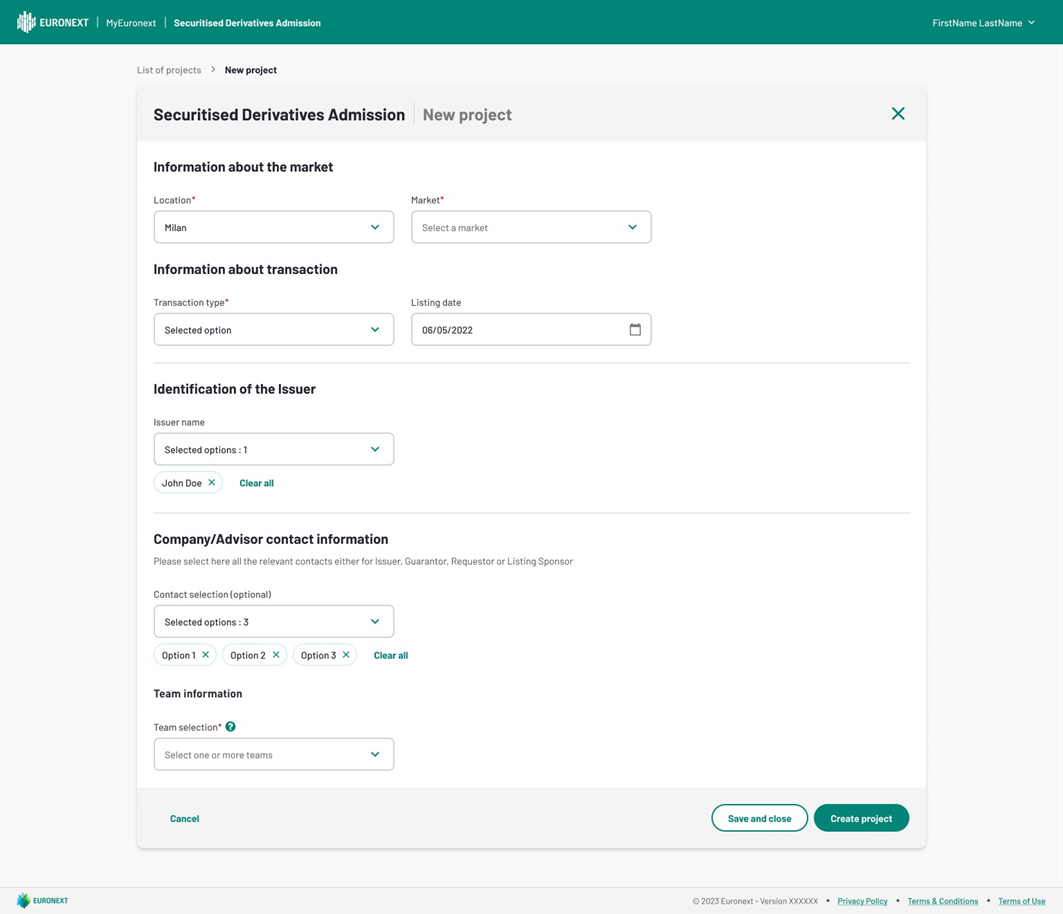
When you click Create project ”, a summary is displayed. Verify the information, then click “Create”.
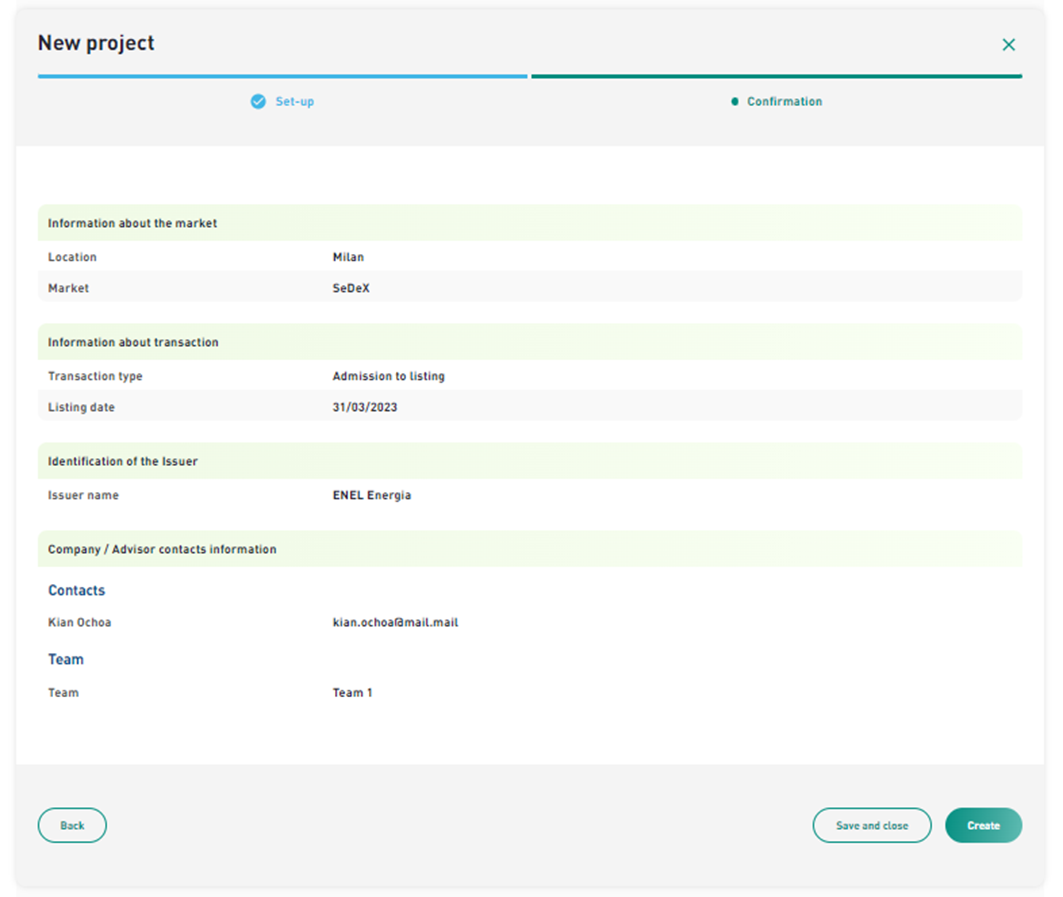
Assessment phase
Once the project has been created, the assessment phase begins. The assessment steps are different depending on whether the project is a fast listing (listing date equals D+1) or not.
This is what a project folder looks like when it has just been created.
Once the project created, you are able to cancel this project by clicking on the red button “Withdraw project”.
Standard listing :
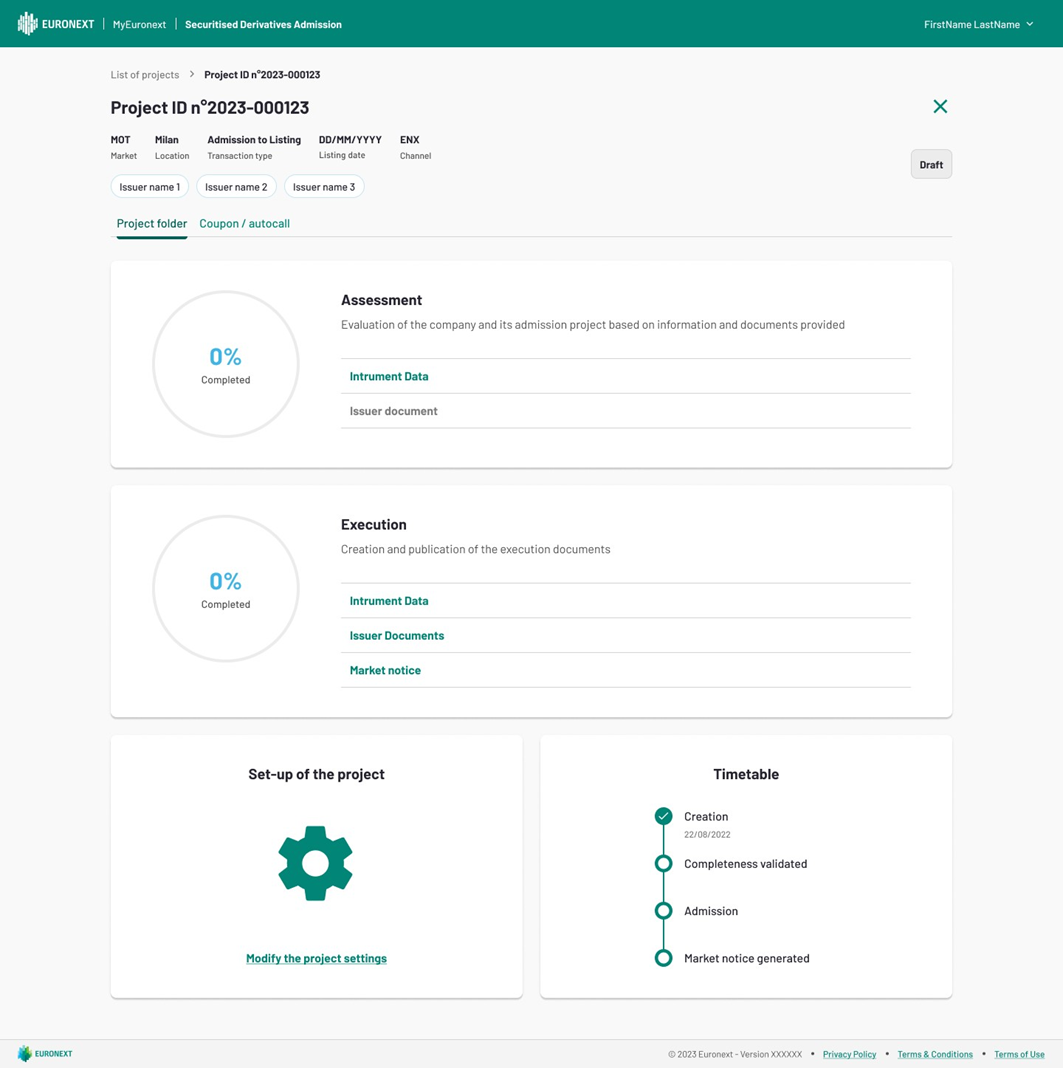
Fast listing :
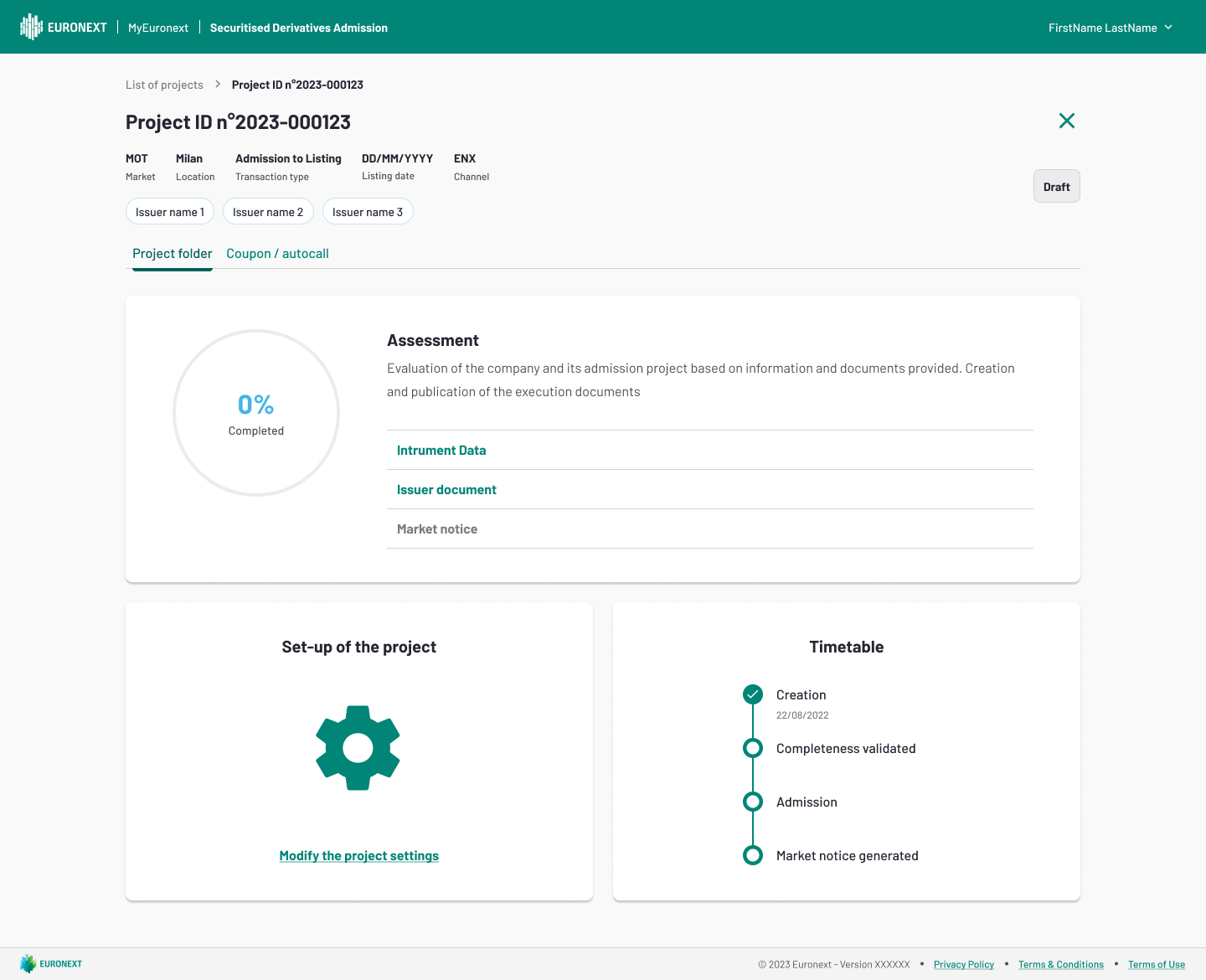
Instrument Data
Instrument information can be uploaded in a .CSV format to facilitate the process of entering data on the platform.
Download the .csv generator, fill it in with the right information and upload it back onto the platform as shown in the screen below:
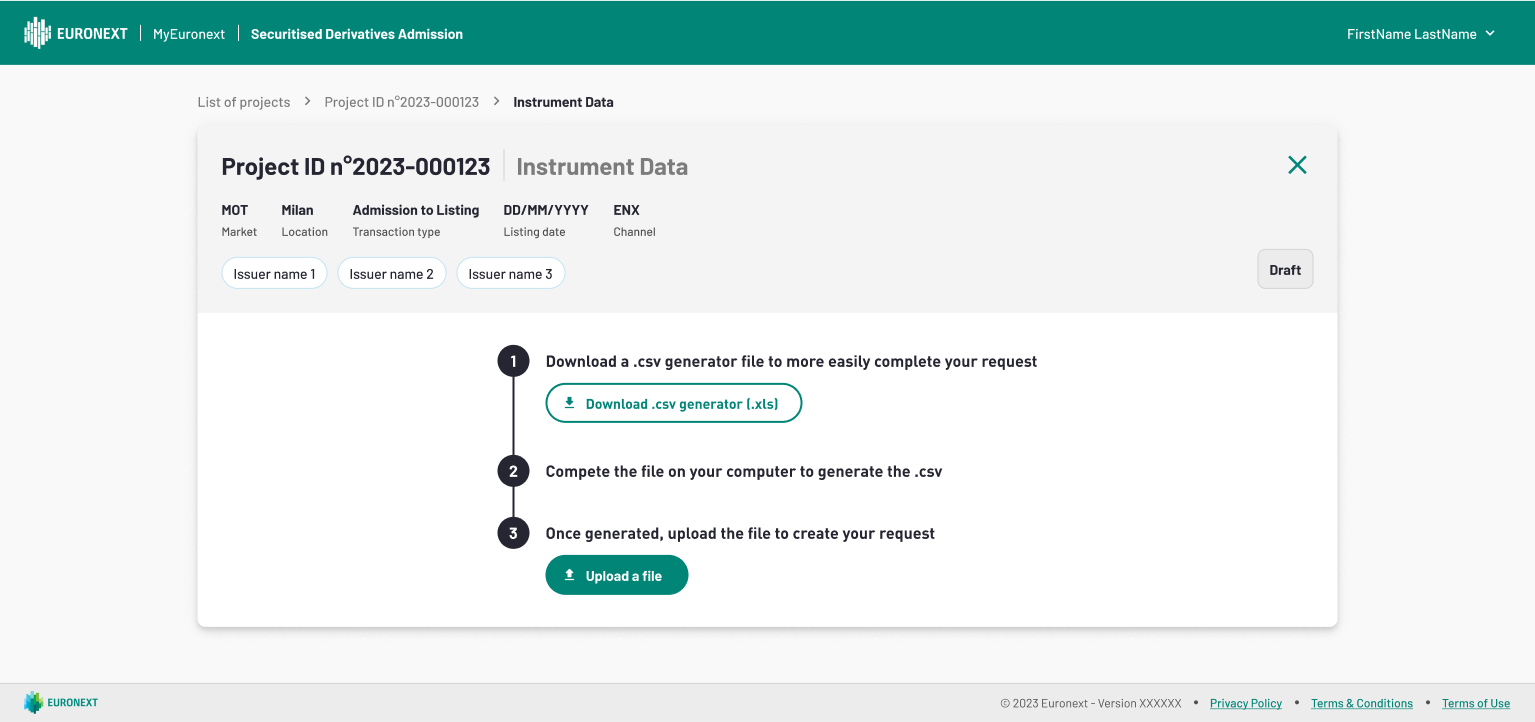
The data is then automatically converted to a table (see example below), which you can either save as a draft or submit it.
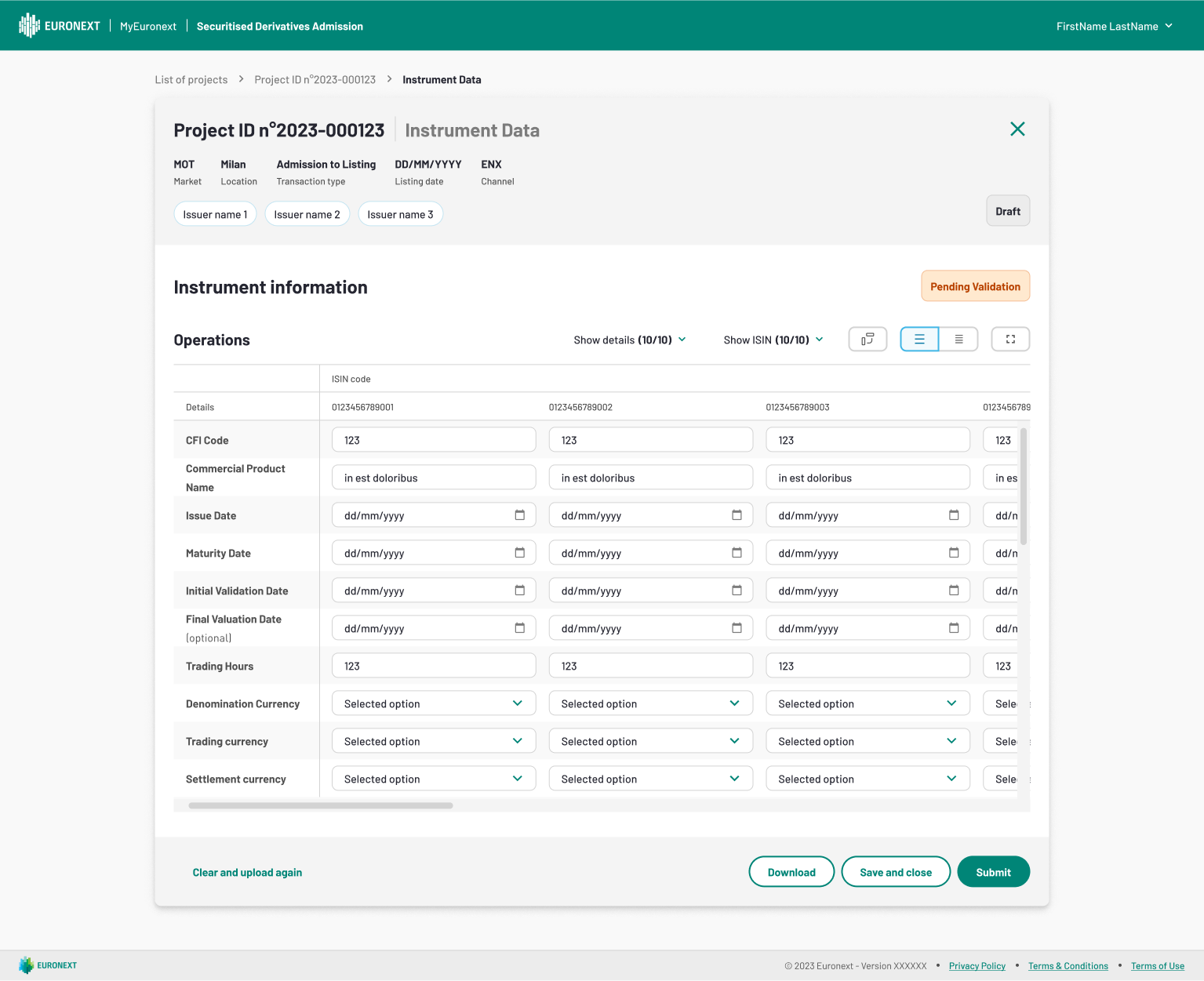
Euronext will receive a notification and will review the form.
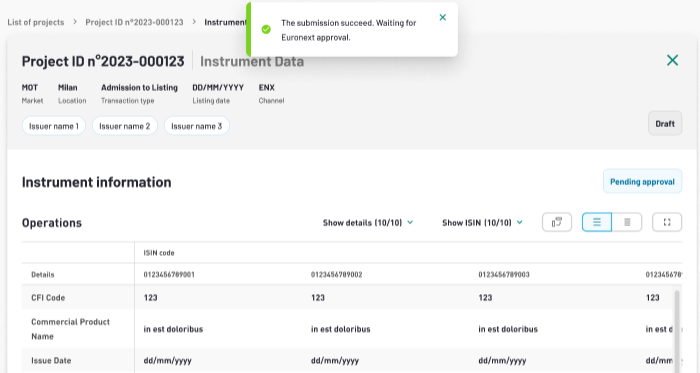
Issuer Documents
As a client user you will need to upload the required documents (if needed) through the “Issuer Documents” interface.
You need to upload all the necessary documents, select them by checking the box next to each document, or the “Select all” checkbox, and then click the “Submit” button.
These documents are then checked for compliance by Euronext listing agents before complete validation.
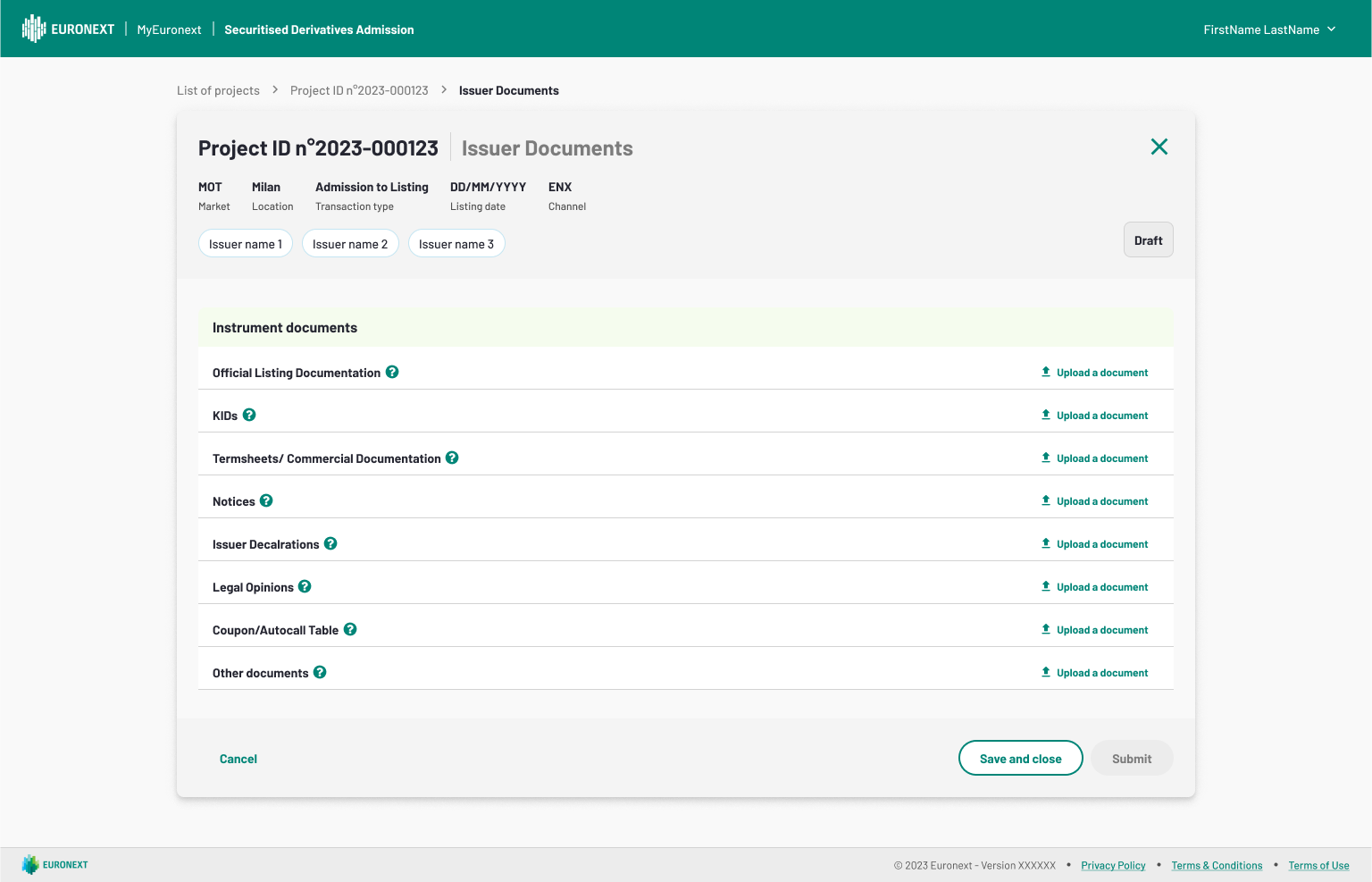
Execution Phase
Instrument Data
Issuer Documents
In the Execution Phase is it possible to update the list of documents already uploaded during the Assessment phase, or add new documents chosen from the list of categories proposed in the page.
Upload new versions of the documents and re-submit them to Euronext.
Admission
When all assessment and execution phase sections have been filled and approved by Euronext, and the market notice validated, the status of the project is updated to “Executed”: