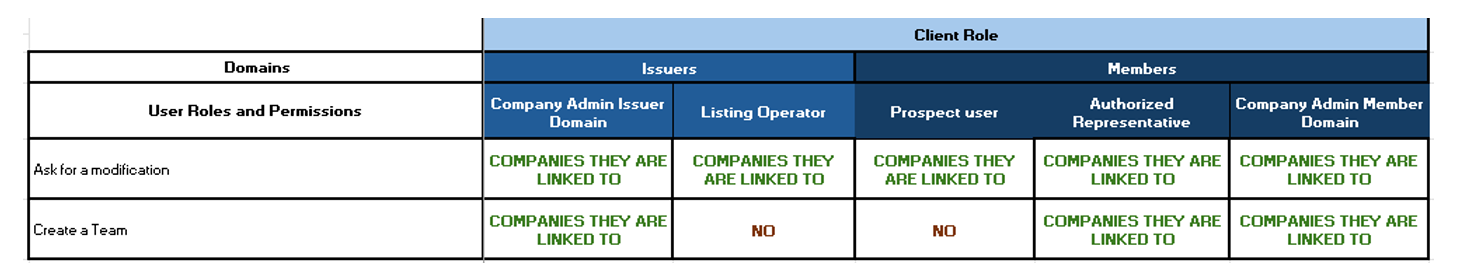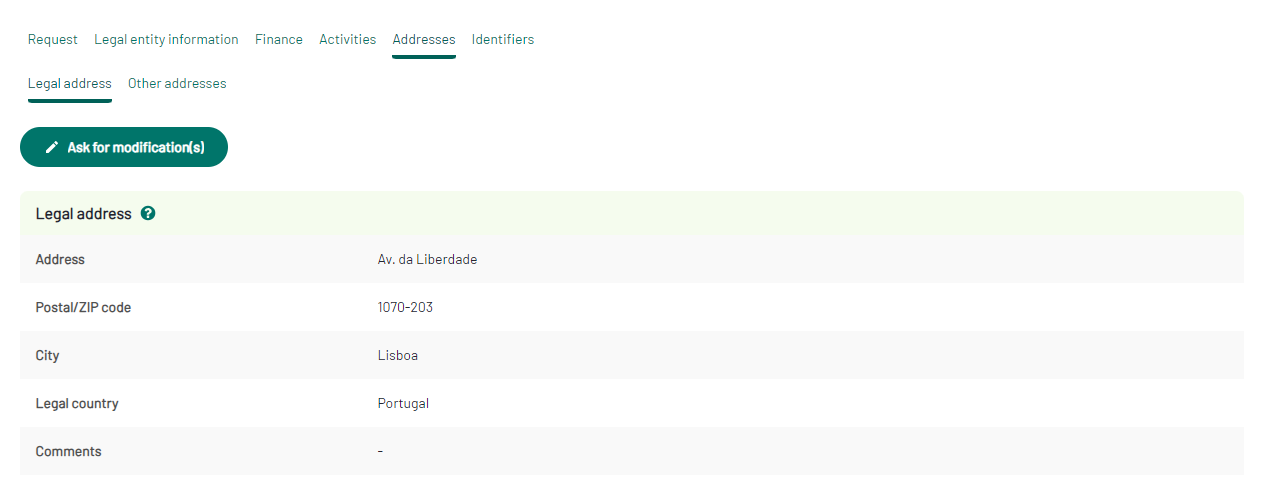Manage your Company Details
Consult your legal entity details
Once you access the Company Settings dashboard for your company / delegated company, you can consult its details by clicking on “Company details” under “Details”.
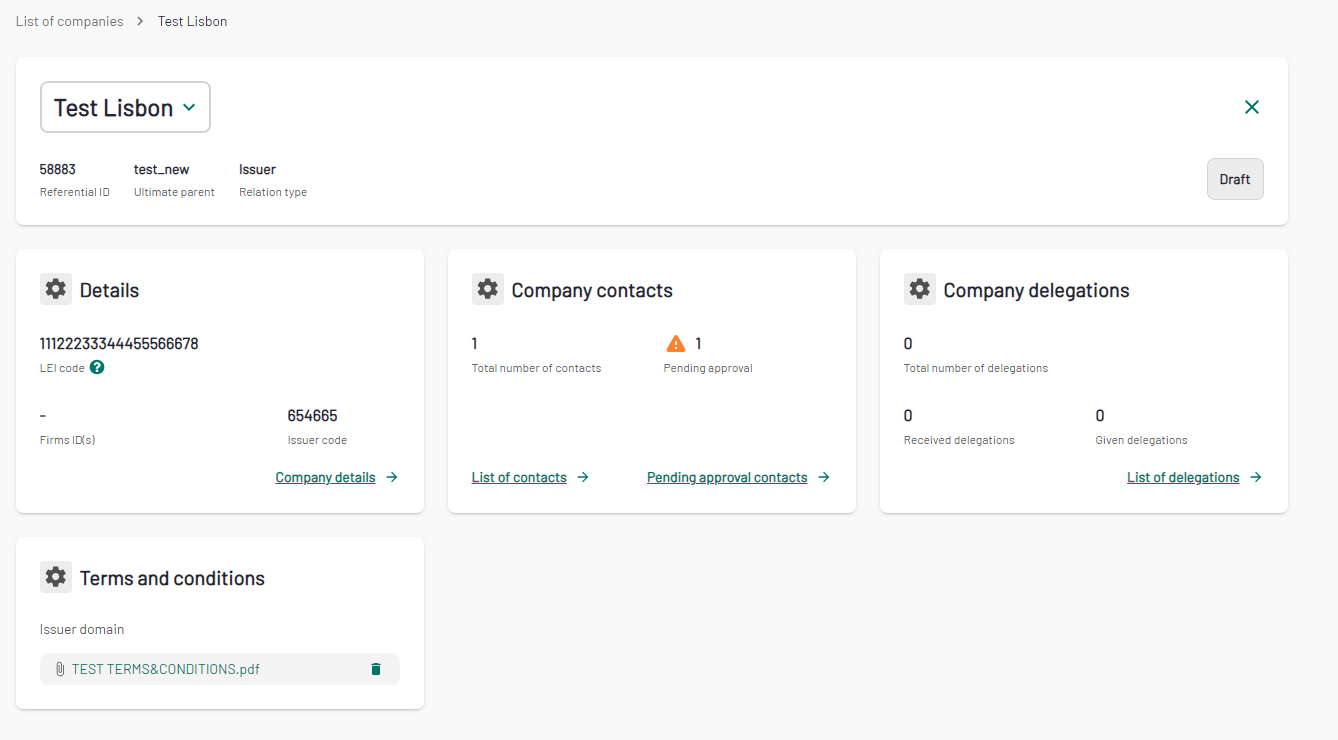
The company details can be edited by Euronext and by the users listed below :
The Details section gathers all the available attributes of a company organised by the following categories/tabs:
Legal entity information
- Relation type
This represents the link between the company and Euronext: trading member, issuer, third party, settlement agent, etc. It is possible to have several relation types.
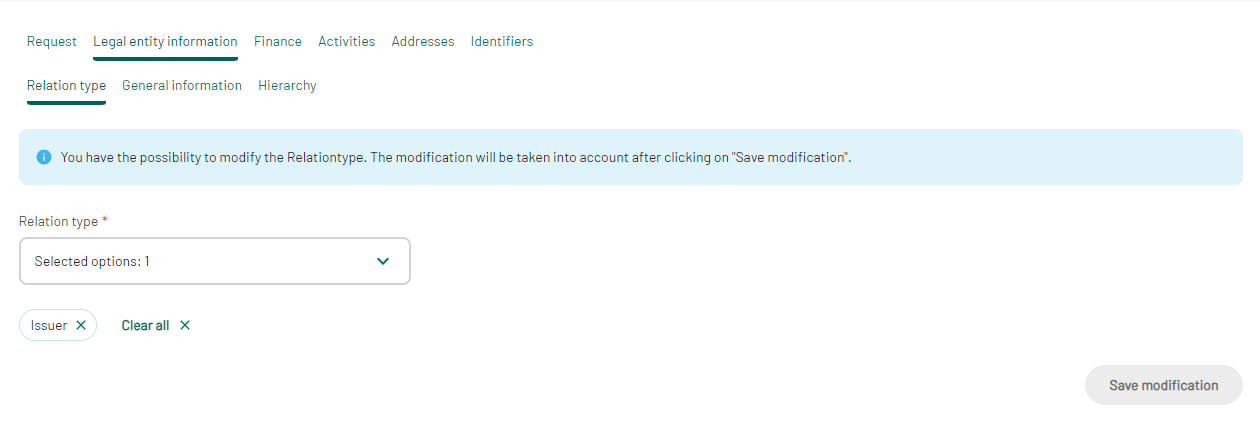
- General information
This tab contains more referential data such as the statutory name, LEI, registration number and country...and so on.
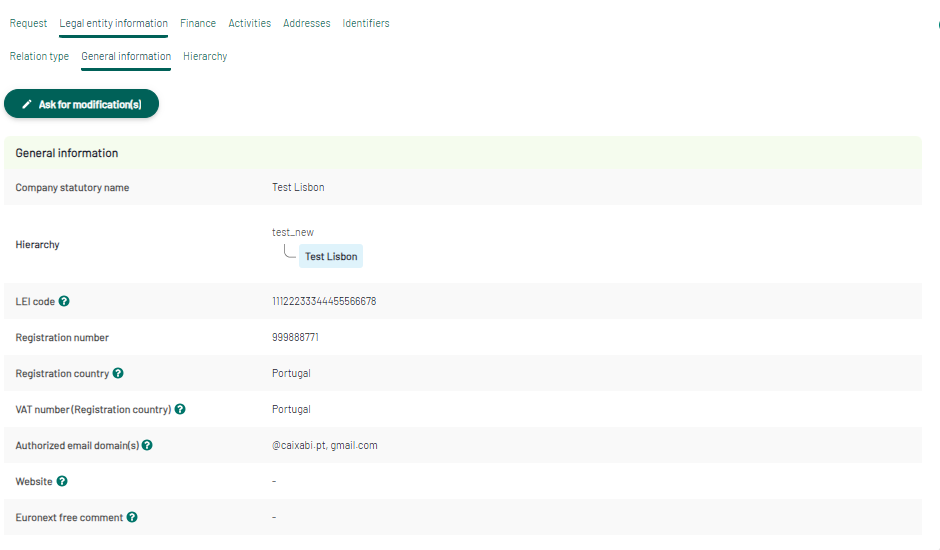
- Hierarchy
Here you can visualise where the company sits in the global group.
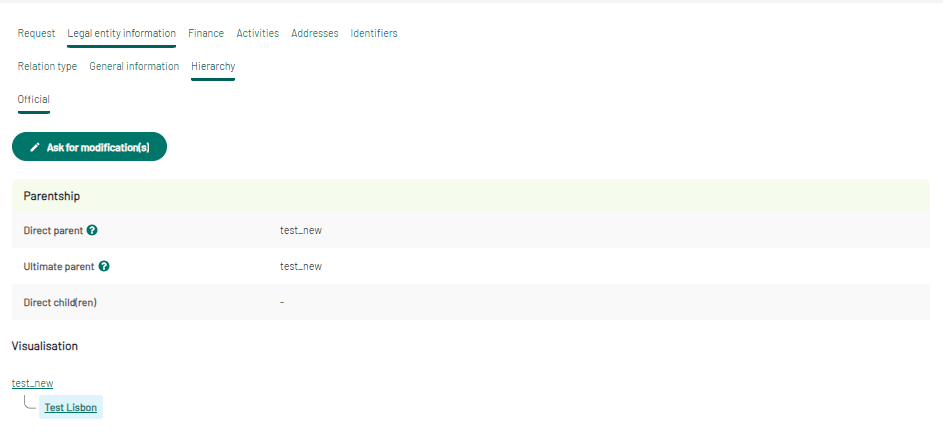
- Regulator
If the company is a Trading member, you will find here the corresponding regulator.
- Finance
- Fiscal : This tab displays the Tax code(s) and VAT number(s) of a company.
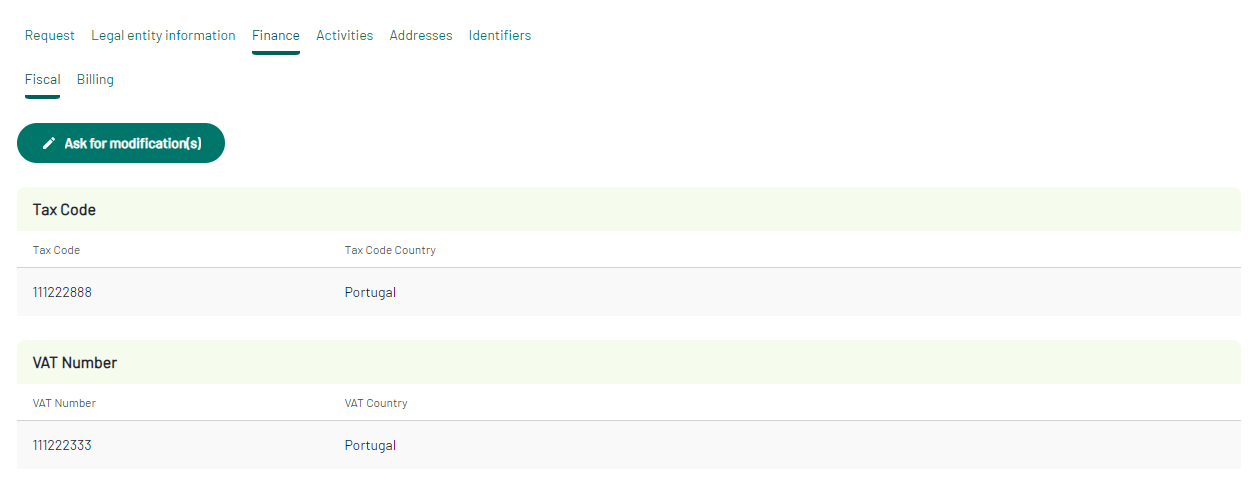
- Billing : a company can have multiple billing details depending on the cournty
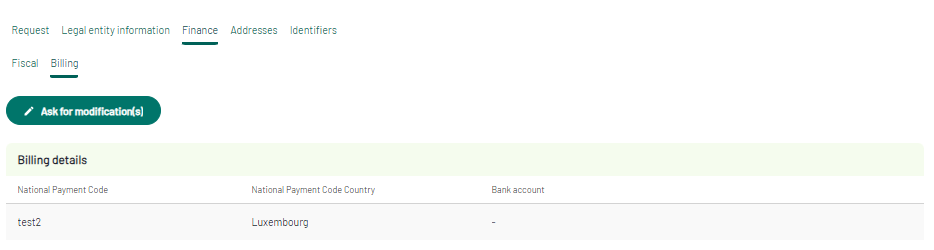
- Adresses
- Legal address : A company can have only one Legal Address
- Other adresses : In this tab, you can add as many adresses as you need
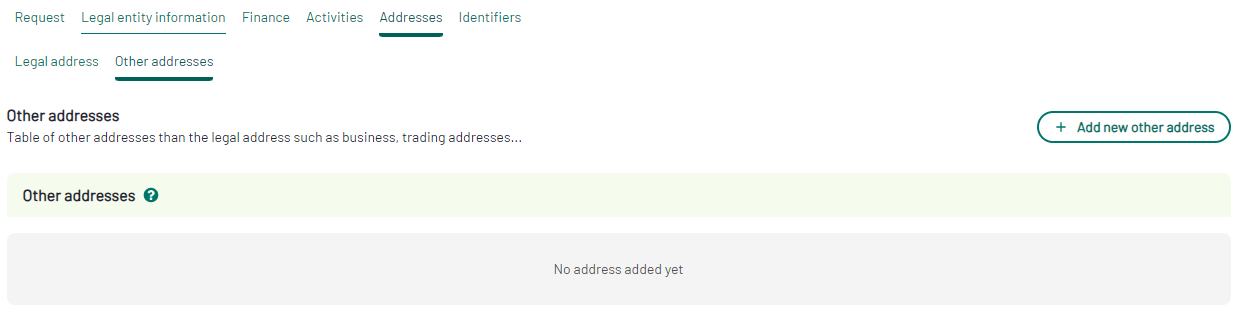
- Identifiers
This tab summarises the different identifiers of the Company
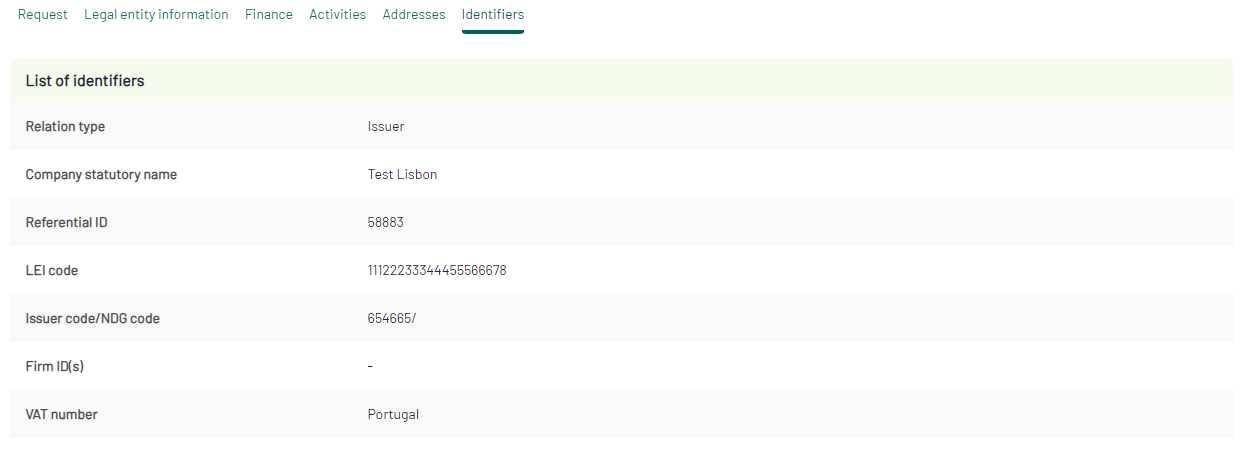
Modify legal entity details
If you have access to the “Ask for modification ” button, click on it to apply modifications to the general information of a company.
Note however that some fields will not be editable, and will be greyed out.
Here for example, the modification request is related to the legal adress of the company :
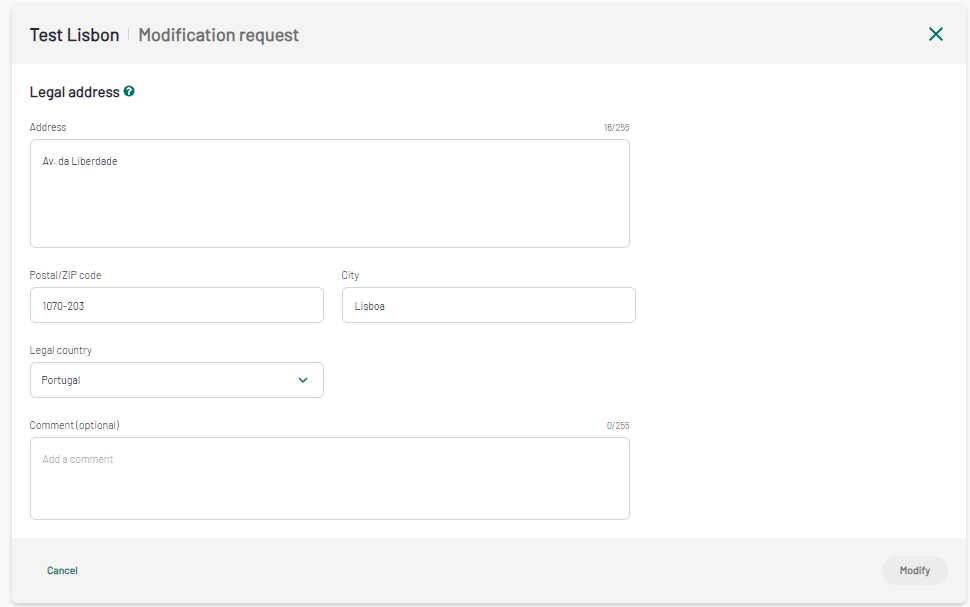
The new adress to be added is "Allies Avenue". Click on modify to submit the modification request.
You can also add a comment for Euronext to explain the modification request.
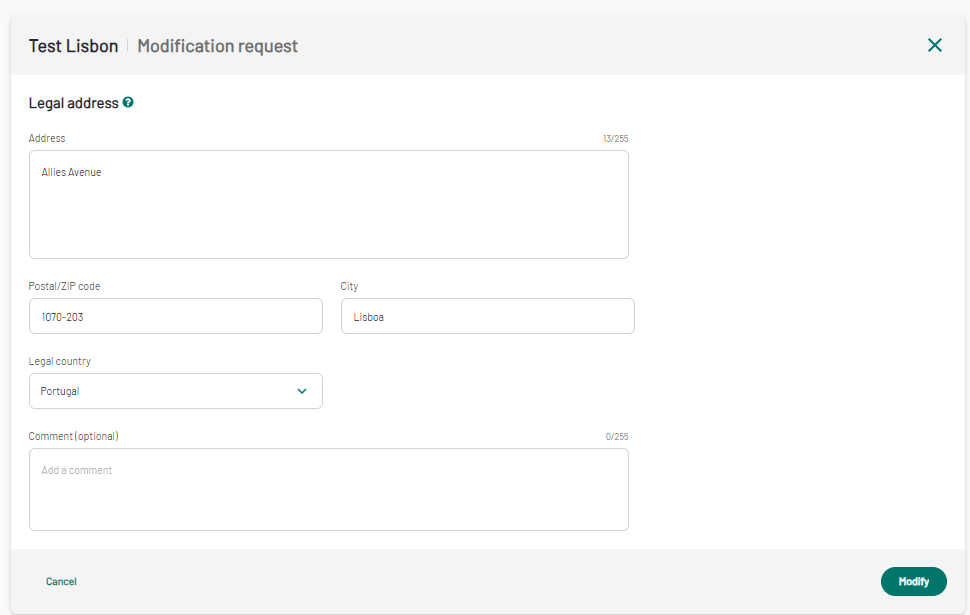
A pop-in will appear stating that the request is created and sent to Euronext for review. The status of the request is "Pending review".
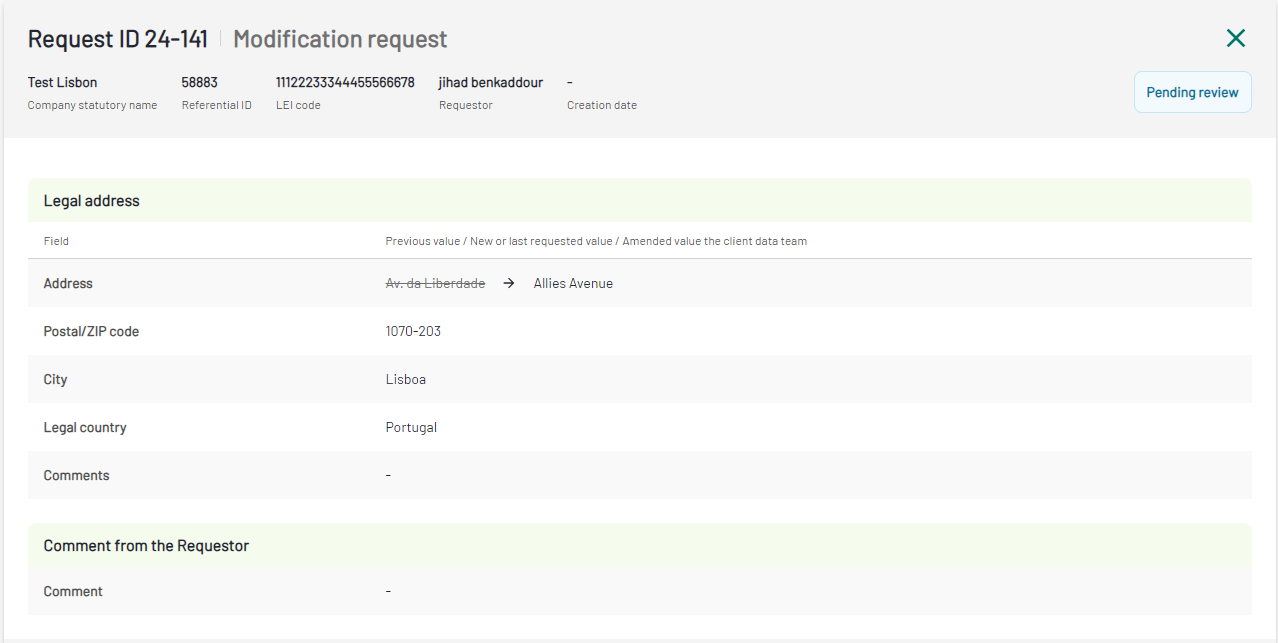
Once the first checks have been processed by Euronext, the status will move from "Pending review" to "Pending decision".
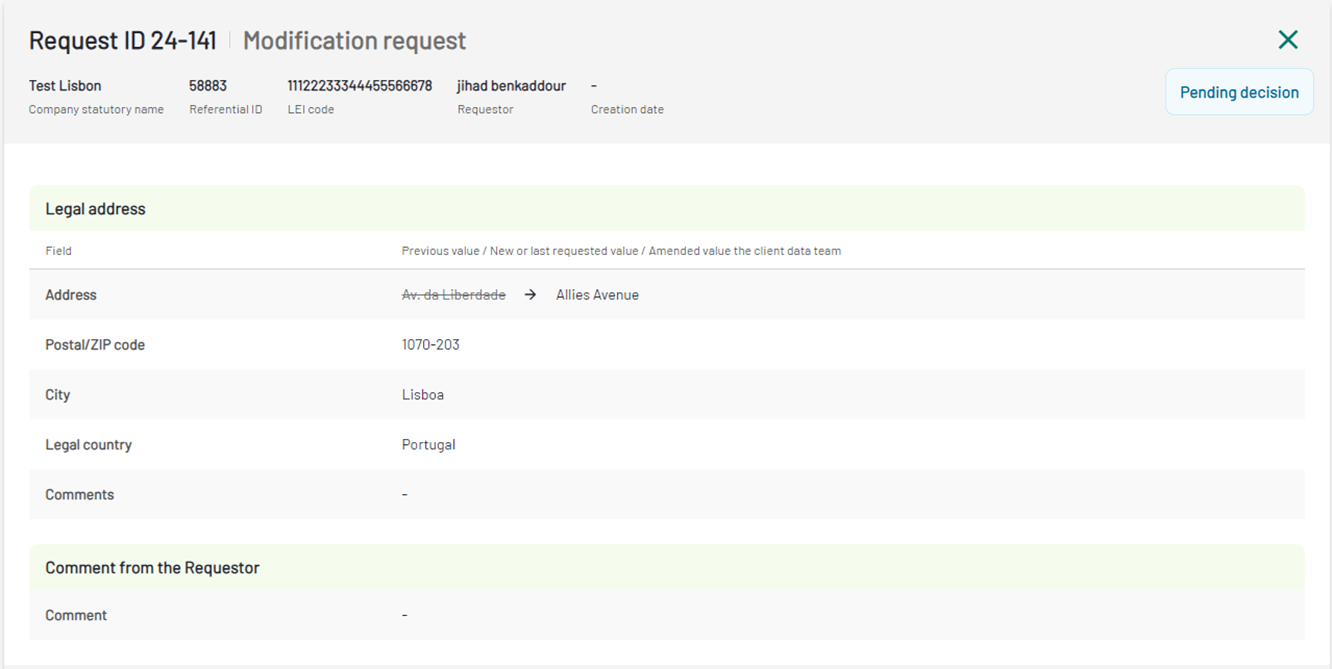
At this stage, the request will be subject to hierarchy approval. It will be submitted for decision by Euronext. Once the decision is taken, the request will get approved or rejected and the requestor will receive an email with the final decision.
Request approved :
If the request is approved by Euronext, the status will move to "Approved" then "Processed" and the requested modification will be visible on the legal address.
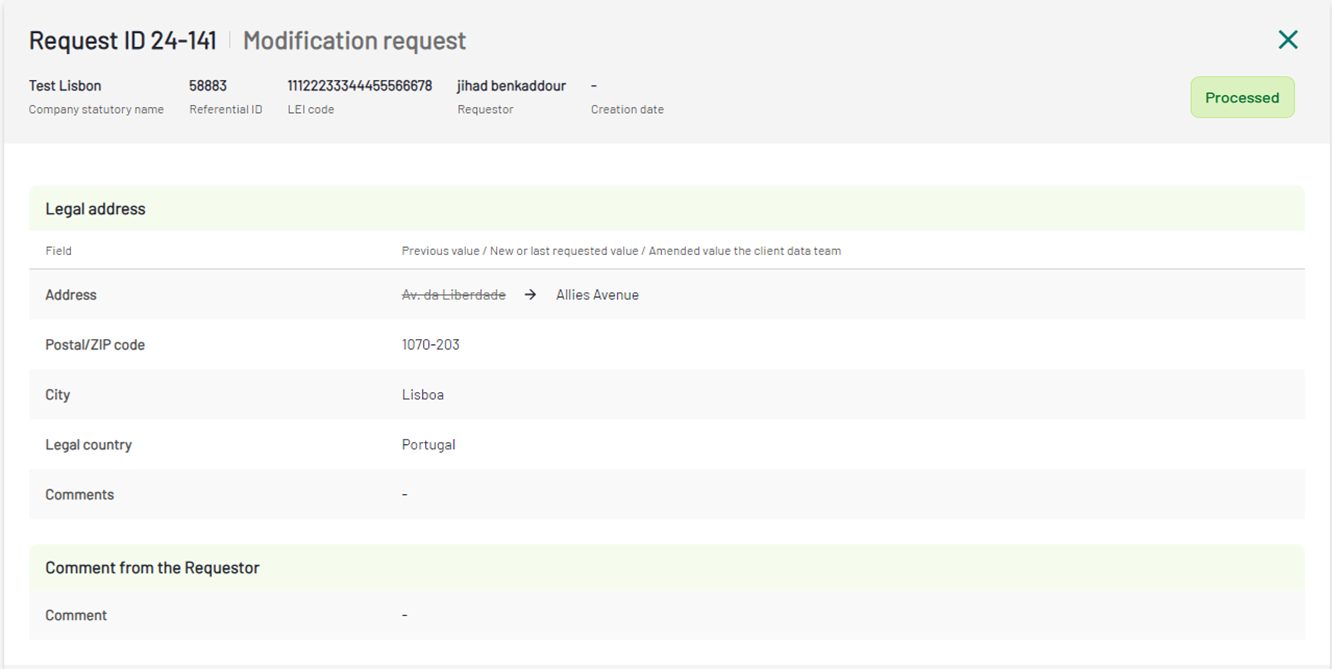
Request rejected :
If the request is rejected by Euronext, the status will move to "Blocked" and the legal address will remain unchanged.
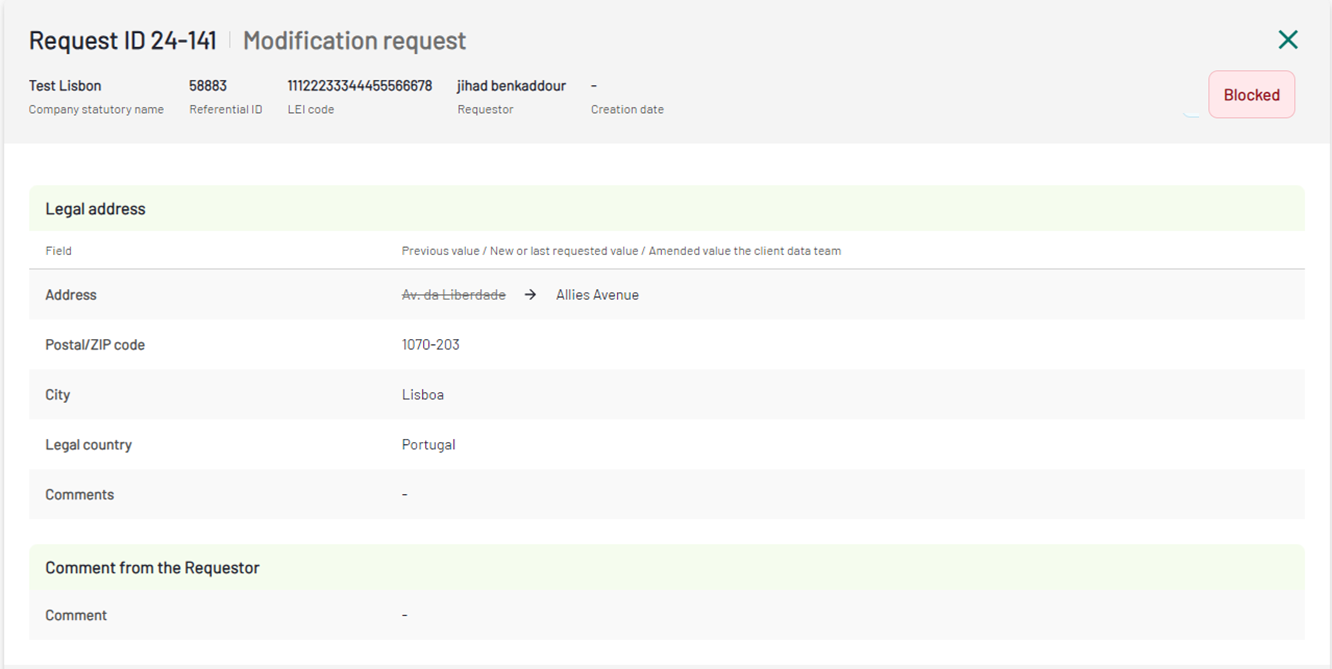
Video sum-up
Consult company details
Modify company details