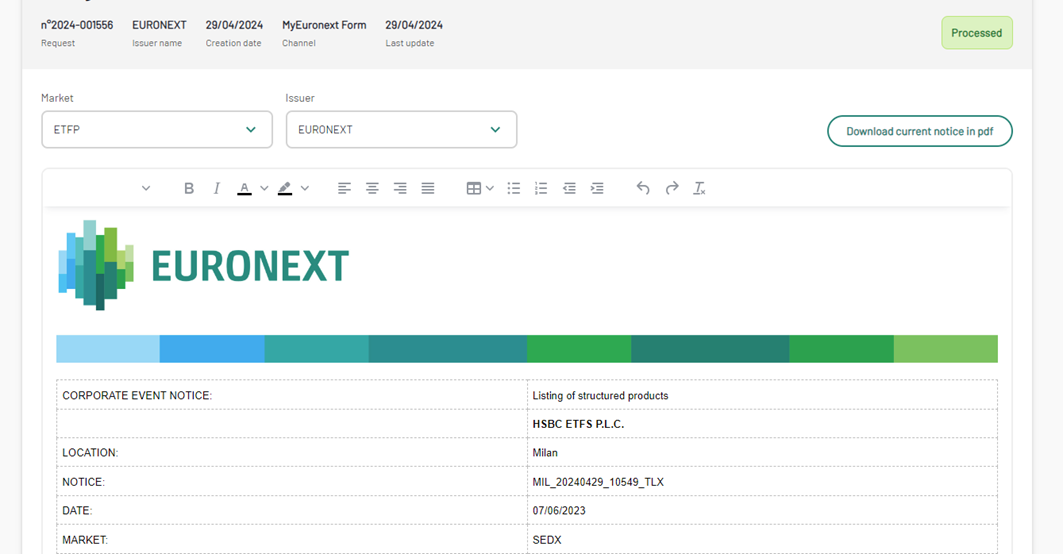Change of characteristics
The aim of this corporate action is action is to allow a company to modify one of the characteristics of its securities.
Request creation
Most features described in the Dividend article are applicable in the same way for this corporate action. The main difference is that the form with the operations details will be filled in directly on the platform (GUI) and not via the upload of a CSV file.
The User can choose “Change of characteristics” according to his grants change of characteristics request can be initiated the same way from the corporate actions type selection.
Then, the platform will request the issuer effective date, targeted by the operation.
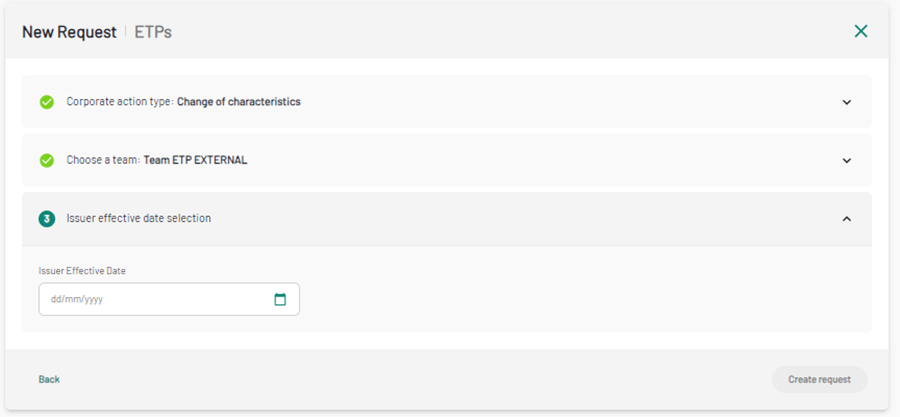
Once the issuer effective date selected, the platform will request ISINs, targeted by the operation.
You can either decide to search for ISINs or Paste an ISINs’ list.
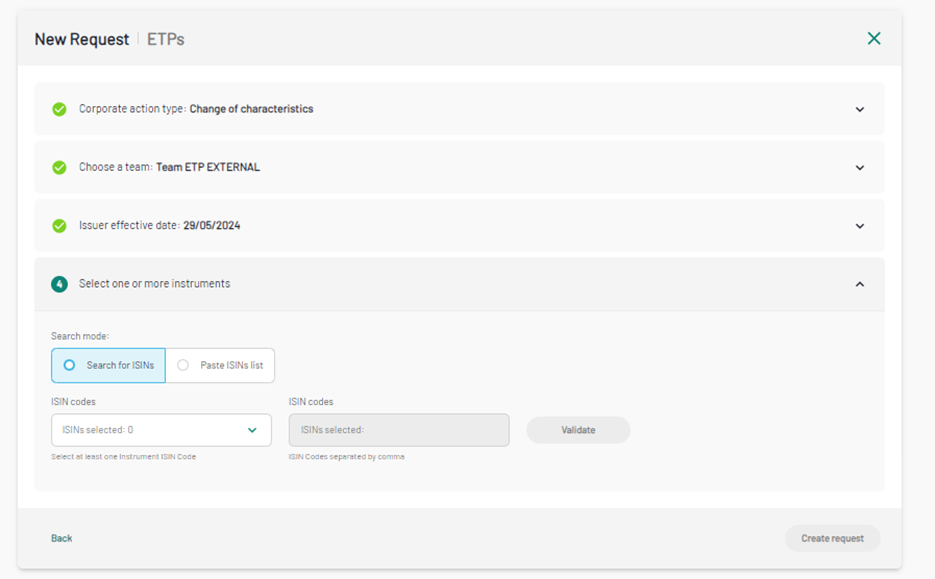
The selected ISINs, under your perimeter, will be displayed below the search bar to keep tracks of the ISIN entered so far.
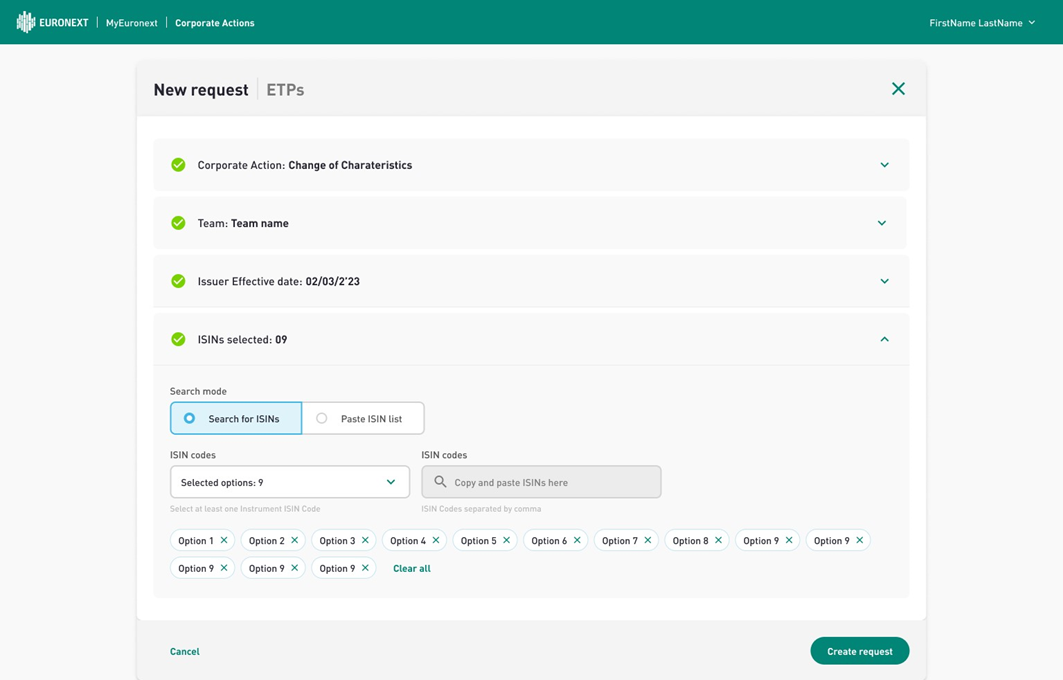
Form completion
When you click on “Create request” you will be redirected to the change of characteristics form. Please refere to operations listed in the Grants and Multilisting Management article.
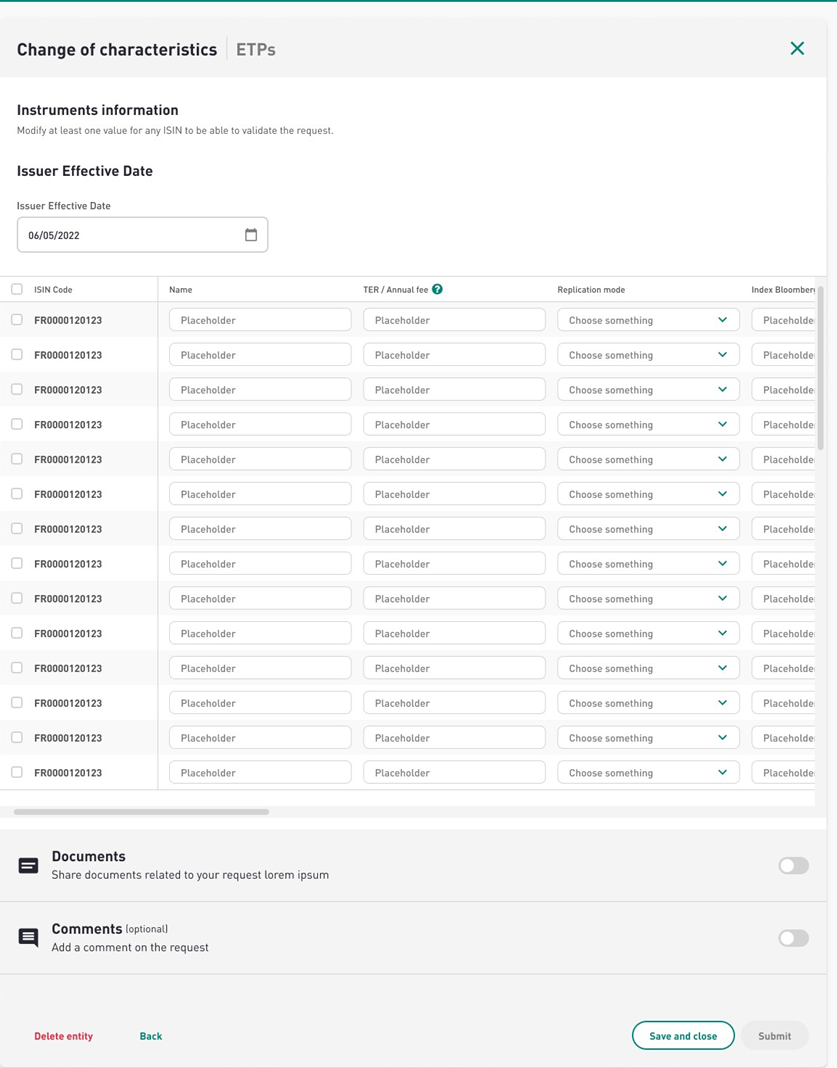
The first part of this form will be the list of all the ISINs selected during the previous step. It is to be noted that, as long as at least one characteristic for each ISIN has not been modified, the “Submit” button will remain grey and it will not be possible to move to the next step. The tick on the right side of each ISIN will remain grey as long as no modification has been entered.
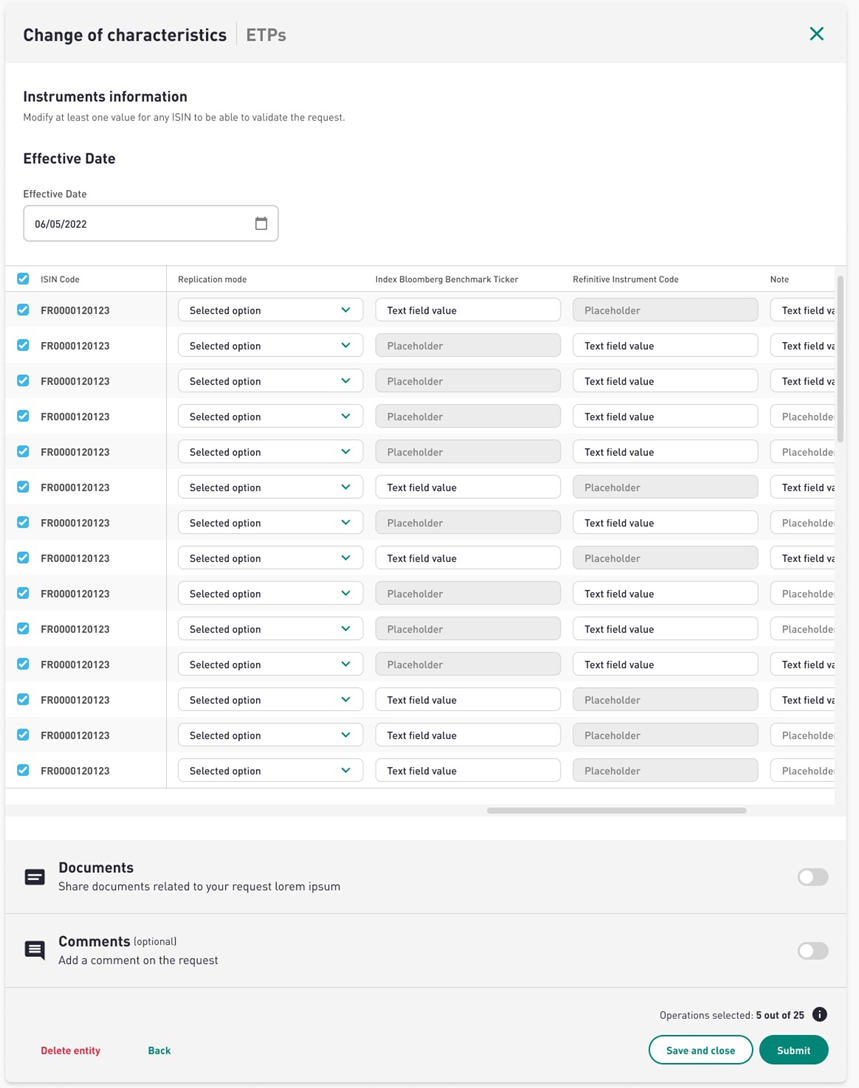
A similar rule applies to the “Documents” section of this screen:
If the “Disclosure needed” is activated, at least one document must be uploaded in .pdf in order to be able to click “Continue” at the bottom of the screen. The uploaded documents will be not published.The comments will be only read by Euronext and not published
In case a disclosure is needed, please tick the document box so that you can add the needed documents.
You can also add comments by ticking the comment box.
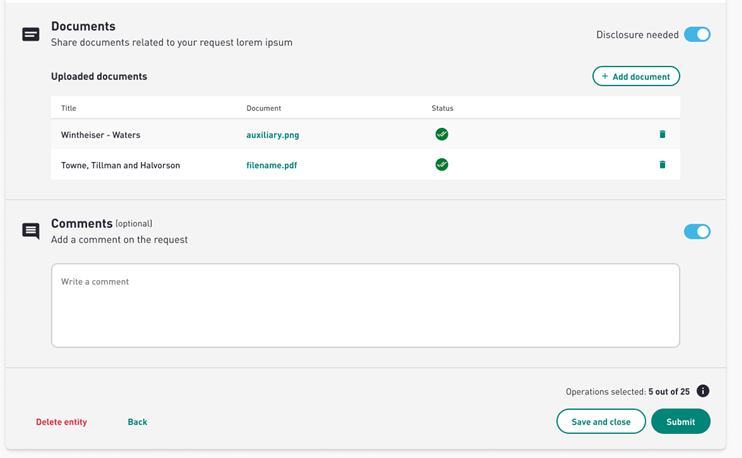
Summary page
Same as for dividend issue on ETP(s), there will be 2 versions of the summary page depending on the seniority of the user. The junior user will only be able to:
- Cancel the request
- Save a draft
- Submit it for approval by a senior user
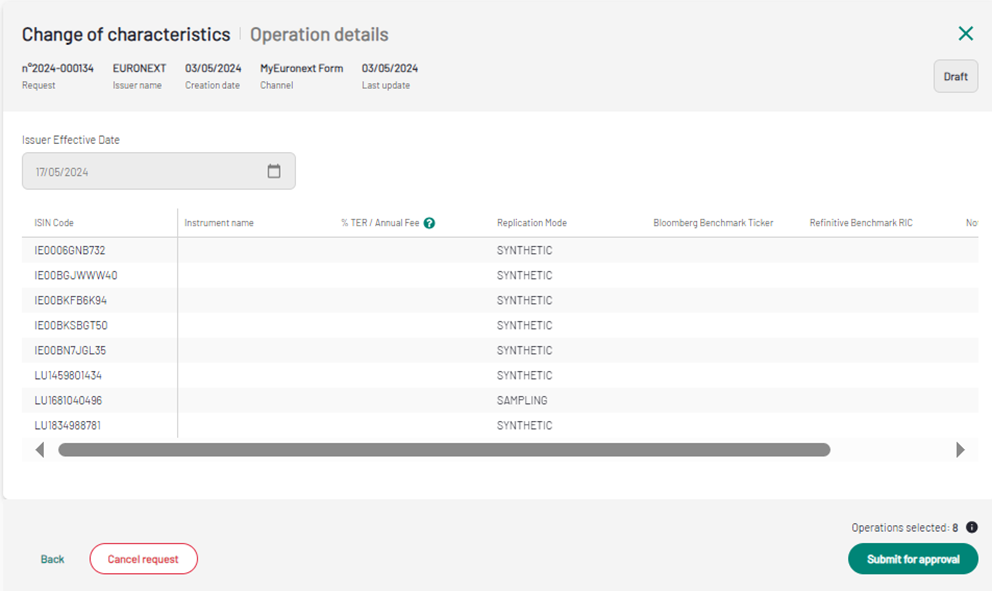
As a senior user you can directly submit the request to Euronext.
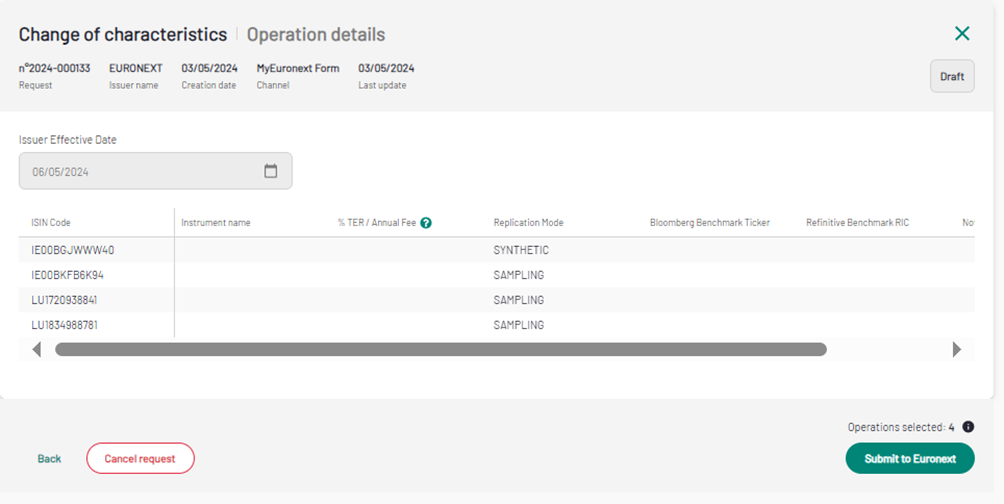
Request overview
The overview page for Change of characteristics will work the same way as described for the Dividend corporate action.
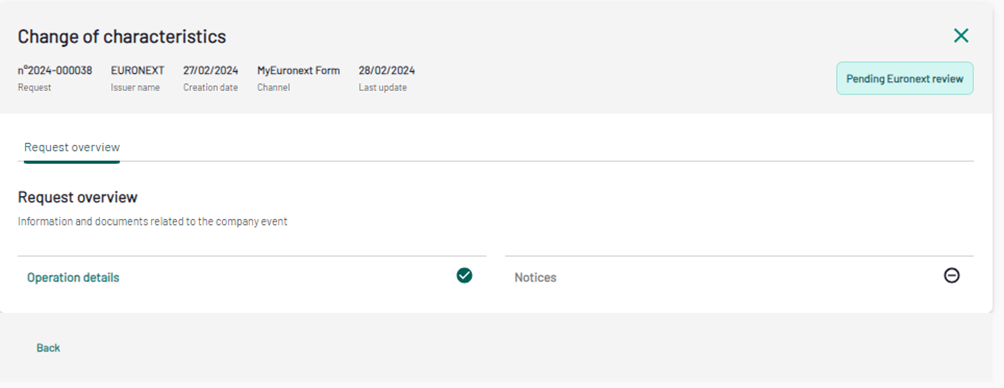
Cancel a Request
Before sending to Euronext:
When a request is cancelled before being sent to Euronext: the request is cancelled, and it disappears from the request list.
The user has the possibility to amend a request or even remove it. In the latter case, the request would be removed from the request list and the status will move to withdrawn
After the notice publication:
In the case of a correction or cancellation of a notice after its publication, the user will have to either create a new request to make further changes and contact Etpeuropelisting@euronext.com, or infofisd@euronext.com for ETFplus - Italian market, by e-mail to proceed to the desired action.
Once the notice has been submitted to Euronext it is no longer possible to modify or cancel it via the Corporate Action application.
Notice
After the request is processed by Euronext :
- The notice can be visualized and is available in PDF format under the “Market notice’’ section of the overview page.
- the notice in PDF format is available under the “Notices’’ section of the follow up page
- Please note that the notice can be only consulted and not published.