CA SecDer- Request list
The first thing you will see when entering the CA SecDer is the requests' list.
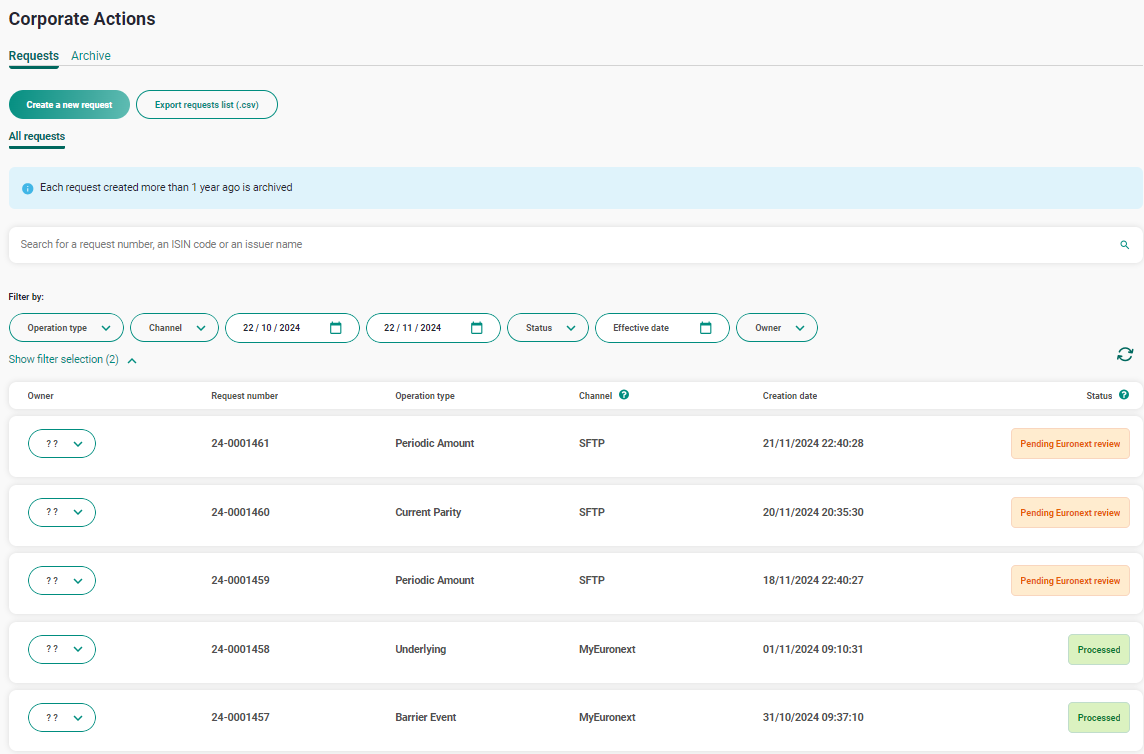
Under the “Request” tab, you will be able to see all the requests within your "operational perimeter" :
- Issuers : all requests regarding ISINs issued by legal entity of attachement
- Third Parties : all requests regarding ISINs issued by legal entities under the perimeter of a defined delegation (Operation types + MICs)
Requests are sorted out by creation date.
You can also search for a request using the search bar with the following values :
- Request number
- ISIN code
- Issuer name
You can also filter the request list by :
- Operation type
- Channel
- Creation date range
- Effective date
- Status
- Owner
Under the “Archive” tab, you will find all the requests dating at least 1 year.
You can filter the archives using the following criteria:
- Corporate Action type
- Creation date range
- Owner
- Channel
- Ex date
- Status
You can also look for an archived operation using the search bar, by:
- Request number
- ISIN code
