ETP Admission - Withdraw / Copy a project
Project withdrawal
You can withdraw the project you have submitted before the market notice generation by clicking on “Withdraw Project” available on the project folder.
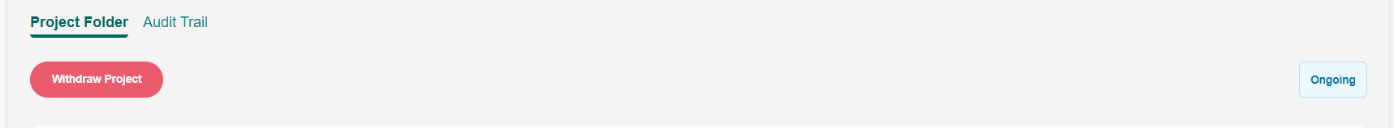
1. Withdraw Project button
Copy a project from an existing one
You will be able to copy a project form an already existing one, by clicking on the dedicated icon available on the List of Project page, near any project.
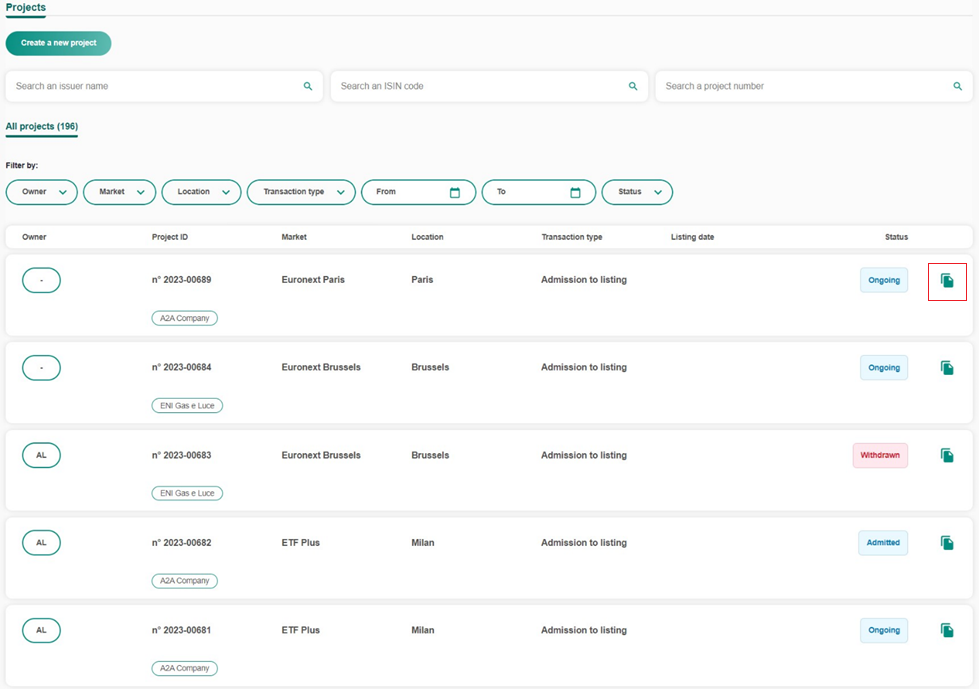
2. Project Duplication feature
The “Copy” feature will work on the following project’s sections:
- Project Set-up
- Listing Data
- Instrument Information
- Issuer Document
For any of this section, the relevant information available in the original project at the duplication type, will be filled also in the newly created project. All the fields will remain amendable until the submission of the specific section.
From the Project Set-up you will find prefilled the relevant field as Location and Market, but you can amend them if the scope of your project is changed.
For the Issuer Documents section, all the documents available at the duplication time, will be copied in the dedicated section and new documents can be added.
