LA MCA - Delete a Logical Access
Initiate the deletion request
You can create a deletion request for a given Logical Access in the Logical Access tab:
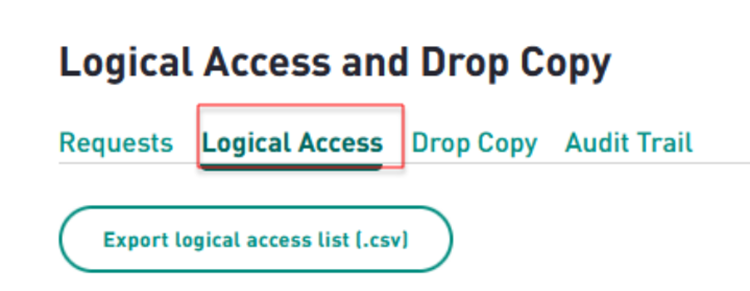
Once on the Logical Access list page, select the logical access you wish to delete and either click on the 3 dots and select “Delete” or click on the Logical Access to reach the summary page, at the bottom of which you can select the “Create a deletion request” button.
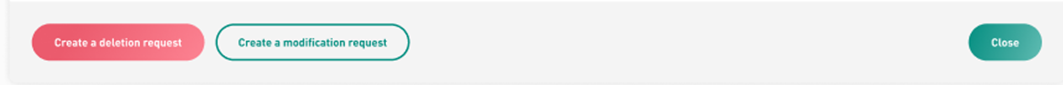
The deletion request will then be triggered, and you will be able to perform the deletion in a 2-step form.
Submit the deletion request
Once the deletion request has been initiated and that the several mandatory fields have been filled, the request summary will be available by clicking on the “Continue” button at the bottom of the “request (2/2)” page.
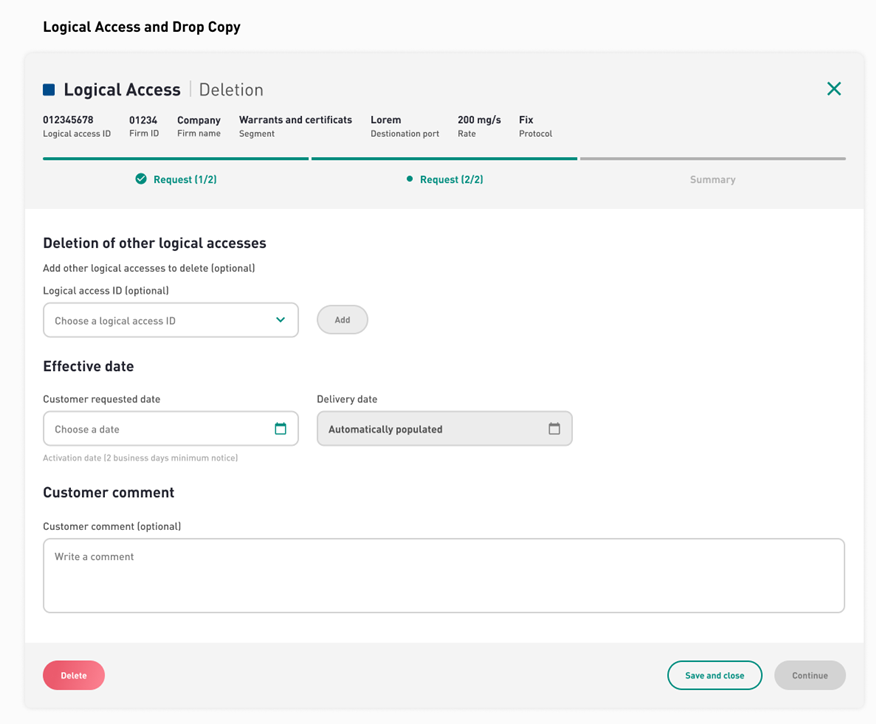
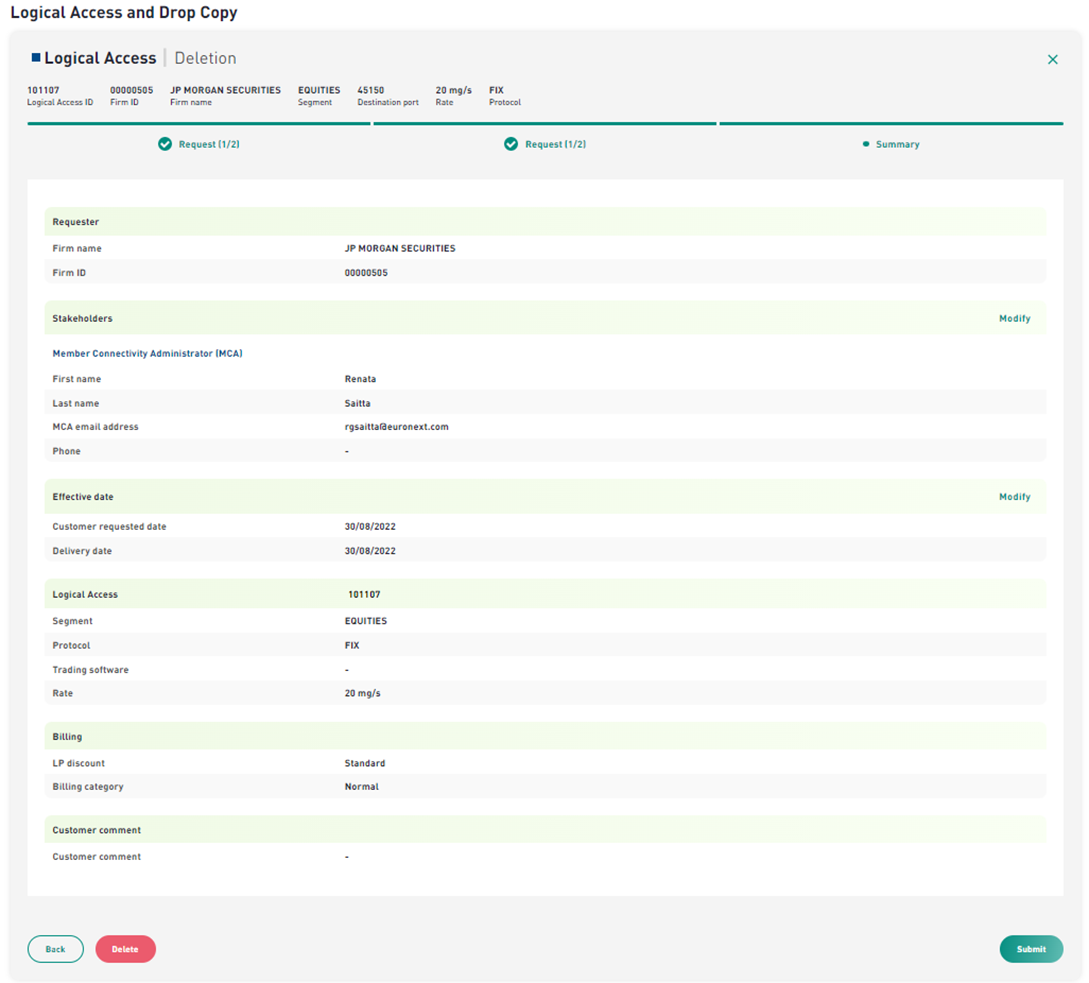
The request will be directly in pending deletion until reaching the Completed status.
Consult the deletion request
You can consult a deletion request by going to the request tab when accessing the Logical access widget main page after logging in.
