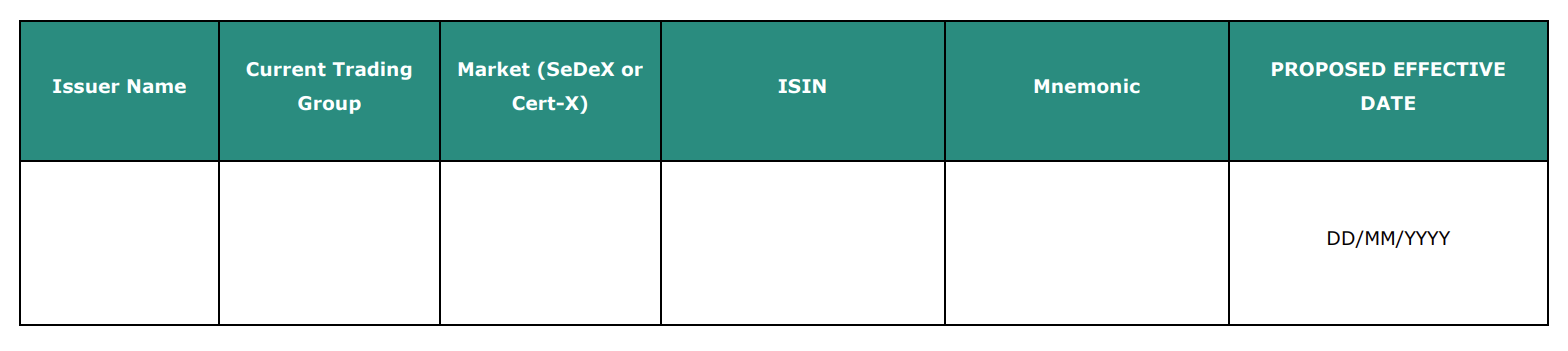Post Listing - Procedures for a change request in trading parameters
This article describes the following procedures:
- Request for a change in trading hours
- Request for a change in the RFE parameter
- Request for a change in the tick table
- Request for a switch to the Buy Back mode
Procedure for a Change Request in some Trading Parameters
Modality
The Requestor sends the request by e-mail to Listed Companies Supervision (infofisd@euronext.com), SeDeX market (SeDeX@euronext.com) and Market Surveillance (MS@euronext.com) with attached an excel file containing the key information (see Attachment below). The email needs to be accompanied by a phone call to the following numbers:
- +39 3387221347
- +39 3357153286
- +39 3357978124
- +39 3351691143 (Listed Companies Supervision)
Email Object
Depending on the above cases, the relevant emails will need to be created with the following objects:
- Issuer – Market SeDeX - change in trading hours
- Issuer - Market [SeDeX/Cert-X] - change in the RFE parameter
- Issuer - Market [SeDeX/Cert-X] - change in the tick table
Timing
Requests have to be sent by 12:00 p.m. CET to be processed with effective date the following trading date. Any request sent after the cut-off time will be processed at best effort with no guarantee that the effective date will be the subsequent trading day.
Process
LCS will provide the Requestor with a confirmation of the change or the rejection of the request by replying to the email. LCS will publish a notice to the market containing the relevant information about the change.
Attachment
For the requests 1), 2), 3) above the requestor needs to provide the following file populated in all the fields which are applicable from time to time to the specific request. For one or a few instruments, the below table can also be included in the email text. For massive updates, a proper excel csv file needs to be provided in attachment.
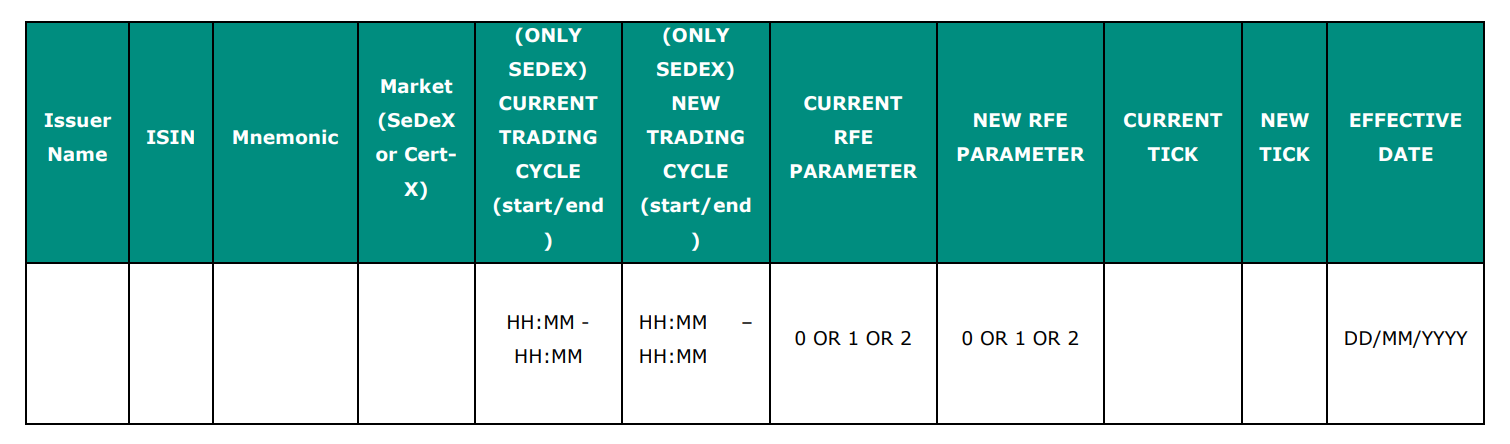
Procedure for a switch to Buy Back Mode
Please note that, Borsa Italiana, may identify the instruments for which continuous trading shall be conducted according to the Buy Back Mode and will notify with adequate notice the effective date of the change. In case of a request to switch to Buy Back Mode, Borsa Italiana will evaluate the reason behind the request and will verify the market conditions of the instrument. Switch to Buy Back Mode will be granted after giving adequate notice to the market.
Modality
The Liquidity Provider sends an email to Listed Companies Supervision (infofisd@euronext.com), SeDeX market (SeDeX@euronext.com) and Market Surveillance (MS@euronext.com) with attached an excel file containing the key information (see Attachment below). The email needs to be accompanied by a phone call to the following numbers:
- +39 3387221347
- +39 3357153286
- +39 3357978124
- +39 3351691143 (Listed Companies Supervision)
Email Object and content
Issuer – Market [SeDeX/Cert-X] – Switch to Buy Back Mode
Timing
In the request the Liquidity Provider indicates the desired effective date for the activation of the Buy Back Mode. Requests have to be sent by 12:00 p.m. CET to be processed with effective date the following trading date. Borsa Italiana will process the request at best effort, but in consideration of the fact that some controls need to be performed, there is no guarantee that the switch will always be effective on the following trading day.
Process
LCS will provide the Requestor with a confirmation of the change or the rejection of the request by replying to the email. The confirmation email contains indication of the first possible effective date. By that date the Liquidity Provider must be already quoting in bid-only. LCS will publish a notice to the market containing the relevant information about the change. Once the product is traded in Buy Back Mode it is prohibited for the Liquidity Provider to resume bid&ask quotes.
Attachment
For the request of switch to Buy Back Mode the requestor needs to provide the following file populated. For one or a few instruments, the below table can also be included in the email text. For massive updates, a proper excel csv file needs to be provided in attachment.