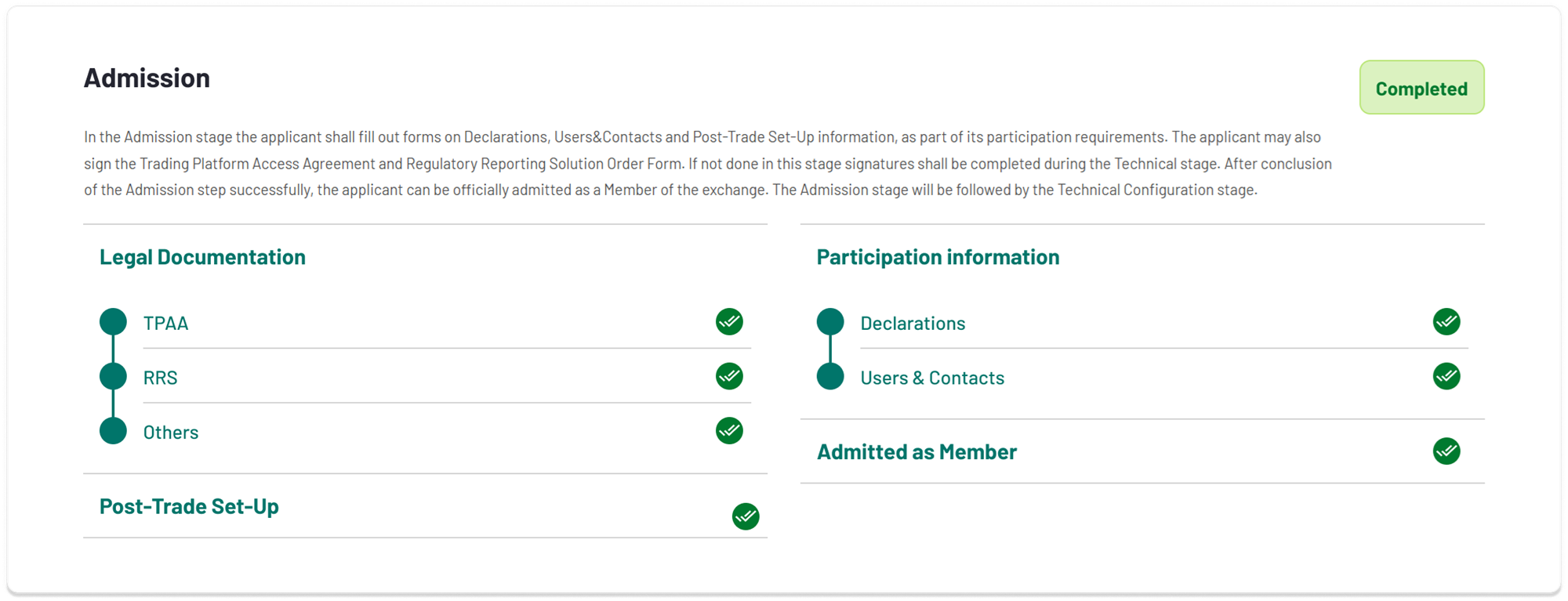Admission phase
Once the Initiation phase is acknowledged by Euronext, the admission phase starts. From this point forwards the onboarding process will be managed by the registered Authorized Representatives instead of the Prospect User. No further action is required from the Prospect User.
The folder for the Admission phase is displayed to the Authorised Representatives as follows:
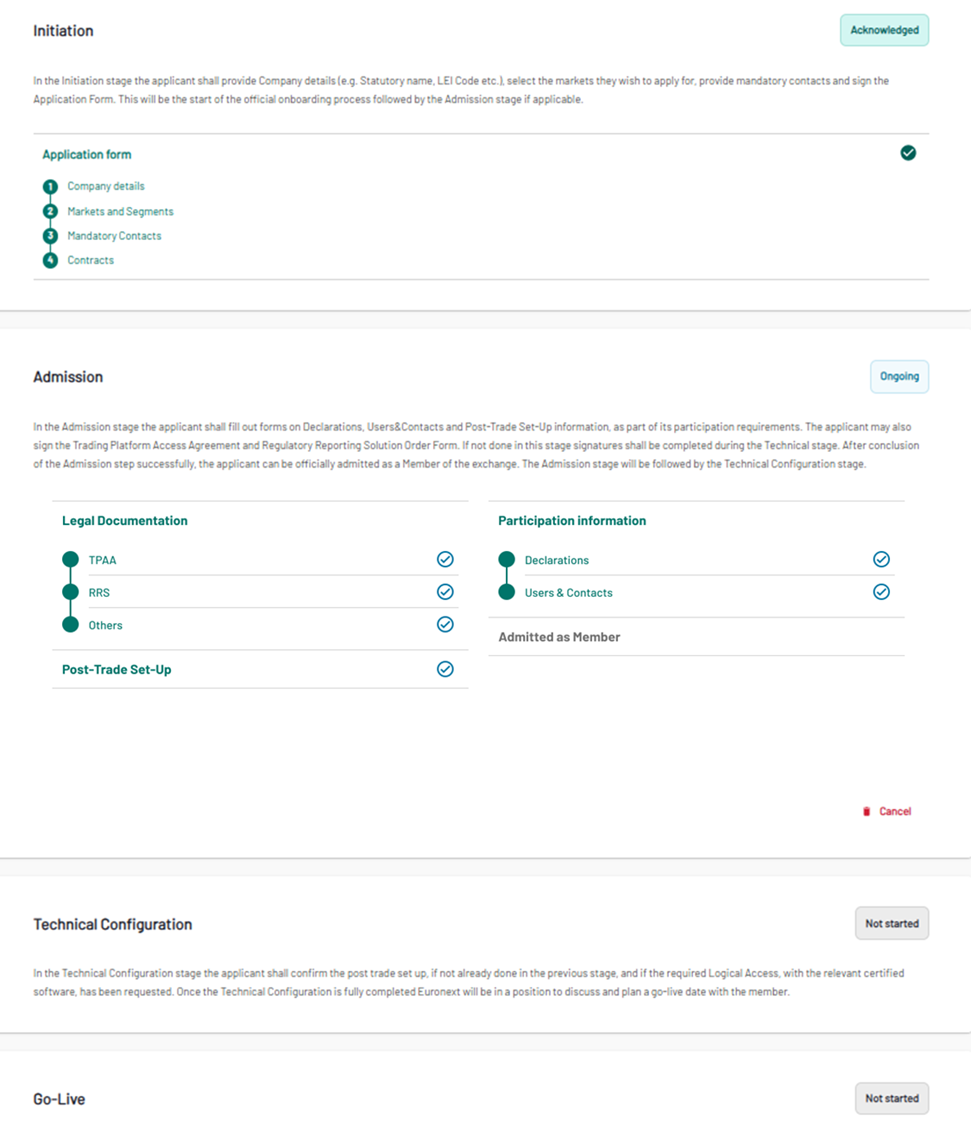
In the Admission stage, Authorised Representatives will need to fill out forms on Legal Documentation, Post-Trade Set-Up information and Participation information.
Legal documentation
Trading Platform Access Agreement
The Trading Platform Access Agreement governs the use of and access to the Euronext Optiq trading platform and must be signed prior to be granted access to the trading platform.
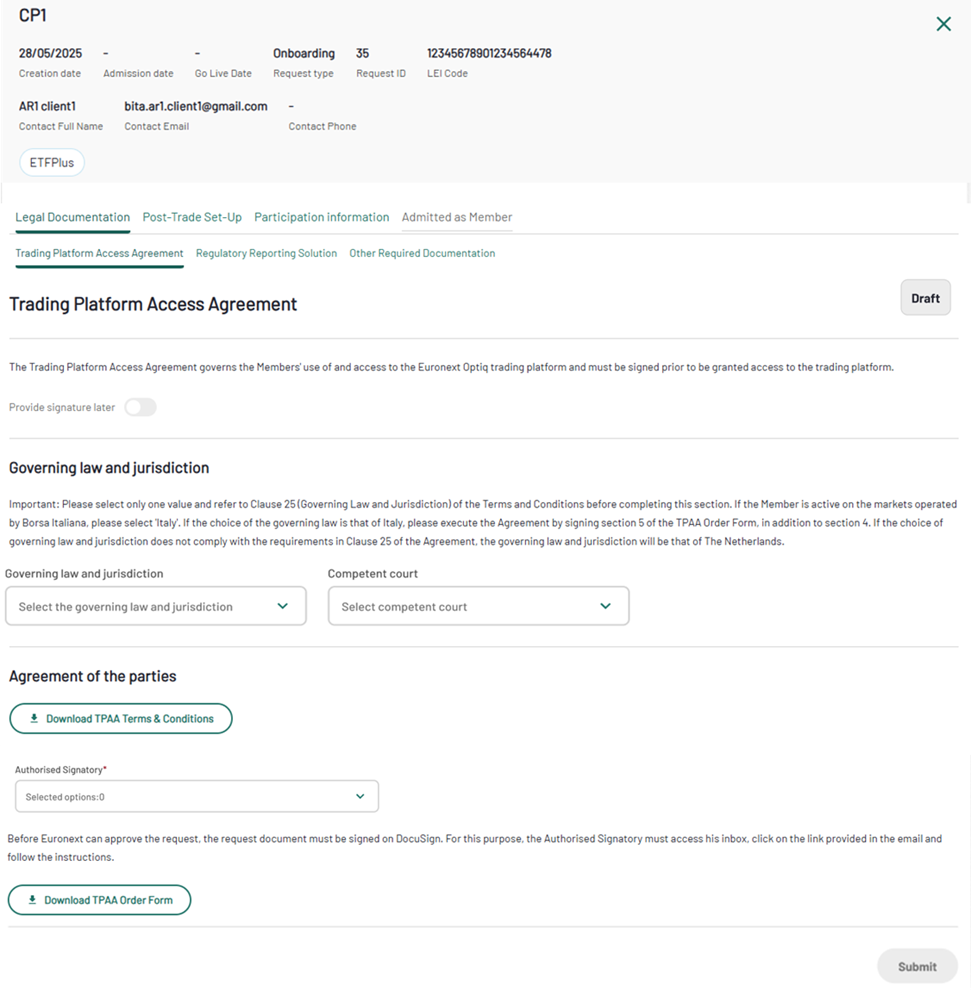
When requested, after selecting a Governing law and jurisdiction, the competent court will be automatically filled in and it will be possible to select an Authorised Signatory and generate the TPAA Order form.
It will also be able to download a copy of the TPAA Terms and Conditions for review before signing the document.
Once the Authorized Representative submits the form the appointed Authorised Signatory will receive an e-mail with the TPAA Order Form to be signed. Once it is signed both by the Authorised Signatory and Euronext, the TPAA tab will be displayed as follows (please note that the screen will be updated few minutes after the signature):
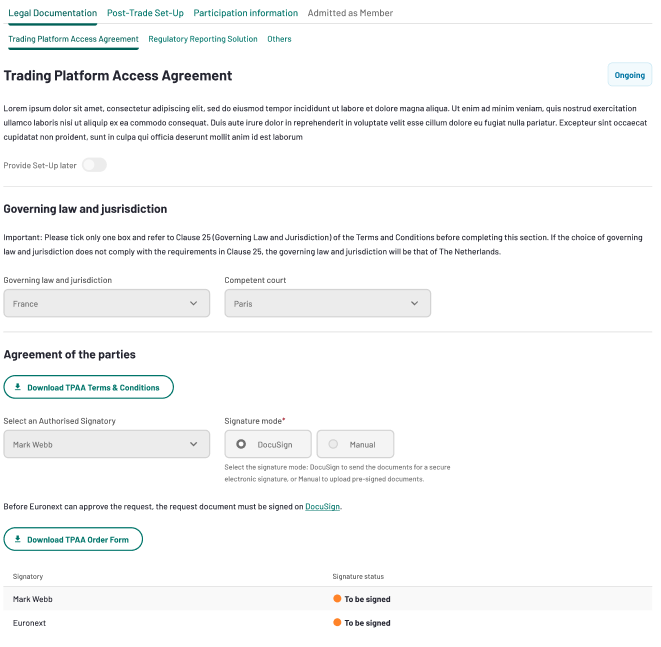
The status of the TPAA will move from Pending Approval to Accepted.
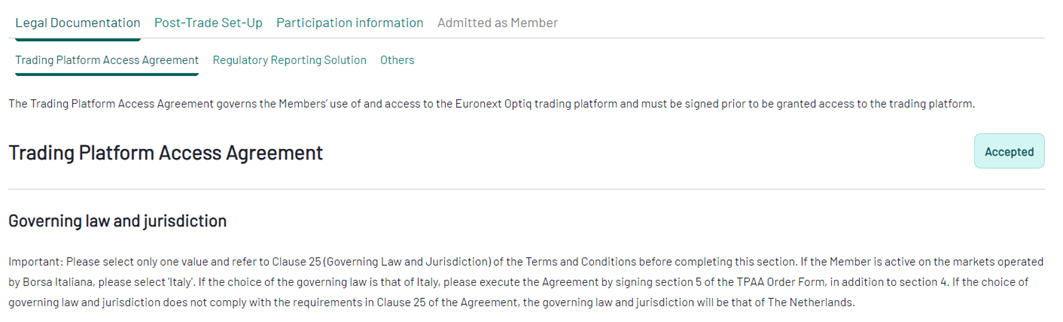
Regulatory Reporting Solution (RRS)
The Reporting Terms ensure that Members are able to access and use the Euronext "Saturn" Application for regulatory reporting purposes.
After having selected the service needed, it will be possible to select the Authorised Signatory who will sign the document and generate the RRS Access Registration form.
Once the Authorised Representative submits the form the appointed Authorised Signatory will receive an e-mail with the RRS Access Registration form to be signed.
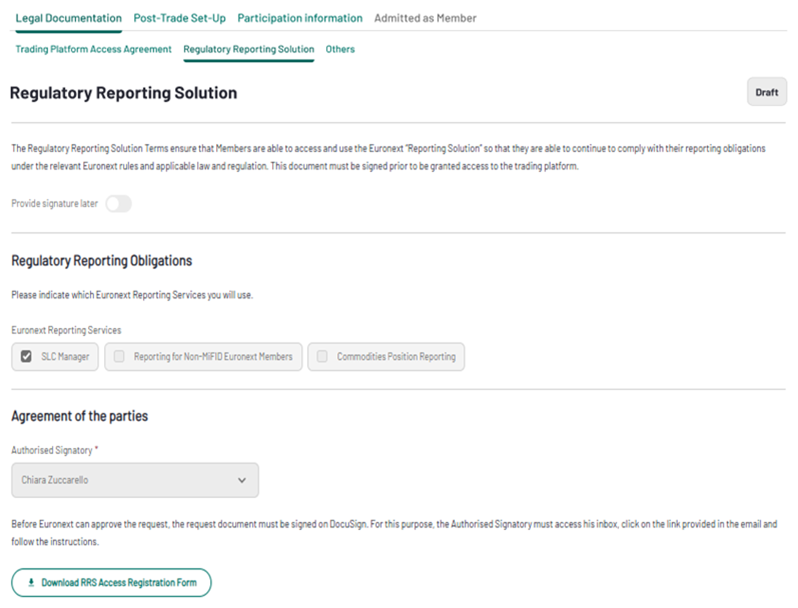
Once it is signed via DocuSign by the Authorised Signatory of your company, the status of the Regulatory Reporting Solution will move to Accepted.
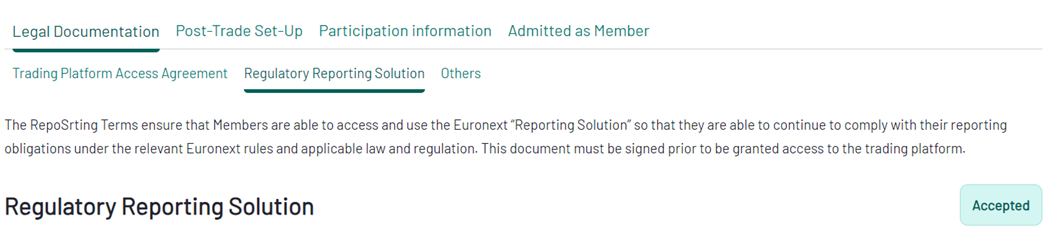
It’s even possible to provide the TPAA and RRS at a later stage by specifying the “Provide Signature later” option. In this case it will be possible to submit the form empty and complete it at the Technical Configuration phase.
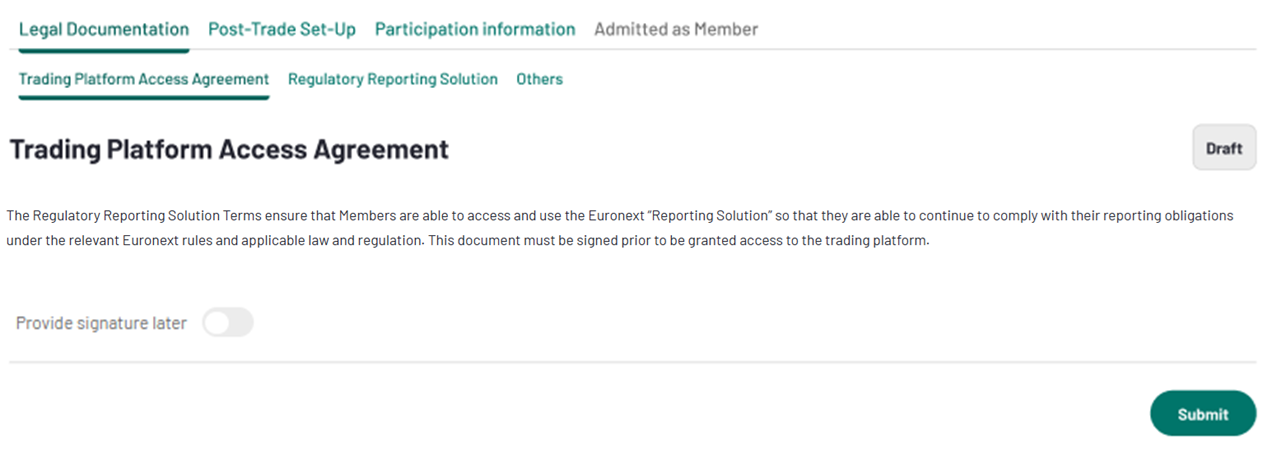
Other required documentation
This section allows to upload any additional documents needed for the admission phase.
Based on the Applicant's specific case, Euronext will advise which documents are needed.
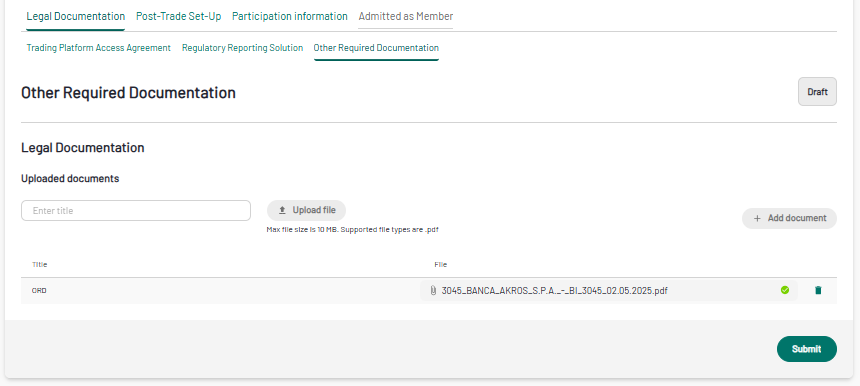
To start the upload, please first insert a title for each document you would like to add. Then click on the "upload file" button and followed by the "+ Add document" button.
Once uploaded, the documents will be subjected to the antivirus scan. After the scan is completed (please click on the refresh button to check if the upload is finished), it’s possible to submit the forms so Euronext can review them.
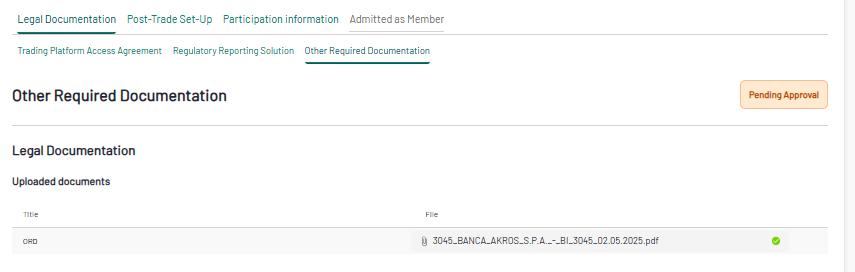
Once reviewed by Euronext, the status will move to Accepted.
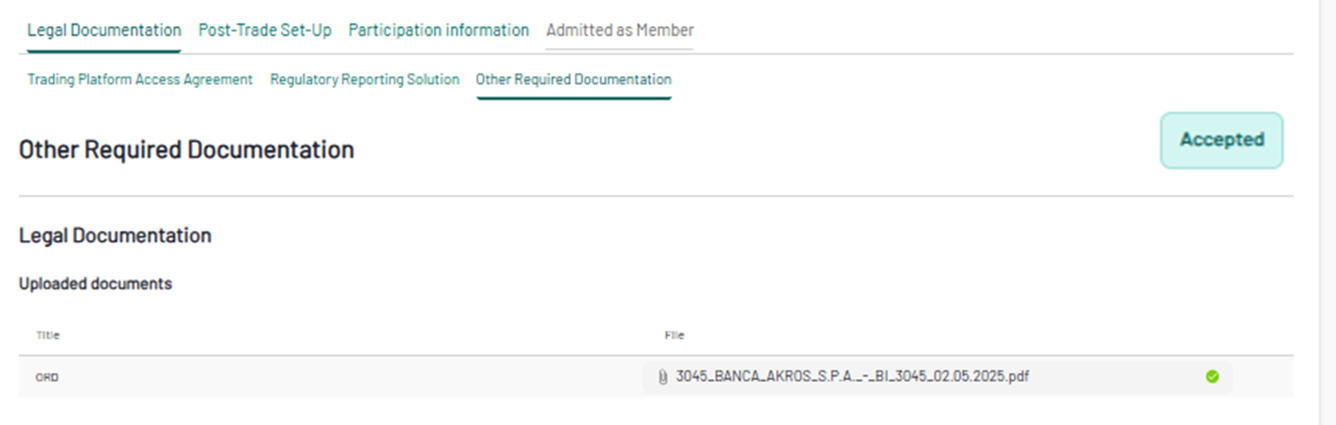
Post-Trade set-up
This form allows to confirm the clearing and settlement set-up (when applicable) for the market(s) the Applicant are requesting the access to.
It’s even possible to confirm the Post-Trade set-up at a later stage by selecting the “Provide Set-Up later” option. In this case it will be possible to submit the form empty and complete it at the Technical Configuration phase.
In case you prefer to provide the Post-Trade Set-Up configuration in the Admission stage,all the necessary fields should be completed before submitting.
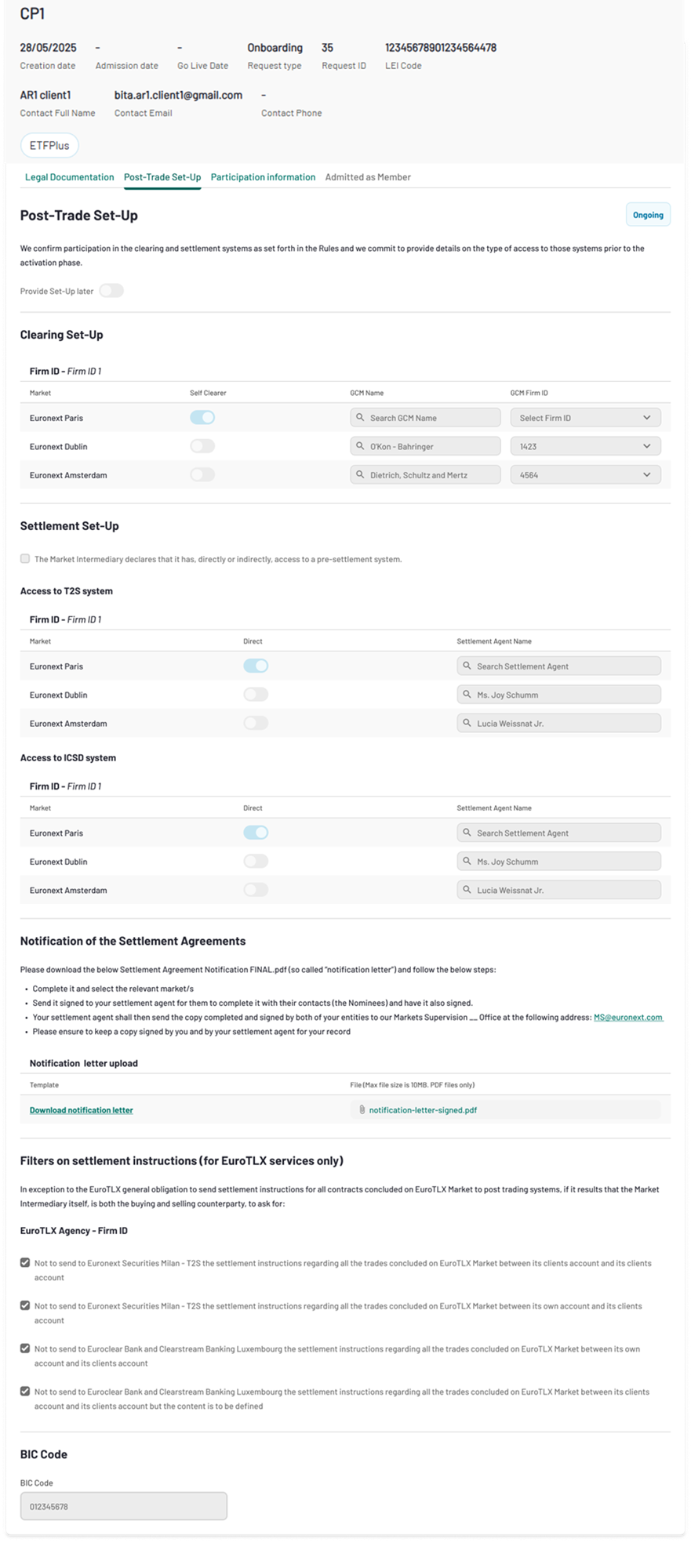
Once submitted and reviewed by Euronext, the status will move to Accepted.
Please note that:
- The Clearing Set-Up section is not shown for markets/segments where the relevant products are not guaranteed by a CCP.
- The Settlement Set-Up section is not required for all markets.
- The Settlement Set-Up section ICSD is shown only for MOT, Access Milan, EuroTLX Specialist, EuroTLX Agency, EuroTLX Marker Maker, EuroTLX Principal and SeDeX markets depending on the Membership Segments selected in the Markets and Segments tab.
- The Filters on Settlement Instructions section is shown only for EuroTLX Agency market.
- The BIC Code is not required for all markets and relates to the Applicant’s BIC Code.
Participation information
Declarations
In this tab the Applicant is required to fill in all the declarations mentioned below :
- MiFID Status declaration
- Adequacy of staff, systems, procedures and controls
- Audit function
- Outsourcing activities
- Risk procedure
- Internal Controls (RTS6 and 7) - internal controls system vets orders prior to their submission to the Central Order Book
- Individuals overriding internal Controls
- Key staff language
- Monitoring
- Rules of conduct
- Trading Capacity
- Trading Offices
- Provision of DEA
- Direct Electronic Access - Monitoring & Risk control
- Direct Electronic Access - Threshold settings
- Algorithmic Trading & HFT declaration
- Policy for use of the Kill Functionality
- Connectivity
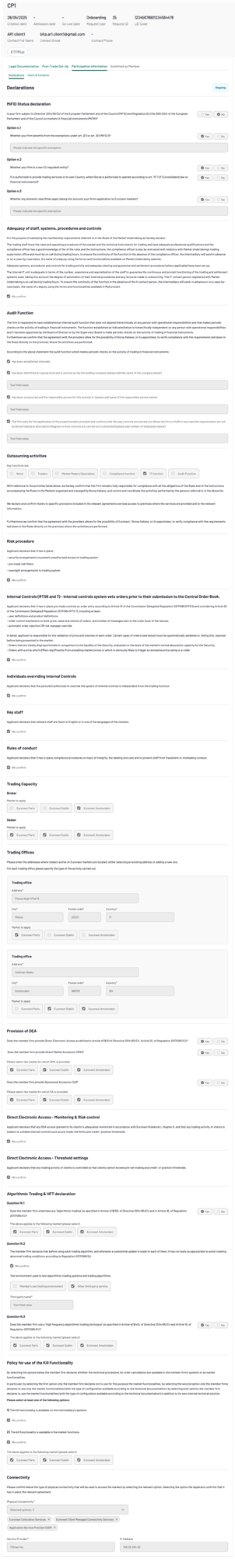
When the form is submitted, the status will change to Pending Approval :

And it will move to Accepted as soon as the form is accepted by Euronext.

Users and contacts
In this tab the Applicant will need to fill in the details of the contacts mentioned below :
- Responsible Person
- Member Connectivity Administrator
- Authorized Representatives
- MyEuronext Administrators
- Compliance officer
- Persons authorized to request order deletion
- IT contact
- Market Data
- Head of trading
- Billing contact
Please note, Authorised Representatives and MyEuronext Administrators are being pre-populated from the Initiation phase, Mandatory Contacts tab.
Responsible Persons, Member Connectivity Administrator, Authorised Representatives and MyEuronext Administrators will be users within the MyEuronext portal while all other individuals will only be registered as contacts without being users.
All users will require a Connect account to access the MyEuronext portal. Therefore, users will have to create an account on Connect by following the steps described here.
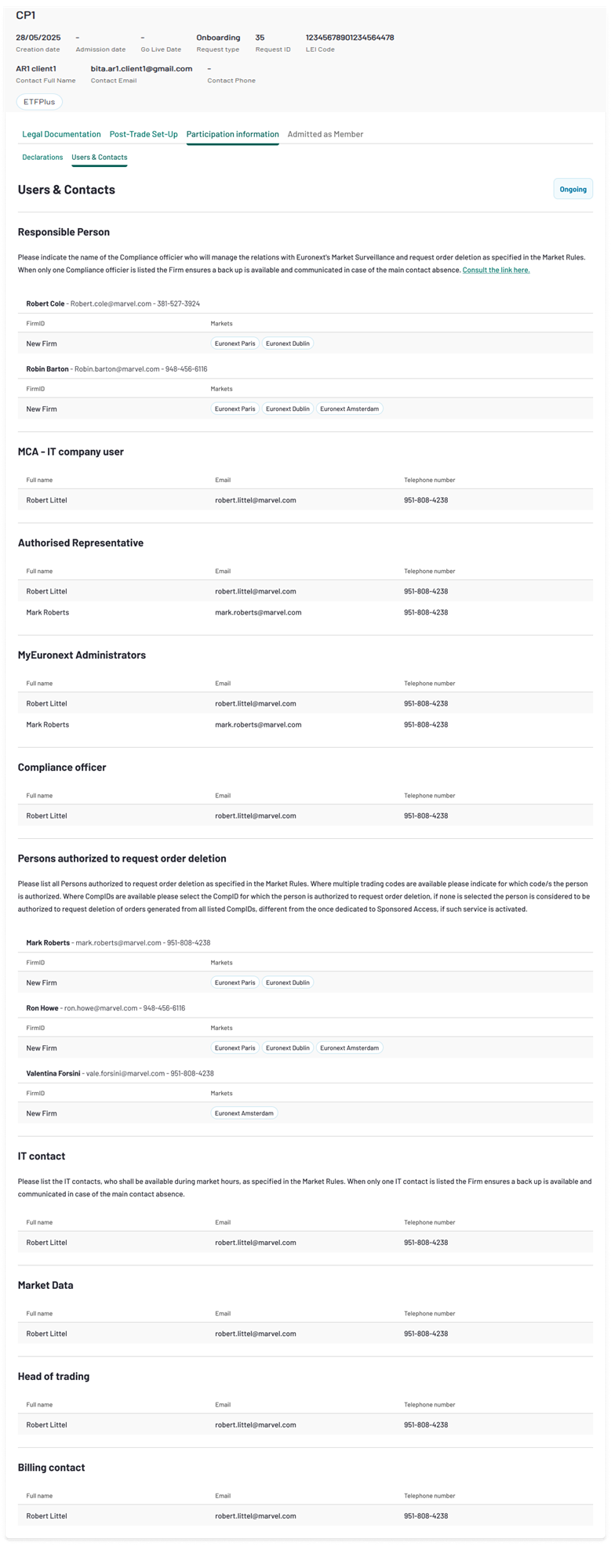
When the form is submitted, the status will change to Pending Approval :

And it will move to Accepted as soon as the form is accepted by Euronext.

When all the approval processes needed are completed and the Applicant is approved as a Member, the status of the Admission phase will change to Completed. The Applicant will receive an official Admission Letter as confirmation.