Release Note - 6 May 2025 - Fixed Income Admission - New features
New version released on May 6, 2025
Overview
Your MyEuronext Fixed Income Admission app is evolving. This release introduces new features and workflow enhancements designed to streamline your listing processes.
Find-out more below:
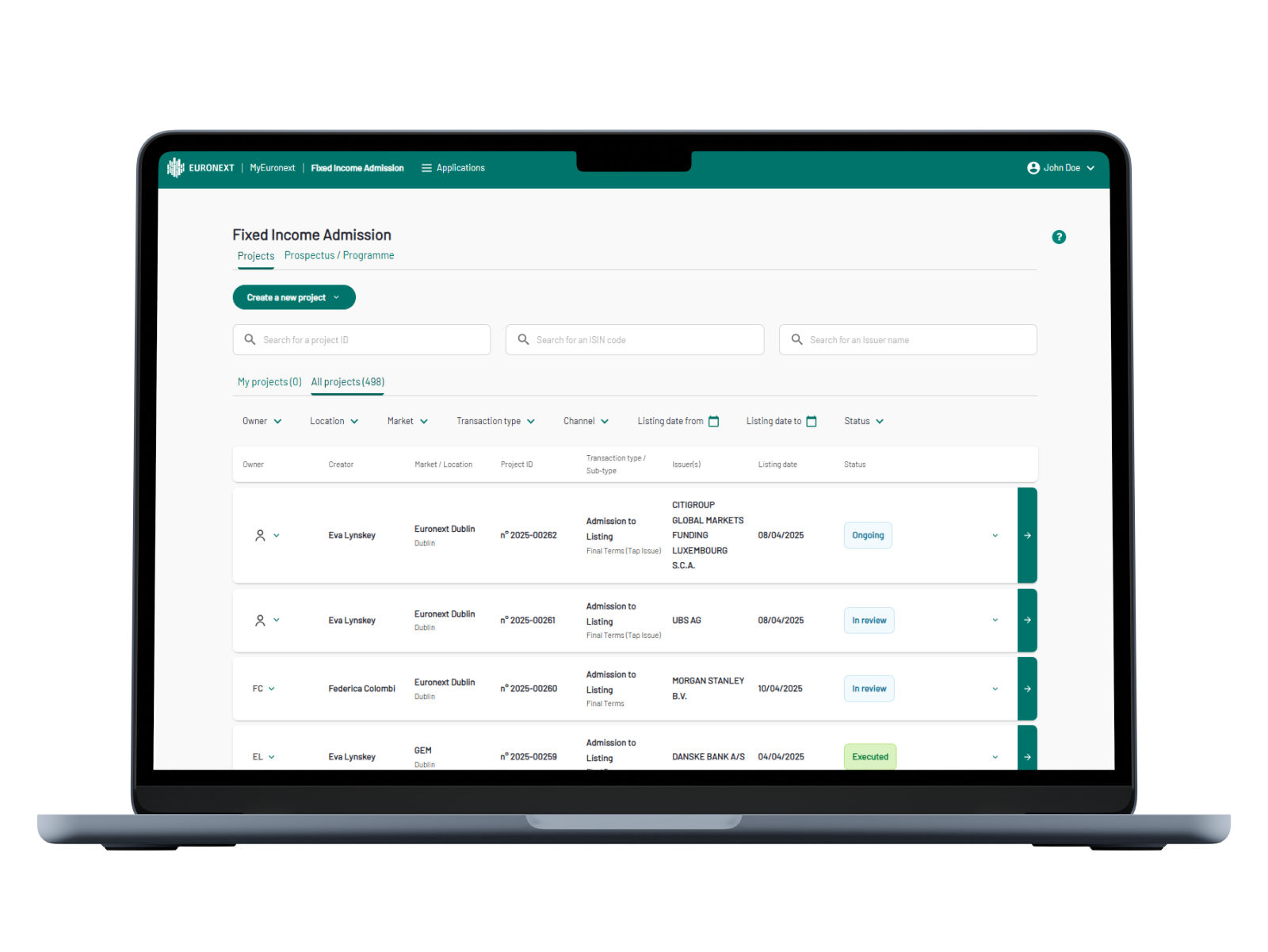
New Features
Workflow simplification
- The "Listing date" field has been moved to the project setup level. All the instruments within the scope of the project will inherit this value.
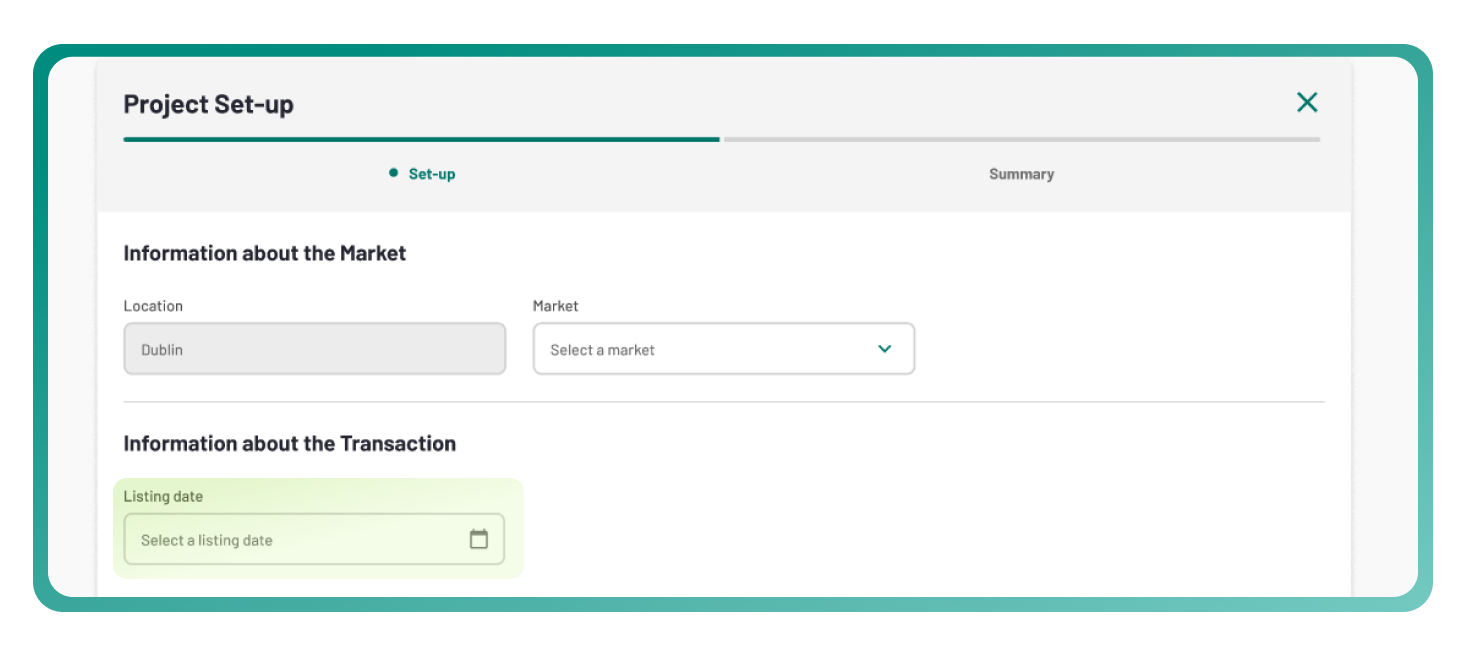
- Certain fields are now automatically pre-filled in the project setup according to your inputs.
- location
- job type
- transaction type
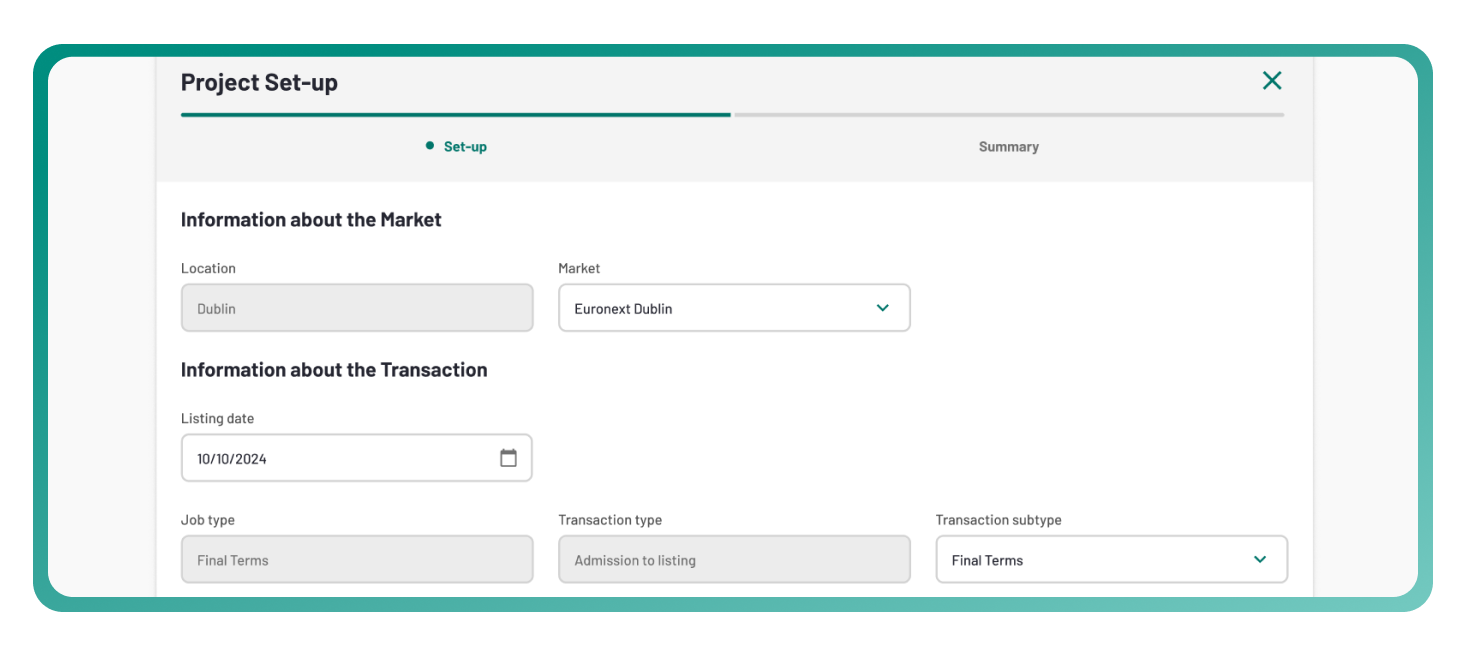
New pro forma process
- You can now automatically create a pro-forma invoice for projects/ applications where the payment method is "Wire Transfer". Once created, please send the remittance with the MyEuronext project ID as the reference. After the payment has been made, you can return to the project/ application and populate the relevant details and proceed to submit to Euronext for review.
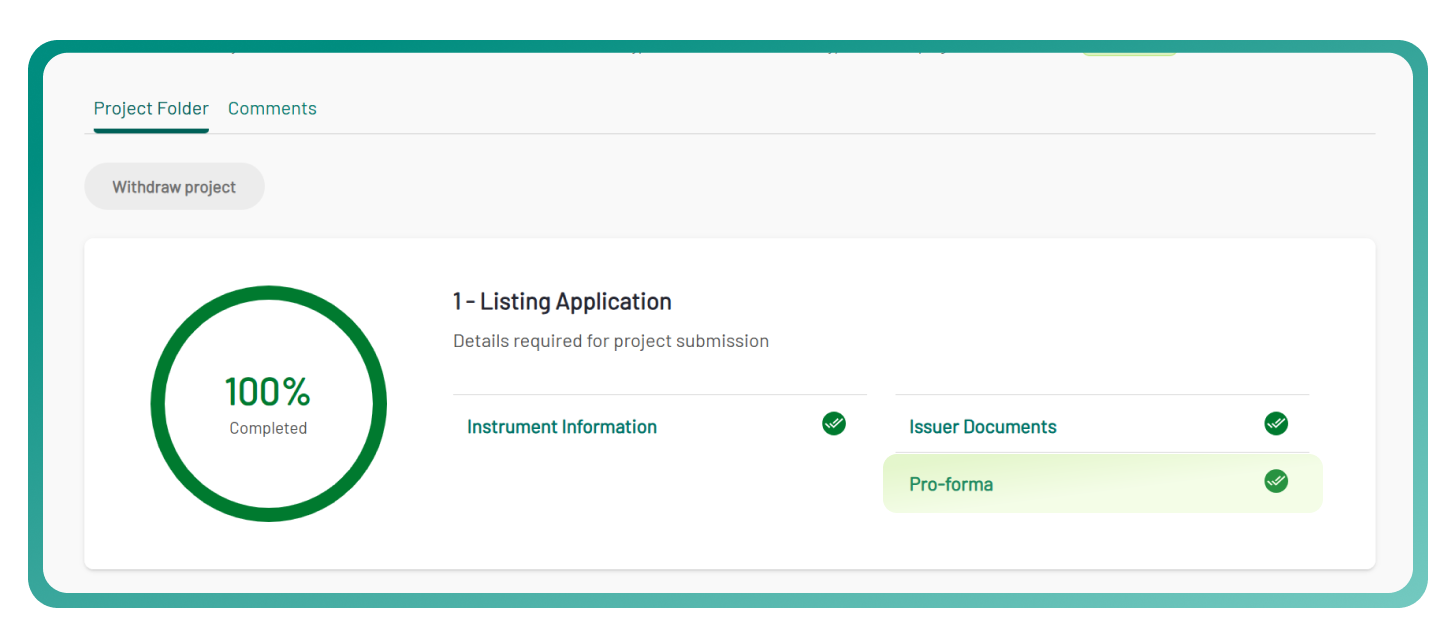
Once the Pro Forma is generated, a link will be available on your dashboard to view/download it.
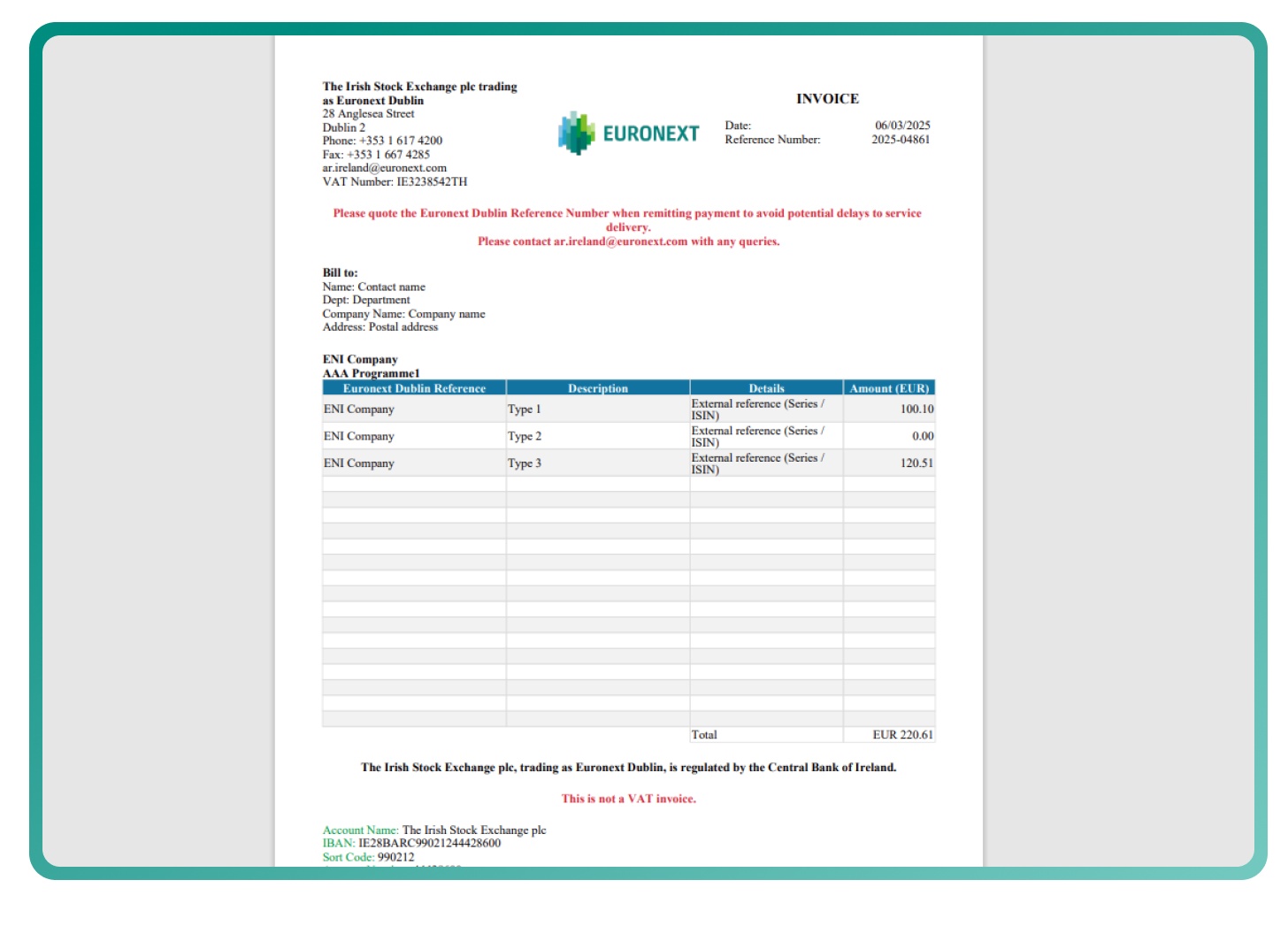
New Public offer process
- For public offers, you can now complete the entire process in MyEuronext. Create a project and select "Public Offer" as "Yes" in the instrument information section and populate the necessary details and provide the Final Terms document. At the end of the offer period, enter MyEuronext and find the relevant project. The project status will be awaiting customer update : "Awaiting Customer Update".
- You can now upload the updated final terms document, the Article 17 and enter the nominal amount and the security description to complete the listing.
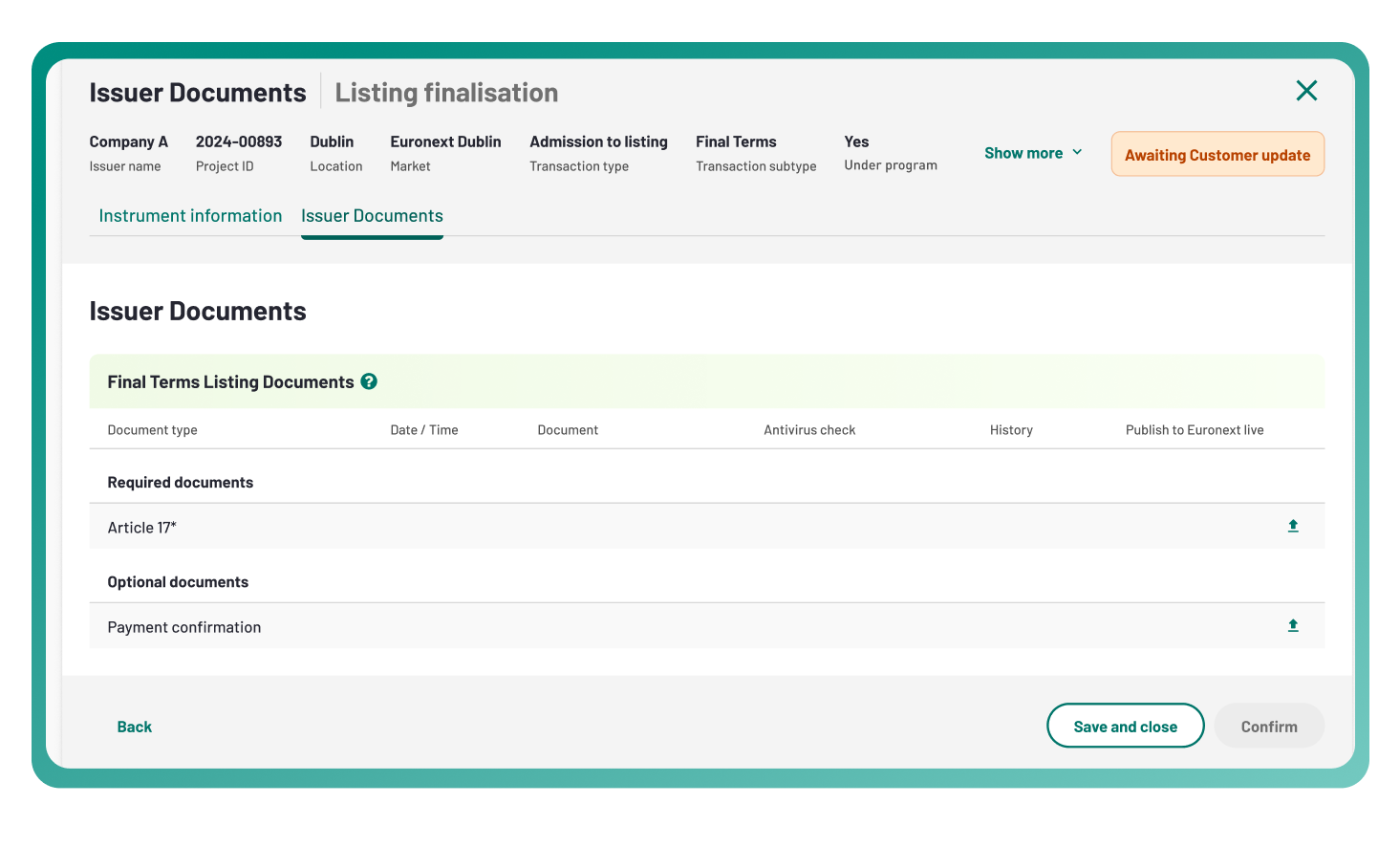
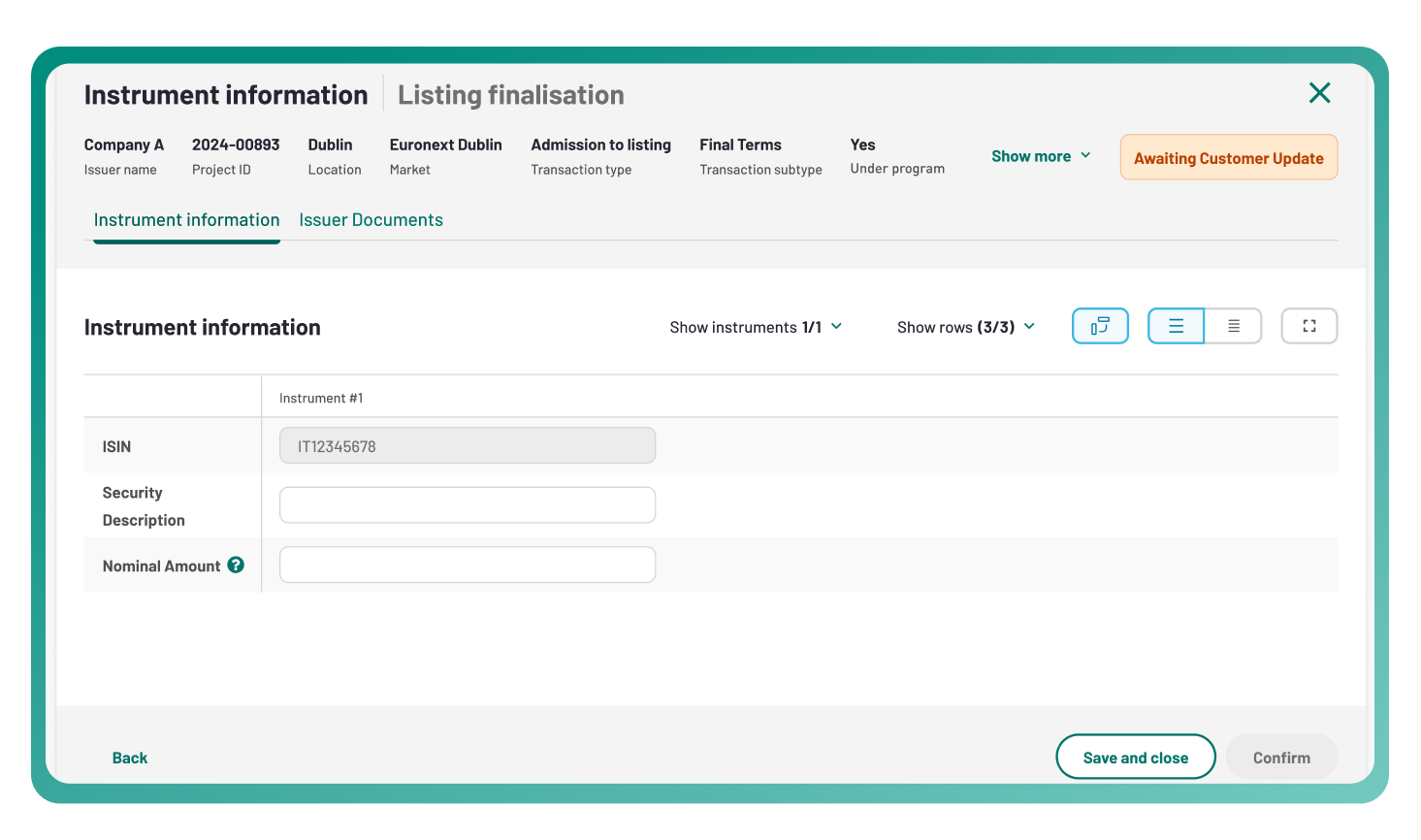
Withdrawal
- Easily withdraw your project at any stage before listing. This option is available while the status is "Ongoing" or "In Review".
- Note that the project will still be viewable in read-only mode.
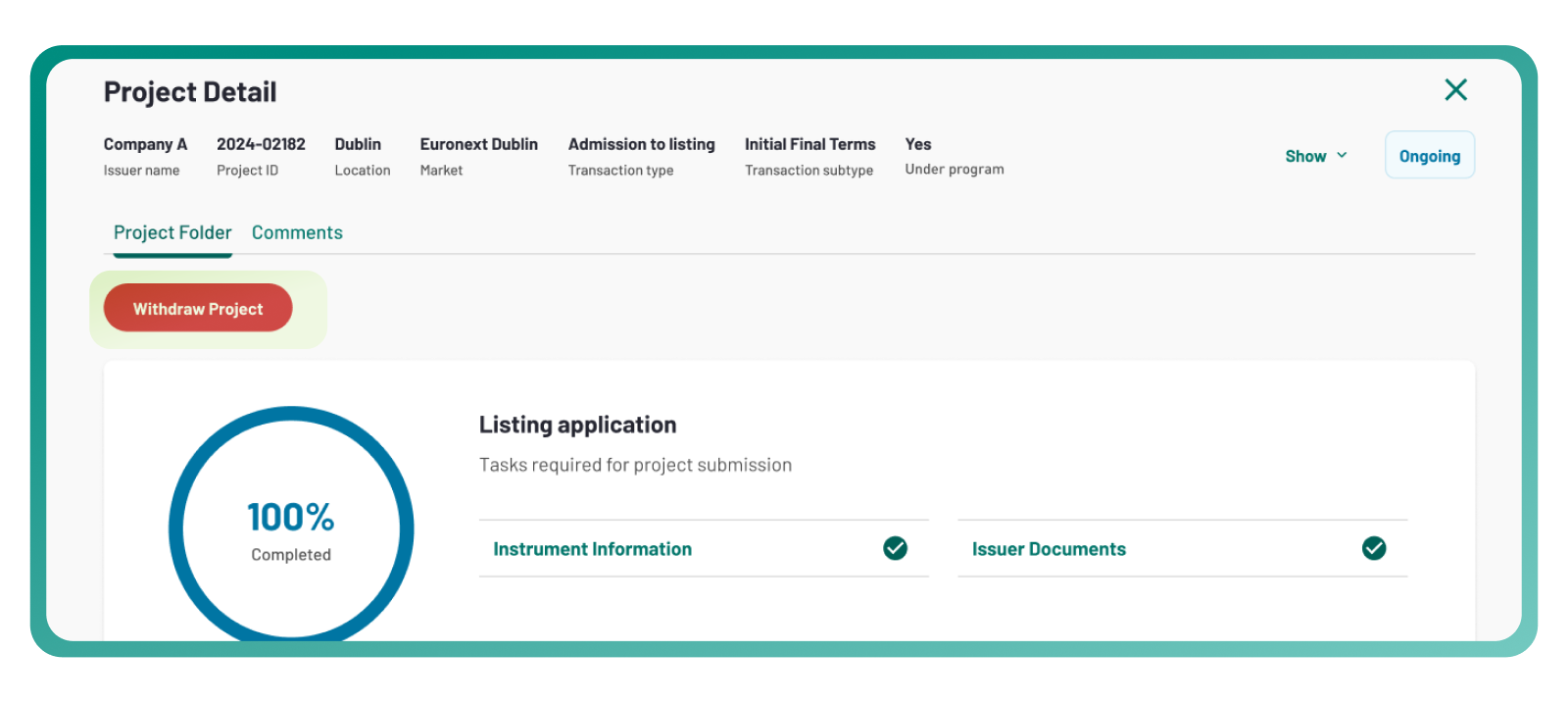
New rejection workflow
Once your application is successfully submitted, it will be reviewed by Euronext internally. In case of any missing or inconsistent information the internal reviewer will reject the application.
- A banner will notify and advise you of any changes that need to be made.
- You will receive detailed information by email regarding any rejected projects including a link to correct or submit additional information.
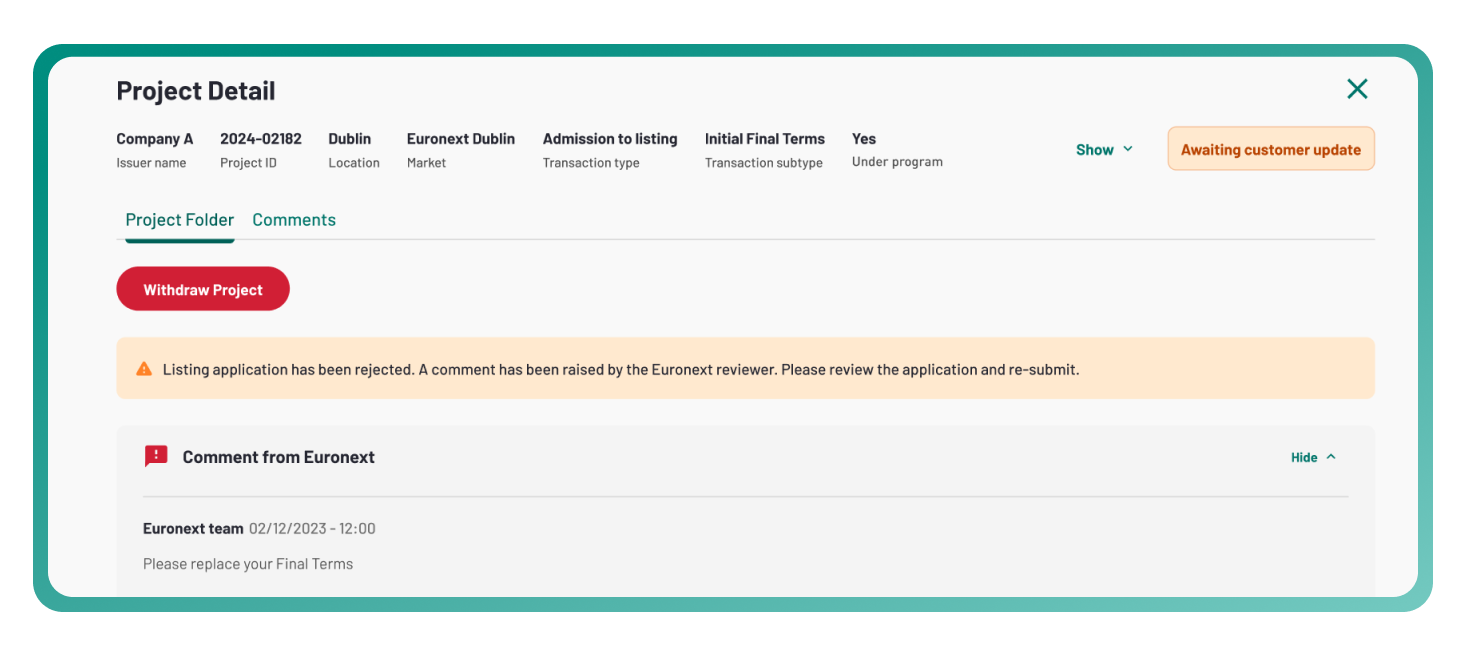
You can review, change, complete and resubmit your project/ application.
Related Topics


