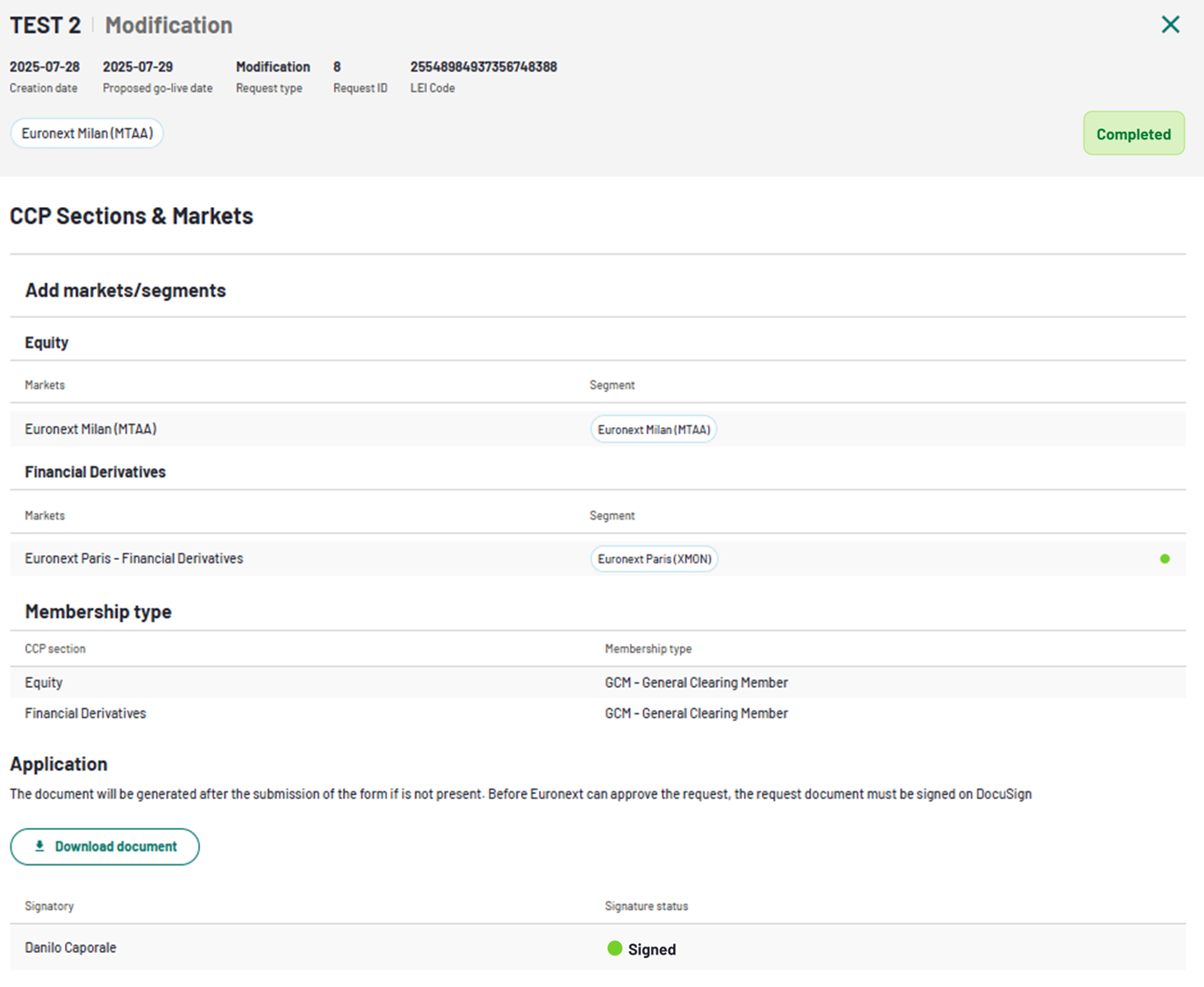Clearing - Modification Request
The creation of a modification request can be done by Euronext or by the authorised representative. You can initiate a modification request on the company management tile . Click on the green arrow next to your company's tab to intiate it :
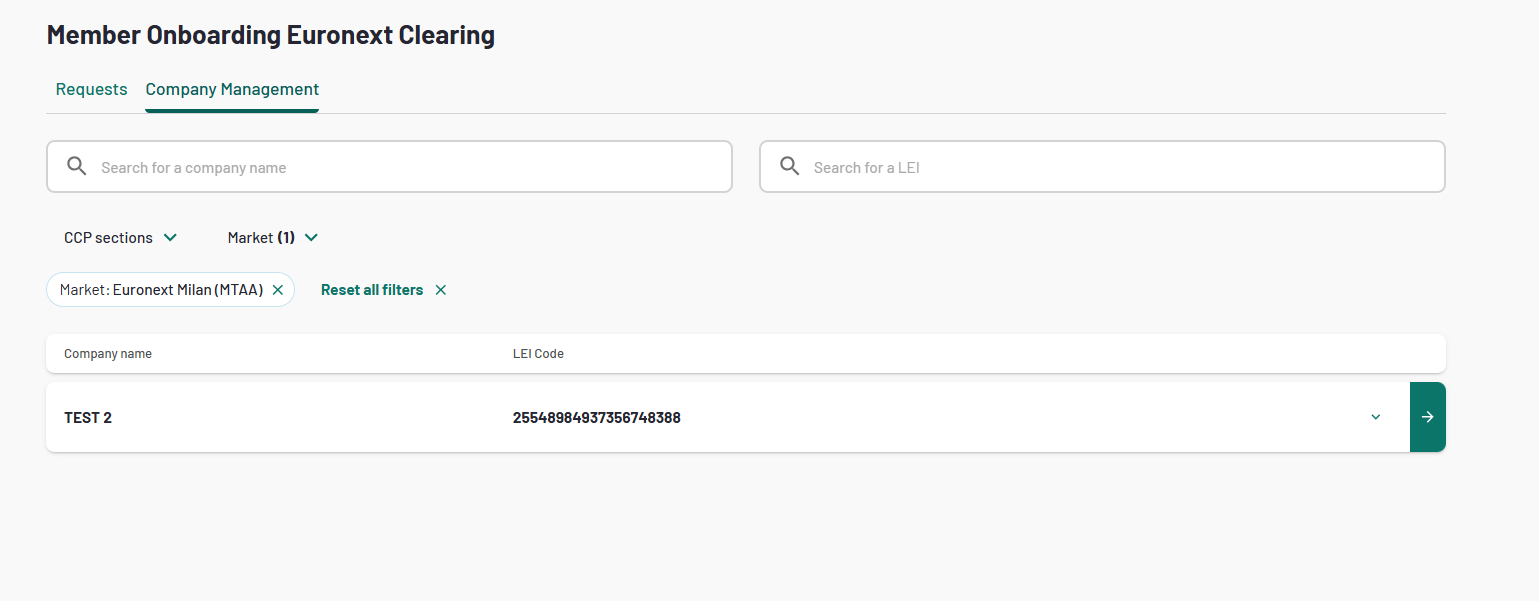
You can ask for a modification on the following data bundles :
- Company details
- CCP Sections & Markets
- Mandatory Contacts
- Users & Contacts
- Declarations
- Capital Adequacy
- Legal documentation
- IT settings
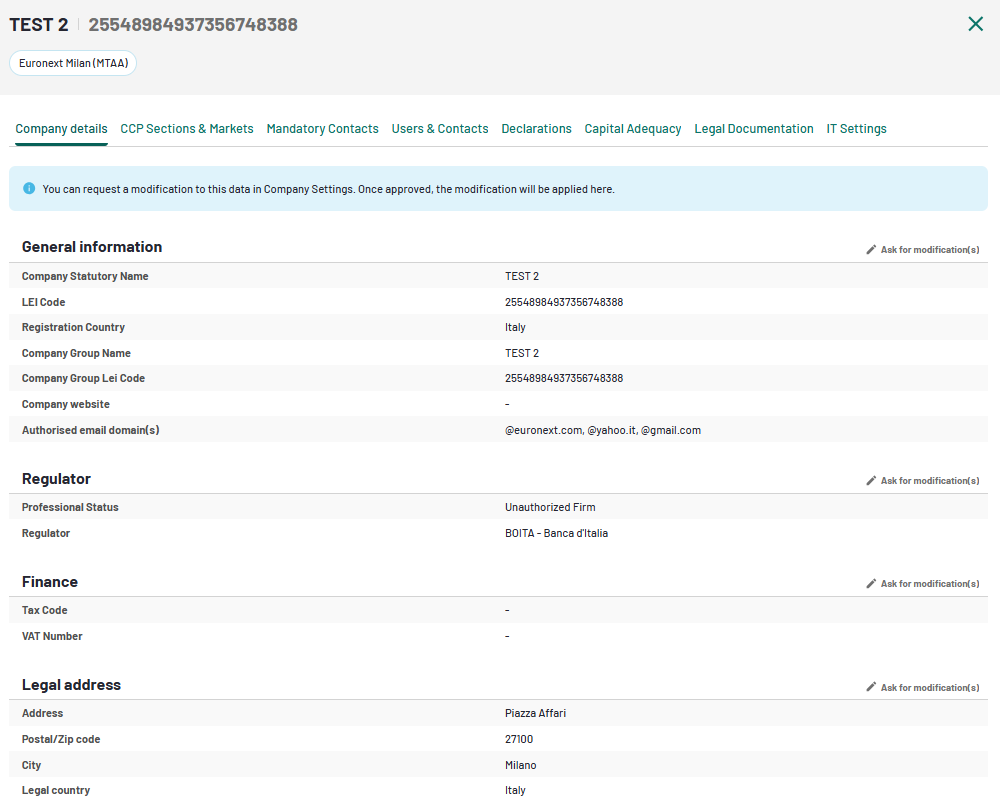
Below is an example of the modification of CCP Sections & Markets. Click on "Add markets/segments" to add a new one : 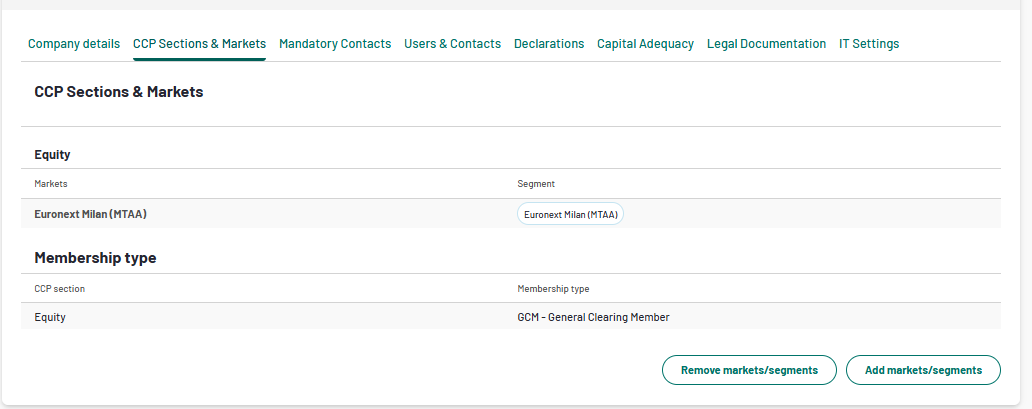
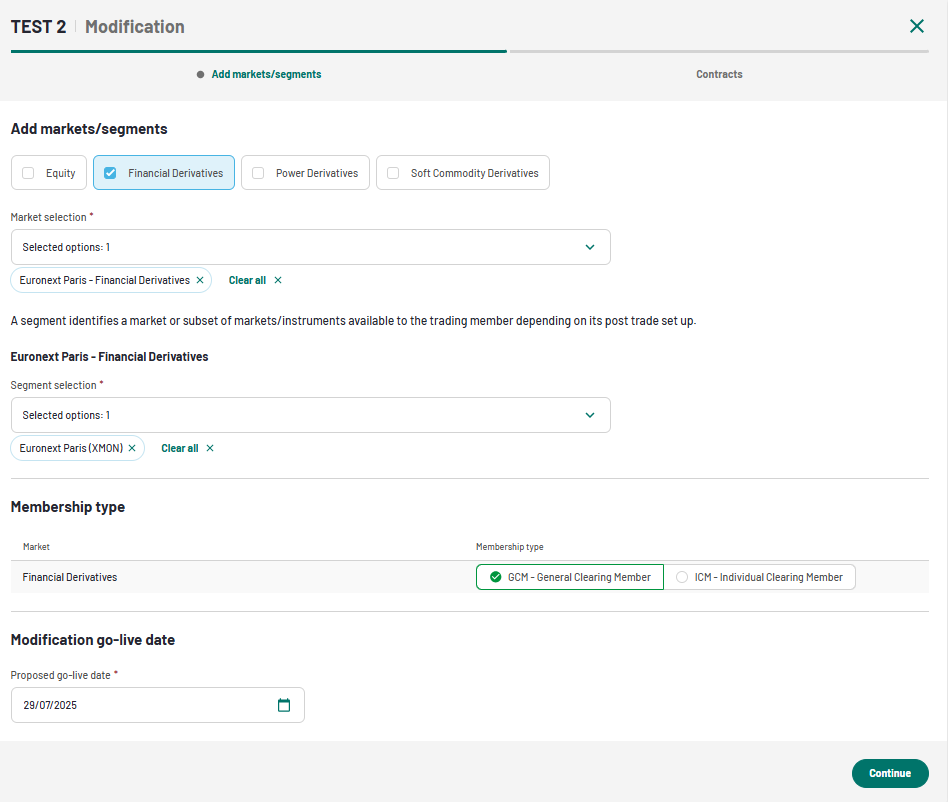
The request is submitted. You will then have to chose an authorised signature to sign the updated contract.
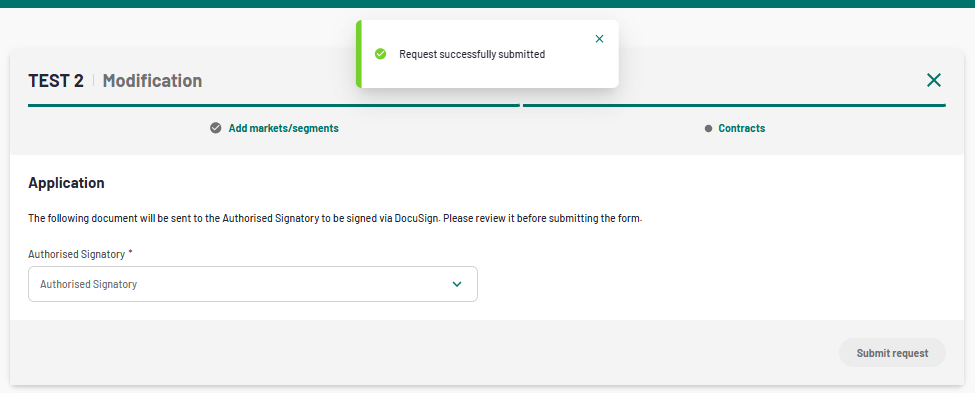
This contract will be sent to the authorised signatory via e-mail and he will need to sign it via DocuSign. Click on submit request so that the contract is sent.
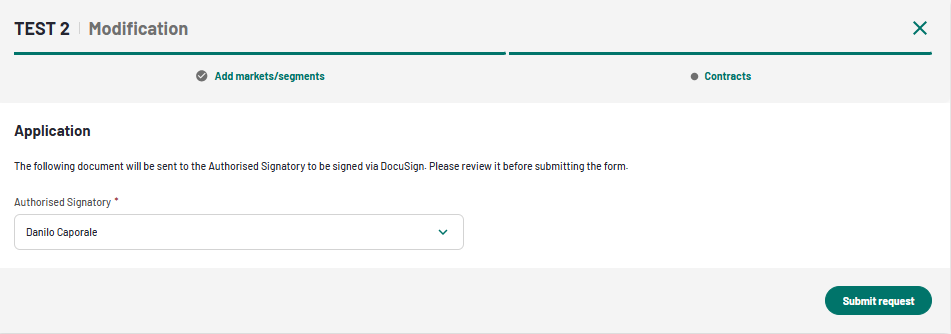
You can check the updates of your modification request on "Requests Modification" tab . Here the status is ongoing:
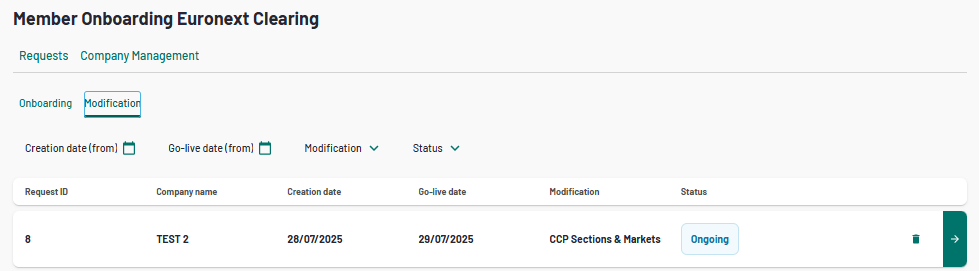
Click on the green arrow to see the details of the modification request :
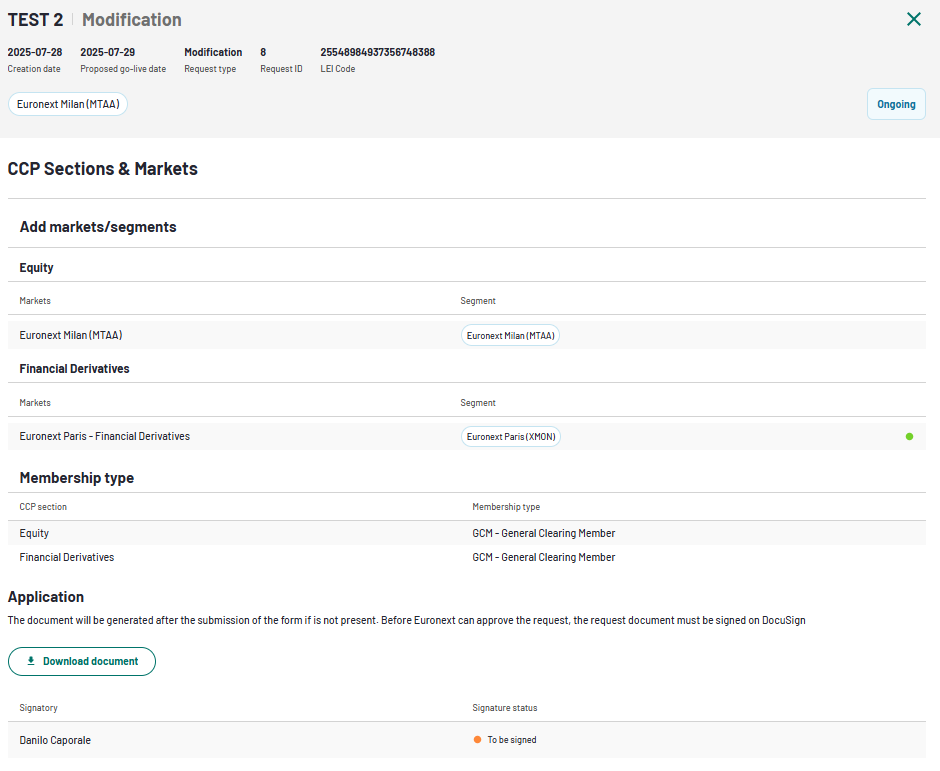
Once it is signed, the status will move from "Ongoing" to "Pending Approva".
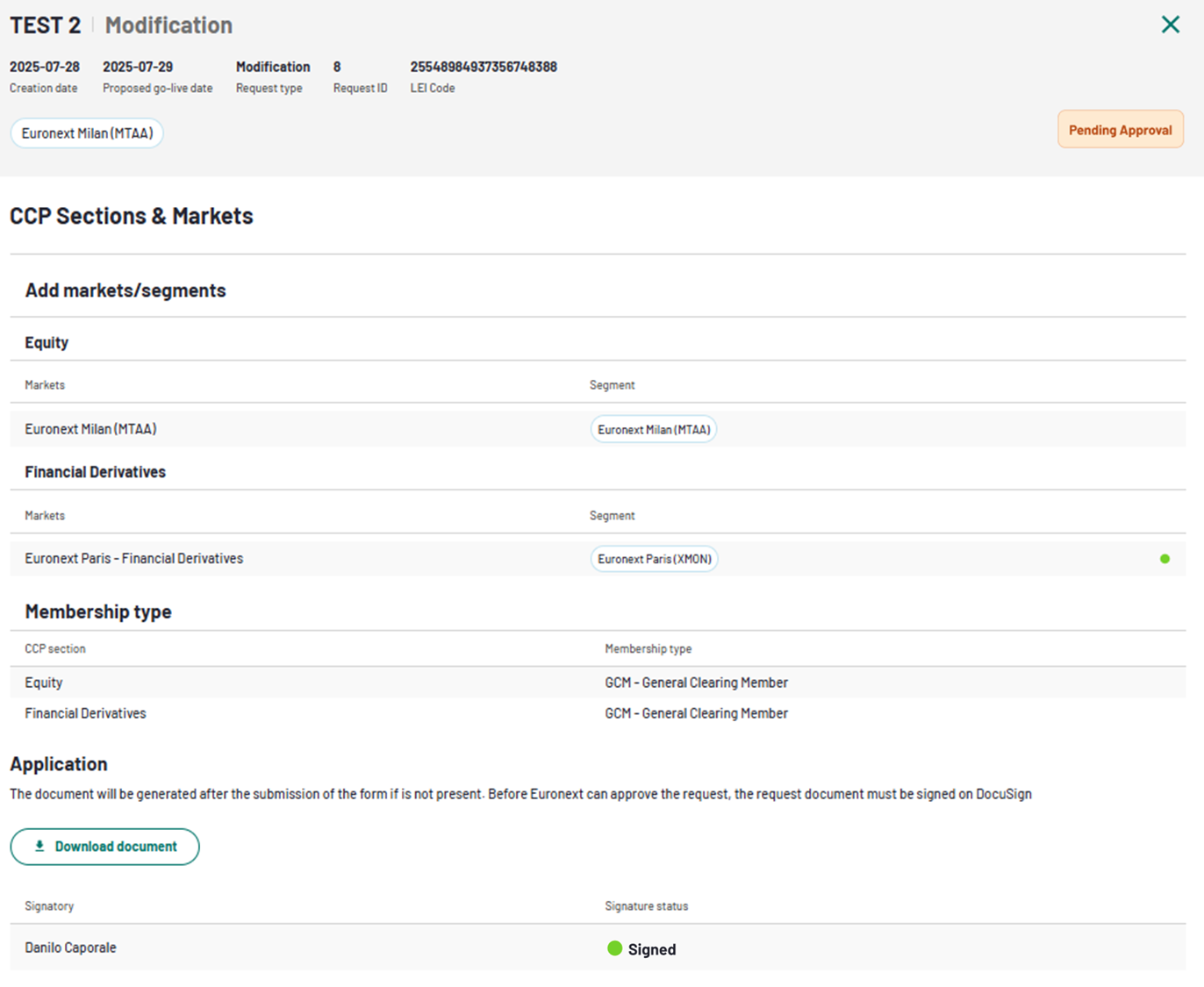
Once approved by Euronext, the modification request will move to completed status and the new markets/segments will be added to your company.