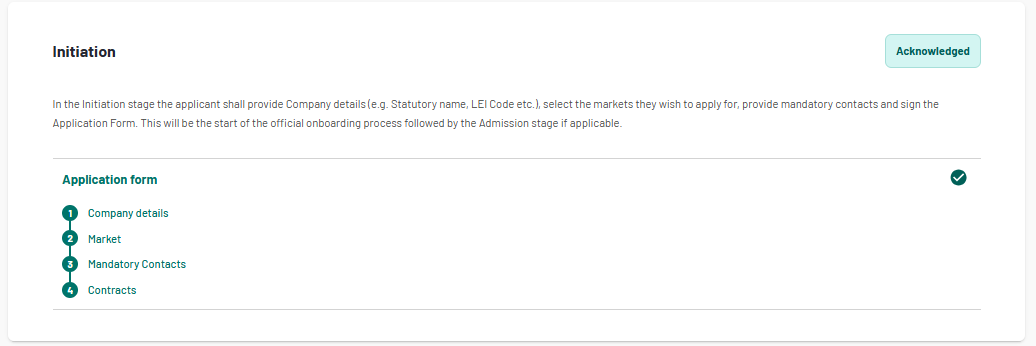Clearing - Initiation stage
Once the request creation is initiated by Euronext, you will receive an e-mail that will enable you to log-in to the Member Onboarding Euronext Clearing application on MyEuronext platform.
You will be redirected to the folder of the request :
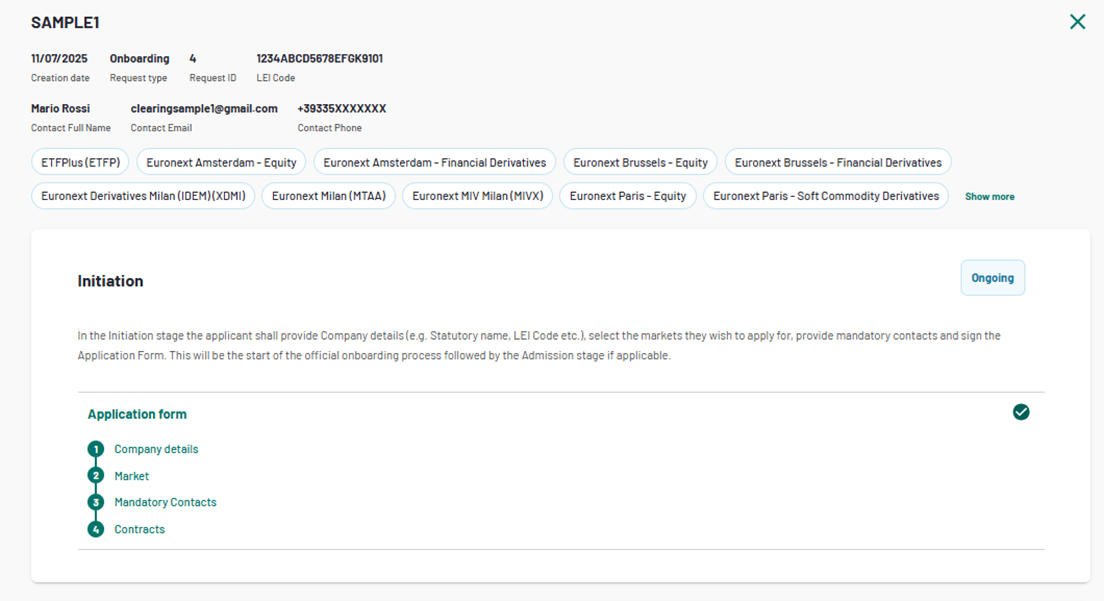
The overview of the request appears with the initiation stage in ongoing status and the Admission stage not started.
Please note that the all the steps are submitted when clicking continue in the form but the statuses of the single form will remain draft until the last step is submitted.
Initiation phase : ongoing
At this stage, the folder shows that the Initiation phase is ongoing.
As a user you need to fill out the following sections:
- Company details
- Market
- Mandatory contacts
- Contracts
Company details
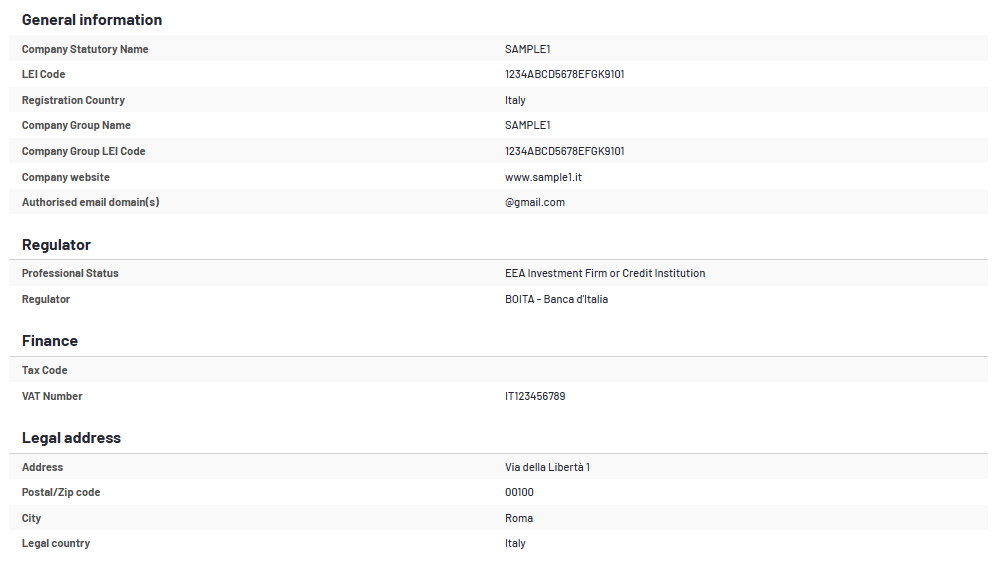
Market
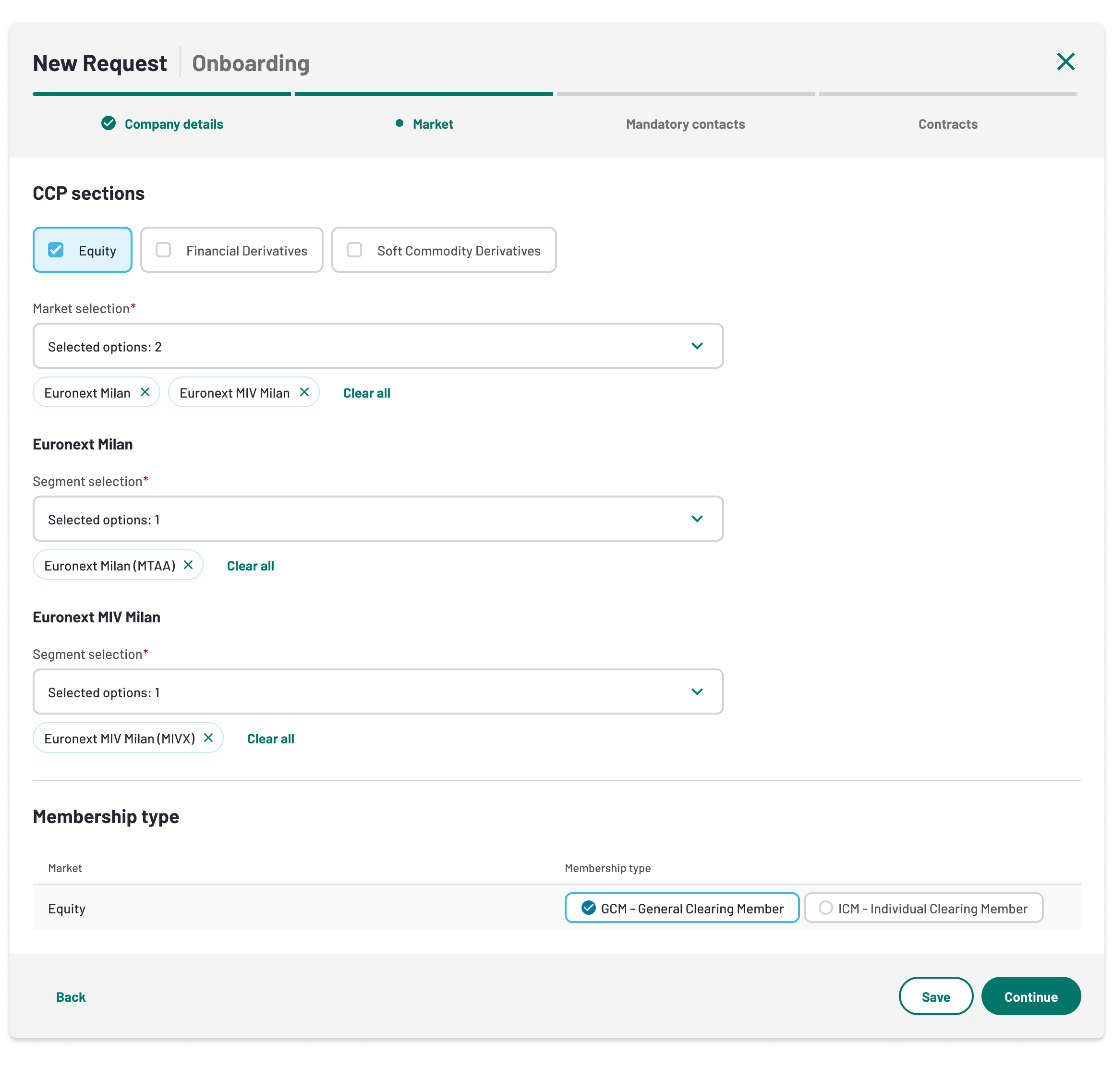
Mandatory contacts
- Authorised representative : Main contact between the Member and Euronext’s Clearing Membership Team. They are empowered to execute membership related forms and documents on behalf of the Member
- Authorised signatory : Responsible of acting and signing documents on behalf of their company
- MyEuronext Administrator : Designated by the MyEuronext Terms and Conditions
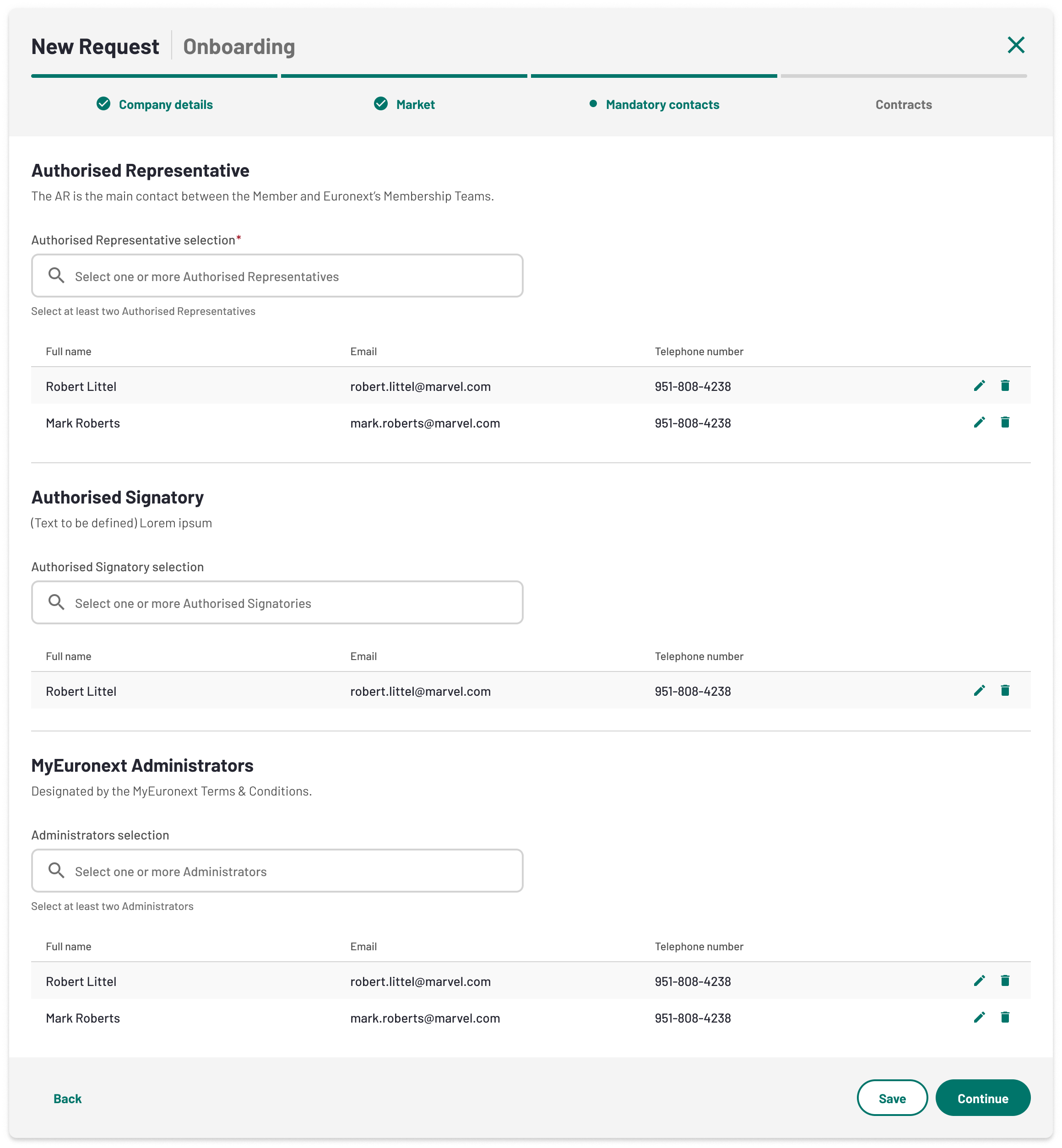
Contracts
At this stage, the requested documents shall be signed by the Authorised Signatory of your company via DocuSign.
These documents are :
- Euronext Application Form : The form that the client needs to subscribe to in order to participate to clearing services offered by Euronext Clearing.
- MyEuronext Terms and Conditions : Terms and conditions that need to be signed to use MyEuronext Portal.
Once you click on submit, you will receive an e-mail with the contracts to be signed via DocuSign.
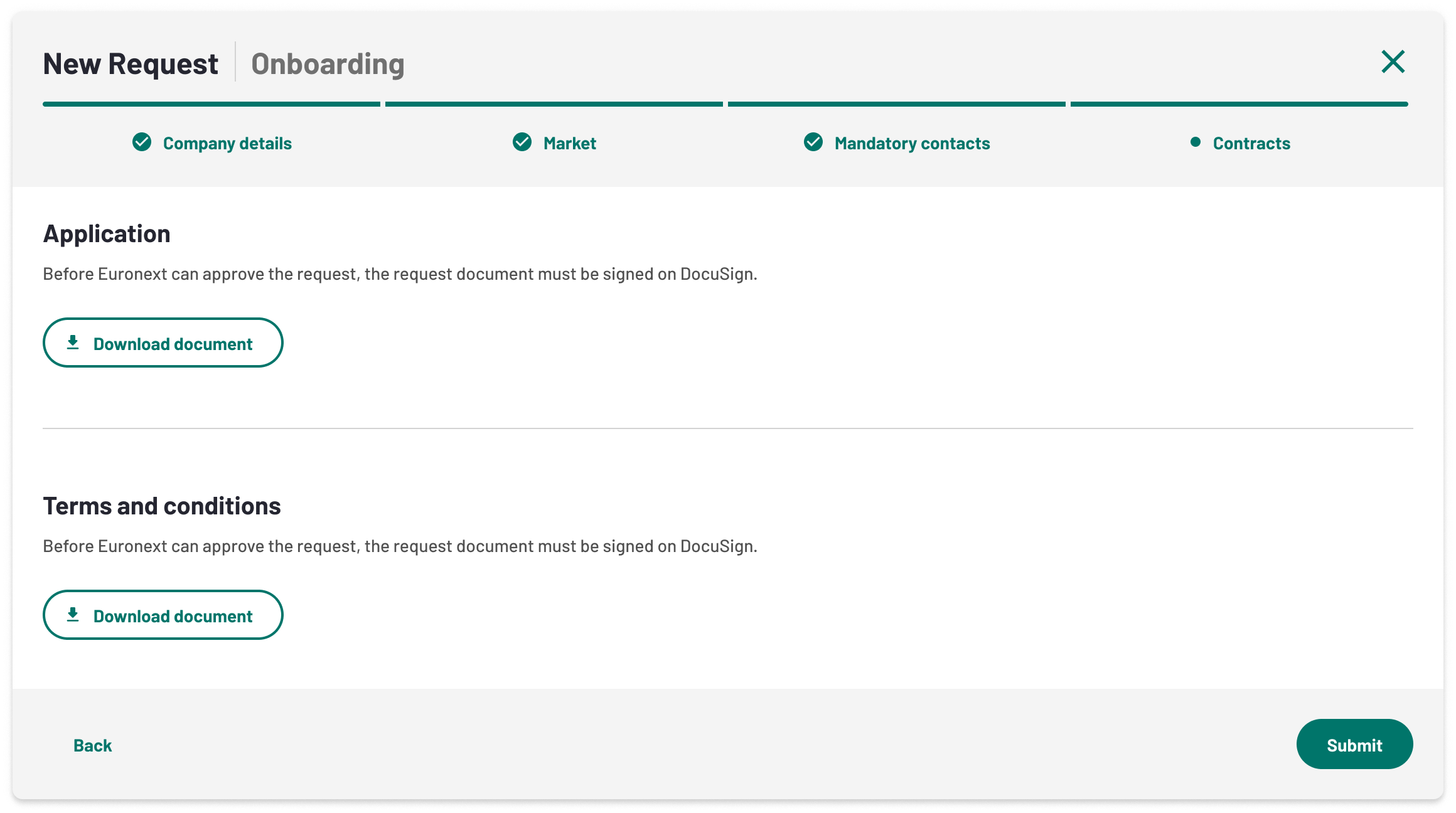
The status of contracts to be signed will move to "to be signed".
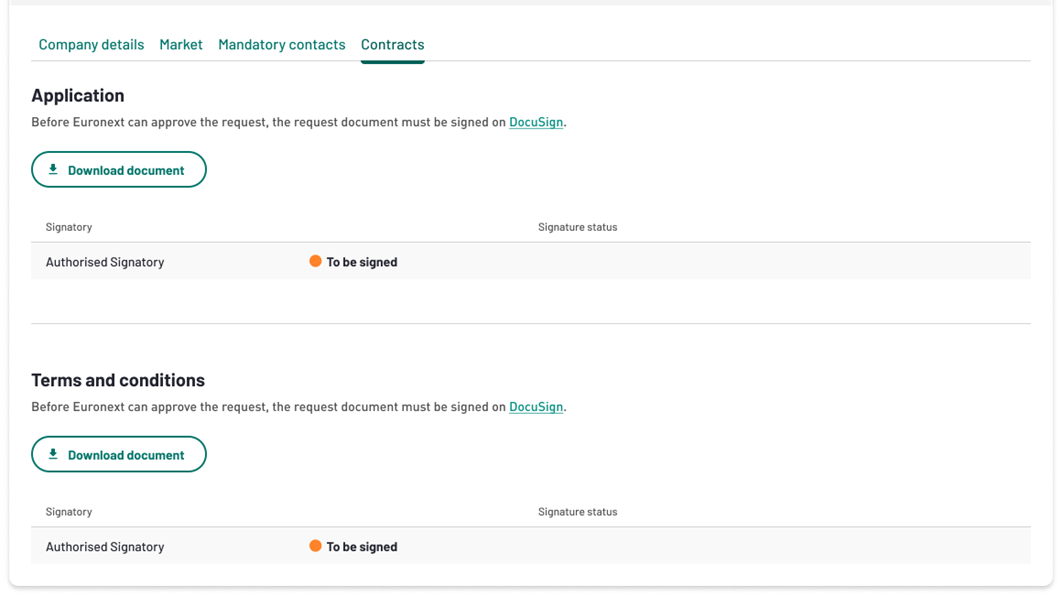
Once the contracts are signed the status will move to signed. The form will then be sent to Euronext for approval.
Initiation phase : Completed
As soon as the initiation phase is approved by Euronext Clearing the status moves to "Acknowledged".