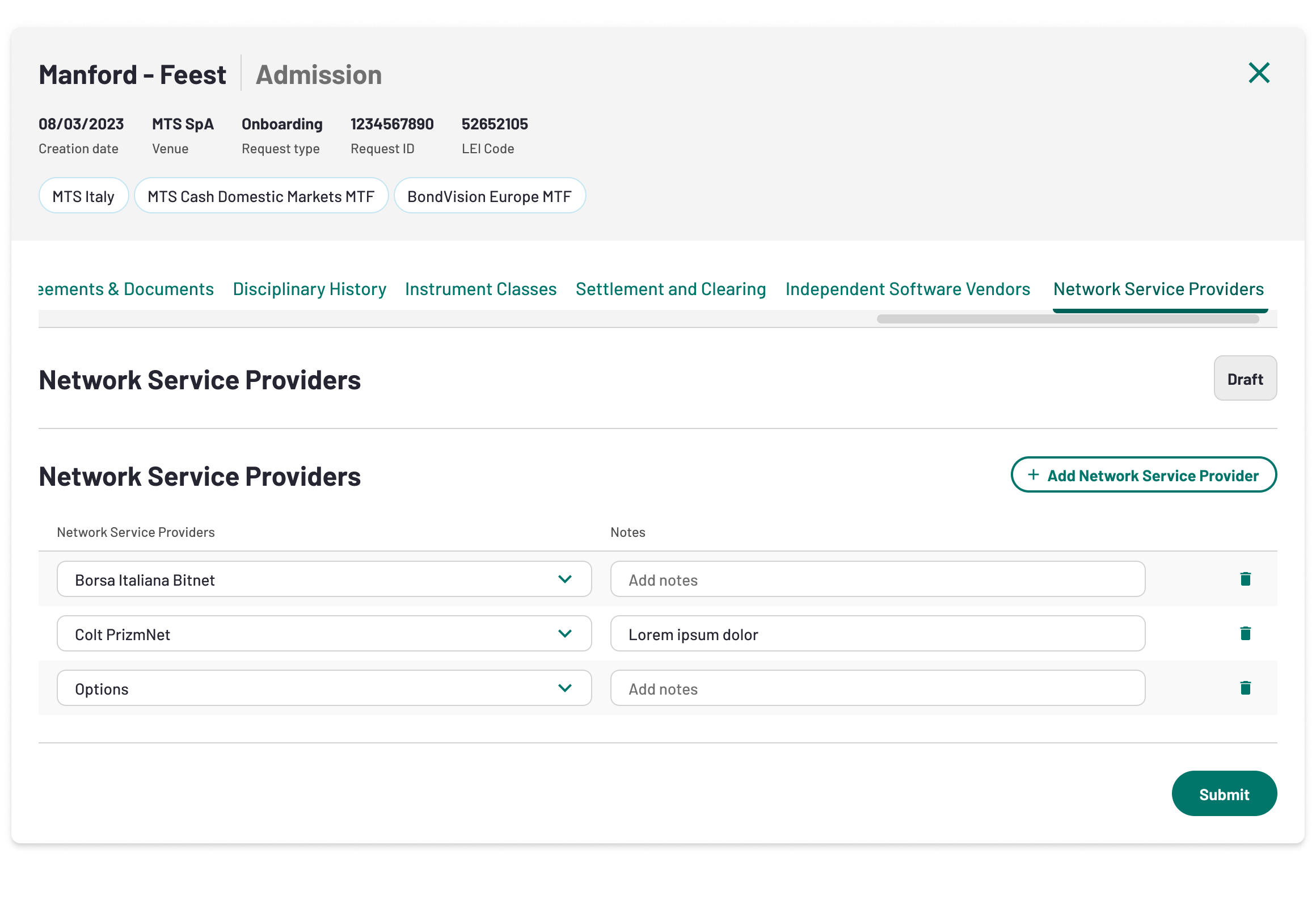MTS - Admission phase
Once the Initiation phase is completed the admission phase starts. From this point forwards the onboarding process will be managed by the registered Authorised Representatives and Euronext Operator.
The folder for the Admission phase is displayed to the Authorised Representatives as follows:
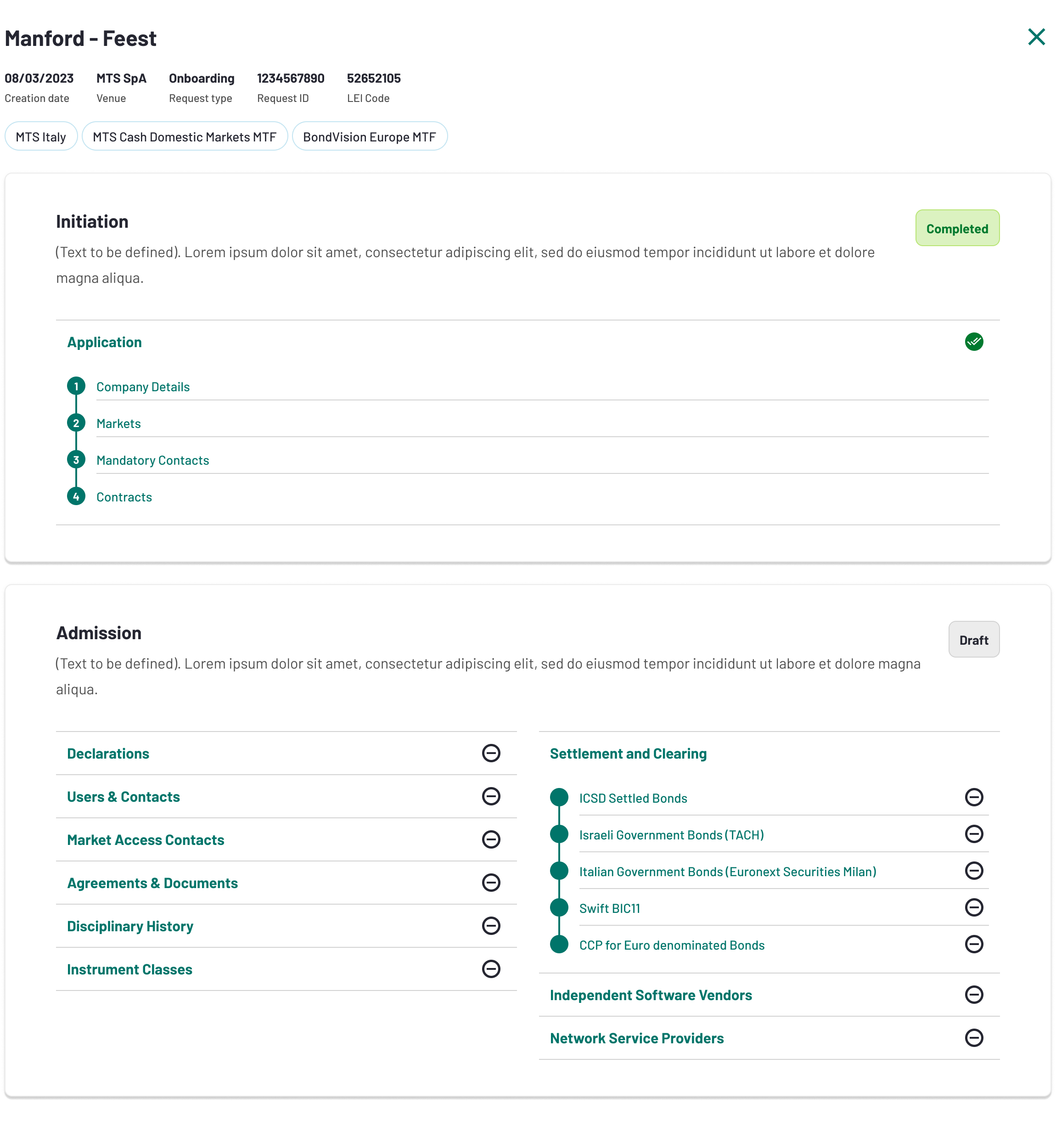
In the Admission stage, Authorised Representatives will need to fill out forms on Declarations, Users & Contacts, Market Access Contacts, Agreements & Documents, Disciplinary History, Instrument Classes, Settlement and Clearing, Independent Software Vendors and Network Service Providers.
Declarations
The Declarations define the MiFID Status declaration and Algorithmic Trading for each market. They must be filled prior to the Users & Contacts.
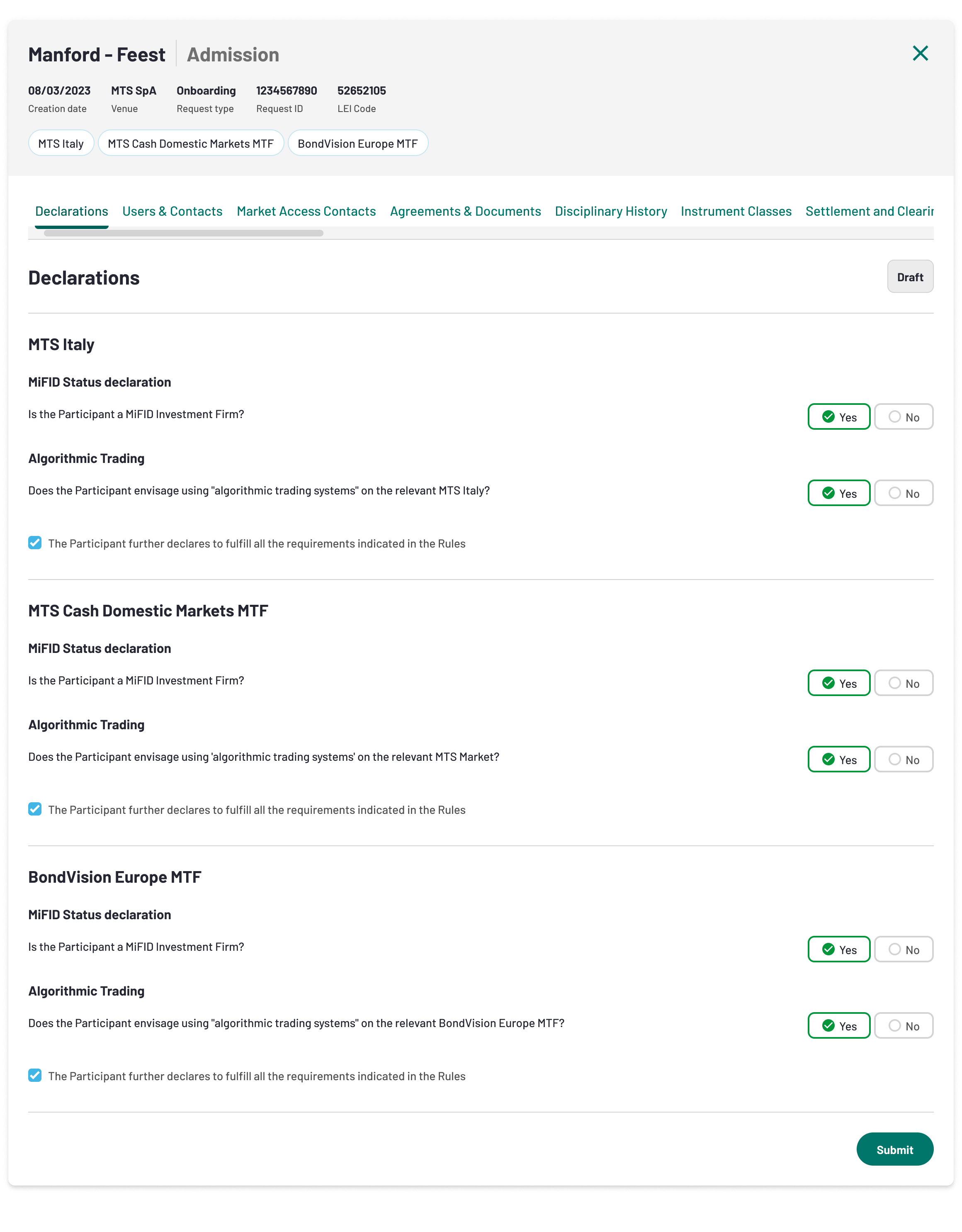
When the form is submitted, the status will change to Pending Approval :

And it will move to Accepted as soon as the form is accepted by Euronext.

Users and contacts
In this tab the Applicant will need to fill in the details of the contacts mentioned below :
- Billing Contacts
- Compliance Contacts
- Settlement Contacts
All users will require a Connect account to access the MyEuronext portal. Therefore, users will have to create an account on Connect by following the steps described here.
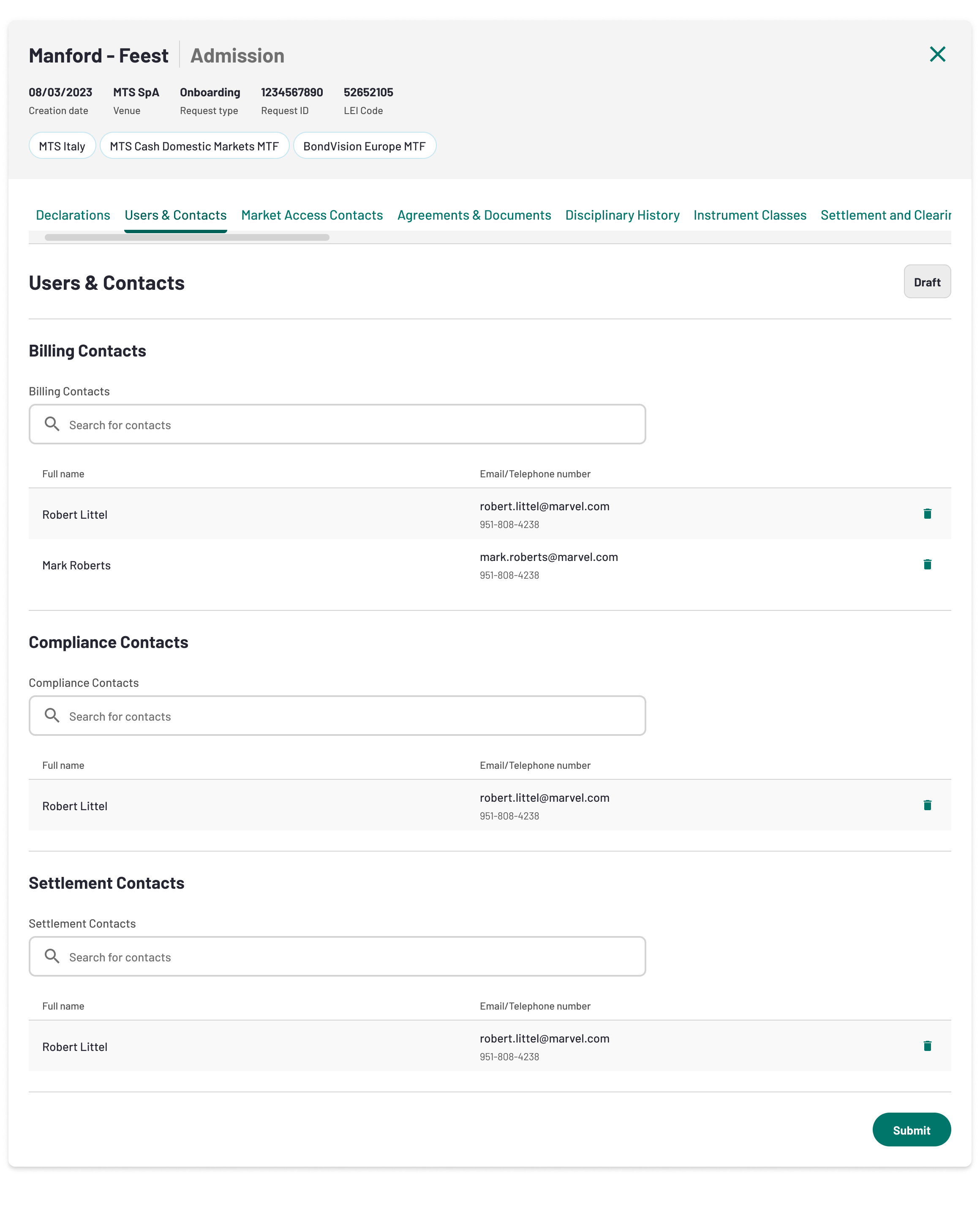
When the form is submitted, the status will change to Pending Approval :

And it will move to Accepted as soon as the form is accepted by Euronext.

Market Access Contacts
On the Market Access Contacts form, you will have to add the right contacts and configure them, and read the Terms & Conditions and tick the agreement box before submitting the form.
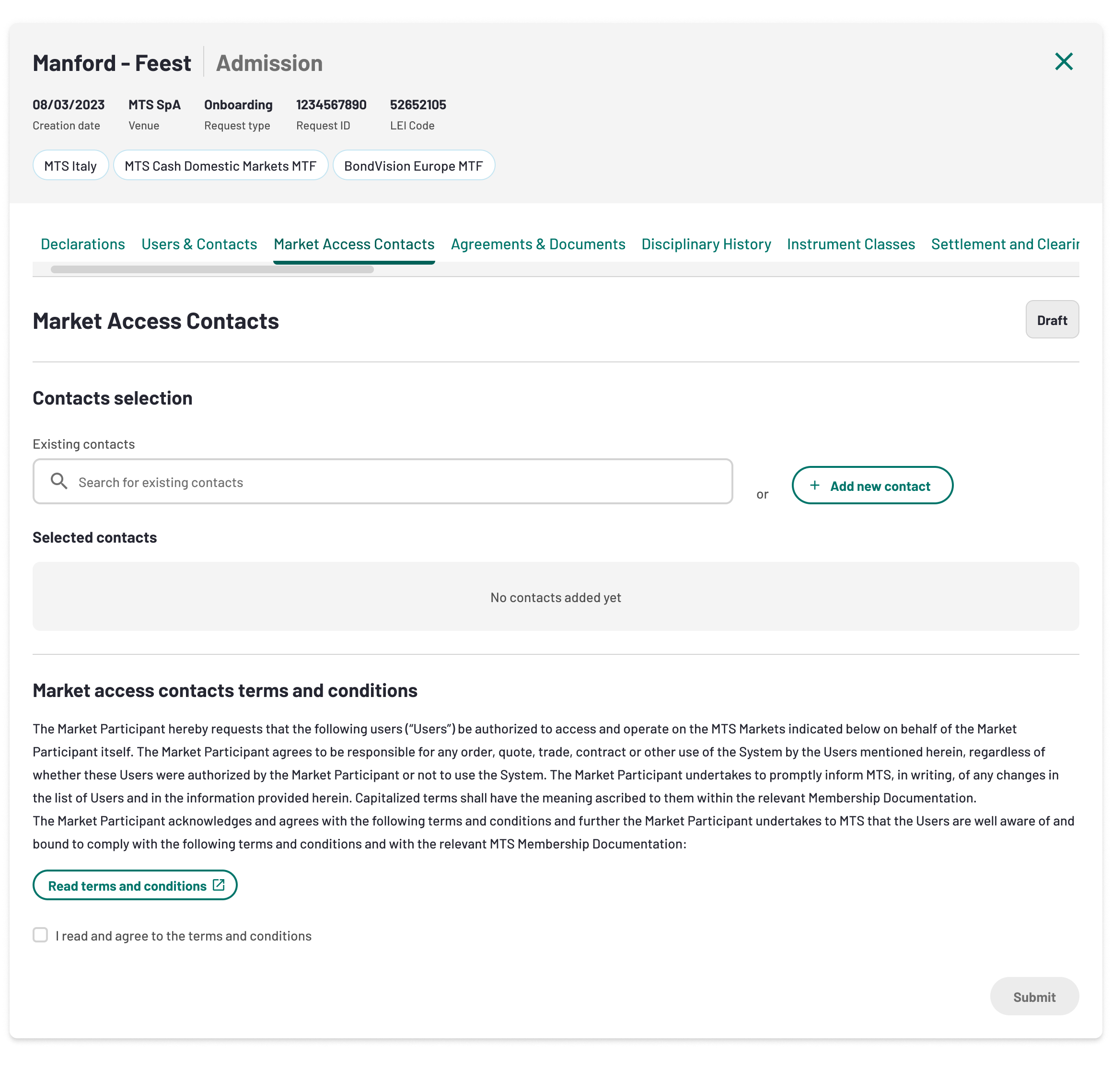
For each selected contact, you will need to configure the following fields :
- Platforms and notes
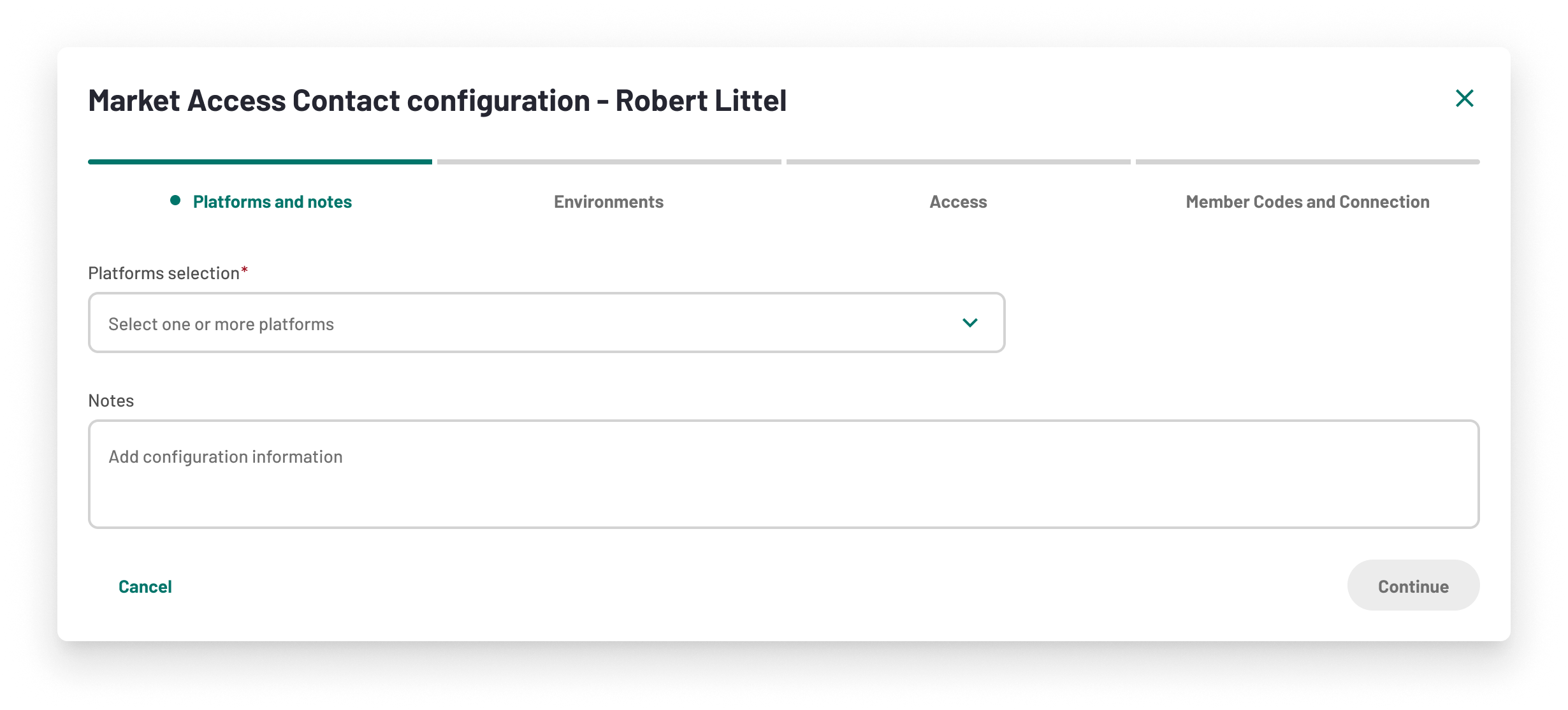
- Environments
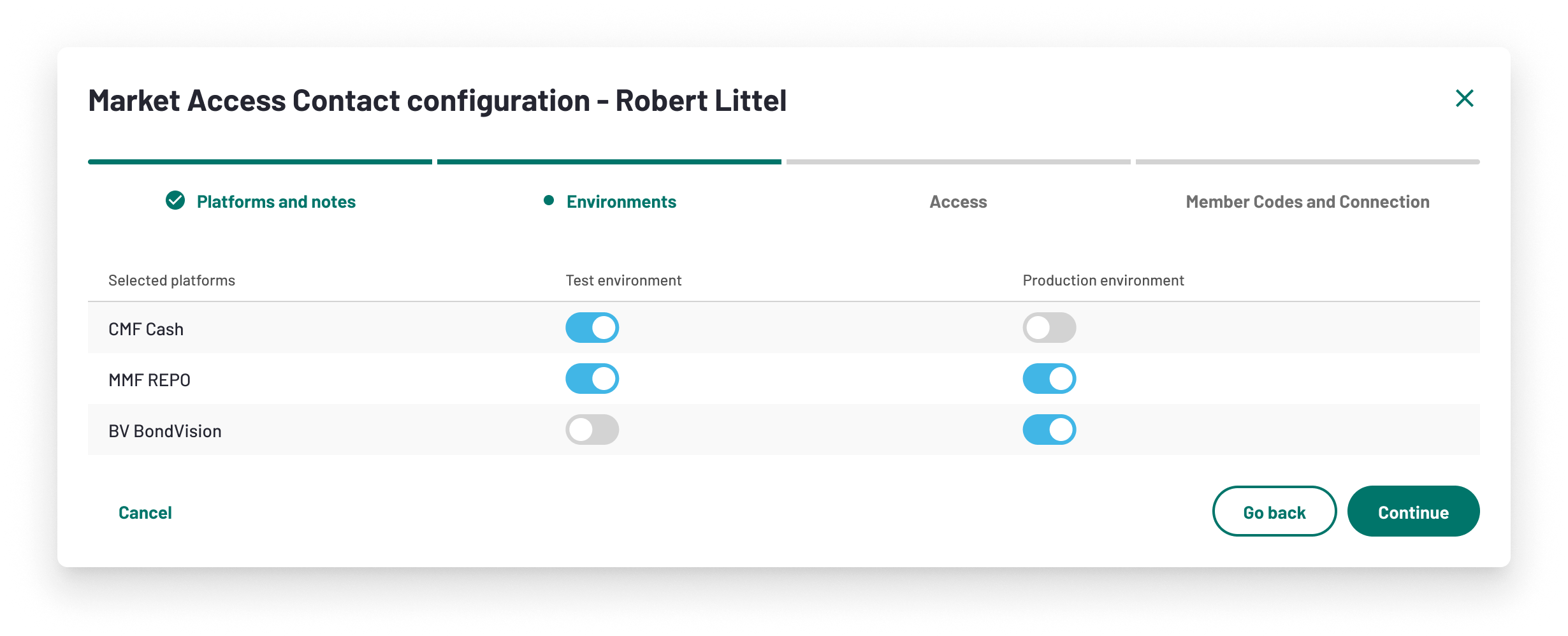
- Access
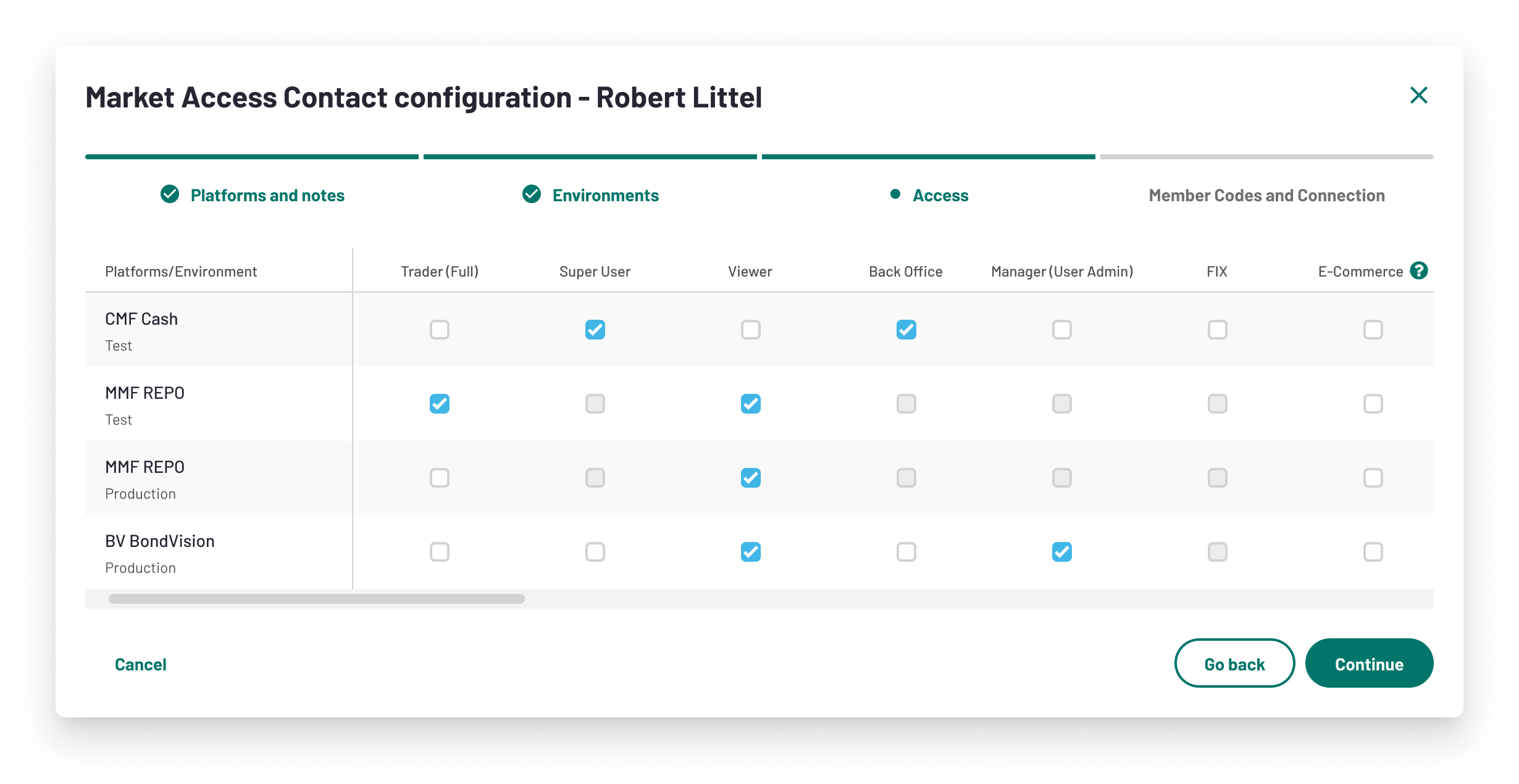
- Member Codes and Connection
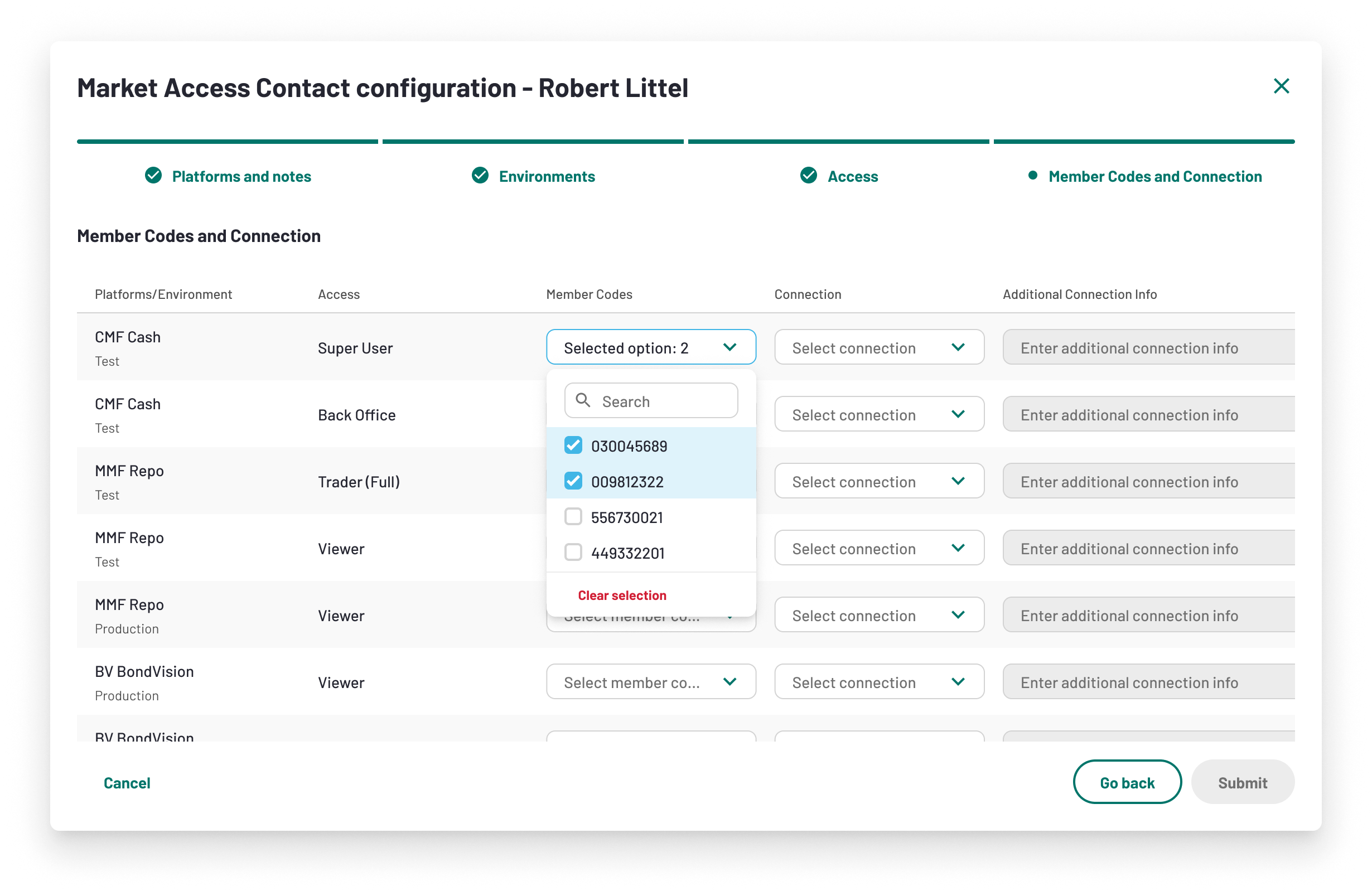
When all fields needed are configured click on submit the configuration.
The configuration is submitted. You can then read the Terms & Conditions, tick the agreement box and submit the whole form of Market Access Contacts.
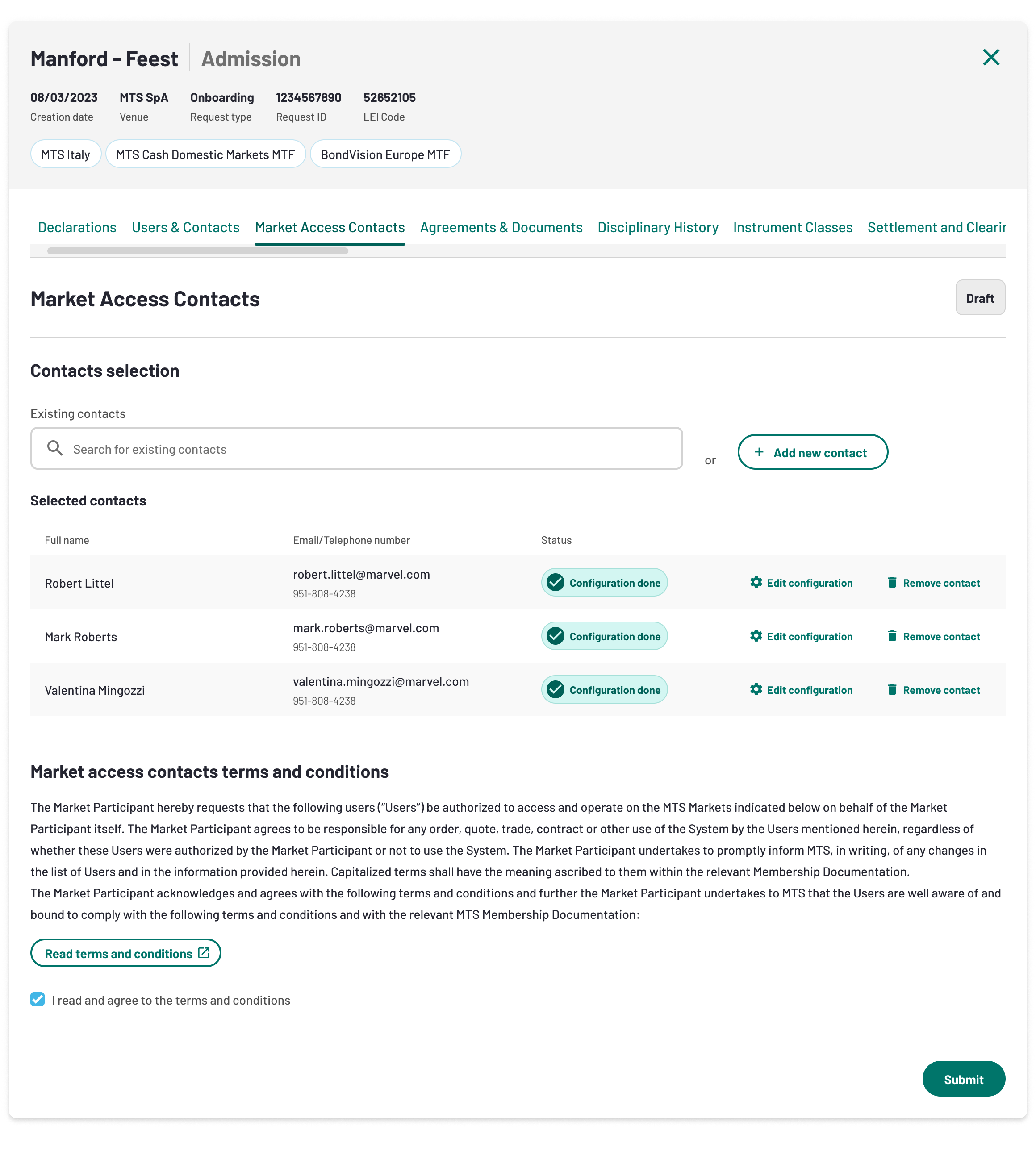
The status of this form will move from draft to pending review and will be reviewd by Euronext.
Agreements & Documents
This form allows to add the Application document and the System and Control Questionnaire. You will have download them, to fill-in the information needed and upload them back into the form.
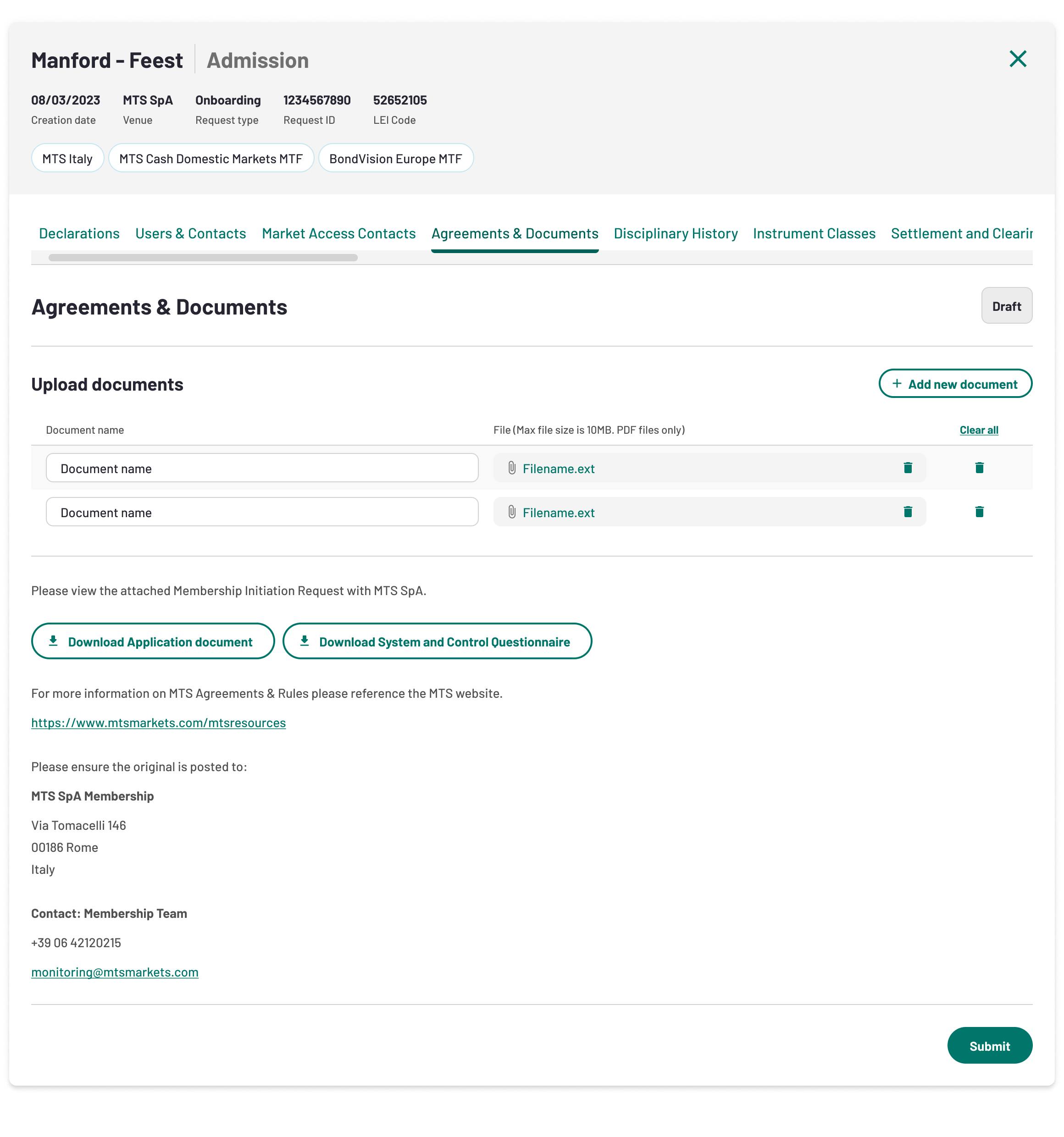
Once done, click on submit. The form is submitted and its status will move from draft to pending review and will be reviewd by Euronext.
Disciplinary History
On the Disciplinary History form, you will have to read the Declaration question and tick the right box before submitting the form.
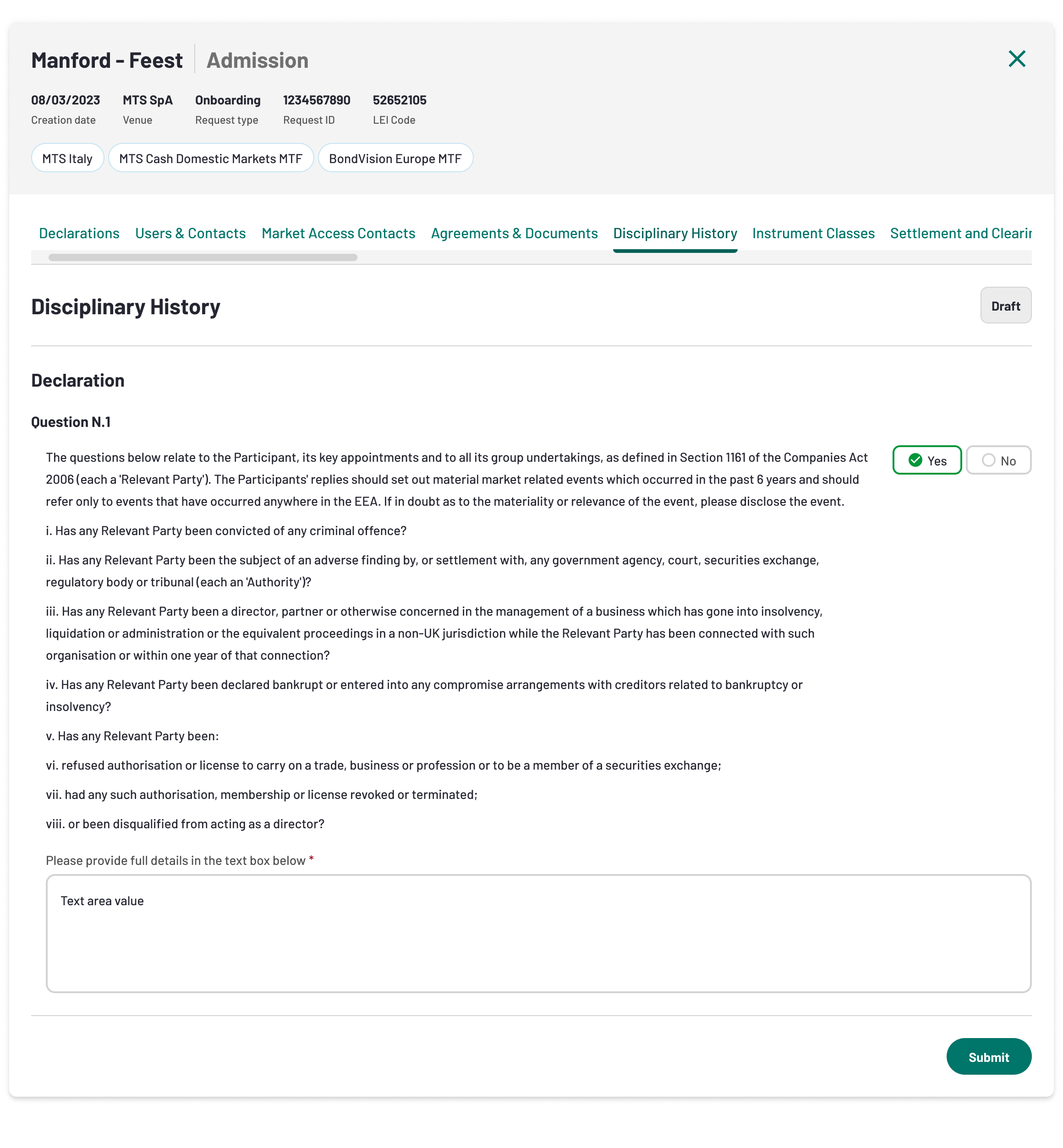
Once submitted the status of the form moves to Accepted.
Instrument Classes
In this tab, you will need to fill in the role for each Instrument class you have on the Market that was chosen at the begining of the onboarding and click on submit.
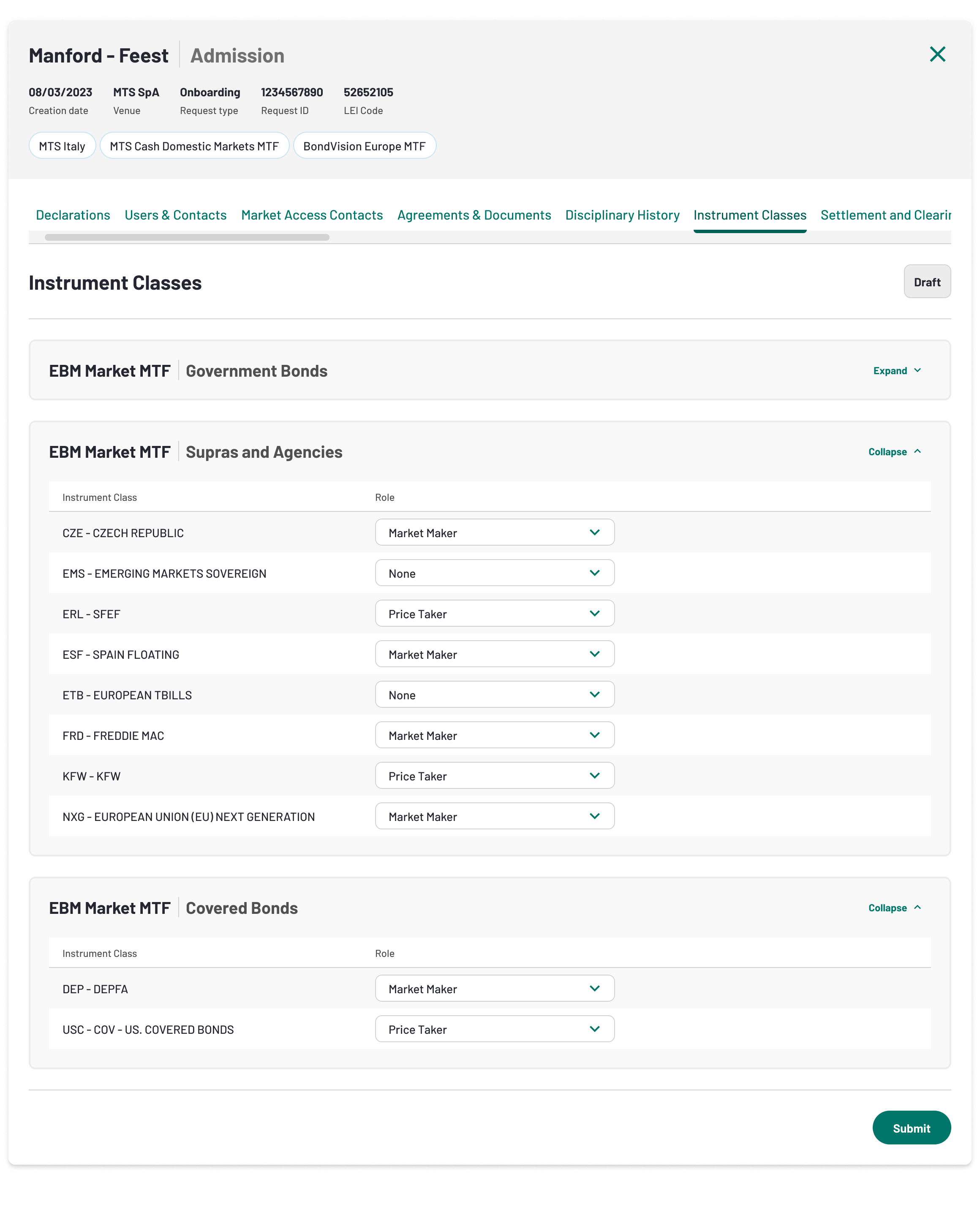
Once submitted the status of the form moves to Accepted.
Settlement and Clearing
In this tab, you will need to fill in the settlement and clearing configuration on each Instrument class you have on the Market that was chosen at the begining of the onboarding and click on submit.
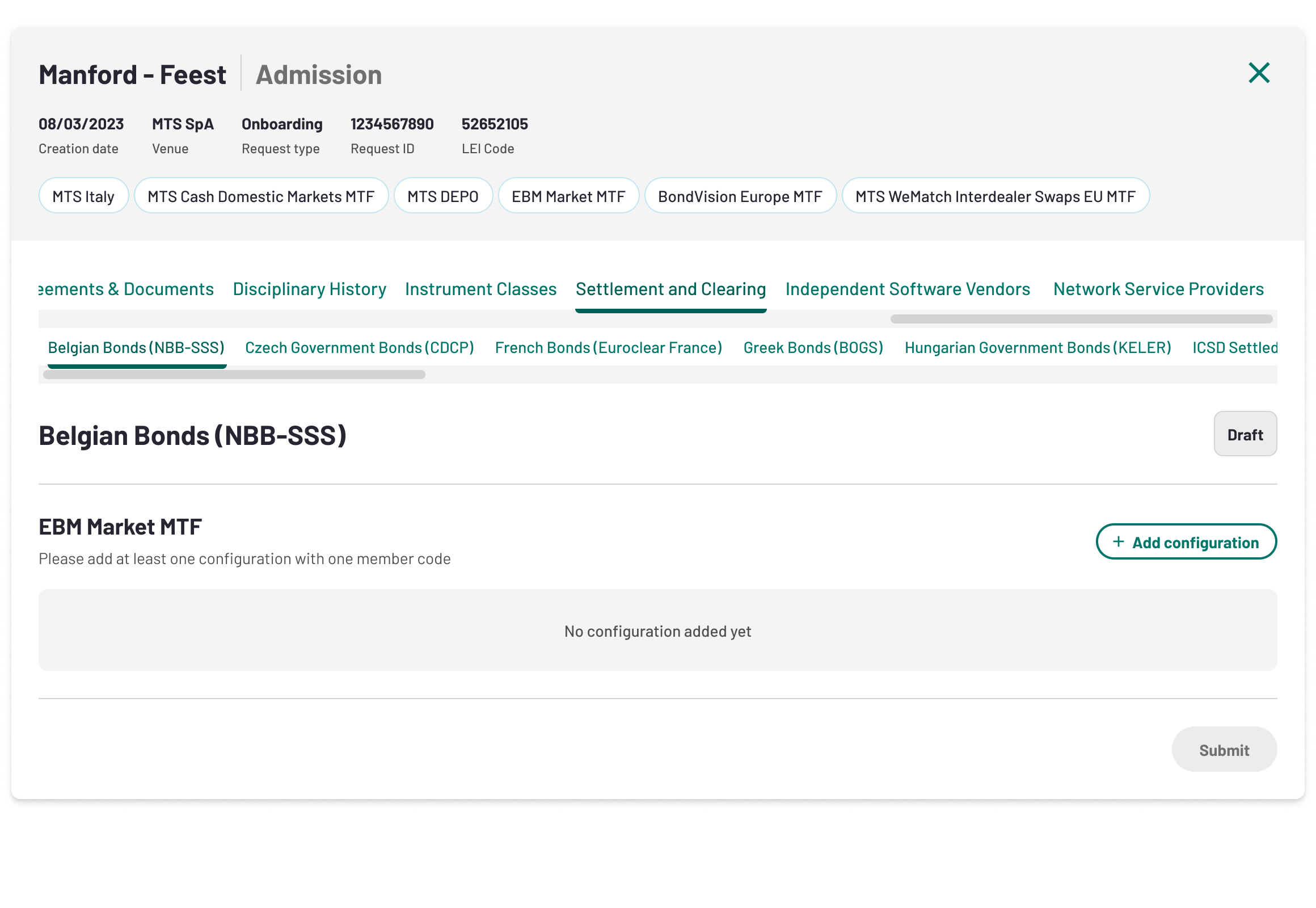
Please refer to the tabs below to complete the configuration needed :





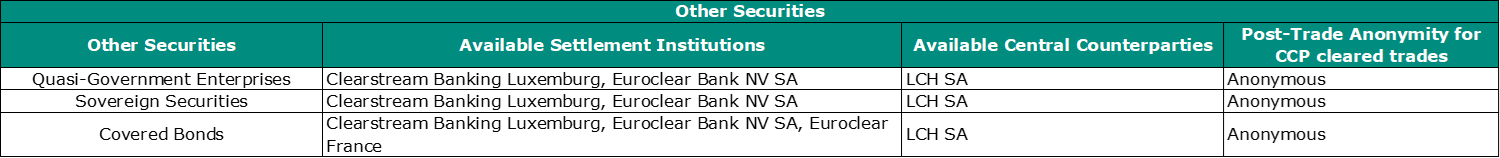
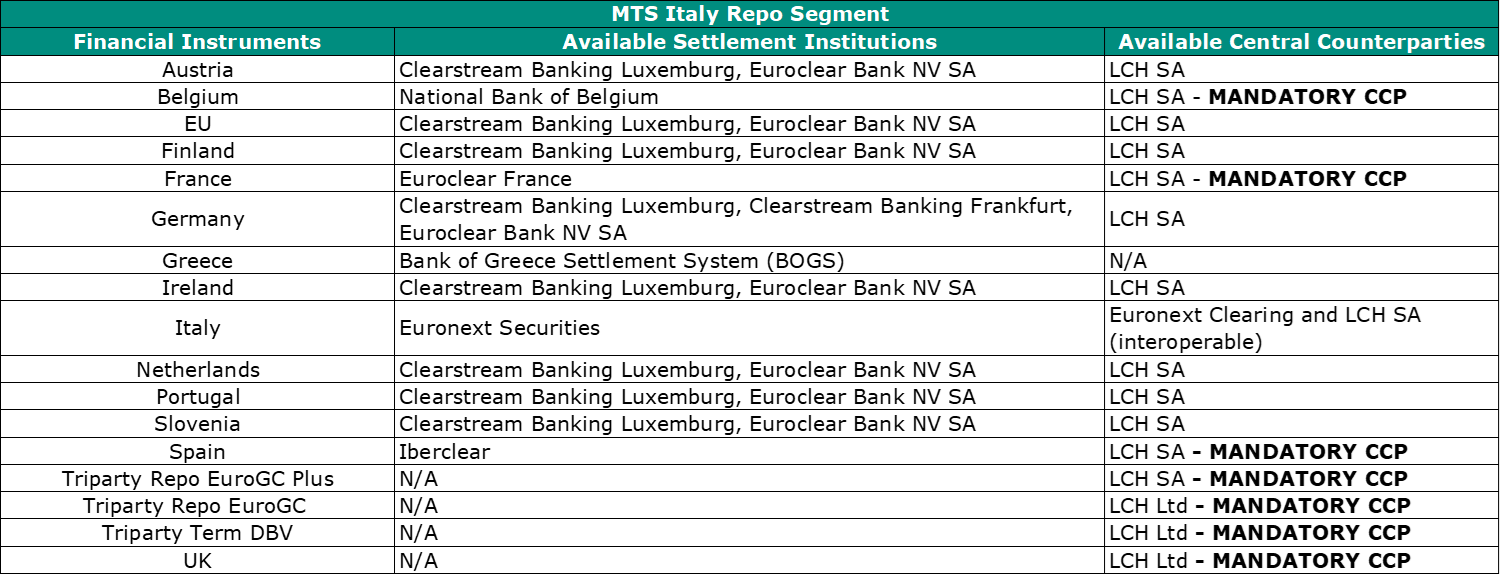
Independent Software Vendors
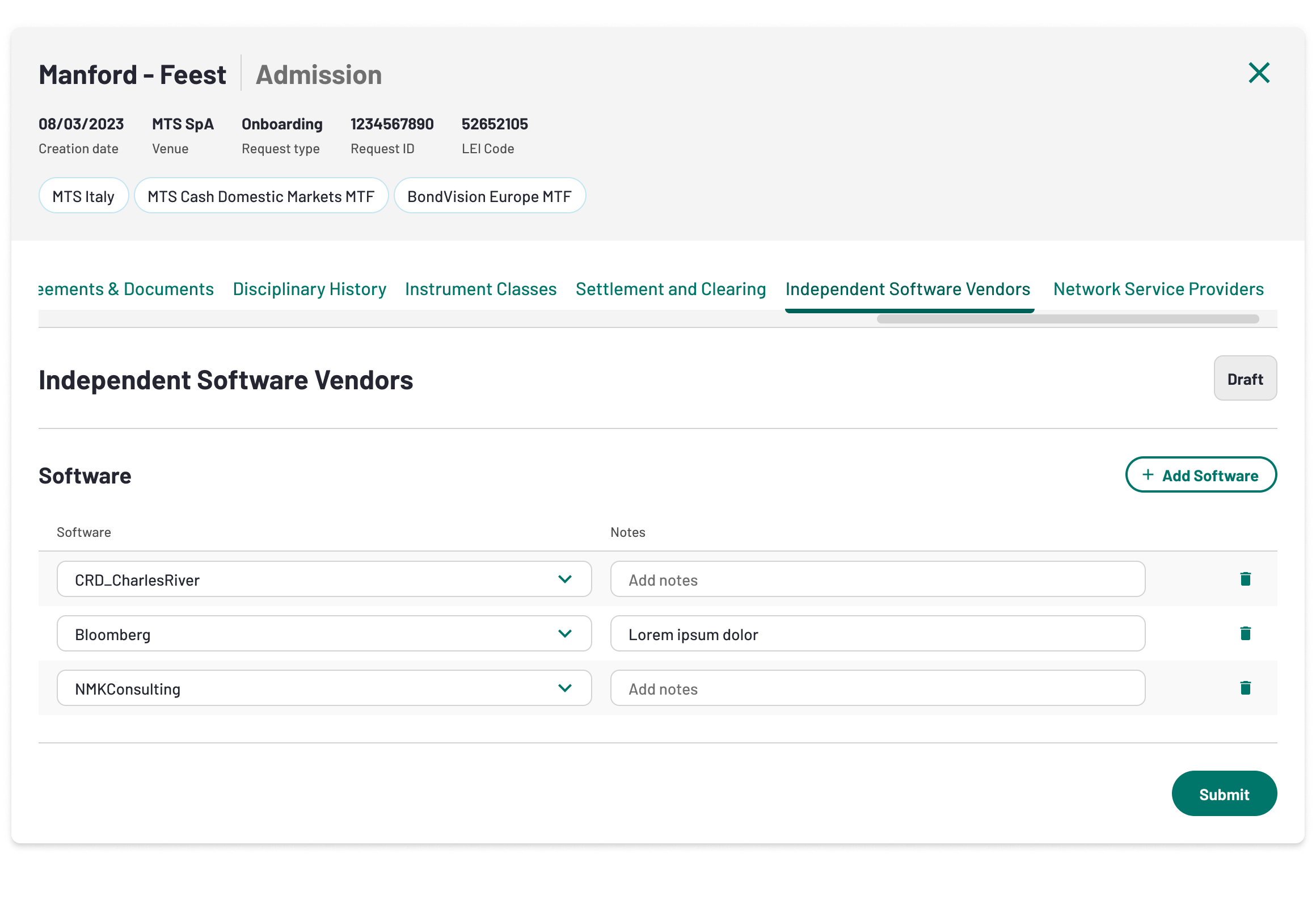
Network Service Providers